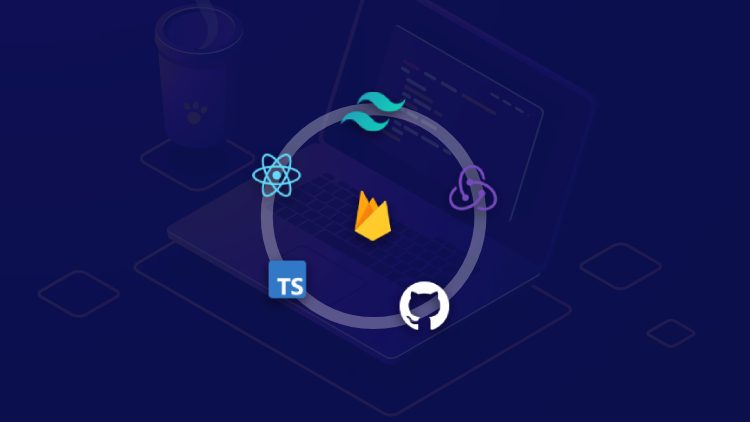This plan includes
- Limited free courses access
- Play & Pause Course Videos
- Video Recorded Lectures
- Learn on Mobile/PC/Tablet
- Quizzes and Real Projects
- Lifetime Course Certificate
- Email & Chat Support
What you'll learn?
- Understand the core concepts of ReactJS and Typescript
- Build React components, manage state, and handle events
- Apply Typescript to enhance code quality, maintainability, and developer productivity
- Implement actions, reducers, and store for managing application state
- Understand the principles of state management using Redux Toolkit.
- Develop a feature-rich to-do list application with Redux integration
- Set up a Firebase project for real-time data management with Firestore
- Implement Authentication and Authorization for secure chat access
- Create a real-time chat application with messaging features
- Customize and style components and layouts with Tailwind classes
- Create modern and responsive user interfaces using Tailwind CSS.
- Implement responsive design practices for a seamless user experience
- Put the knowledge of ReactJS, Redux, Typescript, TailwindCSS and Firebase in creating a fully fleshed chat app project
- Learn the best practices of implementing React and Typescript, Redux, and Firebase
- You’ll be able to Debug ReactJS code with Error handling features
- Incorporate advanced features like user profiles and notifications
- Create
- Work effectively in teams by using version control systems like Git
- Learn how to deploy React applications to hosting platforms like Firebase hosting
- Gain valuable experience in the development and deployment process
Course Overview
Pre-requisites
- Know only the Basics of HTML and CSS
- Know the basics of ReactJS
- This course is beginner friendly, I take out time to explain everything for starters
Target Audience
- Beginner HTML and CSS developer, curious about ReactJS, Typescript and Firebase
- Beginner ReactJS developer who wants to learn Typescript with React
- Beginner Typescript developer, curious about using Typescript with React
- Experienced ReactTS developers can use this course as a refresher
Curriculum 78 Lectures 19:49:15
Section 1 : Introduction
- Lecture 2 :
- Project showcase OutputX
- Lecture 3 :
- Setup OutputX
- Lecture 4 :
- Helloworld OutputX
Section 2 : Project Zeus Part 1
- Lecture 1 :
- Login Page OutputX2
- Lecture 2 :
- Input Reusable Component OutputX
- Lecture 3 :
- Buttom Reusable Component OutputX
- Lecture 4 :
- Background OutputX
- Lecture 5 :
- Login and useState Hook OutputX
Section 3 : Project Zeus Part 2
- Lecture 1 :
- Events OutputX
- Lecture 2 :
- Routing Basics OutputX
- Lecture 3 :
- App Routing OutputX
- Lecture 4 :
- Header OutputX
- Lecture 5 :
- Firebase Setup OutputX
Section 4 : Project Zeus Part 3
- Lecture 1 :
- Env and Github Setup OutputX
- Lecture 2 :
- Data Flow OutputX
- Lecture 3 :
- Redux Setup And Intro OutputX
- Lecture 4 :
- Signup Start OutputX
- Lecture 5 :
- Error Handling OuputX
Section 5 : Project Zeus Part 4
- Lecture 1 :
- Loading Indicator OutputX
- Lecture 2 :
- Add User To Collection OutputX
- Lecture 3 :
- GetUserInfo OutputX
- Lecture 4 :
- Set User OutputX
- Lecture 5 :
- Unavailable Err Fix OutputX
Section 6 : Project Zeus Part 5
- Lecture 1 :
- ConvertTime and AvatarGenerator OutputX
- Lecture 2 :
- UpdateUserInfo and getStorageUser OutputX
- Lecture 3 :
- Reusable Icon OutputX
- Lecture 4 :
- Header Icons OutputX
- Lecture 5 :
- UserHeadProfile Component OutputX
Section 7 : Project Zeus Part 6
- Lecture 1 :
- User Menu Dropdown OutputX
- Lecture 2 :
- Logout functionality OutputX
- Lecture 3 :
- Conditional Rendering of Icons OutputX
- Lecture 4 :
- Persisting User State and Protecting Route OutputX
- Lecture 5 :
- Single Tasklist Structure OutputX
Section 8 : Project Zeus Part 7
- Lecture 1 :
- Multiple Task List OutputX
- Lecture 2 :
- TaskList Slice OutputX
- Lecture 3 :
- Add Tasklist OutputX
- Lecture 4 :
- GetAll TaskList OutputX
- Lecture 5 :
- Display Task List with map OutputX
Section 9 : Project Zeus Part 8
- Lecture 1 :
- List Animation and Loader OutputX
- Lecture 2 :
- Task List in Edit Mode OutputX
- Lecture 3 :
- Edit and Save Task List OutputX
- Lecture 4 :
- Delete Task List OutputX
- Lecture 5 :
- Add Task to Task List OutputX
Section 10 : Project Zeus Part 9
- Lecture 1 :
- Task in Edit Mode OutputX
- Lecture 2 :
- Collapsing Task OutputX
- Lecture 3 :
- Edit and Save Task OutputX
- Lecture 4 :
- Get Tasks for each Task List OutputX
- Lecture 5 :
- Task Loader and Delete OutputX
Section 11 : Project Zeus Part 10
- Lecture 1 :
- Collpase All Tasks OutputX
- Lecture 2 :
- fix logout error OutputX
- Lecture 3 :
- Profile UI OutputX
- Lecture 4 :
- Generate Random Avatar OutputX
- Lecture 5 :
- Save Profile Query OutputX
Section 12 : Project Zeus Part 11
- Lecture 1 :
- Save Profile Query Call OutputX
- Lecture 2 :
- Signout OutputX
- Lecture 3 :
- Signout Testing and Git OutputX
- Lecture 4 :
- Chat Sidebar Component OutputX
- Lecture 5 :
- Sidebar Left Active Tab OutputX
Section 13 : Project Zeus Part 12
- Lecture 1 :
- Get Users Query OutputX
- Lecture 2 :
- Users Loader Indicator OutputX
- Lecture 3 :
- Display Users OutputX
- Lecture 4 :
- Fixing the Sidebar Left OutputX
- Lecture 5 :
- Alert UI OutputX
Section 14 : Project Zeus Part 13
- Lecture 1 :
- Alert State OutputX
- Lecture 2 :
- Start Chat Query OutputX
- Lecture 3 :
- Get Chats Query OutputX
- Lecture 4 :
- Get Chats Profile Info OutputX
- Lecture 5 :
- Show and Select Chats User Profile OutputX
Section 15 : Project Zeus Part 14
- Lecture 1 :
- Sidebar Right OutputX
- Lecture 2 :
- Chat Area Input OutputX
- Lecture 3 :
- Message UI OutputX
- Lecture 4 :
- Send Message Query OutputX
- Lecture 5 :
- Get Messages Query OutputX
Section 16 : Project Zeus Part 15
- Lecture 1 :
- Send and Get Message on UI OutputX
- Lecture 2 :
- Show New Message OutputX
- Lecture 3 :
- fixing erros and testing OutputX
- Lecture 4 :
- hosting OutputX
Our learners work at
Frequently Asked Questions
How do i access the course after purchase?
It's simple. When you sign up, you'll immediately have unlimited viewing of thousands of expert courses, paths to guide your learning, tools to measure your skills and hands-on resources like exercise files. There’s no limit on what you can learn and you can cancel at any time.Are these video based online self-learning courses?
Yes. All of the courses comes with online video based lectures created by certified instructors. Instructors have crafted these courses with a blend of high quality interactive videos, lectures, quizzes & real world projects to give you an indepth knowledge about the topic.Can i play & pause the course as per my convenience?
Yes absolutely & thats one of the advantage of self-paced courses. You can anytime pause or resume the course & come back & forth from one lecture to another lecture, play the videos mulitple times & so on.How do i contact the instructor for any doubts or questions?
Most of these courses have general questions & answers already covered within the course lectures. However, if you need any further help from the instructor, you can use the inbuilt Chat with Instructor option to send a message to an instructor & they will reply you within 24 hours. You can ask as many questions as you want.Do i need a pc to access the course or can i do it on mobile & tablet as well?
Brilliant question? Isn't it? You can access the courses on any device like PC, Mobile, Tablet & even on a smart tv. For mobile & a tablet you can download the Learnfly android or an iOS app. If mobile app is not available in your country, you can access the course directly by visting our website, its fully mobile friendly.Do i get any certificate for the courses?
Yes. Once you complete any course on our platform along with provided assessments by the instructor, you will be eligble to get certificate of course completion.
For how long can i access my course on the platform?
You require an active subscription to access courses on our platform. If your subscription is active, you can access any course on our platform with no restrictions.Is there any free trial?
Currently, we do not offer any free trial.Can i cancel anytime?
Yes, you can cancel your subscription at any time. Your subscription will auto-renew until you cancel, but why would you want to?
Instructor

5120 Course Views
5 Courses



 Tech & IT
Tech & IT
 Business
Business
 Coding & Developer
Coding & Developer
 Finance & Accounting
Finance & Accounting
 Academics
Academics
 Office Applications
Office Applications
 Art & Design
Art & Design
 Marketing
Marketing
 Health & Wellness
Health & Wellness
 Sounds & Music
Sounds & Music
 Lifestyle
Lifestyle
 Photography
Photography