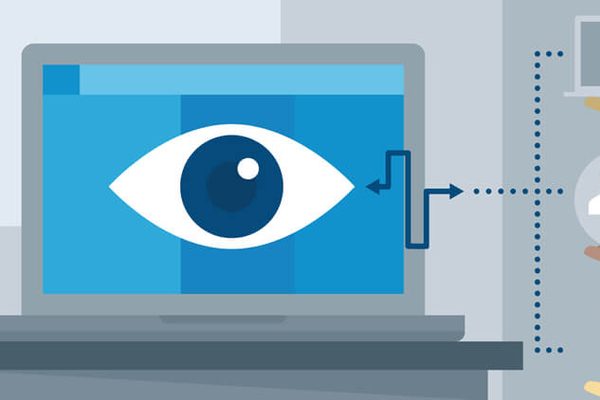This plan includes
- Limited free courses access
- Play & Pause Course Videos
- Video Recorded Lectures
- Learn on Mobile/PC/Tablet
- Quizzes and Real Projects
- Lifetime Course Certificate
- Email & Chat Support
What you'll learn?
- Administer Azure using the Azure portal, Cloud Shell, Azure PowerShell, CLI, and ARM templates
- Plan for, create, and scale virtual machines
- Implement Azure storage accounts, blob storage, Azure files, and shared access keys
- Configure virtual networks including planning, IP addressing, Azure DNS, and network security groups
- Configure data replication and backup files, folders, and virtual machines
- Configure intersite connectivity solutions like VNet Peering, VNet-to-VNet connections, Site-to-Site connections, and ExpressRoute
- Manage network traffic using service endpoints, network routing choices, Azure load balancer, Azure Traffic Manager, and Content Delivery Network
- Manage subscriptions, accounts, users, groups, and billing. Implement Azure policies
- Implement Azure Active Directory and Azure Active Directory Connect
- Secure identities with MFA, Azure AD Identity Protection, AD Join, and Self-Service Password Reset
- Share data using the Import and Export service, Data Box, and File Sync
- Monitor Azure infrastructure with Azure Monitor, Azure alerts, Log Analytics, and Network Watcher
Course Overview
This course is a complete preparation for the new Azure AZ-103/104 exam. ( Including hands on Labs)
UPDATED for AZ-104 (01.06.2020) with the following updates:
- Added an entire new section "Serverless Computing" (video, Review Questions and Labs)
- In AZ-104 Microsoft grouped the "Data Protection" section and "Data Services" section into one single section - "Data Protection" NO CHANGE is needed here as the course already covers those topics
- In AZ-104 Microsoft grouped the "Azure Active Directory" section and "Securing Identities" into one single section - "Identity" NO CHANGE is needed here as the course already covers those topics
- Added the NEW AZ-104 Labs for each section.
The opportunity in cloud computing is clear. Most companies are implementing or investigating how to implement cloud technologies within their operations. Don't be left behind. Be ahead of the curve by getting Azure certified, and be ready for the opportunity to advance your career.
All video lectures will cover all AZ-103/104 exam topics and include hands on demonstrations on each topic.
The course also covers the latest changes/updates to the AZ-103/104 exam as per Microsoft.
The course has been structured to follow the exact official Microsoft training plan. So if you want to pass your exam on your first attempt hit the enroll button now and you will get:
-
Video lectures on each topic of the exam with demos that fully prepare you for your exam as well as ensuring you can administer Azure like a Pro
-
Review questions at the end of each section (quizz) to test your knowledge on the topics learned in the section
-
LABS at the end of each section. The labs follow the official Microsoft training labs and they are designed so you can practice yourself at your own pace when you aren't watching the videos. You will have step-by-step instructions available to complete each lab and ARM templates to prepare your lab environment and deploy the necesarry resources for the lab with just a few clicks of the mouse (so you don't need to do it manually)
-
Links to official Microsoft resources/blogs/videos for further documentation available for each lesson on each topic
This course curriculum follows the Microsoft's AZ-103/104 exam study areas:
AZ-103/104 Study Areas Weights
-
Manage Azure identities and governance (15-20%)
-
Implement and manage storage (10-15%)
-
Deploy and manage Azure compute resources (25-30%)
-
Configure and manage virtual networking (30-35%)
-
Monitor and back up Azure resources (10-15%)
Hit the Enroll Button now and pass your AZ-103/104 certification exam on your first attempt.
Microsoft, Windows, Microsoft 365 and Microsoft Azure are either registered trademarks or trademarks of Microsoft Corporation in the United States and/or other countries. This course is not certified, accredited, affiliated with, nor endorsed by Microsoft Corporation.
Pre-requisites
- Basic nderstanding of on-premises virtualization technologies, including: VMs, virtual networking, and virtual hard disks and Powershell
- Basic understanding of network configuration, including TCP/IP, Domain Name System (DNS), virtual private networks (VPNs), firewalls, and encryption technologies
- Basic understanding of Active Directory concepts, including domains, forests, domain controllers, replication, Kerberos protocol, and Lightweight Directory Access Protocol (LDAP).
- Basic understanding of resilience and disaster recovery, including backup and restore operations
- A Free or Paid Azure subscription
Target Audience
- Azure Administrators
- Candidates for the AZ-103/104 exam
- System Administrators with exposure to Azure
- Operations team who want to learn more about implementing cloud solutions
- Anyone who wants a career in IT cloud solutions
Curriculum 75 Lectures 18:36:28
Section 1 : Introduction
Section 2 : Azure Administration
- Lecture 1 :
- Azure Portal and Cloud Shell
- Lecture 2 :
- Azure PowerShell and CLI
- Lecture 3 :
- Resource Manager
- Lecture 4 :
- ARM Templates
- Lecture 5 :
- Section 1 Labs
Section 3 : Azure Virtual Machines
- Lecture 1 :
- Virtual Machine Planning
- Lecture 2 :
- Creating Virtual Machines
- Lecture 3 :
- Virtual Machine Availability
- Lecture 4 :
- Virtual Machine Extensions
- Lecture 5 :
- Section 2 Lab
- Lecture 6 :
- Azure Virtual Machines Review Questions
Section 4 : Azure Storage
- Lecture 1 :
- Storage Accounts
- Lecture 2 :
- Blob Storage
- Lecture 3 :
- Azure Files
- Lecture 4 :
- Storage Security
- Lecture 5 :
- Section 3 Lab
- Lecture 6 :
- Azure Storage Review Questions
Section 5 : Virtual Networking
- Lecture 1 :
- Virtual Networks
- Lecture 2 :
- IP Addressing and Endpoints
- Lecture 3 :
- Azure DNS
- Lecture 4 :
- Network Security Groups
- Lecture 5 :
- Section 4 Lab
- Lecture 6 :
- Virtual Networking Review Questions
Section 6 : Intersite Connectivity
- Lecture 1 :
- VNet Peering
- Lecture 2 :
- VNet-to-VNet Connections
- Lecture 3 :
- ExpressRoute Connections
- Lecture 4 :
- Section 5 Lab
- Lecture 5 :
- Intersite Connectivity Review Questions
Section 7 : Azure Monitoring
- Lecture 1 :
- Azure Monitor
- Lecture 2 :
- Azure Alerts
- Lecture 3 :
- Log Analytics
- Lecture 4 :
- Network Watcher
- Lecture 5 :
- Section 6 Lab
- Lecture 6 :
- Azure Monitoring Review Questions
Section 8 : Data Protection
- Lecture 1 :
- Data Replication
- Lecture 2 :
- File and Folder Backups
- Lecture 3 :
- Virtual Machine Backups
- Lecture 4 :
- Section 7 Lab
- Lecture 5 :
- Data Protection Review Questions
Section 9 : Network Traffic Management
- Lecture 1 :
- Network Routing
- Lecture 2 :
- Azure Load Balancer
- Lecture 3 :
- Azure Traffic Manager
- Lecture 4 :
- Section 8 Lab
- Lecture 5 :
- Network Traffic Management Review Questions
Section 10 : Azure Active Directory
- Lecture 1 :
- Azure Active Directory
- Lecture 2 :
- Azure Active Directory Connect
- Lecture 3 :
- Azure AD Join
- Lecture 4 :
- Section 9 Lab
- Lecture 5 :
- Azure Active Directory Review Questions
Section 11 : Securing Identities
- Lecture 1 :
- Multi-Factor Authentication
- Lecture 2 :
- Azure AD Identity Protection
- Lecture 3 :
- Self-Service Password Reset
- Lecture 4 :
- Section 10 Lab
- Lecture 5 :
- Securing Identities Review Questions
Section 12 : Governance and Compliance
- Lecture 1 :
- Subscriptions and Accounts
- Lecture 2 :
- Role-based Access Control
- Lecture 3 :
- Users and Groups
- Lecture 4 :
- Azure Policy
- Lecture 5 :
- Section 11 Lab
- Lecture 6 :
- Governance and Compliance Review Questions
Section 13 : Data Services
- Lecture 1 :
- Content Delivery Network
- Lecture 2 :
- File Sync
- Lecture 3 :
- Import and Export Service
- Lecture 4 :
- Data Box
- Lecture 5 :
- Section 12 Lab
- Lecture 6 :
- Data Services Review Questions
Section 14 : Serverless Computing
- Lecture 1 :
- Azure App Service Plans
- Lecture 2 :
- Azure App Services
- Lecture 3 :
- Container Services
- Lecture 4 :
- Azure Kubernetes Service
- Lecture 5 :
- Section 13 Lab
- Lecture 6 :
- Serverless Computing Review Questions
Our learners work at
Frequently Asked Questions
How do i access the course after purchase?
It's simple. When you sign up, you'll immediately have unlimited viewing of thousands of expert courses, paths to guide your learning, tools to measure your skills and hands-on resources like exercise files. There’s no limit on what you can learn and you can cancel at any time.Are these video based online self-learning courses?
Yes. All of the courses comes with online video based lectures created by certified instructors. Instructors have crafted these courses with a blend of high quality interactive videos, lectures, quizzes & real world projects to give you an indepth knowledge about the topic.Can i play & pause the course as per my convenience?
Yes absolutely & thats one of the advantage of self-paced courses. You can anytime pause or resume the course & come back & forth from one lecture to another lecture, play the videos mulitple times & so on.How do i contact the instructor for any doubts or questions?
Most of these courses have general questions & answers already covered within the course lectures. However, if you need any further help from the instructor, you can use the inbuilt Chat with Instructor option to send a message to an instructor & they will reply you within 24 hours. You can ask as many questions as you want.Do i need a pc to access the course or can i do it on mobile & tablet as well?
Brilliant question? Isn't it? You can access the courses on any device like PC, Mobile, Tablet & even on a smart tv. For mobile & a tablet you can download the Learnfly android or an iOS app. If mobile app is not available in your country, you can access the course directly by visting our website, its fully mobile friendly.Do i get any certificate for the courses?
Yes. Once you complete any course on our platform along with provided assessments by the instructor, you will be eligble to get certificate of course completion.
For how long can i access my course on the platform?
You require an active subscription to access courses on our platform. If your subscription is active, you can access any course on our platform with no restrictions.Is there any free trial?
Currently, we do not offer any free trial.Can i cancel anytime?
Yes, you can cancel your subscription at any time. Your subscription will auto-renew until you cancel, but why would you want to?
Instructor

177752 Course Views
3 Courses



 Tech & IT
Tech & IT
 Business
Business
 Coding & Developer
Coding & Developer
 Finance & Accounting
Finance & Accounting
 Academics
Academics
 Office Applications
Office Applications
 Art & Design
Art & Design
 Marketing
Marketing
 Health & Wellness
Health & Wellness
 Sounds & Music
Sounds & Music
 Lifestyle
Lifestyle
 Photography
Photography