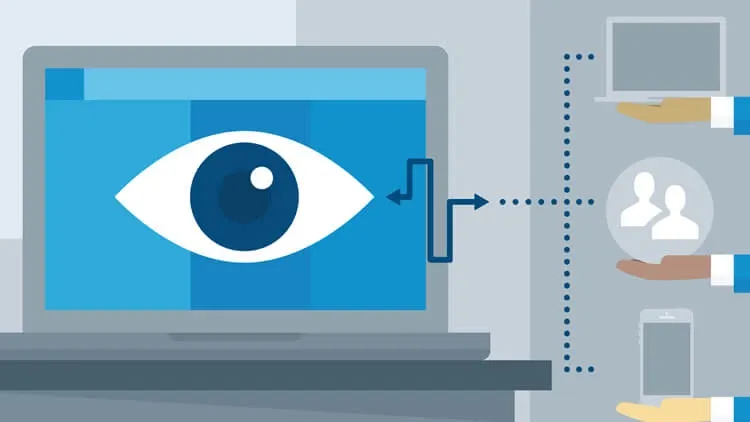This plan includes
- Limited free courses access
- Play & Pause Course Videos
- Video Recorded Lectures
- Learn on Mobile/PC/Tablet
- Quizzes and Real Projects
- Lifetime Course Certificate
- Email & Chat Support
What you'll learn?
- Realize the potential of the Linux command line.
- Explain the Linux file system hierarchy.
- Create hard and soft links.
- Create, view and edit files.
- Find help using the Linux command line.
- Navigating the Linux file system.
- Use Command Options.
- Use powerful Linux wildcards.
- Use various Linux text editors (gedit).
- Create your own Linux commands.
Course Overview
Become an effective Linux user and advance your Career.
-
Learn the power of the Linux command line.
-
Learn to understand the structure of the Linux File System.
-
Learn how to utilize Linux manual and help tools.
-
Learn to recognize the differences between soft and hard links.
-
Learn how to navigate your Linux File System using few simple commands!
-
Learn how to create, modify and process files.
-
Learn how to create your own Linux commands and win them over.
This course is one of the first steps to becoming the highest paid Red Hat Certified Engineer. This course will guide you through the Linux world from the very beginning to ensure you have the best possible start to a new system. You will see that you can quickly get to grips with the topic and therefore quickly overcome your fear of a new system.
You will also find animated videos to help you understand complex Linux concepts in a very simple way.
Who this course is for:
-
anyone who wants to get started with Linux.
-
existing Linux users or learners who wants to be effective at using the Linux command Line.
-
windows or mac users who wants to migrate to Linux but are afraid to make the move!
-
aspiring Linux system administrators.
Pre-requisites
- The desire to learn Linux.
Target Audience
- Anyone who wants to get started with Linux.
- Existing Linux users or learners who want to use the Linux command line effectively.
- Windows or Mac users who want to migrate to Linux but are afraid to take the plunge!
- Aspiring Linux system administrators.
Curriculum 47 Lectures 03:11:26
Section 1 : Introduction and preparation
- Lecture 2 :
- Installation the virtual machine
- Lecture 3 :
- Open the terminal
Section 2 : Introduction to the Command Line
- Lecture 1 :
- Few simple commands
- Lecture 2 :
- The Linux file system
- Lecture 3 :
- Navigating the File System
- Lecture 4 :
- File System
- Lecture 5 :
- Listing Files and Directories
- Lecture 6 :
- Hard Links vs Soft Links
- Lecture 7 :
- Creating Links
- Lecture 8 :
- Directory loop!
- Lecture 9 :
- Linux Links
- Lecture 10 :
- LS - command options
- Lecture 11 :
- Is command options
Section 3 : Working with Files
- Lecture 1 :
- The touch command
- Lecture 2 :
- Create and remove empty directories
- Lecture 3 :
- Remove files using the rm-command
- Lecture 4 :
- Removing Files
- Lecture 5 :
- Copy fiels using the "cp-command"
- Lecture 6 :
- Move and copy files
- Lecture 7 :
- The file command
- Lecture 8 :
- Filenames and spaces
- Lecture 9 :
- Filenames and special characters
- Lecture 10 :
- Auto completion
- Lecture 11 :
- Keyboard shortcuts
Section 4 : Viewing and Editing Files
- Lecture 1 :
- Graphical text editor
- Lecture 2 :
- Nano
- Lecture 3 :
- Command Line History
- Lecture 4 :
- cat and tac
- Lecture 5 :
- head and tail
- Lecture 6 :
- The wc command
Section 5 : Help yourself!
- Lecture 1 :
- Types of Commands
- Lecture 2 :
- Which command
- Lecture 3 :
- help and man
- Lecture 4 :
- What is going on
- Lecture 5 :
- Types of commands and finding help
Section 6 : Make your own commands
- Lecture 1 :
- Combining multiple commands
- Lecture 2 :
- Combining commands
- Lecture 3 :
- Wildcards #1
- Lecture 4 :
- Wildcards #2
- Lecture 5 :
- Wildcards
- Lecture 6 :
- What are aliases
- Lecture 7 :
- Application examples for alias
- Lecture 8 :
- Advanced aliases
- Lecture 9 :
- Alias
Section 7 : Finishing the cource
- Lecture 1 :
- Learn Linux Quickly
- Lecture 2 :
- Learn Ansible Quickly
Our learners work at
Frequently Asked Questions
How do i access the course after purchase?
It's simple. When you sign up, you'll immediately have unlimited viewing of thousands of expert courses, paths to guide your learning, tools to measure your skills and hands-on resources like exercise files. There’s no limit on what you can learn and you can cancel at any time.Are these video based online self-learning courses?
Yes. All of the courses comes with online video based lectures created by certified instructors. Instructors have crafted these courses with a blend of high quality interactive videos, lectures, quizzes & real world projects to give you an indepth knowledge about the topic.Can i play & pause the course as per my convenience?
Yes absolutely & thats one of the advantage of self-paced courses. You can anytime pause or resume the course & come back & forth from one lecture to another lecture, play the videos mulitple times & so on.How do i contact the instructor for any doubts or questions?
Most of these courses have general questions & answers already covered within the course lectures. However, if you need any further help from the instructor, you can use the inbuilt Chat with Instructor option to send a message to an instructor & they will reply you within 24 hours. You can ask as many questions as you want.Do i need a pc to access the course or can i do it on mobile & tablet as well?
Brilliant question? Isn't it? You can access the courses on any device like PC, Mobile, Tablet & even on a smart tv. For mobile & a tablet you can download the Learnfly android or an iOS app. If mobile app is not available in your country, you can access the course directly by visting our website, its fully mobile friendly.Do i get any certificate for the courses?
Yes. Once you complete any course on our platform along with provided assessments by the instructor, you will be eligble to get certificate of course completion.
For how long can i access my course on the platform?
You require an active subscription to access courses on our platform. If your subscription is active, you can access any course on our platform with no restrictions.Is there any free trial?
Currently, we do not offer any free trial.Can i cancel anytime?
Yes, you can cancel your subscription at any time. Your subscription will auto-renew until you cancel, but why would you want to?
Instructor

2857 Course Views
3 Courses



 Tech & IT
Tech & IT
 Business
Business
 Coding & Developer
Coding & Developer
 Finance & Accounting
Finance & Accounting
 Academics
Academics
 Office Applications
Office Applications
 Art & Design
Art & Design
 Marketing
Marketing
 Health & Wellness
Health & Wellness
 Sounds & Music
Sounds & Music
 Lifestyle
Lifestyle
 Photography
Photography