This plan includes
- Limited free courses access
- Play & Pause Course Videos
- Video Recorded Lectures
- Learn on Mobile/PC/Tablet
- Quizzes and Real Projects
- Lifetime Course Certificate
- Email & Chat Support
What you'll learn?
- Learn EventSourcing with EventStore in Orleans
- Learn Orleans .Net from scratch, no previous experience required
- Learn Logging with Filters/Interceptors
- Learn Clustering with ADONET
- Learn how to use Timers
- Learn how to use Journaled Grains
- Learn how to handle silo reconnection with Polly
Course Overview
Are you a student or professional in the field of software engineering using .NET and are you ready to disrupt old way of backend development?
Time to use Orleans .Net!
Orleans is an open source programming framework for .NET, originally built by the eXtreme Computing Group at Microsoft Research that simplifies distributed app development using virtual actors. These are single-threaded objects with their own state, that don’t share any memory and communicate by exchanging messages using asynchronous remote procedure calls, that are activated on demand, garbage collected when they’re no longer in use and reactivated seamlessly as required.
Because the runtime takes care of activation, cleanup and distributing virtual actors (which Orleans calls grains) across servers, developers can write their code as if it was going to run on a single machine without worrying about concurrency and scale it out to as many servers as necessary.
Amazed?
Take this course and disrupt the old way of development!
Pre-requisites
- Basic programming .NET knowledge.
Target Audience
- C# programmers interested in clean code and new programming techniques.
Curriculum 22 Lectures 03:53:24
Section 1 : Introduction
Section 2 : Orleans .Net Basics
- Lecture 1 :
- Set up Helloworld App
- Lecture 2 :
- Create Silo
- Lecture 3 :
- Create Client
- Lecture 4 :
- Create HelloWorld Grain
- Lecture 5 :
- Grain Identity
- Lecture 6 :
- Grain Lifecycle
Section 3 : Handle Client Reconnection to Silo with Polly
- Lecture 1 :
- Handle Client Reconnection with Polly .NET
Section 4 : Grain Persistance with ADO.NET and MySQL
- Lecture 1 :
- Grain Persistence with ADO.NET
- Lecture 2 :
- Automate Sql Scripts Deployment with DbUp
Section 5 : Orleans Dashboard
- Lecture 1 :
- Install and Use Orleans Dashboard
Section 6 : Logging Interceptor/Filter
- Lecture 1 :
- Create Logging and Error Handling Filter
Section 7 : Request Context
- Lecture 1 :
- Utilize RequestContext with Dependency Injection
Section 8 : EventSourcing
- Lecture 1 :
- Event Sourcing Explained
- Lecture 2 :
- Journaled Grain
- Lecture 3 :
- Install EventStore on Mac
- Lecture 4 :
- Create Custom EventSourcing Provider with EventStore
Section 9 : Clustering with ADO.NET and MySQL
- Lecture 1 :
- Graceful Shutdown of Silo
- Lecture 2 :
- Create Cluster Using ADO.NET
Section 10 : Create Stock Ticker App
- Lecture 1 :
- Set up Stock Ticker App
- Lecture 2 :
- Create Proxy to Get Stock Price with Intrinio API
- Lecture 3 :
- Implement Timer to Get Periodical Price Data
Our learners work at
Frequently Asked Questions
How do i access the course after purchase?
It's simple. When you sign up, you'll immediately have unlimited viewing of thousands of expert courses, paths to guide your learning, tools to measure your skills and hands-on resources like exercise files. There’s no limit on what you can learn and you can cancel at any time.Are these video based online self-learning courses?
Yes. All of the courses comes with online video based lectures created by certified instructors. Instructors have crafted these courses with a blend of high quality interactive videos, lectures, quizzes & real world projects to give you an indepth knowledge about the topic.Can i play & pause the course as per my convenience?
Yes absolutely & thats one of the advantage of self-paced courses. You can anytime pause or resume the course & come back & forth from one lecture to another lecture, play the videos mulitple times & so on.How do i contact the instructor for any doubts or questions?
Most of these courses have general questions & answers already covered within the course lectures. However, if you need any further help from the instructor, you can use the inbuilt Chat with Instructor option to send a message to an instructor & they will reply you within 24 hours. You can ask as many questions as you want.Do i need a pc to access the course or can i do it on mobile & tablet as well?
Brilliant question? Isn't it? You can access the courses on any device like PC, Mobile, Tablet & even on a smart tv. For mobile & a tablet you can download the Learnfly android or an iOS app. If mobile app is not available in your country, you can access the course directly by visting our website, its fully mobile friendly.Do i get any certificate for the courses?
Yes. Once you complete any course on our platform along with provided assessments by the instructor, you will be eligble to get certificate of course completion.
For how long can i access my course on the platform?
You require an active subscription to access courses on our platform. If your subscription is active, you can access any course on our platform with no restrictions.Is there any free trial?
Currently, we do not offer any free trial.Can i cancel anytime?
Yes, you can cancel your subscription at any time. Your subscription will auto-renew until you cancel, but why would you want to?
Instructor
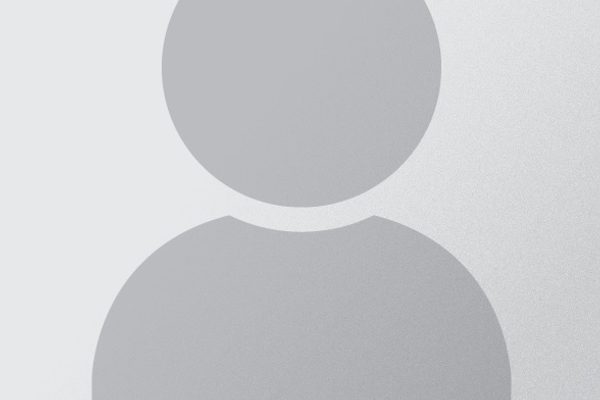
62102 Course Views
1 Courses



 Tech & IT
Tech & IT
 Business
Business
 Coding & Developer
Coding & Developer
 Finance & Accounting
Finance & Accounting
 Academics
Academics
 Office Applications
Office Applications
 Art & Design
Art & Design
 Marketing
Marketing
 Health & Wellness
Health & Wellness
 Sounds & Music
Sounds & Music
 Lifestyle
Lifestyle
 Photography
Photography

















