This plan includes
- Limited free courses access
- Play & Pause Course Videos
- Video Recorded Lectures
- Learn on Mobile/PC/Tablet
- Quizzes and Real Projects
- Lifetime Course Certificate
- Email & Chat Support
What you'll learn?
- Master one of the hottest programs for graphic design
- Obtain the skills and confidence to create app screens, logos and webpages
- Learn about plug-ins and boost your productivity
- Export your designs and send to clients or developers
- Test your skills with design challenges and assignments
Course Overview
Following the success of my previous courses on Sketch, I created this course to showcase Sketch 4 and packed it with a ton of new content. In this immersive course I'll take you step-by-step through the basics of Sketch and show you how to design mobile app screens, web pages, logos and much more.
Upon completion of the course, you'll have the confidence and real-world experience to start creating your own designs with Sketch.
Course Outline:
-
Start with the basics: Learn to draw and manipulate shapes, organize your workspace, manipulate images and customize fonts
-
Magazine Cover Project: We'll brainstorm, gather inspiration and custom fonts, create a wireframe and then create our final design
-
Web Page Project: Follow along as we recreate content for a top selling web page template from header to footer
-
Mobile App Screens: Learn the techniques for building the most popular mobile app interfaces
-
Logos: Step-by-step walkthroughs for creating more than a dozen logos
-
Knowledge Check: Your understanding of the topics covered will be tested in the form of quizzes, design challenges, and assignments
Class Resources & Support:
-
You'll see the process I use when designing and where I get my resources
-
If you have a question, comment, or need help, post it in the Q & A section or on the Facebook group
Start your journey and find out why many of the fastest growing companies around are using Sketch.
Pre-requisites
- Students will need to purchase Sketch or download a Trial version from the app store
- Windows users: You'll need to be running OS X in a virtual environment
- Strong desire to master one of the most popular programs around
Target Audience
- Beginners looking to test the waters of Graphic Design and possibly change careers
- Developers interested in becoming a double-threat by creating their own content
- Experienced Graphic Artists and Web Designers who want to learn Sketch
Curriculum 72 Lectures 14:37:36
Section 1 : Intro
Section 2 : Master the Basics
- Lecture 1 :
- Artboards and Layers
- Lecture 2 :
- Functions of the Toolbar - Part 1
- Lecture 3 :
- Functions of the Toolbar - Part 2
- Lecture 4 :
- Power of the Inspector - Part 1
- Lecture 5 :
- Power of the Inspector - Part 2
- Lecture 6 :
- Working with Shapes
- Lecture 7 :
- Working with Text
- Lecture 8 :
- Smart Guides
- Lecture 9 :
- Exporting Your Designs
Section 3 : Popular Plug-ins
- Lecture 1 :
- Plug-Ins - Intro
- Lecture 2 :
- Plug-Ins Manager - Toolbox Update
- Lecture 3 :
- Magic Mirror
- Lecture 4 :
- Map Generator
- Lecture 5 :
- Copy to All
- Lecture 6 :
- Copy Paste Guides
- Lecture 7 :
- Find and Replace
- Lecture 8 :
- Distribute
- Lecture 9 :
- Sketchy Pies
Section 4 : Create a Magazine Cover
- Lecture 1 :
- Intro
- Lecture 2 :
- Brainstorming Ideas
- Lecture 3 :
- Gathering Inspiration
- Lecture 4 :
- Wireframing
- Lecture 5 :
- Design Phase - Part 1
- Lecture 6 :
- Design Phase - Part 2
- Lecture 7 :
- Student Challenge - Magazine Cover
Section 5 : Mobile App Design - Login Screens
- Lecture 1 :
- Intro
- Lecture 2 :
- Backgrounds and Buttons
- Lecture 3 :
- Blurred Backgrounds
- Lecture 4 :
- Working with Icons
- Lecture 5 :
- Student Challenge - Create a Login Screen
Section 6 : Mobile App Design - Form Fields
- Lecture 1 :
- Create Account Screen
Section 7 : Mobile App Design - User Profile Screen
- Lecture 1 :
- User Profile Screen - Pt1
- Lecture 2 :
- Guardians of the Galaxy - Profile Screen - Pt2
Section 8 : Mobile App Design - Hulu
- Lecture 1 :
- Intro
- Lecture 2 :
- Design Phase - Part 1
- Lecture 3 :
- Design Phase - Part 2
- Lecture 4 :
- Student Challenge - Create Hulu Screen
Section 9 : Mobile App Design - Movie Ticket App
- Lecture 1 :
- Design Phase - Part 1
- Lecture 2 :
- Design Phase - Part 2
- Lecture 3 :
- Design Extras
Section 10 : Mobile App Design - Challenge
- Lecture 1 :
- Mobile App Challenge
Section 11 : Web Design Project
- Lecture 1 :
- Intro
- Lecture 2 :
- Header - Part 1
- Lecture 3 :
- Header - Part 2
- Lecture 4 :
- Hero Area
- Lecture 5 :
- Free Shipping & Image Ads
- Lecture 6 :
- Anna Kendrick Ads
- Lecture 7 :
- Newsletter & Testimonials
- Lecture 8 :
- Blog & Jewelry
- Lecture 9 :
- Footer
Section 12 : Mobile App Logos
- Lecture 1 :
- Stacked Rectangles
- Lecture 2 :
- Stacked Rectangles - Challenge
- Lecture 3 :
- Box of Goodies
- Lecture 4 :
- iHeart Radio
- Lecture 5 :
- Musically
- Lecture 6 :
- Zedge
- Lecture 7 :
- ASVAB
- Lecture 8 :
- Uber Driver
- Lecture 9 :
- Soundcloud
- Lecture 10 :
- Beat the Boss - Part 1
- Lecture 11 :
- Beat the Boss - Part 2
- Lecture 12 :
- Google Play Music
- Lecture 13 :
- Gmail
- Lecture 14 :
- Scoop
- Lecture 15 :
- Student Challenge - Logo Design
Section 13 : Firefox Logo
- Lecture 1 :
- Intro
- Lecture 2 :
- Backgrounds and Body
- Lecture 3 :
- Nose and Jaw
- Lecture 4 :
- Tails
- Lecture 5 :
- Challenge
- Lecture 6 :
- Solution
Our learners work at
Frequently Asked Questions
How do i access the course after purchase?
It's simple. When you sign up, you'll immediately have unlimited viewing of thousands of expert courses, paths to guide your learning, tools to measure your skills and hands-on resources like exercise files. There’s no limit on what you can learn and you can cancel at any time.Are these video based online self-learning courses?
Yes. All of the courses comes with online video based lectures created by certified instructors. Instructors have crafted these courses with a blend of high quality interactive videos, lectures, quizzes & real world projects to give you an indepth knowledge about the topic.Can i play & pause the course as per my convenience?
Yes absolutely & thats one of the advantage of self-paced courses. You can anytime pause or resume the course & come back & forth from one lecture to another lecture, play the videos mulitple times & so on.How do i contact the instructor for any doubts or questions?
Most of these courses have general questions & answers already covered within the course lectures. However, if you need any further help from the instructor, you can use the inbuilt Chat with Instructor option to send a message to an instructor & they will reply you within 24 hours. You can ask as many questions as you want.Do i need a pc to access the course or can i do it on mobile & tablet as well?
Brilliant question? Isn't it? You can access the courses on any device like PC, Mobile, Tablet & even on a smart tv. For mobile & a tablet you can download the Learnfly android or an iOS app. If mobile app is not available in your country, you can access the course directly by visting our website, its fully mobile friendly.Do i get any certificate for the courses?
Yes. Once you complete any course on our platform along with provided assessments by the instructor, you will be eligble to get certificate of course completion.
For how long can i access my course on the platform?
You require an active subscription to access courses on our platform. If your subscription is active, you can access any course on our platform with no restrictions.Is there any free trial?
Currently, we do not offer any free trial.Can i cancel anytime?
Yes, you can cancel your subscription at any time. Your subscription will auto-renew until you cancel, but why would you want to?
Instructor

44625 Course Views
1 Courses



 Tech & IT
Tech & IT
 Business
Business
 Coding & Developer
Coding & Developer
 Finance & Accounting
Finance & Accounting
 Academics
Academics
 Office Applications
Office Applications
 Art & Design
Art & Design
 Marketing
Marketing
 Health & Wellness
Health & Wellness
 Sounds & Music
Sounds & Music
 Lifestyle
Lifestyle
 Photography
Photography










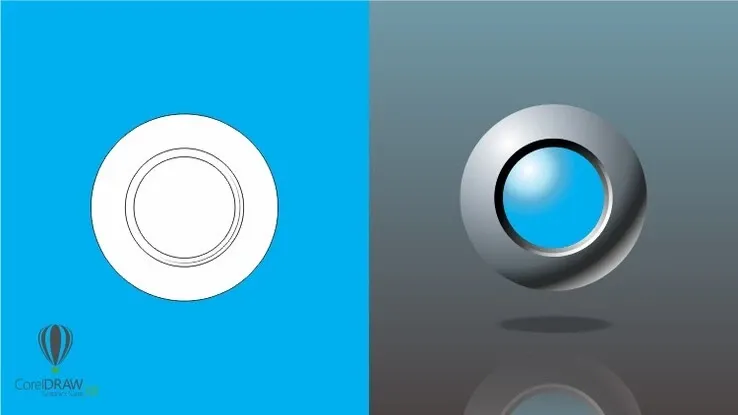
.jpg)





