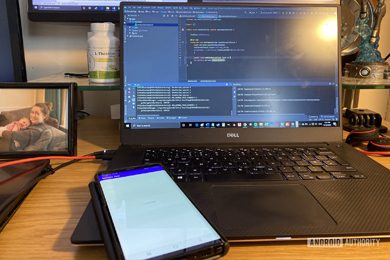This plan includes
- Limited free courses access
- Play & Pause Course Videos
- Video Recorded Lectures
- Learn on Mobile/PC/Tablet
- Quizzes and Real Projects
- Lifetime Course Certificate
- Email & Chat Support
What you'll learn?
- Cross Platform Mobile App Development
- React Native Mobile App development
- Beginner React Native Development concepts
Course Overview
If you are struggling with react native and while building apps for testing and for production, this course will solve all of those issues in no time. I am react native developer who has published 5+ apps to google play store using react native.
As a beginner I have faced a lots of issues with the errors caused during testing as well as production of my mobile apps and have conquered all of them now. So in this tutorial I will be going through the basics of react native deployment process for google play store. I will go step by step in solving all of your queries in react native.
This course is for absolute beginners trying to learn android app development with react native. I will go through the essence of google play console and will guide step by step in publishing your app to google play store and will publish my production ready application to my developer account as an example.
I will give numerous examples in my course which will help you guys develop apps in react native with ease.
I will be delighted if I could be a part of your android app development journey and will assure you that you will not be disappointed if you take this course.
Why are you waiting! Enroll in my course to publish your react native app to google play store.
Pre-requisites
- Good Internet Connection
- Basic Knowledge about React and React Native(Although not required)
Target Audience
- Beginner Android app Developers
- Beginner React Native developers
- Developers who want to publish their application to google play store.
- To know about Google Play console
Curriculum 36 Lectures 01:26:37
Section 1 : Introduction
Section 2 : Installing and configuring Necessary Files
- Lecture 1 :
- Installing Node js and Npm
- Lecture 2 :
- Installing React Native Cli and Expo Cli
- Lecture 3 :
- Installing and configuring Android Studio in your system
- Lecture 4 :
- Installing and configuring Java JDK and JRE
- Lecture 5 :
- Installing and configuring Gradle
- Lecture 6 :
- Checking Java and Gradle Versions
- Lecture 7 :
- Downloading Keystore to open keytool files
Section 3 : React Native Introduction
- Lecture 1 :
- Creating a new React Native project
- Lecture 2 :
- Cleaning up App.js
- Lecture 3 :
- Why React Native cli project is better than expo cli project
- Lecture 4 :
- Solving Errors you might face
- Lecture 5 :
- Solving Multidex issue
- Lecture 6 :
- Solving Gradle App issue
- Lecture 7 :
- Solving Google services issue
- Lecture 8 :
- Solving Release.keystore issue
Section 4 : Configuring Your Android Mobile App
- Lecture 1 :
- Configuring Your Android Mobile App for debugging purposes
- Lecture 2 :
- Why I prefer physical devices are better than emulators for testing
- Lecture 3 :
- Npm run android command
- Lecture 4 :
- Npm run android command
- Lecture 5 :
- Change Android App name
- Lecture 6 :
- Change Android App Logo
- Lecture 7 :
- Splitting your APKs to Reduce size.
- Lecture 8 :
- Using Release.keystore for production build by configuring build.gradle
- Lecture 9 :
- Final Configuration in build.gradle
- Lecture 10 :
- Running my Production Ready app before publishing to Google Play Store
Section 5 : Making your App Production Ready
- Lecture 1 :
- Gradle Assemble Release to build a single APK
- Lecture 2 :
- Gradle Assemble Release to build 4 split APks
- Lecture 3 :
- Gradle Bundle Release for a Android App Bundle (.aab)
Section 6 : Uploading your production ready application to Google Play Console
- Lecture 1 :
- Intro to Google Play Console and Creating a new app in it.
- Lecture 2 :
- Uploading Logo and Description for your app
- Lecture 3 :
- Uploading Screenshots
- Lecture 4 :
- Uploading Android App Bundle
- Lecture 5 :
- Navigating through Google Play Console and Final Tips about it.
Section 7 : Conclusion
- Lecture 1 :
- Conclusion
- Lecture 2 :
- Contents covered in this course
Our learners work at
Frequently Asked Questions
How do i access the course after purchase?
It's simple. When you sign up, you'll immediately have unlimited viewing of thousands of expert courses, paths to guide your learning, tools to measure your skills and hands-on resources like exercise files. There’s no limit on what you can learn and you can cancel at any time.Are these video based online self-learning courses?
Yes. All of the courses comes with online video based lectures created by certified instructors. Instructors have crafted these courses with a blend of high quality interactive videos, lectures, quizzes & real world projects to give you an indepth knowledge about the topic.Can i play & pause the course as per my convenience?
Yes absolutely & thats one of the advantage of self-paced courses. You can anytime pause or resume the course & come back & forth from one lecture to another lecture, play the videos mulitple times & so on.How do i contact the instructor for any doubts or questions?
Most of these courses have general questions & answers already covered within the course lectures. However, if you need any further help from the instructor, you can use the inbuilt Chat with Instructor option to send a message to an instructor & they will reply you within 24 hours. You can ask as many questions as you want.Do i need a pc to access the course or can i do it on mobile & tablet as well?
Brilliant question? Isn't it? You can access the courses on any device like PC, Mobile, Tablet & even on a smart tv. For mobile & a tablet you can download the Learnfly android or an iOS app. If mobile app is not available in your country, you can access the course directly by visting our website, its fully mobile friendly.Do i get any certificate for the courses?
Yes. Once you complete any course on our platform along with provided assessments by the instructor, you will be eligble to get certificate of course completion.
For how long can i access my course on the platform?
You require an active subscription to access courses on our platform. If your subscription is active, you can access any course on our platform with no restrictions.Is there any free trial?
Currently, we do not offer any free trial.Can i cancel anytime?
Yes, you can cancel your subscription at any time. Your subscription will auto-renew until you cancel, but why would you want to?
Instructor

100986 Course Views
3 Courses



 Tech & IT
Tech & IT
 Business
Business
 Coding & Developer
Coding & Developer
 Finance & Accounting
Finance & Accounting
 Academics
Academics
 Office Applications
Office Applications
 Art & Design
Art & Design
 Marketing
Marketing
 Health & Wellness
Health & Wellness
 Sounds & Music
Sounds & Music
 Lifestyle
Lifestyle
 Photography
Photography