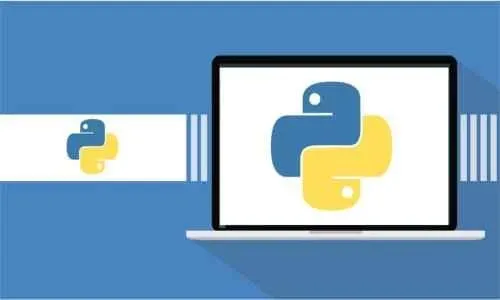This plan includes
- Limited free courses access
- Play & Pause Course Videos
- Video Recorded Lectures
- Learn on Mobile/PC/Tablet
- Quizzes and Real Projects
- Lifetime Course Certificate
- Email & Chat Support
What you'll learn?
- How to become a professional Python Developer
- How to use the basic Python structures: strings, lists, and dictionaries
- How to use Python Object-Oriented Programming (OOP)
- How to use core programming tools such as functions and loops
- How to land your first job as a Python Developer
- How to write Python scripts to perform automated actions
- How to create your own Python programs from scratch
- How to use variables to store, retrieve and calculate information
Course Overview
Welcome to the Learn Python Programming From A-Z: Beginner To Expert Course
Where you’re going to learn how to become a professional Python Developer and create programs, apps, scripts, games and so much more...
In this practical, hands-on course our main objective is to give you the education not just to understand the ins and outs of Python Programming, but also to learn exactly how the software development industry works, the different roles within a team, and how to land a Python Programming job without a degree.
Blending practical work with solid theoretical training, we take you from the basics of Python Programming to mastery, giving you the training you need not just to create software programs, scrape websites, and build automations, but also the foundational understanding of data science and visualization so you can become a well-rounded Python Programmer.
We understand that theory is important to build a solid foundation, we understand that theory alone isn’t going to get the job done so that’s why this course is packed with practical hands-on examples that you can follow step by step.
Even if you already have some coding experience, or want to learn about the advanced features of Python, this course is for you! In this course, you’ll learn Python 3.
Python is the number one programming language choice for machine learning, data science, and artificial intelligence. In order to get those high paying programming jobs, you need the skills and knowledge of how to become an expert Python Programmer, and that’s exactly what you’ll learn in this course.
Together we’re going to give you the foundational education that you need to know not just on how to write code in Python, create various scripts and softwares but also how to get paid for your newly developed programming skills. The course covers 6 main areas:
1: PYTHON COURSE INTRO
This intro section gives you a full introduction to the Python industry and marketplace, job opportunities and salaries, and the various Python job roles.
- Python Industry and Marketplace
- Python Job Opportunities
- Landing a Job w/o a Degree
2: BASIC/ADVANCED DATA TYPES
This section gives you a full introduction to the Python basic and advanced data types with hands-on step by step training.
- Python Variables
- Integers, Floats, and Complex Numbers
- Strings
- Operators
- Lists, Tuples, Sets & Dictionary
3: PYTHON CONTROL FLOW
This section gives you a full introduction to the Python Control Flow with hands-on step by step training.
- Basic/Complex Conditional Statements
- For Loops, While Loops
- Break/Continue Statements
- Zip/Enumerate Keywords
4: BASIC/ADVANCED FUNCTIONS
This section gives you a full introduction to the Python basic and advanced functions with hands-on step by step training.
- Help/Defining Function
- Error Handling
- Variable Scope
- Doc Strings
- Lambda Functions
- Iterators + Generators
- Map/Filter Functions
5: SCRIPTING & LIBRARIES (includes numpy, pandas)
This section gives you a full introduction to the scripting and libraries with hands-on step by step training.
- Scripting Basics
- Python IDEs
- Python Text Editors
- Third Party Libraries
- Numpy + Pandas
- Data Visualization
- Webscraping
6: STARTING A CAREER IN PYTHON
This section gives you a full introduction to starting a career as a Python Programmer with hands-on step by step training.
- Building a Brand
- Personal Branding
- Freelancing + Freelance websites
- Importance of Having a website
- Networking
- Creating a Resume
By the end of the course you’ll be a professional Python Programmer and confidently apply for jobs and feel good knowing that you have the skills and knowledge to back it up.
Pre-requisites
- No prior requirenments needed
Target Audience
- All age group
Curriculum 117 Lectures 06:47:19
Section 1 : Python Course Intro
- Lecture 2 :
- What is Python Programming
- Lecture 3 :
- Who is This Course For
- Lecture 4 :
- Python Marketplace
- Lecture 5 :
- Python Job Opportunities
- Lecture 6 :
- Python Job Roles
- Lecture 7 :
- Python Course Structure
Section 2 : Getting Familiar With Python
- Lecture 1 :
- Getting Familiar With Python (section overview)
- Lecture 2 :
- Installing Python in Windows
- Lecture 3 :
- Anaconda and Jupyter Notebooks
- Lecture 4 :
- Anaconda and Jupyter Notebooks
- Lecture 5 :
- Python Syntax
- Lecture 6 :
- Line Structure Exercise
- Lecture 7 :
- Line Structure
- Lecture 8 :
- Comments
- Lecture 9 :
- Joining Lines
- Lecture 10 :
- Multiple Statements on a Single Line
- Lecture 11 :
- Indentation
Section 3 : Python Data Types
- Lecture 1 :
- Python Basic Data Types (section overview)
- Lecture 2 :
- Python Variables
- Lecture 3 :
- Integers and Float
- Lecture 4 :
- Strings Overview
- Lecture 5 :
- String Manipulation
- Lecture 6 :
- String Indexing
- Lecture 7 :
- String Slicing
- Lecture 8 :
- Booleans
- Lecture 9 :
- Printing
Section 4 : Python Operators
- Lecture 1 :
- Python Operators (section overview)
- Lecture 2 :
- Arithmetic Operators
- Lecture 3 :
- Assignment Operators
- Lecture 4 :
- Comparison Operators
- Lecture 5 :
- Logical Operators
- Lecture 6 :
- Identity Operators
- Lecture 7 :
- Membership Operators
- Lecture 8 :
- Bitwise Operators
Section 5 : Python Advanced Data Types
- Lecture 1 :
- Python Advanced Data Types (section overview)
- Lecture 2 :
- List Overview
- Lecture 3 :
- List Indexing and Slicing
- Lecture 4 :
- Tuples
- Lecture 5 :
- Sets
- Lecture 6 :
- Dictionary
- Lecture 7 :
- When to use each one
- Lecture 8 :
- Compound Data Types
Section 6 : Python Control Flow 1
- Lecture 1 :
- Control Flow Part 1 (section overview)
- Lecture 2 :
- Intro to Control Flow
- Lecture 3 :
- Basic Conditional Statements
- Lecture 4 :
- More Conditional Statements
- Lecture 5 :
- For Loops
- Lecture 6 :
- While Loops
Section 7 : Python Control Flow 2
- Lecture 1 :
- Control Flow Part 2 (section overview)
- Lecture 2 :
- Break Statements
- Lecture 3 :
- Continue Statements
- Lecture 4 :
- Zip Function
- Lecture 5 :
- Enumerate Function
- Lecture 6 :
- List Comprehension
Section 8 : Intro to Functions
- Lecture 1 :
- Python Functions (section overview)
- Lecture 2 :
- Intro to Functions
- Lecture 3 :
- Python Help Function
- Lecture 4 :
- Defining Functions
- Lecture 5 :
- Variable Scope
- Lecture 6 :
- DocStrings
Section 9 : User Input and Error Handling
- Lecture 1 :
- Error Handling and User Input (section overview)
- Lecture 2 :
- Intro to Error Handling
- Lecture 3 :
- User Input (need to edit space 1.17)
- Lecture 4 :
- Syntax Errors
- Lecture 5 :
- Exceptions
- Lecture 6 :
- Handling Exceptions 1
- Lecture 7 :
- Handling Exceptions 2
Section 10 : Advanced Functions
- Lecture 1 :
- Python Advanced Functions (section overview)
- Lecture 2 :
- Lambda Functions
- Lecture 3 :
- Functions args and kwargs
- Lecture 4 :
- Iterators
- Lecture 5 :
- Generators and Yield
- Lecture 6 :
- Map Functions
- Lecture 7 :
- Filter
Section 11 : Scripting and Libraries
- Lecture 1 :
- Scripting and Libraries
- Lecture 2 :
- What is a script.
- Lecture 3 :
- What is an IDE
- Lecture 4 :
- What is a text editor
- Lecture 5 :
- from jupyter notebook to vscode 1
- Lecture 6 :
- from jupyter notebook to vscode 2
- Lecture 7 :
- Importing Scripts
- Lecture 8 :
- Standard Libraries
- Lecture 9 :
- Third Party Libraries
Section 12 : NumPy
- Lecture 1 :
- Numpy section overview
- Lecture 2 :
- What is NumPy
- Lecture 3 :
- Why NumPy
- Lecture 4 :
- NumPy Arrays
- Lecture 5 :
- Reshaping, Modifying and Accessing NumPy arrays
- Lecture 6 :
- Slicing and Copying
- Lecture 7 :
- Inserting , Deleting, Appending
- Lecture 8 :
- Logical Indexing
- Lecture 9 :
- Broadcasting
Section 13 : Pandas
- Lecture 1 :
- Intro to Pandas
- Lecture 2 :
- Pandas Series
- Lecture 3 :
- Pandas Series Manipulation
- Lecture 4 :
- Pandas DataFrame
- Lecture 5 :
- Pandas DataFrame Manipulation
- Lecture 6 :
- Dealing with Missing Values
Section 14 : Intro to OOP
- Lecture 1 :
- Functional vs OOP
- Lecture 2 :
- OOP Key Definitions
- Lecture 3 :
- Create your First Class
- Lecture 4 :
- How to Create and Use Objects
- Lecture 5 :
- How to Modify Attributes
Section 15 : Advanced OOP
- Lecture 1 :
- Python Decorators
- Lecture 2 :
- Property Decorator
- Lecture 3 :
- Class Method Decorator
- Lecture 4 :
- Static Methods
- Lecture 5 :
- Inheritance from A to Z
Section 16 : Starting a Career in Python
- Lecture 1 :
- Python Career Section Overview
- Lecture 2 :
- Getting Started with Freelancing
- Lecture 3 :
- Building A Brand
- Lecture 4 :
- Personal Branding
- Lecture 5 :
- Importance of Having Website/Blog
- Lecture 6 :
- Do's and Don'ts of Networking
- Lecture 7 :
- Top Freelance Websites
- Lecture 8 :
- Creating A Python Developer Resume
Our learners work at
Frequently Asked Questions
How do i access the course after purchase?
It's simple. When you sign up, you'll immediately have unlimited viewing of thousands of expert courses, paths to guide your learning, tools to measure your skills and hands-on resources like exercise files. There’s no limit on what you can learn and you can cancel at any time.Are these video based online self-learning courses?
Yes. All of the courses comes with online video based lectures created by certified instructors. Instructors have crafted these courses with a blend of high quality interactive videos, lectures, quizzes & real world projects to give you an indepth knowledge about the topic.Can i play & pause the course as per my convenience?
Yes absolutely & thats one of the advantage of self-paced courses. You can anytime pause or resume the course & come back & forth from one lecture to another lecture, play the videos mulitple times & so on.How do i contact the instructor for any doubts or questions?
Most of these courses have general questions & answers already covered within the course lectures. However, if you need any further help from the instructor, you can use the inbuilt Chat with Instructor option to send a message to an instructor & they will reply you within 24 hours. You can ask as many questions as you want.Do i need a pc to access the course or can i do it on mobile & tablet as well?
Brilliant question? Isn't it? You can access the courses on any device like PC, Mobile, Tablet & even on a smart tv. For mobile & a tablet you can download the Learnfly android or an iOS app. If mobile app is not available in your country, you can access the course directly by visting our website, its fully mobile friendly.Do i get any certificate for the courses?
Yes. Once you complete any course on our platform along with provided assessments by the instructor, you will be eligble to get certificate of course completion.
For how long can i access my course on the platform?
You require an active subscription to access courses on our platform. If your subscription is active, you can access any course on our platform with no restrictions.Is there any free trial?
Currently, we do not offer any free trial.Can i cancel anytime?
Yes, you can cancel your subscription at any time. Your subscription will auto-renew until you cancel, but why would you want to?
Instructor

692318 Course Views
16 Courses



 Tech & IT
Tech & IT
 Business
Business
 Coding & Developer
Coding & Developer
 Finance & Accounting
Finance & Accounting
 Academics
Academics
 Office Applications
Office Applications
 Art & Design
Art & Design
 Marketing
Marketing
 Health & Wellness
Health & Wellness
 Sounds & Music
Sounds & Music
 Lifestyle
Lifestyle
 Photography
Photography