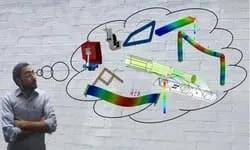This plan includes
- Limited free courses access
- Play & Pause Course Videos
- Video Recorded Lectures
- Learn on Mobile/PC/Tablet
- Quizzes and Real Projects
- Lifetime Course Certificate
- Email & Chat Support
What you'll learn?
- Knowing the complete details of 2-D sketch modeling tools such as lines, circles, rectangle etc.
- Learn how to create and design 3-D models and shapes using various commands like extrude,sweep,swept,revolve and many more
- Learn to create complex shapes using surface modeling feature .
- Create assembly , drawings and projections of parts and components.
- Sheetmetal modeling
- Learn about parametric based approach to design your models.
- Confidently list your NX skills in your resume
- Synchronous modeling
Course Overview
Hello, friends welcome to our course on Unigraphics software.
Unigraphics NX (also known as Siemens nx) is an advanced High-end CAD/CAM/CAE software package originally developed by UGS Corporation, But since 2007 it is owned by Siemens PLM Software. It is used, among other tasks, for Design, Engineering analysis, and Manufacturing finished design by using included machining modules.
this course designed in such a way that you will learn about all important tools and commands of the software. This is a streamlined course to take you from knowing nothing about NX to give you all the knowledge and skills needed to become a certified siemens NX designer. This course should enable you to, with confidence, use NX to design your next innovation. After this course, you can proudly list your NX skills in your resume.
About this course
The main Content of this course is as following
-
2D Sketches
-
Sketch Editing Tools
-
SKetch Practice
-
3D design basics
-
3D advance tools
-
3D feature based tools
-
models for practice
-
surface modeling basics
-
Advance Surface Modeling
-
synchronous modeling
-
Drafting and Drawing
-
Assembly
-
Sheet metal
Features of the course
-
full and lifetime access to over 90 video lectures.
-
over 12 hours course content.
-
Language - English
-
Software version - NX 12
-
This course is designed to give complete & depth knowledge of every tool used to make designed model or drawings with exercises.
-
we have provided more than 20 practice models with videos to have a better understanding of commands and tools.
-
You will get all files used to create this course which is helpful to do practice.
-
if you have any question regarding this course, feel free to contact us. We will love to help you.
Why take this course
-
this course starts with the basics and slowly takes you into the depth of designing and modelling.
-
almost all important tools and commands are discussed that are used in industry.
-
this course will help you to create your own designs and innovations.
-
for any query and trouble, we are always available for you.
What you will learn in this course
-
learn how to create 2D sketches using commands such as lines, circles, arcs, rectangles etc.
-
learn how to apply manual and automatic constraints to sketches.
-
learn how to edit, move, copy, sketches.
-
create 3D models and shapes using commands such as extrude, revolve, sweep, blend,sweep blend, draft,fillet,chamfer,cutout etc.
-
learn how to create drawings, projections and drafting of the models.
-
learn how to assemble and apply constraints to different parts and components.
-
learn about sheetmetal modeling.
Pre-requisites
- You need basic knowledge of computer operating only
- Siemens nx software version 9.0 or higher
Target Audience
- Anyone who wants to learn any computer aided designing.
- Individual who wants to learn the NX/unigraphics software.
- Mechanical engineers
- Aerospace engineers
- Working professionals who wants to enhance their skills on CAD softwares.
- Individuals wanting to get a better job via NX design skills
- Individuals wanting to list Unigraphics skills in their resume
Curriculum 125 Lectures 03:49:45
Section 1 : Introduction to NX
- Lecture 2 :
- Use of Mouse Button
Section 2 : Download Resource Files
- Lecture 1 :
- download Project files of Unigraphics
Section 3 : 2D Sketches
- Lecture 1 :
- Draw Lines
- Lecture 2 :
- Draw Rectangles
- Lecture 3 :
- Circle and Arcs
- Lecture 4 :
- Polygon & Ellipse
- Lecture 5 :
- Fillet and chamfer
Section 4 : Sketch Edit Tools
- Lecture 1 :
- Insert Text
- Lecture 2 :
- Trim and Extend
- Lecture 3 :
- Curves Edit Features
- Lecture 4 :
- Geometric Constraints
- Lecture 5 :
- Adding dimensions
- Lecture 6 :
- Adding tolerance in dimensions
- Lecture 7 :
- Curves Pattern
Section 5 : Sketch Practice
- Lecture 1 :
- Sketch Practice 01
- Lecture 2 :
- Sketch Practice 02
Section 6 : 3D Modeling - Basic Level
- Lecture 1 :
- Extrude 1
- Lecture 2 :
- Extrude 2
- Lecture 3 :
- Extrude 3
- Lecture 4 :
- Extrude 4
- Lecture 5 :
- Extrude 5
- Lecture 6 :
- Revolve Feature
- Lecture 7 :
- Practice Model 1
- Lecture 8 :
- Practice Model 2
- Lecture 9 :
- Practice Model 4
- Lecture 10 :
- Practice Model 5
Section 7 : Datum Features
- Lecture 1 :
- Datum Planes
- Lecture 2 :
- Datum Points
- Lecture 3 :
- Datum co-ordinate system
- Lecture 4 :
- Datum Axis
- Lecture 5 :
- Part Navigator
Section 8 : 3D Modeling - Sketch Based Features
- Lecture 1 :
- Sweep Features
- Lecture 2 :
- Swept Tool
- Lecture 3 :
- Linear Pattern
- Lecture 4 :
- Circular Pattern
- Lecture 5 :
- Reference Pattern
- Lecture 6 :
- Ribs Feature
- Lecture 7 :
- Design Features
- Lecture 8 :
- Helix and Thread
Section 9 : 3D Modeling - Editing Tools
- Lecture 1 :
- Edge Blend
- Lecture 2 :
- Chamfer 3D
- Lecture 3 :
- Hole
- Lecture 4 :
- Draft Tool
- Lecture 5 :
- Move and copy in 3D Object
- Lecture 6 :
- Mirror Entities
- Lecture 7 :
- Shell
- Lecture 8 :
- Insert Groves
- Lecture 9 :
- Assign Color and Material
Section 10 : Models for Practice
- Lecture 1 :
- Practice Model 3
- Lecture 2 :
- Practice Model 6
- Lecture 3 :
- Practice Model 7
- Lecture 4 :
- Practice Model 8
Section 11 : Suraface - Basic
- Lecture 1 :
- Suraface - introduction
- Lecture 2 :
- G1 & G2 Continuity
- Lecture 3 :
- Surface through Curves
- Lecture 4 :
- Mesh Surface
- Lecture 5 :
- N Added Surface
- Lecture 6 :
- Studio Surface
- Lecture 7 :
- Styled Blend
- Lecture 8 :
- Bounded Surface
- Lecture 9 :
- Transition Surface
- Lecture 10 :
- Combine Surfaces
Section 12 : Surfacing Advanced
- Lecture 1 :
- Emboss
- Lecture 2 :
- Project Curves and Surfaces
- Lecture 3 :
- Offset Surface
- Lecture 4 :
- Convert Surface to Solid Features
- Lecture 5 :
- Trim and Extend
- Lecture 6 :
- Silhoute Flange
- Lecture 7 :
- Law Extensions
- Lecture 8 :
- Surface Model Part 1
- Lecture 9 :
- Surface Model Part 2
Section 13 : Practice Models
- Lecture 1 :
- Practice 1
- Lecture 2 :
- Practice 2
- Lecture 3 :
- Practice 3
- Lecture 4 :
- Practice 4
- Lecture 5 :
- Practice 5
- Lecture 6 :
- Practice 6
- Lecture 7 :
- Practice 7
- Lecture 8 :
- Practice 8
- Lecture 9 :
- Practice 9
- Lecture 10 :
- Practice 10
- Lecture 11 :
- Practice 12
- Lecture 12 :
- Practice 13
- Lecture 13 :
- Practice 14
- Lecture 14 :
- Practice 15
- Lecture 15 :
- Practice 16
- Lecture 16 :
- Practice 17
- Lecture 17 :
- Practice 18
- Lecture 18 :
- Practice 19
- Lecture 19 :
- Practice 11
Section 14 : NX Synchronous Modeling
- Lecture 1 :
- Introduction To Synchronous Modeling
- Lecture 2 :
- Move Face
- Lecture 3 :
- Pull Face
- Lecture 4 :
- Offset Region
- Lecture 5 :
- Resize Blend
- Lecture 6 :
- Delete Face
Section 15 : Assembley
- Lecture 1 :
- Introduction to Assembley
- Lecture 2 :
- Touch and Align Constraints
- Lecture 3 :
- distance Constraints
- Lecture 4 :
- Angle Constraints
- Lecture 5 :
- Parallel Constraints
- Lecture 6 :
- Concentric Constraints
- Lecture 7 :
- Distance and Center
- Lecture 8 :
- Fit constraint
- Lecture 9 :
- Pattern Assembly
- Lecture 10 :
- Piston Head Assembly
Section 16 : Drafting & Drawing
- Lecture 1 :
- Intro to Drafting
- Lecture 2 :
- Angle Projections
- Lecture 3 :
- View Guide
- Lecture 4 :
- View Wizard
- Lecture 5 :
- Projection Views
- Lecture 6 :
- Settings in Drafting mode
- Lecture 7 :
- Sectional Views
- Lecture 8 :
- Sectioning
- Lecture 9 :
- Detailed View
- Lecture 10 :
- Break View
Section 17 : Sheetmetal Modeling
- Lecture 1 :
- Cutout and Beads
- Lecture 2 :
- Dimple and Louvers
- Lecture 3 :
- Introduction to Sheetmetal
- Lecture 4 :
- Insert Flanges 1
- Lecture 5 :
- Insert Flanges 2
- Lecture 6 :
- Bend and Jog
- Lecture 7 :
- Corners
- Lecture 8 :
- Cutout Unbend and Rebend
Our learners work at
Frequently Asked Questions
How do i access the course after purchase?
It's simple. When you sign up, you'll immediately have unlimited viewing of thousands of expert courses, paths to guide your learning, tools to measure your skills and hands-on resources like exercise files. There’s no limit on what you can learn and you can cancel at any time.Are these video based online self-learning courses?
Yes. All of the courses comes with online video based lectures created by certified instructors. Instructors have crafted these courses with a blend of high quality interactive videos, lectures, quizzes & real world projects to give you an indepth knowledge about the topic.Can i play & pause the course as per my convenience?
Yes absolutely & thats one of the advantage of self-paced courses. You can anytime pause or resume the course & come back & forth from one lecture to another lecture, play the videos mulitple times & so on.How do i contact the instructor for any doubts or questions?
Most of these courses have general questions & answers already covered within the course lectures. However, if you need any further help from the instructor, you can use the inbuilt Chat with Instructor option to send a message to an instructor & they will reply you within 24 hours. You can ask as many questions as you want.Do i need a pc to access the course or can i do it on mobile & tablet as well?
Brilliant question? Isn't it? You can access the courses on any device like PC, Mobile, Tablet & even on a smart tv. For mobile & a tablet you can download the Learnfly android or an iOS app. If mobile app is not available in your country, you can access the course directly by visting our website, its fully mobile friendly.Do i get any certificate for the courses?
Yes. Once you complete any course on our platform along with provided assessments by the instructor, you will be eligble to get certificate of course completion.
For how long can i access my course on the platform?
You require an active subscription to access courses on our platform. If your subscription is active, you can access any course on our platform with no restrictions.Is there any free trial?
Currently, we do not offer any free trial.Can i cancel anytime?
Yes, you can cancel your subscription at any time. Your subscription will auto-renew until you cancel, but why would you want to?
Instructor
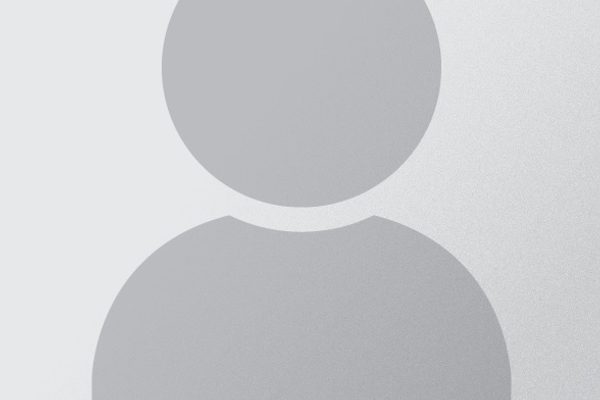
2558 Course Views
2 Courses



 Tech & IT
Tech & IT
 Business
Business
 Coding & Developer
Coding & Developer
 Finance & Accounting
Finance & Accounting
 Academics
Academics
 Office Applications
Office Applications
 Art & Design
Art & Design
 Marketing
Marketing
 Health & Wellness
Health & Wellness
 Sounds & Music
Sounds & Music
 Lifestyle
Lifestyle
 Photography
Photography