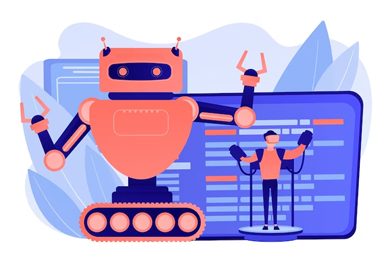This plan includes
- Limited free courses access
- Play & Pause Course Videos
- Video Recorded Lectures
- Learn on Mobile/PC/Tablet
- Quizzes and Real Projects
- Lifetime Course Certificate
- Email & Chat Support
What you'll learn?
- Introduction to Gen AI
- Exploration of Gen AI, Tabnine, and Custom AI Solutions
- In-Depth Understanding of Tabnine
- Learn how Tabnine supports Languages and Features
- Install and configure Tabnine for seamless integration with popular IDEs
- Explore how Tabnine generates code efficiently
- Master function signature suggestions and intelligent
- Utilize Tabnine for self-healing processes
- Apply Tabnine in real-world scenarios, generating code
- Create Tabnine AI chat to backend RESTful services
- Reinforce theoretical knowledge with practical AI skills
- Position yourself as a proficient user of Tabnine AI
- Write Automation test cases code-scripts for quick testing
- Easy to apply Language conversation as a proficient
Course Overview
Pre-requisites
- Participants should have a foundational understanding of programming concepts and syntax in at least one programming language
- A computer or laptop capable of running the chosen IDEs or code editors for practical(optional)
- A basic understanding of artificial intelligence (AI) or machine learning concepts could be beneficial(optional)
Target Audience
- Programmers and Developers: who wants coding efficiency and productivity
- Coding Enthusiasts: who want to explore advanced AI-driven tools for code development
- Software Engineers: who seeking to streamline their code development processes
- Tech Professionals: professionals in the technology industry interested
- Students and Learners: who wants to gain practical skills in using advanced AI tools like Tabnine
- Anyone Interested in AI-Driven Programming: understanding and applying Generative AI for their programming skills
- Professionals in Web Development and Testing: code development and testing processes using Tabnine
- Career Transitioners: Those considering a career transition into programming or software development who want to build foundational skills using innovative AI tools
Curriculum 37 Lectures 04:26:29
Section 1 : Getting started
- Lecture 2 :
- Getting started on Windows, macOS, and Linux
- Lecture 3 :
- How to ask great questions
- Lecture 4 :
- FAQs
Section 2 : Generative AI (Open AI)
- Lecture 1 :
- Gen AI for programmers
- Lecture 2 :
- Gen AI solutions for programmers
- Lecture 3 :
- Generative AI tools – Tabnine, Copilot, ChatGPT, Kite and Bard AI
Section 3 : Introduction to Tabnine AI
- Lecture 1 :
- What is Tabnine AI and its role in code development
- Lecture 2 :
- Deep dive into the features of Tabnine
- Lecture 3 :
- Tabnine plans – Basic, Pro and Enterprise
- Lecture 4 :
- Exploring the possibilities with custom AI models
- Lecture 5 :
- Supported programming languages by Tabnine
Section 4 : Setting up development environment
- Lecture 1 :
- Step by step guide on installing and configuring Tabnine
- Lecture 2 :
- Integration with PyCharm IDE Code Editor - for Python
- Lecture 3 :
- Integration with IntelliJ IDE Code editor – for Java
- Lecture 4 :
- Integration with Code editor like Visual Studio Code
- Lecture 5 :
- Integration with Sublime Text editor
Section 5 : Code Generation with Tabnine AI
- Lecture 1 :
- How Tabnine Generates code
- Lecture 2 :
- Use Tabnine for accurate function signature suggestions
- Lecture 3 :
- Streamlining the import process with intelligence suggestions
- Lecture 4 :
- Tabnine Self-Healing (Auto Heal) capabilities
- Lecture 5 :
- Leveraging Tabnine for code explanation and document (Docstring)
- Lecture 6 :
- Tabnine for efficient an algorithm – (Bubble Sort)
- Lecture 7 :
- Tabnine for efficient pattern programs
Section 6 : Software Application Development and Testing with Tabnine AI
- Lecture 1 :
- New Code generation for a static web page
- Lecture 2 :
- Applying Tabnine AI in the development of single-page Applications
- Lecture 3 :
- Understanding how Tabnine’s code completion works
- Lecture 4 :
- Using Tabnine to speed up coding and increase productivity – calculator
- Lecture 5 :
- Tabnine for efficient backend RESTful service development
- Lecture 6 :
- Tabnine can assist in generating test cases
- Lecture 7 :
- How Tabnine protects your code privacy
Section 7 : Advanced Features of Tabnine and Future Roadmap
- Lecture 1 :
- Exploring Tabnine’s language conversion capabilities
- Lecture 2 :
- Using Tabnine for efficient code refactoring
- Lecture 3 :
- Leveraging Tabnine for code review processes
- Lecture 4 :
- Search your workspace and perform a specific solution
- Lecture 5 :
- Future Roadmap (Tabnine Chat) features and developments
- Lecture 6 :
- Summarizing the essential key points
Our learners work at
Frequently Asked Questions
How do i access the course after purchase?
It's simple. When you sign up, you'll immediately have unlimited viewing of thousands of expert courses, paths to guide your learning, tools to measure your skills and hands-on resources like exercise files. There’s no limit on what you can learn and you can cancel at any time.Are these video based online self-learning courses?
Yes. All of the courses comes with online video based lectures created by certified instructors. Instructors have crafted these courses with a blend of high quality interactive videos, lectures, quizzes & real world projects to give you an indepth knowledge about the topic.Can i play & pause the course as per my convenience?
Yes absolutely & thats one of the advantage of self-paced courses. You can anytime pause or resume the course & come back & forth from one lecture to another lecture, play the videos mulitple times & so on.How do i contact the instructor for any doubts or questions?
Most of these courses have general questions & answers already covered within the course lectures. However, if you need any further help from the instructor, you can use the inbuilt Chat with Instructor option to send a message to an instructor & they will reply you within 24 hours. You can ask as many questions as you want.Do i need a pc to access the course or can i do it on mobile & tablet as well?
Brilliant question? Isn't it? You can access the courses on any device like PC, Mobile, Tablet & even on a smart tv. For mobile & a tablet you can download the Learnfly android or an iOS app. If mobile app is not available in your country, you can access the course directly by visting our website, its fully mobile friendly.Do i get any certificate for the courses?
Yes. Once you complete any course on our platform along with provided assessments by the instructor, you will be eligble to get certificate of course completion.
For how long can i access my course on the platform?
You require an active subscription to access courses on our platform. If your subscription is active, you can access any course on our platform with no restrictions.Is there any free trial?
Currently, we do not offer any free trial.Can i cancel anytime?
Yes, you can cancel your subscription at any time. Your subscription will auto-renew until you cancel, but why would you want to?
Instructor

519393 Course Views
68 Courses



 Tech & IT
Tech & IT
 Business
Business
 Coding & Developer
Coding & Developer
 Finance & Accounting
Finance & Accounting
 Academics
Academics
 Office Applications
Office Applications
 Art & Design
Art & Design
 Marketing
Marketing
 Health & Wellness
Health & Wellness
 Sounds & Music
Sounds & Music
 Lifestyle
Lifestyle
 Photography
Photography