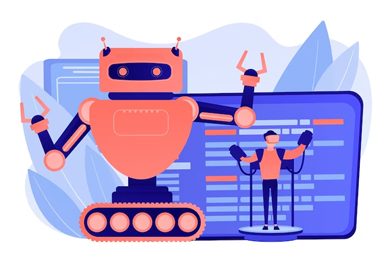This plan includes
- Limited free courses access
- Play & Pause Course Videos
- Video Recorded Lectures
- Learn on Mobile/PC/Tablet
- Quizzes and Real Projects
- Lifetime Course Certificate
- Email & Chat Support
What you'll learn?
- Harness the collaborative power of Python Jupyter Notebooks for generative AI, ML, and data science projects.
- Set up and manage multiuser environments using JupyterHub on cloud platforms like AWS, GCP, and Azure.
- Deploy Jupyter Notebooks on AWS, GCP, and Azure, enabling seamless collaboration with team members.
- Enable ChatUI within Jupyter environments for real-time communication and collaboration.
- Utilize magic commands to enhance productivity and efficiency in Jupyter Notebooks.
- Secure JupyterHub deployments with HTTPS encryption to protect sensitive data.
- Install and manage additional Python packages and dependencies within Jupyter Notebooks.
- Gain hands-on experience through practical demonstrations, interactive exercises, and immersive lectures.
Course Overview
Pre-requisites
- Basic understanding of Python programming language and familiarity with data science concepts.
- Prior knowledge of Jupyter Notebooks is beneficial but not mandatory, as the course covers introductory to advanced topics.
- Familiarity with cloud computing platforms such as AWS, GCP, or Azure is advantageous but not required, as the course provides step-by-step guidance for setting up Jupyter environments on these platforms.
Target Audience
- Data scientists, machine learning engineers, and AI practitioners seeking to enhance collaboration and productivity in their projects.
- Professionals interested in exploring the collaborative capabilities of Python Jupyter Notebooks for generative AI, ML, and data science.
- Team leads or project managers aiming to facilitate teamwork and innovation within their organizations by leveraging JupyterHub for multiuser environments.
- Students or enthusiasts eager to delve into the dynamic realm of generative AI, ML, and data science collaboration using cutting-edge tools and technologies like Jupyter Notebooks and JupyterHub.
Curriculum 11 Lectures 02:08:37
Section 1 : Multiuser Python Jupyter Notebooks for Gen AI, ML & DS
- Lecture 2 :
- 02 - Overview of Generative AI and LLM Capabilities in Jupyter
- Lecture 3 :
- 03 - Setup and installation of Jupyter Python Notebook on AWS Cloud
- Lecture 4 :
- 04 (Part 1) Setup and installation of Jupyter Python Notebook on GCP cloud on CP
- Lecture 5 :
- 04 (Part 2) Setup and installation of Jupyter Python Notebook on GCP cloud on GP
- Lecture 6 :
- 05 (Part 1) Setup of Jupyter Python Notebook on Azure cloud on CPU VM
- Lecture 7 :
- 05 (Part 2) Setup of Jupyter Python Notebook on Azure cloud on GPU VM
- Lecture 8 :
- 06 - Enable Multiuser Environment in Jupyter AI
- Lecture 9 :
- 07 - ChatUI in Jupyter for Generative AI and LLMs
- Lecture 10 :
- 08 - Magic Commands in Jupyter AI
- Lecture 11 :
- 09 - How to Enable HTTPS
Our learners work at
Frequently Asked Questions
How do i access the course after purchase?
It's simple. When you sign up, you'll immediately have unlimited viewing of thousands of expert courses, paths to guide your learning, tools to measure your skills and hands-on resources like exercise files. There’s no limit on what you can learn and you can cancel at any time.Are these video based online self-learning courses?
Yes. All of the courses comes with online video based lectures created by certified instructors. Instructors have crafted these courses with a blend of high quality interactive videos, lectures, quizzes & real world projects to give you an indepth knowledge about the topic.Can i play & pause the course as per my convenience?
Yes absolutely & thats one of the advantage of self-paced courses. You can anytime pause or resume the course & come back & forth from one lecture to another lecture, play the videos mulitple times & so on.How do i contact the instructor for any doubts or questions?
Most of these courses have general questions & answers already covered within the course lectures. However, if you need any further help from the instructor, you can use the inbuilt Chat with Instructor option to send a message to an instructor & they will reply you within 24 hours. You can ask as many questions as you want.Do i need a pc to access the course or can i do it on mobile & tablet as well?
Brilliant question? Isn't it? You can access the courses on any device like PC, Mobile, Tablet & even on a smart tv. For mobile & a tablet you can download the Learnfly android or an iOS app. If mobile app is not available in your country, you can access the course directly by visting our website, its fully mobile friendly.Do i get any certificate for the courses?
Yes. Once you complete any course on our platform along with provided assessments by the instructor, you will be eligble to get certificate of course completion.
For how long can i access my course on the platform?
You require an active subscription to access courses on our platform. If your subscription is active, you can access any course on our platform with no restrictions.Is there any free trial?
Currently, we do not offer any free trial.Can i cancel anytime?
Yes, you can cancel your subscription at any time. Your subscription will auto-renew until you cancel, but why would you want to?
Instructor

16109 Course Views
9 Courses



 Tech & IT
Tech & IT
 Business
Business
 Coding & Developer
Coding & Developer
 Finance & Accounting
Finance & Accounting
 Academics
Academics
 Office Applications
Office Applications
 Art & Design
Art & Design
 Marketing
Marketing
 Health & Wellness
Health & Wellness
 Sounds & Music
Sounds & Music
 Lifestyle
Lifestyle
 Photography
Photography






.jpg?crop=smart&width=600&height=400)
.jpg?crop=smart&width=600&height=400)
.jpg?crop=smart&width=600&height=400)

.jpg?crop=smart&width=600&height=400)