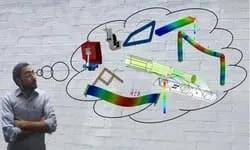This plan includes
- Limited free courses access
- Play & Pause Course Videos
- Video Recorded Lectures
- Learn on Mobile/PC/Tablet
- Quizzes and Real Projects
- Lifetime Course Certificate
- Email & Chat Support
What you'll learn?
- Produce photo realistic rendered Images of their products
- Produce industry standard video outputs - Product Video Animations in Key Shot 8
- Learn about the techniques and tactics used to produce 3D renders and videos
- Learn about the Camera settings, Lighting setup, Environment settings.
Course Overview
Photo Realistic 3D Rendering and Video Animations in KeyShot - Produce Professional 3D Rendered Images and Product Animation Videos with Key Shot - Case Study Based All in One Course
This is a Product Animation Video Production From Beginners to Advanced All in One Short Course. The KeyShot Pro Software is used to produce the product rendering images and video animations professionally. This course will explain everything from scratch, such as how to download the software, how to download 3D models, import them, apply materials, textures, lighting up the scene, taking photo realistic rendered images and video animations. Learn animation production of the products in this course effectively. The 3D Renderings are produced from KeyShot Pro 8 version. At the end of this course, you will be able make professional 3D rendered images and 3D rendered product animations from KeyShot Software. This will enhance your career towards product rendering or product advertising. This course will focus on the products not the buildings or architectural renders since the keyshot software is designed for professional product renderings. A headset and a Macbook Laptop is used as case studies to explain the rendering effectively.
Who can learn this course?
Engineers, Architects, Marketing Team, Graphic Designers, Interior Designers, Freelancers, Entrepreneurs, Managers, Almost every professional or student who wanted to learn 3D Rendering and Animations from scratch to advanced.
What are the benefits?
-
Learn 3D rendering in a professional software and start/enhance Freelancing on the famous freelancing websites such as Fiverr, Freelancer, Upwork, etc.
-
Short course that teach everything we need to know about 3D image rendering and video animations. Saves the time a lot.
-
Case study based explanations.
-
Provides guidance to download the Key Shot software and install.
-
Provides guidance to download the 3D models we want.
-
Develop our product rendering skills and increase our creativity.
-
Learn the skill and save a lot of money to hire 3rd party renders. Because, rendering products is a high demanded profession. Professionals charge more money to do the job.
-
Start our own rendering career with Key Shot.
-
Explore our ideas to the world and advertise our products as we want.
-
This legit course builds confidence in Product Rendering.
-
Learn this course on your native language. This course is available with subtitles in 10 different languages such as Arabic, English (US), French, Hindi, Portuguese, Russian, Simplified Chinese, Spanish, Tamil and Urdu. More subtitles coming soon!
What is included in this course?
-
Free Software Installation and Guide.
-
Free 3D Models Downloading Guide. Websites are given for reference.
-
3D models that are used in demonstration on the course are provided.
-
Assignment is given to prove the knowledge learnt from the course.
-
Applying Materials, Textures, Environmental Setups, Lighting Setups are explained clearly.
-
Image Rendering Techniques are explained clearly.
-
Animation Video Production Techniques are explained clearly.
-
Camera setups and professional video production tactics are demonstrated.
-
Essential Shortcut Keys in the Key Shot Software are provided to quick access.
-
Case Study based learning.
Why KeyShot?
-
KeyShot Pro software is a professional and handy tool to learn some exciting product animations and photo realistic renders of products very easily rater than the other software such as Blender, Maya, etc.
-
Lots of industry standard presets (such as materials, textures, environments) are readily available in the Keyshot library itself. Over 700+ material presets from architectural, cloth, glass, and gem to liquids, metals, plastic, and wood. Thus, the external sourcing is very low and easily to apply them.
-
Control of adding camera, video animations can be simple to understand.
-
KeyShot is designed to make 3D rendering and animation easy.
-
It allows you to apply materials and lighting fast and provides the most accurate materials appearances and real-world lighting, all in a powerful interface that provides advanced capabilities and the ability to see all your changes in real-time.
-
KeyShot is extremely easy to learn and use to achieve photographic results in minutes through a simple, workflow-based interface with all the advanced capabilities for the most experienced 3D render professional.
-
KeyShot brings visual speed and agility to the entire product development process, with the widest 3D file format support for a fluid workflow from concept to final product.
-
KeyShot materials go beyond physical appearance providing scientifically accurate properties for the highest quality visuals. Use a preset, an exclusive partner material or create your own.
-
KeyShot gives you the power and the choice to utilize either CPU or NVIDIA GPUs for rendering and the capability to scale linearly for unmatched performance.
-
KeyShot provides advanced lighting capabilities that create the most accurate lighting for simple studio shots or the most complex interior lighting.
-
KeyShot is real-time rendering to the core. Not a mode. Not an afterthought. See everything as it happens. Every change from material and lighting to cameras and animation is seen instantly as you work.
Photo Realistic 3D Rendering and Video Animations in KeyShot
Produce Professional 3D Rendered Images and Product Animated Videos with Key Shot Pro - Case Study Based All in One Course
Product Video Animation From Beginners to Advanced Short Course.
Pre-requisites
- No prerequisites are needed.
Target Audience
- Absolute beginners in 3D Product Animated Video Production
- Design Professionals who want to learn Product Rendering
- Entry Level Engineers, Architects, Designers and Students
- Intermediate level Engineers, Architects, Designers and Students
Curriculum 18 Lectures 02:12:33
Section 1 : Introduction
Section 2 : Image Rendering Key Shot Tutorials
- Lecture 1 :
- Importing Models in KeyShot
- Lecture 2 :
- Navigating 3D Models in KeyShot
- Lecture 3 :
- Saving the files in Keyshot
- Lecture 4 :
- Applying Materials to the imported 3D Model in KeyShot
- Lecture 5 :
- Applying Colors, Texture and Environments in KeyShot
- Lecture 6 :
- Advanced Environment Settings in KeyShot
- Lecture 7 :
- Adding Manual Light Material Object in the environment in KeyShot
- Lecture 8 :
- Camera Image settings and Adjustments in KeyShot
- Lecture 9 :
- Image Rendering Options in keyShot
Section 3 : Video Animations Rendering in Key Shot
- Lecture 1 :
- Getting Started to Product Animations Applying Appearances
- Lecture 2 :
- Sample Product Animation Video Before we learn about video Animations
- Lecture 3 :
- Animation Tab Introduction
- Lecture 4 :
- Animation Wizard Model or Part Animations
- Lecture 5 :
- Animation Wizard Camera Animations
- Lecture 6 :
- The same sample Product Animation video from Designers Perspective
- Lecture 7 :
- Preview the animation before Rendering
- Lecture 8 :
- Final Video Animation Rendering
Our learners work at
Frequently Asked Questions
How do i access the course after purchase?
It's simple. When you sign up, you'll immediately have unlimited viewing of thousands of expert courses, paths to guide your learning, tools to measure your skills and hands-on resources like exercise files. There’s no limit on what you can learn and you can cancel at any time.Are these video based online self-learning courses?
Yes. All of the courses comes with online video based lectures created by certified instructors. Instructors have crafted these courses with a blend of high quality interactive videos, lectures, quizzes & real world projects to give you an indepth knowledge about the topic.Can i play & pause the course as per my convenience?
Yes absolutely & thats one of the advantage of self-paced courses. You can anytime pause or resume the course & come back & forth from one lecture to another lecture, play the videos mulitple times & so on.How do i contact the instructor for any doubts or questions?
Most of these courses have general questions & answers already covered within the course lectures. However, if you need any further help from the instructor, you can use the inbuilt Chat with Instructor option to send a message to an instructor & they will reply you within 24 hours. You can ask as many questions as you want.Do i need a pc to access the course or can i do it on mobile & tablet as well?
Brilliant question? Isn't it? You can access the courses on any device like PC, Mobile, Tablet & even on a smart tv. For mobile & a tablet you can download the Learnfly android or an iOS app. If mobile app is not available in your country, you can access the course directly by visting our website, its fully mobile friendly.Do i get any certificate for the courses?
Yes. Once you complete any course on our platform along with provided assessments by the instructor, you will be eligble to get certificate of course completion.
For how long can i access my course on the platform?
You require an active subscription to access courses on our platform. If your subscription is active, you can access any course on our platform with no restrictions.Is there any free trial?
Currently, we do not offer any free trial.Can i cancel anytime?
Yes, you can cancel your subscription at any time. Your subscription will auto-renew until you cancel, but why would you want to?
Instructor

4495 Course Views
5 Courses



 Tech & IT
Tech & IT
 Business
Business
 Coding & Developer
Coding & Developer
 Finance & Accounting
Finance & Accounting
 Academics
Academics
 Office Applications
Office Applications
 Art & Design
Art & Design
 Marketing
Marketing
 Health & Wellness
Health & Wellness
 Sounds & Music
Sounds & Music
 Lifestyle
Lifestyle
 Photography
Photography






.jpg?crop=smart&width=600&height=400)