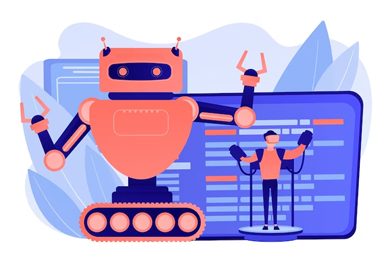This plan includes
- Limited free courses access
- Play & Pause Course Videos
- Video Recorded Lectures
- Learn on Mobile/PC/Tablet
- Quizzes and Real Projects
- Lifetime Course Certificate
- Email & Chat Support
What you'll learn?
- Manage and Interact with Datasets with SQL
- Provide Data in Order to Answer Top Questions for Meetings
- Write Complex SQL Queries Using Table Joins
- Retrieve Proper Data from a Database Using a SQL WHERE Clause with Criteria
- Obtained a knowledge of SQL, and MySQL, allows students to apply for jobs in the IT sector.
- Have a detailed knowledge and understanding of using SQL, one of the most widely used databases in the world.
- Complete basic SELECT statements querying against a single table
- Filter data using the WHERE clause
- Sort data using the ORDER BY clause
- Understand the difference between the INNER JOIN, LEFT/RIGHT OUTER JOIN, and FULL OUTER JOIN
- Complete SQL statements that use aggregate functions
- Filter groups of data using the HAVING clause
- Group data together using the GROUP BY clause
Course Overview
Do you want to learn a skill that can help you earn nearly $100,000 per year? If so, then this course is for you!
SQL (Structured Query Language) is the language we use to interact with databases that store data. This allows us to retrieve data with ease and simplicity. As terms like business intelligence and big data become more familiar, businesses will need more people to learn the SQL language.
This course will teach you how to use the SQL language.
You will have plenty of video lessons to teach you the majority of the content. Each section includes practice problems with proper explainations. On completion of the course you will be able to query and extract insights from any dataset.
LEARN SQL WITH MySQL
In order to make intelligent business decisions you need the proper data. In order to get the proper data you will need to communicate with and query data within a database. This is where SQL comes into play. SQL stands for Structured Query Language. It's the language used to communicate with a database and more importantly the data needed to make intelligent decisions that will save time and money.
WHY THIS COURSE
This SQL course starts with the absolute basic building blocks necessary to communicate effectively with any database. You'll learn how to query and manage a database using MySQL. MySQL is a free open-source relational database management system (RDBMS), used by many of the world's largest organizations.
Each section of the course will focus on a key topic of working with SQL. The video lectures have been created so you can follow along as the instructor demonstrates each concept. At the end of each section you can test your understanding through a section quiz and exercise. Once you complete a section the next section will build on the topics of the previous section. This encourages your learning as you build upon the knowledge you learn as you move from one section to the next.
This course is not just a sit back and watch the instructor type on the screen kind of course. The lectures and course flow has been designed to help you engage in the topic and participate by writing your own SQL. The TRUE LEARNING happens when you apply what you're learning and try it yourself.
The course also contains downloadable resources you can use away from the course as you continue to learn SQL. The QA board found within the course offers you the opportunity to ask questions and get answers from the instructor and interact with the other students enrolled in the course.
COURSE OBJECTIVES
In this SQL course you will learn the fundamental building blocks of creating, querying and working with databases using MySQL.
-
Learn Proper SQL Syntax Using the MySQL Workbench
-
Learn Relational Database Design Concepts
-
Use the SQL SELECT Statement in Order to Query Data from a Database
-
Use Column Alias to Give additional Context and Meaning to the Data
-
Learn How to Filtering Database Query Results Using the SQL Where Clause
-
Create Advanced Queries by Using the Proper Filter Operators
-
Use the SQL ORDER BY Keyword to Sort the Results of a Query
-
Learn How to Properly Group Data and Create Calculations for Reporting
-
Use the SQL HAVING Clause to Filter within Data Groups
-
Create a MySQL Database from Scratch
-
Learn How to Create Tables and Manage Records within the Tables
-
And Much More...
Pre-requisites
- A PC (Windows or Linux) or Mac is required
- No prior knowledge of Databases, SQL is needed.
Target Audience
- Anyone who wants to learn how to use SQL
Curriculum 42 Lectures 01:24:16
Section 1 : Working with SQL
- Lecture 2 :
- Relational database
- Lecture 3 :
- Using SELECT statement to retrieve entire Table data
- Lecture 4 :
- Using the SELECT Statement to Retrieve Columns from a Table
- Lecture 5 :
- Using Distinct to remove duplicate records
- Lecture 6 :
- Filter Records based on Single Criteria using the WHERE Clause
- Lecture 7 :
- Filtering with SQL AND Operator
- Lecture 8 :
- Filtering with SQL OR Operator
- Lecture 9 :
- Filtering with SQL NOT Operator
- Lecture 10 :
- Sort SQL Data Ascending/Descending using the ORDER BY Keyword
- Lecture 11 :
- INSERT INTO: Inserting Data into Every Column of a Table
- Lecture 12 :
- IS NULL: Handling nulls and blanks
- Lecture 13 :
- DELETE: Delete a row in table using conditions
- Lecture 14 :
- UPDATE: update values in rows or columns
- Lecture 15 :
- LIMIT: Top rows of a table
- Lecture 16 :
- LIMIT: Select Top rows conditionally
- Lecture 17 :
- MIN/MAX values of a column
- Lecture 18 :
- COUNT of records
- Lecture 19 :
- COUNT DISTINCT records in the table/column
- Lecture 20 :
- AVG(): Average of the numeric values
- Lecture 21 :
- SUM(): Sum of the numeric values
- Lecture 22 :
- Conditional Average
- Lecture 23 :
- Filter using LIKE operator in SQL
- Lecture 24 :
- Filtering using IN operator in SQL
- Lecture 25 :
- Filtering using BETWEEN operator in SQL
- Lecture 26 :
- Renaming a column using AS
- Lecture 27 :
- GROUPBY and SUM
- Lecture 28 :
- GROUPBY and Average
- Lecture 29 :
- GROUPBY and WHERE
- Lecture 30 :
- GROUPBY and COUNT
- Lecture 31 :
- Filtering Grouped Data with the SQL Having Clause
- Lecture 32 :
- CREATE TABLE: SCHEMA
- Lecture 33 :
- INSERT values in table created
- Lecture 34 :
- DROP a table
- Lecture 35 :
- Introduction to JOINS
- Lecture 36 :
- SQL INNER JOIN
- Lecture 37 :
- SQL LEFT/RIGHT JOIN
- Lecture 38 :
- SQL OUTER JOIN
- Lecture 39 :
- UNION vs UNION ALL
- Lecture 40 :
- CREATE A VIEW
- Lecture 41 :
- DELETE A VIEW
- Lecture 42 :
- Conclusion
Our learners work at
Frequently Asked Questions
How do i access the course after purchase?
It's simple. When you sign up, you'll immediately have unlimited viewing of thousands of expert courses, paths to guide your learning, tools to measure your skills and hands-on resources like exercise files. There’s no limit on what you can learn and you can cancel at any time.Are these video based online self-learning courses?
Yes. All of the courses comes with online video based lectures created by certified instructors. Instructors have crafted these courses with a blend of high quality interactive videos, lectures, quizzes & real world projects to give you an indepth knowledge about the topic.Can i play & pause the course as per my convenience?
Yes absolutely & thats one of the advantage of self-paced courses. You can anytime pause or resume the course & come back & forth from one lecture to another lecture, play the videos mulitple times & so on.How do i contact the instructor for any doubts or questions?
Most of these courses have general questions & answers already covered within the course lectures. However, if you need any further help from the instructor, you can use the inbuilt Chat with Instructor option to send a message to an instructor & they will reply you within 24 hours. You can ask as many questions as you want.Do i need a pc to access the course or can i do it on mobile & tablet as well?
Brilliant question? Isn't it? You can access the courses on any device like PC, Mobile, Tablet & even on a smart tv. For mobile & a tablet you can download the Learnfly android or an iOS app. If mobile app is not available in your country, you can access the course directly by visting our website, its fully mobile friendly.Do i get any certificate for the courses?
Yes. Once you complete any course on our platform along with provided assessments by the instructor, you will be eligble to get certificate of course completion.
For how long can i access my course on the platform?
You require an active subscription to access courses on our platform. If your subscription is active, you can access any course on our platform with no restrictions.Is there any free trial?
Currently, we do not offer any free trial.Can i cancel anytime?
Yes, you can cancel your subscription at any time. Your subscription will auto-renew until you cancel, but why would you want to?
Instructor
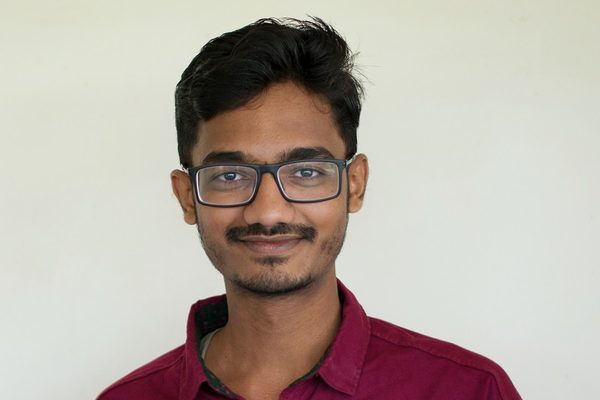
1832 Course Views
2 Courses



 Tech & IT
Tech & IT
 Business
Business
 Coding & Developer
Coding & Developer
 Finance & Accounting
Finance & Accounting
 Academics
Academics
 Office Applications
Office Applications
 Art & Design
Art & Design
 Marketing
Marketing
 Health & Wellness
Health & Wellness
 Sounds & Music
Sounds & Music
 Lifestyle
Lifestyle
 Photography
Photography