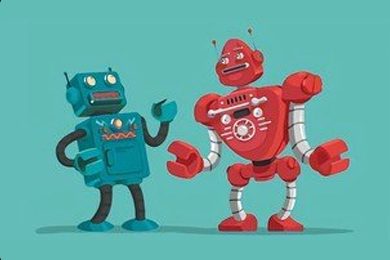This plan includes
- Limited free courses access
- Play & Pause Course Videos
- Video Recorded Lectures
- Learn on Mobile/PC/Tablet
- Quizzes and Real Projects
- Lifetime Course Certificate
- Email & Chat Support
What you'll learn?
- Power up your productivity with automation of tedious and repetitive tasks
- Learn one of the most valuable tools for the future: Automation
- Astonish your boss and colleagues by automating reducing workloads through automation
- Learn how to automatically grow your audience on social platforms
- Learn how you can build Bots with Python
- Increase your market value dramatically by learning automation
- Create bots that do the work for you
Course Overview
*Updated 2022 version:-
Every job has repetitive tasks and processes that can be automated, which can take up a significant amount of your time.
In a digital world, automation is the most crucial skill to acquire. Old school teams with dozens of people can be replaced with a small group of skilled automation engineers and domain experts. They can automate repetitive and straightforward, organizational, or even technical tasks.
In this course, we'll teach you the basic and advanced techniques used to create bots and automation scripts for diverse applications. Together we will create simple scripts to clean up your working environment, batch rename files, and automatically clean up your Downloads folder every Monday.
Once we covered the basics, we will quickly move to more engaging projects. For example, a Telegram Bot, which can add songs to your Spotify playlist and Bots for Instagram and Twitter. We'll even create a Travian bot that automatically plays the game.
To deliver the best possible learning experience, we present every project in Python and NodeJS. That way, you can decide which language you prefer. Additionally, we will provide you with information about how to obfuscate your bot activity and create simple Google Spreadsheet Analytics scripts.
Sign up, and Let's not waste any more time.
You won't regret it!
Pre-requisites
- Python Basics (For Python Chapters)
- JavaScript Basics (For JavaScript Chapters)
- A basic understanding of the Web
Target Audience
- Everyone who wants to increase their productivity through automation
- People that want to understand how social bots work
- Developers that want to learn skills in a new sector
- Students interested in acquiring new technical knowledge and understanding
Curriculum 43 Lectures 04:24:31
Section 1 : Introduction
- Lecture 2 :
- What this course covers
- Lecture 3 :
- Ethical Considerations
- Lecture 4 :
- How to get the most out of this course
- Lecture 5 :
- How to successfully help yourself
Section 2 : Simple Automations
- Lecture 1 :
- What it is and what we will create
- Lecture 2 :
- OS Operations
- Lecture 3 :
- Project - Batch Renamer (Basic)
- Lecture 4 :
- Project - Batch Renamer (CLI)
- Lecture 5 :
- Project - Directory Clean-Up Script
- Lecture 6 :
- Data Extraction from Files
- Lecture 7 :
- Project - JSON Instagram Data Filter
- Lecture 8 :
- Project - Excel Sheet Single Column Export
- Lecture 9 :
- Project - PDF Resume Email Extractor
- Lecture 10 :
- Scheduling Tasks
- Lecture 11 :
- Project - Simple Scheduling with CRON
- Lecture 12 :
- Project - Downloads Folder Clean-Up (Scheduled)
Section 3 : Automation based on APIs
- Lecture 1 :
- What it is and what we create
- Lecture 2 :
- HTTP Requests
- Lecture 3 :
- Project - Domain Availability Checker (CLI)
- Lecture 4 :
- Project - Twilio Domain Availability Checker
- Lecture 5 :
- Project - Spotify Music Adder
- Lecture 6 :
- Project - Telegram Bot Music Adder
Section 4 : Frontend Automation
- Lecture 1 :
- Selenium and Playwright introduction
- Lecture 2 :
- Project - Instagram Liker Bot
- Lecture 3 :
- Project - Twitter Recommendation Follower Bot
- Lecture 4 :
- Project - Spotify Playlist Listener Bot
- Lecture 5 :
- Showcase of the Projects we will create
Section 5 : Advanced Automation using Reverse Engineering
- Lecture 1 :
- What it is and what we will create
- Lecture 2 :
- Web Dev Tools - The Elements Tab
- Lecture 3 :
- Web Dev Tools - The Console Tab
- Lecture 4 :
- Web Dev Tools - The Source Tab
- Lecture 5 :
- Web Dev Tools - The Network Tab
- Lecture 6 :
- Web Dev Tools - The Storage Tab
- Lecture 7 :
- Project - Browsergame Automation Bot
Section 6 : Obfuscating Basic Bot Activity
- Lecture 1 :
- What it is and why it is important
- Lecture 2 :
- HTTP Headers
- Lecture 3 :
- Proxies
- Lecture 4 :
- Handling Webpage Port Scans
Section 7 : Bonus: Google Spreadsheet Scripting
- Lecture 1 :
- What it is and what we create
- Lecture 2 :
- Project - Simple Daily Twitter Analytics
Section 8 : Where to go from here
- Lecture 1 :
- Project Ideas
- Lecture 2 :
- Additional Learning Resources
Our learners work at
Frequently Asked Questions
How do i access the course after purchase?
It's simple. When you sign up, you'll immediately have unlimited viewing of thousands of expert courses, paths to guide your learning, tools to measure your skills and hands-on resources like exercise files. There’s no limit on what you can learn and you can cancel at any time.Are these video based online self-learning courses?
Yes. All of the courses comes with online video based lectures created by certified instructors. Instructors have crafted these courses with a blend of high quality interactive videos, lectures, quizzes & real world projects to give you an indepth knowledge about the topic.Can i play & pause the course as per my convenience?
Yes absolutely & thats one of the advantage of self-paced courses. You can anytime pause or resume the course & come back & forth from one lecture to another lecture, play the videos mulitple times & so on.How do i contact the instructor for any doubts or questions?
Most of these courses have general questions & answers already covered within the course lectures. However, if you need any further help from the instructor, you can use the inbuilt Chat with Instructor option to send a message to an instructor & they will reply you within 24 hours. You can ask as many questions as you want.Do i need a pc to access the course or can i do it on mobile & tablet as well?
Brilliant question? Isn't it? You can access the courses on any device like PC, Mobile, Tablet & even on a smart tv. For mobile & a tablet you can download the Learnfly android or an iOS app. If mobile app is not available in your country, you can access the course directly by visting our website, its fully mobile friendly.Do i get any certificate for the courses?
Yes. Once you complete any course on our platform along with provided assessments by the instructor, you will be eligble to get certificate of course completion.
For how long can i access my course on the platform?
You require an active subscription to access courses on our platform. If your subscription is active, you can access any course on our platform with no restrictions.Is there any free trial?
Currently, we do not offer any free trial.Can i cancel anytime?
Yes, you can cancel your subscription at any time. Your subscription will auto-renew until you cancel, but why would you want to?
Instructor

1651 Course Views
1 Courses



 Tech & IT
Tech & IT
 Business
Business
 Coding & Developer
Coding & Developer
 Finance & Accounting
Finance & Accounting
 Academics
Academics
 Office Applications
Office Applications
 Art & Design
Art & Design
 Marketing
Marketing
 Health & Wellness
Health & Wellness
 Sounds & Music
Sounds & Music
 Lifestyle
Lifestyle
 Photography
Photography