This plan includes
- Limited free courses access
- Play & Pause Course Videos
- Video Recorded Lectures
- Learn on Mobile/PC/Tablet
- Quizzes and Real Projects
- Lifetime Course Certificate
- Email & Chat Support
What you'll learn?
- Get an excellent understanding of Azure architecture and Azure services offerings
- Learn all the basics required for each of the Azure services
- Gain hands-on experience in creating & managing key Azure services
- have a strong foundation in preparation for all Microsoft Azure certifications
Course Overview
V2.3 03/2019: Azure Big data solution, Application Integration and Internet of Things sections has been completely redone with step by step approach to deliver solutions using Azure services on Azure. See the latest reviews we got at the bottom of the page. Upcoming update is on Azure Security section in 3 weeks.
Microsoft Azure is the fastest growing cloud platform in the world. This course is designed to help you to build strong foundation in Microsoft Azure. No prior Azure experience required. This course has been designed with an architectural approach.
In the first overview section of the course, I will introduce you to inner workings of Azure and take you through all key azure services at high level.
Once overview is completed, we will deep dive into following layers of Azure service areas with several hands lab demonstrations.
-
Storage - Introduction to Azure storage services architecture; Storage account & Blob storage configuration using Azure portal; introduction to Azure file share and how to mount file share on a VM; Introduction to Azure tables, queues and disk storage; five layers of Azure storage security; Storage monitoring using Azure portal.
-
Network - Introduction of Azure network architecture; Creation of Virtual network, Network security groups, NIC, UDR; Introduction to Load balancer, Application Gateway; Introduction to VPN gateway and different connectivity options.
-
Compute - Introduction to compute building blocks; Virtual machine creation, storage, availability sets, VM scale sets & auto scaling; Taking backup of VM and security and monitoring of Virtual machines; Cloud service creation; Service fabric cluster creation.
-
App services - Introduction to Azure app services building blocks; Creating and managing web apps, mobile apps, API apps; Auto scaling of app services; Securing and monitoring of App services; High level overview of Azure notification hub, mobile engagement, Content delivery network, media services and Azure search.
-
Databases - Introduction to Azure database services building blocks; Creating and managing Azure SQL database; Configuration of firewall rules, Azure active directory admin, Active Geo replication; Overview of SQL managed instance; Walkthrough of five layers of security; Azure SQL database monitoring; Overview & creation of COSMOS database; Overview and creation of Azure data factory; Overview of SQL stretch and SQL data warehouse.
-
Deliver Big Data Solution on Azure - Introduction to Azure Analytics services; Introduction to Data Lake Store; Creation of Data Lake Store; Migrate the data from SQL Database into Data Lake store using Data Factory; Introduction to Azure HDInsight; Process the data in blob storage using Azure HDInsight hive query; Introduction to Data Bricks; Use Data Bricks to process data from data lake store; Migrate data into SQL Data warehouse using data factory; Introduction to Power BI, Data Explorer and Data Catalog and lab demos on how to create and manage them.
-
Deliver Application Integration on Azure - Introduction to Azure Integration services; Introduction to Azure Logic Apps; Creation of Logic app to process incoming JSON message; Introduction to Azure functions; Create an Azure function and trigger from logic app; Introduction to Azure service bus; Create service bus queue and insert message into service bus from logic app; Introduction to on-premise data gateway; Access file system in Azure VM from logic app via data gateway; Introduction to Enterprise Integration pack; Develop logic app and validate XML using integration account; Introduction to Event Grid.
-
Internet of things (IoT) - Walkthrough of IoT Building blocks; Introduction to Event Hub; Creation of Event Hub and post events; Introduction to IoT Hub; Creation of IoT Hub and apply device configuration to devices; Send messages into IoT Hub using simulated device; Overview of IoT Hub communication; Configure message routing in IoT hub; Introduction to Stream Analytics; End to end event flow from simulated device to Power BI; Trigger an Azure function from Stream Analytics; Overview of Azure IoT Edge, Device provisioning services, IoT Central, IoT Solution accelerators; Introduction to Azure Time series Insights; View event data using Azure Time series insights explorer.
-
Security - Security Centre, Key Vault, Azure Active Directory, RBAC, MFA etc.
-
Monitoring & Diagnostics - Operations management suite, Monitor, Log analytics, Application Insights, Automation, Backup and disaster recovery
-
Tools - Azure power shell, Azure REST APIs, ARM Templates, Storage explorer, Storage emulator
-
Azure services comparison - Comparison of different Azure services
This course contains both theory lectures ( slides are attached to download for reference) and a significant number of hands-on demos that helps you in gaining hands-on experience in key Azure services. This course help you in laying strong basic foundation in preparation of Microsoft Azure certifications.
Microsoft Azure is a constantly evolving platform and I will be keep close watch on Azure announcements and add new demos wherever possible.
So, start taking this course and put yourself in high demand in the world of IT and command higher salary!!!
Some of the reviews we got in the last three months:
"Absolutely loved the course ..came here with no prior knowledge . Now i'm very happy with the knowledge and confidence i have received from the course .. Good option for beginners"
"He has excellent knowledge about the azure. if we do the course well it will be more than enough to crack the interview. i would suggest he should add labs about Azure Devops too then it will be a complete course."
"Nice Course Structure. Explain complex concept in easy way."
"This Course really helped me passing the exam, topic and their explanation was very engaging and well articulated. I have just passed the exam 70-535. Thank you Rudra ".
Pre-requisites
- Basic computer knowledge
Target Audience
- Students who are willing to learn Azure from ground zero
- Students who would like to make a career switch to Microsoft Azure cloud
- Enterprise architects, Solution architects, IT developers
- System, network, storage, application administrators
Curriculum 176 Lectures 23:21:33
Section 1 : Introduction to course
Section 2 : Azure Services overview
- Lecture 1 :
- Introduction to Cloud Computing
- Lecture 2 :
- Introduction to Microsoft Azure and its inner workings
- Lecture 3 :
- Introduction to Azure resource structure
- Lecture 4 :
- Azure services overview - 10000 feet view
- Lecture 5 :
- Lab demo Azure portal overview
Section 3 : Azure Storage Services
- Lecture 1 :
- Introduction to Azure storage services building blocks
- Lecture 2 :
- Overview of Azure storage accounts
- Lecture 3 :
- Lab demo - Create and configure Azure storage account using Azure portal
- Lecture 4 :
- Overview of Azure blob storage
- Lecture 5 :
- Lab demo - Create a container and upload a blob into container and access it
- Lecture 6 :
- Overview of Storage Account and Blob config
- Lecture 7 :
- Lab demo - Configure custom domain for storage account
- Lecture 8 :
- Azure storage security overview
- Lecture 9 :
- Lab demo - Walkthrough of Azure security features using Azure portal
- Lecture 10 :
- Introduction to Azure file storage
- Lecture 11 :
- Lab demo - Create a file storage and Implement quotas for the same
- Lecture 12 :
- Overview of Azure table and queue storage
- Lecture 13 :
- Overview of Azure disk storage
- Lecture 14 :
- Azure storage monitoring overview
- Lecture 15 :
- Lab demo - Monitor logs & metrics using Azure portal and Azure storage explorer
- Lecture 16 :
- Overview of tools available to manage Azure storage resources
- Lecture 17 :
- Lab demo - Manage Azure storage resources using storage explorer
Section 4 : Azure Network Services
- Lecture 1 :
- Introduction to Azure network services architecture
- Lecture 2 :
- Azure Virtual Network definition & capabilities
- Lecture 3 :
- Lab demo - Create a virtual network & subnets using Azure portal
- Lecture 4 :
- Introduction to Network Security groups
- Lecture 5 :
- Lab demo -Create a network security group and inbound-outbound rules using Azure
- Lecture 6 :
- Lab - Create two web servers and deploy them into subnets and test NSG rules
- Lecture 7 :
- Introduction to Network interfaces, Route tables and VNet peering
- Lecture 8 :
- Lab - Create a user defined route to route traffic via network appliance
- Lecture 9 :
- Lab - Carry out peering of two virtual networks in the same region
- Lecture 10 :
- IP Address configuration
- Lecture 11 :
- Lab - IP address configuration using Azure portal
- Lecture 12 :
- VNets, Subnets and NSG design patterns
- Lecture 13 :
- Introduction to Load Balancer, Application gateway and Traffic manager
- Lecture 14 :
- Azure load balancer walkthrough
- Lecture 15 :
- Lab demo - Internet load balancing using Azure load balancer - Part 1
- Lecture 16 :
- Lab demo - Internet load balancing using Azure load balancer - Part 2
- Lecture 17 :
- Introduction to VPN Gateway and connectivity scenariosAzure Services
Section 5 : Azure Compute Services
- Lecture 1 :
- Azure compute services building blocks overview
- Lecture 2 :
- Virtual machines deployment options, configuration choices & sizes
- Lecture 3 :
- Lab - Creation of Azure virtual machine using Azure portal
- Lecture 4 :
- Overview of Azure VM storage
- Lecture 5 :
- Lab demo - Managed & Unmanaged disks, Changing performance tiers and taking s
- Lecture 6 :
- Introduction of availability sets, zones and storage availability
- Lecture 7 :
- Lab - Creation of an Availability set and deploying virtual machines into it
- Lecture 8 :
- Overview of Virtual machine scale sets
- Lecture 9 :
- Lab - Scaling of Azure virtual machines in virtual machines scale set - Part 1
- Lecture 10 :
- Lab - Scaling of Azure virtual machines in virtual machines scale set - Part 2
- Lecture 11 :
- Overview of Azure Backup
- Lecture 12 :
- Lab - Taking a backup of a VM using Azure backup and restoring the same
- Lecture 13 :
- Overview of Azure VM security
- Lecture 14 :
- Lab - Walkthorugh of RBAC of Azure VM and managed service identity
- Lecture 15 :
- Overview of Azure VM monitoring
- Lecture 16 :
- Lab - Walkthrough of Azure VM metrics and configure an activity log alert
- Lecture 17 :
- Introduction to Azure cloud service
- Lecture 18 :
- Lab demo - Creation of cloud service using Azure portal and visual studio
- Lecture 19 :
- Introduction to Azure Service Fabric
- Lecture 20 :
- Lab demo - Create a secure service fabric cluster using Azure portal
- Lecture 21 :
- 22. Lab demo - Create a service fabric application and publish the same SF clust
Section 6 : Azure App Services
- Lecture 1 :
- Introduction to Azure App service building blocks
- Lecture 2 :
- App service plan overview
- Lecture 3 :
- Lab demo - Create App Service plan and walkthrough of key features
- Lecture 4 :
- Lab demo - Create an Azure Web App using portal and walthorugh of key featur
- Lecture 5 :
- Lab demo - Deploying an application into Azure web app from visual studio
- Lecture 6 :
- Introduction to Azure mobile apps
- Lecture 7 :
- Lab demo - Create a mobile backend using portal and consume from Android app
- Lecture 8 :
- Introduction to Azure notification hub and Mobile engagement
- Lecture 9 :
- Introduction to API Apps & API management
- Lecture 10 :
- Lab demo - Create an API app using portal and publish an API using Visual Studio
- Lecture 11 :
- Lab demo - Creation of API management and walkthrough of key features
- Lecture 12 :
- Introduction to Azure app service backup and scaling
- Lecture 13 :
- Lab demo - Scale up of App service & Scale out of App service based on schedule
- Lecture 14 :
- Introduction to App Service security
- Lecture 15 :
- Lab demo - Enable authentication with Azure active directory for web application
- Lecture 16 :
- Introduction to App Service monitoring
- Lecture 17 :
- Lab demo - Walkthrough of monitoring features of Azure app service
- Lecture 18 :
- Introduction of Content distribution network
- Lecture 19 :
- Introduction to Media services and Search
Section 7 : Azure Database services
- Lecture 1 :
- Introduction to Azure database services building blocks
- Lecture 2 :
- Azure SQL Database overview
- Lecture 3 :
- Lab demo - Creation of Azure SQL database using Azure portal
- Lecture 4 :
- Azure SQL Database configuration overview
- Lecture 5 :
- Lab demo - Configuration of firewall rules & Active geo replication
- Lecture 6 :
- Azure SQL managed instance overview
- Lecture 7 :
- Azure SQL database security overview
- Lecture 8 :
- Lab demo - Walthrough of Azure SQL database security features using Azure portal
- Lecture 9 :
- Azure SQL database monitoring overview
- Lecture 10 :
- Lab demo -Walkthrough of Azure SQL database motoring features using Azure portal
- Lecture 11 :
- Azure COSMOS DB overview
- Lecture 12 :
- Lab demo - Walkthrough of Azure COSMOS DB creation using Azure portal
- Lecture 13 :
- Introduction to Azure data factory
- Lecture 14 :
- Lab demo - Creation of data factory using Azure portal
- Lecture 15 :
- SQL Stretch database & SQL Data Warehouse
Section 8 : Deliver big data solution on Azure using Azure analytics services
- Lecture 1 :
- Introduction to Azure big data solution building blocks
- Lecture 2 :
- Introduction to Data Lake Store
- Lecture 3 :
- Lab demo: Create a data lake store 2 and access the same with Storage explorer
- Lecture 4 :
- Lab demo: Ingest data into Data Lake store using Data factory
- Lecture 5 :
- Introduction to Azure HDInsight
- Lecture 6 :
- Lab demo: Process the data in blob storage using Azure HDInsight hive query
- Lecture 7 :
- Introduction of Azure Data Bricks
- Lecture 8 :
- Lab demo: Create Data bricks workspace and Spark cluster. Prep for extraction.
- Lecture 9 :
- Lab demo: Extract and transform the data using Spark on Azure Data bricks
- Lecture 10 :
- Lab demo: Load the data into SQL Data Warehouse
- Lecture 11 :
- Introduction to Power BI
- Lecture 12 :
- Lab demo: Visualize the data using Power BI
- Lecture 13 :
- Introduction to Azure data explorer
- Lecture 14 :
- Lab demo: Create data explorer and ingest & query data
- Lecture 15 :
- Introduction to Azure data catalog
- Lecture 16 :
- Lab demo: Create data catalog and register data assets
Section 9 : Build Enterprise Application Integration solution on Azure using Azure services
- Lecture 1 :
- Walkthrough of Azure Enterprise Application Integration building
- Lecture 2 :
- Introduction to Azure Logic Apps
- Lecture 3 :
- Lab demo - Create a logic app using Azure portal and go through
- Lecture 4 :
- Lab demo - Extend the logic app to create sales order in SQL da
- Lecture 5 :
- Introduction to Azure functions
- Lecture 6 :
- Lab demo - Create an Azure function using Azure portal
- Lecture 7 :
- Lab demo - Call Azure function from logic app to transform data
- Lecture 8 :
- Introduction to Azure service bus
- Lecture 9 :
- Lab demo - Creation of Service Bus namespace, Queue, Topic, sub
- Lecture 10 :
- Lab demo - Sending messages into Queue using logic apps and tr
- Lecture 11 :
- Introduction to On-premise data gateway and Integrated service
- Lecture 12 :
- Lab demo - Install on-premise data gateway and gateway cloud
- Lecture 13 :
- Lab demo - Develop Logic app to access files in a Windows service
- Lecture 14 :
- Introduction to Enterprise Integration Pack
- Lecture 15 :
- Lab demo - Create an Integration Account and link to logic app
- Lecture 16 :
- Introduction to Azure Event Grid
Section 10 : Build IoT Solution using Azure services
- Lecture 1 :
- Walkthrough of Azure IoT building blocks
- Lecture 2 :
- Introduction to Event Hub
- Lecture 3 :
- Lab demo - Create an Event hub using Azure portal and send events into the same
- Lecture 4 :
- Overview of Azure IoT Hub
- Lecture 5 :
- Lab demo - Creation of IoT Hub and device and apply device configuration
- Lecture 6 :
- Lab demo - Send messages into IoT hub using a simulated device
- Lecture 7 :
- Overview of IoT Hub communication
- Lecture 8 :
- Lab demo - Define message routing to route messages to custom end points
- Lecture 9 :
- Introduction to Stream Analytics
- Lecture 10 :
- Lab demo - End to End events flow from device to PowerBI via IoT and Stream
- Lecture 11 :
- Lab demo - Trigger an Azure function from Stream Analytics
- Lecture 12 :
- Overview of Azure IoT Edge and Device provisioning services
- Lecture 13 :
- Introduction to IoT Central and IoT Solution accelerators
- Lecture 14 :
- Introduction to Azure Time Series Insights
- Lecture 15 :
- Lab demo - Explore the IoT telemetry data using Time series insights
Section 11 : Azure Security
- Lecture 1 :
- Security Center
- Lecture 2 :
- Lab - Security Centre walkthrough in Azure portal
- Lecture 3 :
- Key Vault
- Lecture 4 :
- Lab - Working with Key Vault
- Lecture 5 :
- Azure Active Directory
- Lecture 6 :
- Lab - Working with Azure Active Directory
- Lecture 7 :
- Azure Role Based Access Control
- Lecture 8 :
- Lab - Exploring Role Based Access Control
- Lecture 9 :
- Azure Active Directory B2C & Multi Factor Authentication
- Lecture 10 :
- Lab - Enabling multi factor authentication for Azure account
Section 12 : Azure Monitoring & Diagnostics
- Lecture 1 :
- Introduction to Azure Monitoring & Diagnostics
- Lecture 2 :
- Types of monitoring data collected in Azure
- Lecture 3 :
- Lab - View metrics, activity logs & diagnostic logs using Azure portal
- Lecture 4 :
- Introduction to Azure Monitor
- Lecture 5 :
- Lab - Walkthrough of Azure monitor , define alerts & auto scaling
- Lecture 6 :
- Introduction to Operations Management Suite (OMS)
- Lecture 7 :
- Introduction to Log Analytics
- Lecture 8 :
- Lab - Walkthrough of Log analytics in Azure and OMS portals
- Lecture 9 :
- Lab - Setup of activity log analytics solution in Log analytics
- Lecture 10 :
- Lab - Connect Azure virtual machine with log analytics solution
- Lecture 11 :
- Lab - Log searches, computer groups & dashboards design in Log analytics
- Lecture 12 :
- Introduction to Application Insights
- Lecture 13 :
- Lab - Walkthrough of Application insights features by connecting Azure API APP
- Lecture 14 :
- Automation and Scheduler
- Lecture 15 :
- Optional Lab - Azure automation using runbook
Section 13 : Azure Tools
- Lecture 1 :
- Lab demo - Manage Azure resources using Azure PowerShell
- Lecture 2 :
- Lab demo - Introduction to ARM templates & deploy a VM using the same
- Lecture 3 :
- Lab demo - Microsoft Azure Storage explorer
- Lecture 4 :
- Lab demo - Microsoft Azure Storage Emulator
- Lecture 5 :
- Introduction to Azure REST APIs
- Lecture 6 :
- Lab demo - Fulfill REST APIs prerequisites
- Lecture 7 :
- REST API Lab demo - Aquire access token using REST APIs
- Lecture 8 :
- REST API Lab - Use access token to invoke REST API to get subscription detail
- Lecture 9 :
- REST API Lab - Calling Azure storage services REST API
Our learners work at
Frequently Asked Questions
How do i access the course after purchase?
It's simple. When you sign up, you'll immediately have unlimited viewing of thousands of expert courses, paths to guide your learning, tools to measure your skills and hands-on resources like exercise files. There’s no limit on what you can learn and you can cancel at any time.Are these video based online self-learning courses?
Yes. All of the courses comes with online video based lectures created by certified instructors. Instructors have crafted these courses with a blend of high quality interactive videos, lectures, quizzes & real world projects to give you an indepth knowledge about the topic.Can i play & pause the course as per my convenience?
Yes absolutely & thats one of the advantage of self-paced courses. You can anytime pause or resume the course & come back & forth from one lecture to another lecture, play the videos mulitple times & so on.How do i contact the instructor for any doubts or questions?
Most of these courses have general questions & answers already covered within the course lectures. However, if you need any further help from the instructor, you can use the inbuilt Chat with Instructor option to send a message to an instructor & they will reply you within 24 hours. You can ask as many questions as you want.Do i need a pc to access the course or can i do it on mobile & tablet as well?
Brilliant question? Isn't it? You can access the courses on any device like PC, Mobile, Tablet & even on a smart tv. For mobile & a tablet you can download the Learnfly android or an iOS app. If mobile app is not available in your country, you can access the course directly by visting our website, its fully mobile friendly.Do i get any certificate for the courses?
Yes. Once you complete any course on our platform along with provided assessments by the instructor, you will be eligble to get certificate of course completion.
For how long can i access my course on the platform?
You require an active subscription to access courses on our platform. If your subscription is active, you can access any course on our platform with no restrictions.Is there any free trial?
Currently, we do not offer any free trial.Can i cancel anytime?
Yes, you can cancel your subscription at any time. Your subscription will auto-renew until you cancel, but why would you want to?
Instructor
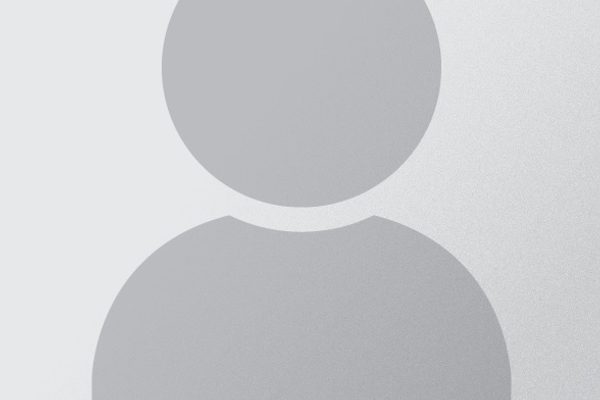
24790 Course Views
1 Courses



 Tech & IT
Tech & IT
 Business
Business
 Coding & Developer
Coding & Developer
 Finance & Accounting
Finance & Accounting
 Academics
Academics
 Office Applications
Office Applications
 Art & Design
Art & Design
 Marketing
Marketing
 Health & Wellness
Health & Wellness
 Sounds & Music
Sounds & Music
 Lifestyle
Lifestyle
 Photography
Photography
















