This plan includes
- Limited free courses access
- Play & Pause Course Videos
- Video Recorded Lectures
- Learn on Mobile/PC/Tablet
- Quizzes and Real Projects
- Lifetime Course Certificate
- Email & Chat Support
What you'll learn?
- How To Setup and Use Basic Tinkercad to design your own custom prints
- Create Tinkercad account
- You will learn to work with primitives, and create own shapes.
- After completing this course, you will be able to create designs and modify imported templates.
- Students will be guided through the 3D design process with these tutorials that teach you the basics of Tinkercad.
- Students will be able to design their concept thinking and nurture STEAM Learning.
- Educators, Faculty and Students can design concept models that are 3D printable and turn them into practical object.
Course Overview
TinkerCAD is the perfect software to learn the basics of 3D modeling. The software allows you to create 3D models that can then be sent to a 3D printer or CNC machine to be made. If you are interested in learning how to create your own models to print on your 3D printer then TinkerCAD is the best place to start. It is fairly simple to use, allows you to create a wide range of objects and best of all, the software is completely FREE!.
It is important that you learn to model correctly from the start if you want to become a proficient creator and TinkerCAD gives you a great grounding in this area. By learning to create objects from basic shapes you are forced to use your imagination to edit these shapes into the parts you require. This skill is an important part of modeling that will stay with you as you progress on to more complex software.
TinkerCAD is also great for kids to learn as its simple and colorful interface makes it fun to learn and create. After taking this course you will be able to teach your children to model a wide variety of objects limited only by their imagination.
The course also includes some quizzes to help you ensure you understand the basics of TinkerCAD before moving on.
3D printing is fast becoming one of the easiest ways to create your own objects at home. It's becoming more and more popular every day and the ability to create objects yourself rather than relying on finding objects created by others will become a more important skill in the future.
If you have a 3D printer or CNC and would like to learn to create your own models rather than just relying on downloading others then this course and TinkerCAD is the perfect place to start. Even if you don't have a 3D printer but would like to learn to use this totally free software then you will find this course enjoyable and informative. You can always send your models out to be printed.
Pre-requisites
- A Desktop or Laptop with Internet Connectivity
- No Experience Required for Designing
Target Audience
- Teachers, Students
- 3D Printer Designer & 3D Printing Enthusiastic
- Anyone who wants to learn 3D Design in 1 hours
- children's for Toy designs
Curriculum 17 Lectures 01:03:10
Section 1 : Introduction
- Lecture 2 :
- Introduction
- Lecture 3 :
- How to Login with Tinkercad Free and Making Account
- Lecture 4 :
- Understanding Work plane and various commands on Tinkercad
- Lecture 5 :
- Grouping, Ungrouping, Align, Rulers function of Various commands
- Lecture 6 :
- Dimensioning of Model, Use Of Work plane tools etc.
- Lecture 7 :
- Creating a Hole and cutting the sections of 3D Model
- Lecture 8 :
- Shapes available and Use of Scribble tool in Tinkercad
- Lecture 9 :
- Use of Amazing Duplicate Command
- Lecture 10 :
- Use of Ruler Tool for Dimensioning
- Lecture 11 :
- Creating a Nut Bolt in Tinkercad
- Lecture 12 :
- Making Large parts Printable by breaking down two parts
- Lecture 13 :
- Creating A Gear in Tinkercad
- Lecture 14 :
- Use of Shape Generators in Tinkercad
- Lecture 15 :
- Editing STL file in Tinkercad
- Lecture 16 :
- Importing and Exporting 3D Model and converting to STL file
- Lecture 17 :
- Quiz-1
Our learners work at
Frequently Asked Questions
How do i access the course after purchase?
It's simple. When you sign up, you'll immediately have unlimited viewing of thousands of expert courses, paths to guide your learning, tools to measure your skills and hands-on resources like exercise files. There’s no limit on what you can learn and you can cancel at any time.Are these video based online self-learning courses?
Yes. All of the courses comes with online video based lectures created by certified instructors. Instructors have crafted these courses with a blend of high quality interactive videos, lectures, quizzes & real world projects to give you an indepth knowledge about the topic.Can i play & pause the course as per my convenience?
Yes absolutely & thats one of the advantage of self-paced courses. You can anytime pause or resume the course & come back & forth from one lecture to another lecture, play the videos mulitple times & so on.How do i contact the instructor for any doubts or questions?
Most of these courses have general questions & answers already covered within the course lectures. However, if you need any further help from the instructor, you can use the inbuilt Chat with Instructor option to send a message to an instructor & they will reply you within 24 hours. You can ask as many questions as you want.Do i need a pc to access the course or can i do it on mobile & tablet as well?
Brilliant question? Isn't it? You can access the courses on any device like PC, Mobile, Tablet & even on a smart tv. For mobile & a tablet you can download the Learnfly android or an iOS app. If mobile app is not available in your country, you can access the course directly by visting our website, its fully mobile friendly.Do i get any certificate for the courses?
Yes. Once you complete any course on our platform along with provided assessments by the instructor, you will be eligble to get certificate of course completion.
For how long can i access my course on the platform?
You require an active subscription to access courses on our platform. If your subscription is active, you can access any course on our platform with no restrictions.Is there any free trial?
Currently, we do not offer any free trial.Can i cancel anytime?
Yes, you can cancel your subscription at any time. Your subscription will auto-renew until you cancel, but why would you want to?



 Tech & IT
Tech & IT
 Business
Business
 Coding & Developer
Coding & Developer
 Finance & Accounting
Finance & Accounting
 Academics
Academics
 Office Applications
Office Applications
 Art & Design
Art & Design
 Marketing
Marketing
 Health & Wellness
Health & Wellness
 Sounds & Music
Sounds & Music
 Lifestyle
Lifestyle
 Photography
Photography




.jpg)

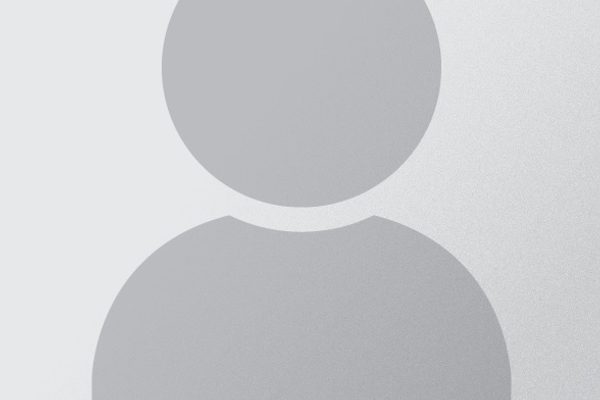

.jpg?crop=smart&width=600&height=400)
.jpg?crop=smart&width=600&height=400)





.jpg)





