



 Tech & IT
Tech & IT
 Business
Business
 Coding & Developer
Coding & Developer
 Finance & Accounting
Finance & Accounting
 Academics
Academics
 Office Applications
Office Applications
 Art & Design
Art & Design
 Marketing
Marketing
 Health & Wellness
Health & Wellness
 Sounds & Music
Sounds & Music
 Lifestyle
Lifestyle
 Photography
Photography
More Learnfly
Business Solution Become an Instructor"Adobe Lightroom is the essential ally for photographers, offering a seamless blend of organization and enhancement. With powerful tools for photo editing, color correction, and efficient workflow management, Lightroom empowers photographers to transform raw images into stunning, professional-grade photographs, ensuring precision and creativity in every shot."

By : HARSH VARDHAN Arts
Transform Crappy Images into Stunning Artwork in Photoshop for Beginners...
4.4 57137
1:22:27 hrs 40 lectures Beginner Level

By : HARSH VARDHAN Arts
Transform Dull & Boring Images into Stunning Digital Artwork in Photoshop for Beginne...
4.6 72311
31 lectures Beginner Level

By : Matthew Storer
Edit Landscape Photography Images in Adobe Lightroom! An ULTIMATE Guide to edit like ...
4.6 90338
6:3:3 hrs 44 lectures All Level












Learn more topics in various categories at one place. Explore unlimited courses in other categories and up-skill yourself today.

 Jazeb Akram
Jazeb Akram 4.2 771159 Beginner Level

 John Hedengren
John Hedengren 4.1 569062 All Level

 Ranjan Pandey
Ranjan Pandey 4.1 346728 All Level

 Muhammad Ahsan Pervaiz
Muhammad Ahsan Pervaiz 4.2 101337 All Level

 Pieter Vliegenthart
Pieter Vliegenthart 4.6 100916 All Level

 Jerome P.
Jerome P. 4.8 100881 All Level

 Senol Atac
Senol Atac 4.9 100091 All Level

 Vikas Munjal
Vikas Munjal 4.8 100064 Beginner Level

 Avinash A
Avinash A 4.8 100013 All Level

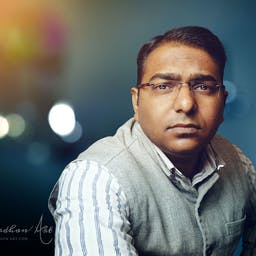 HARSH VARDHAN Arts
HARSH VARDHAN Arts40 Lectures All Level

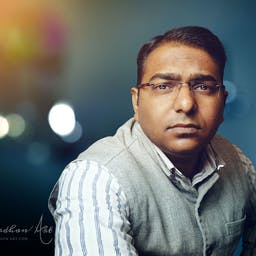 HARSH VARDHAN Arts
HARSH VARDHAN Arts31 Lectures All Level

 Daniela Lambova
Daniela Lambova8 Lectures All Level

 Daniela Lambova
Daniela Lambova11 Lectures All Level

 Matthew Storer
Matthew Storer44 Lectures All Level

 Matthew Storer
Matthew Storer60 Lectures All Level
Adobe Lightroom is a professional photo editing software developed by Adobe Inc. It is widely used by photographers for organizing, enhancing, and retouching digital photos. Lightroom offers a range of tools for color correction, exposure adjustment, and creative editing, providing a non-destructive workflow for image enhancement.
Adobe Lightroom is important for its powerful yet user-friendly tools that cater to photographers of all skill levels. It allows for efficient organization and editing of large batches of photos, making it a valuable asset for professionals and enthusiasts alike. Lightroom's non-destructive editing ensures that the original image remains intact, allowing for experimentation without compromising the source file.
Common features include a comprehensive library module for organizing and categorizing photos, a development module for non-destructive editing, and tools for adjusting exposure, color balance, contrast, and more. Lightroom also offers features for applying presets, creating panoramic images, and seamlessly integrating with Adobe Photoshop for more advanced editing.
Learning Adobe Lightroom involves a combination of online tutorials, official Adobe documentation, and hands-on practice. Adobe offers official training resources and certification programs for Lightroom. Online platforms and photography courses provide tutorials covering various aspects of photo editing in Lightroom. Experimenting with editing on real photos and analyzing the work of experienced photographers contribute to skill development.
Yes, Adobe Lightroom is suitable for beginners and offers a relatively intuitive interface. Its modular design, with separate modules for library management and photo development, makes it accessible for users at different skill levels. Beginners can start by exploring basic editing tools and gradually progress to more advanced features as they become familiar with the software.





