



 Tech & IT
Tech & IT
 Business
Business
 Coding & Developer
Coding & Developer
 Finance & Accounting
Finance & Accounting
 Academics
Academics
 Office Applications
Office Applications
 Art & Design
Art & Design
 Marketing
Marketing
 Health & Wellness
Health & Wellness
 Sounds & Music
Sounds & Music
 Lifestyle
Lifestyle
 Photography
Photography
More Learnfly
Business Solution Become an InstructorGit is a distributed version control system used for tracking changes in source code during software development. It allows multiple developers to collaborate on projects, managing code history, and enabling seamless branching and merging. Git is essential for version control, aiding in collaboration, and ensuring code integrity.

By : Gauttam SK
GitHub With Tortoise Git Tool...
4 997
14 lectures All Level

By : Harsh Jhunjhunuwala
Go from complete novice to expert in Git and GitHub using step-by-step, no-assumption...
4.8 827
1:46:3 hrs 17 lectures All Level
.jpg)
By : Pruthviraja L
Master Your Git & GitHub Skill Through Step By Step Practical Git Bootcamp...
4.8 57643
3:30:27 hrs 28 lectures All Level

By : Chandramouli Jayendran
Learn the key concepts and basic workflow for Git and GitHub with this easy to follow...
4.7 10462
31 lectures Beginner Level












Learn more topics in various categories at one place. Explore unlimited courses in other categories and up-skill yourself today.

 Jazeb Akram
Jazeb Akram 4.2 771163 Beginner Level

 John Hedengren
John Hedengren 4.1 569070 All Level

 Ranjan Pandey
Ranjan Pandey 4.1 346736 All Level

 Muhammad Ahsan Pervaiz
Muhammad Ahsan Pervaiz 4.2 101344 All Level

 Pieter Vliegenthart
Pieter Vliegenthart 4.6 100923 All Level

 Jerome P.
Jerome P. 4.8 100891 All Level

 Senol Atac
Senol Atac 4.9 100114 All Level

 Vikas Munjal
Vikas Munjal 4.8 100071 Beginner Level

 Avinash A
Avinash A 4.8 100023 All Level
.jpg)
 AKHIL VYDYULA
AKHIL VYDYULA6 Lectures Beginner Level

 TechLatest .Net
TechLatest .Net11 Lectures Beginner Level
 (1).png)
 Manish Nadar Ramaswamy
Manish Nadar Ramaswamy12 Lectures Beginner Level
.png)
 Manish Nadar Ramaswamy
Manish Nadar Ramaswamy22 Lectures Beginner Level
.png)
 Manish Nadar Ramaswamy
Manish Nadar Ramaswamy11 Lectures Beginner Level
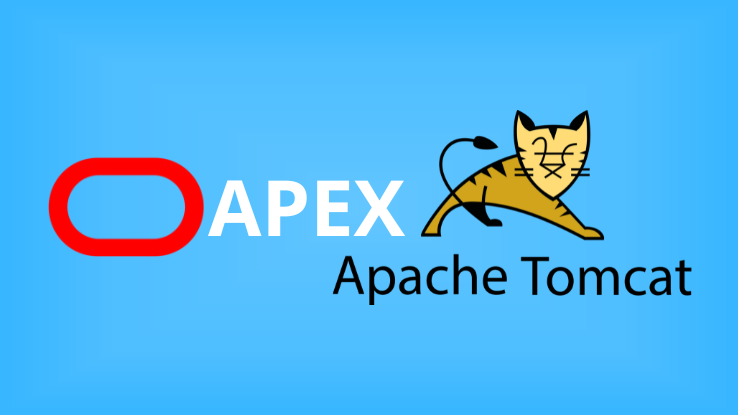
 Velchandru M
Velchandru M18 Lectures Beginner Level

 Udesh Udayakumar
Udesh Udayakumar33 Lectures Beginner Level

 Gauttam SK
Gauttam SK14 Lectures Beginner Level

 Harsh Jhunjhunuwala
Harsh Jhunjhunuwala17 Lectures Beginner Level
.jpg)
 Pruthviraja L
Pruthviraja L28 Lectures Beginner Level

 THE MMZ
THE MMZ254 Lectures Beginner Level

 Chandramouli Jayendran
Chandramouli Jayendran31 Lectures Beginner Level

 Pari Margu
Pari Margu24 Lectures Beginner Level

 Saraudheen PM
Saraudheen PM22 Lectures Beginner Level

 taurius litvinavicius
taurius litvinavicius16 Lectures Beginner Level
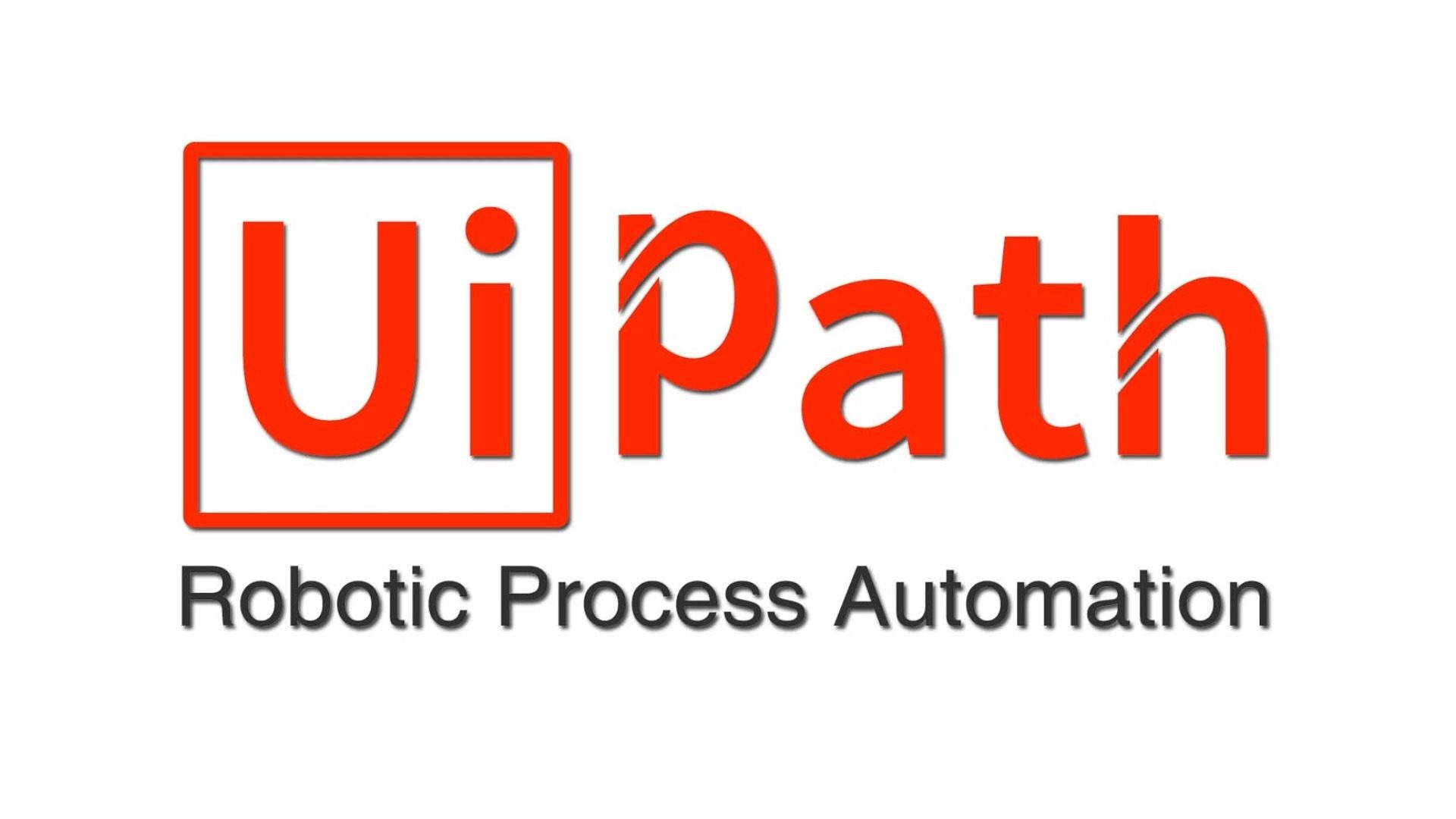
 Jan Langdeel and Anders Jensen
Jan Langdeel and Anders Jensen58 Lectures Beginner Level

 Satyajit Das
Satyajit Das18 Lectures Beginner Level

 Abhishek Roshan .
Abhishek Roshan .10 Lectures Beginner Level
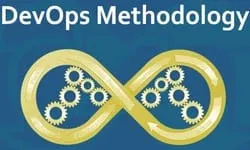
 Abhishek Roshan .
Abhishek Roshan .103 Lectures Beginner Level

 Abhishek Roshan .
Abhishek Roshan .54 Lectures Beginner Level

 Shankar AR
Shankar AR37 Lectures Beginner Level

 Abhilash Nelson
Abhilash Nelson29 Lectures Beginner Level

 Cerulean Canvas
Cerulean Canvas114 Lectures Beginner Level

 Samarth Deyagond
Samarth Deyagond16 Lectures Beginner Level

 Shokat Ali
Shokat Ali13 Lectures Beginner Level
Git is a distributed version control system designed to track changes in source code during software development. It allows multiple developers to collaborate on projects, manage versions, and track changes efficiently.
Git is a distributed version control system, meaning each user has a complete copy of the entire repository. This allows for offline work and more flexibility. In contrast, centralized version control systems have a single server that users connect to for updates and commits.
A Git repository is a storage location where a project's source code and version history are stored. It includes all files, branches, and commits related to the project. Repositories can be local or hosted on platforms like GitHub, GitLab, or Bitbucket.
Git branches are separate lines of development within a repository. They allow developers to work on features or bug fixes independently without affecting the main codebase. Branches can be merged back into the main branch when changes are complete.
Git identifies conflicts when merging branches if changes have been made to the same lines of code. Developers are notified of conflicts, and they need to resolve them manually before completing the merge. Git provides tools to assist in resolving conflicts, promoting collaboration and code quality.





