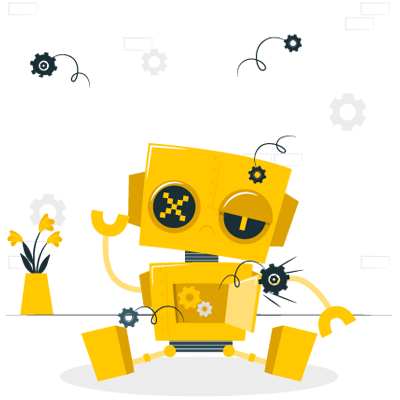Tech & IT
Tech & IT
 Business
Business
 Coding & Developer
Coding & Developer
 Finance & Accounting
Finance & Accounting
 Academics
Academics
 Office Applications
Office Applications
 Art & Design
Art & Design
 Marketing
Marketing
 Health & Wellness
Health & Wellness
 Sounds & Music
Sounds & Music
 Lifestyle
Lifestyle
 Photography
Photography
More Learnfly
Business Solution Become an InstructorJenkins is an open-source automation server used for continuous integration and continuous delivery (CI/CD). It facilitates the building, testing, and deployment of software projects by automating various stages in the development pipeline. Jenkins enhances efficiency and collaboration in software development workflows.












Learn more topics in various categories at one place. Explore unlimited courses in other categories and up-skill yourself today.

 Jazeb Akram
Jazeb Akram 4.2 771159 Beginner Level

 John Hedengren
John Hedengren 4.1 569062 All Level

 Ranjan Pandey
Ranjan Pandey 4.1 346728 All Level

 Muhammad Ahsan Pervaiz
Muhammad Ahsan Pervaiz 4.2 101337 All Level

 Pieter Vliegenthart
Pieter Vliegenthart 4.6 100916 All Level

 Jerome P.
Jerome P. 4.8 100881 All Level

 Senol Atac
Senol Atac 4.9 100091 All Level

 Vikas Munjal
Vikas Munjal 4.8 100064 Beginner Level

 Avinash A
Avinash A 4.8 100013 All Level
.jpg)
 AKHIL VYDYULA
AKHIL VYDYULA6 Lectures

 TechLatest .Net
TechLatest .Net11 Lectures
 (1).png)
 Manish Nadar Ramaswamy
Manish Nadar Ramaswamy12 Lectures
.png)
 Manish Nadar Ramaswamy
Manish Nadar Ramaswamy22 Lectures
.png)
 Manish Nadar Ramaswamy
Manish Nadar Ramaswamy11 Lectures
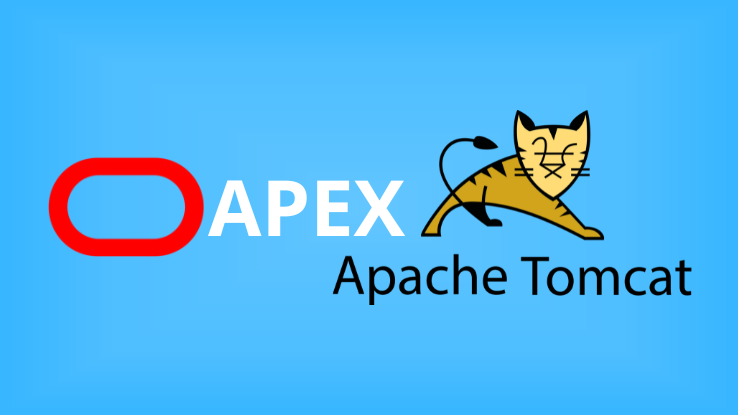
 Velchandru M
Velchandru M18 Lectures

 Udesh Udayakumar
Udesh Udayakumar33 Lectures

 Gauttam SK
Gauttam SK14 Lectures

 Harsh Jhunjhunuwala
Harsh Jhunjhunuwala17 Lectures
.jpg)
 Pruthviraja L
Pruthviraja L28 Lectures

 THE MMZ
THE MMZ254 Lectures

 Chandramouli Jayendran
Chandramouli Jayendran31 Lectures

 Pari Margu
Pari Margu24 Lectures

 Saraudheen PM
Saraudheen PM22 Lectures

 taurius litvinavicius
taurius litvinavicius16 Lectures
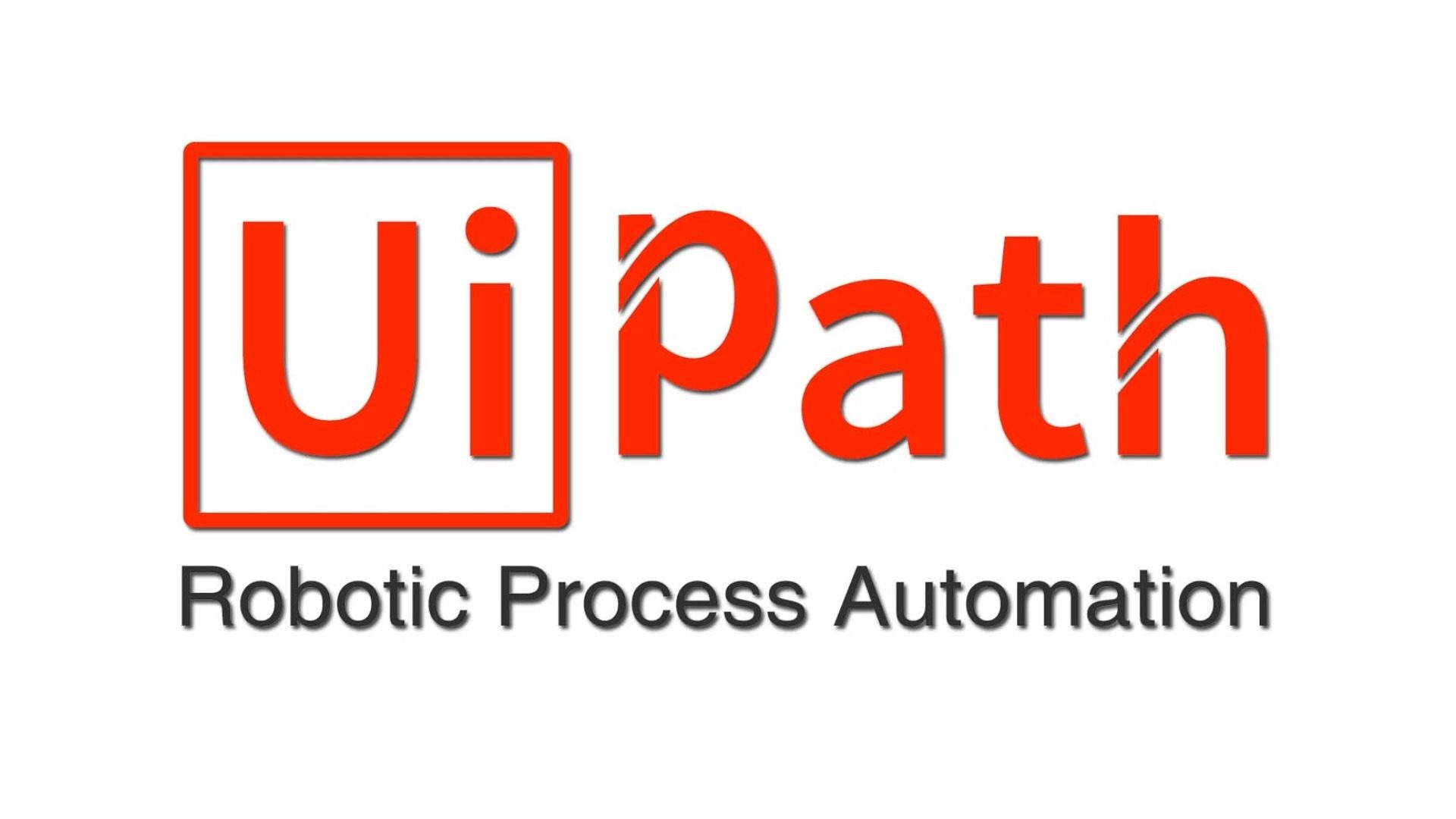
 Jan Langdeel and Anders Jensen
Jan Langdeel and Anders Jensen58 Lectures

 Satyajit Das
Satyajit Das18 Lectures

 Abhishek Roshan .
Abhishek Roshan .10 Lectures
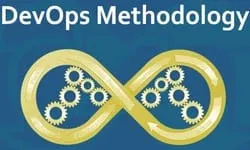
 Abhishek Roshan .
Abhishek Roshan .103 Lectures

 Abhishek Roshan .
Abhishek Roshan .54 Lectures

 Shankar AR
Shankar AR37 Lectures

 Abhilash Nelson
Abhilash Nelson29 Lectures

 Cerulean Canvas
Cerulean Canvas114 Lectures

 Samarth Deyagond
Samarth Deyagond16 Lectures

 Shokat Ali
Shokat Ali13 Lectures
Jenkins is an open-source automation server used for building, testing, and deploying software projects. It facilitates continuous integration and continuous delivery (CI/CD) by automating various stages of the software development lifecycle.
Jenkins supports CI by automatically triggering build and test processes whenever changes are pushed to a version control system. It helps identify and address integration issues early in the development process, ensuring code quality and reducing integration challenges.
A Jenkins Pipeline is a set of automated steps defining the continuous delivery process. It allows the definition, execution, and visualization of the entire software delivery pipeline as code, promoting consistency and repeatability in the CI/CD process.
Jenkins integrates with version control systems like Git, SVN, and others to monitor changes in source code repositories. It can be configured to trigger automated builds and tests whenever code changes are committed, ensuring rapid feedback to developers.
Jenkins Plugins enhance its functionality by providing additional features and integrations with various tools and services. Plugins can extend Jenkins capabilities for source code management, build tools, deployment, and reporting, allowing users to customize and tailor Jenkins to their specific needs.