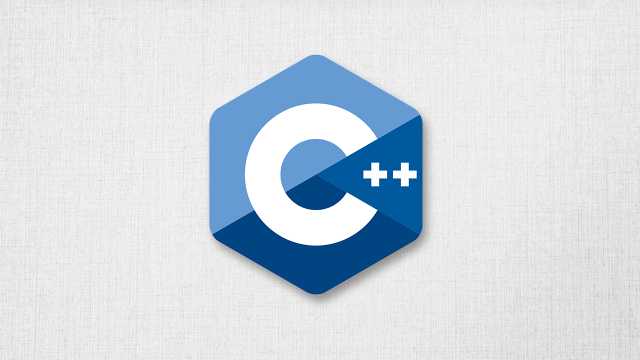This plan includes
- Limited free courses access
- Play & Pause Course Videos
- Video Recorded Lectures
- Learn on Mobile/PC/Tablet
- Quizzes and Real Projects
- Lifetime Course Certificate
- Email & Chat Support
What you'll learn?
- Learn to program with one of the most powerful programming languages that exists today, C++.
- Master about every intermediate C++ topic starting with basic of C++ programming.
- Learn to code C++ pointers for great performance app development.
- Coding intermediate problem statements using the C++ language
- Setting up a local C++ coding environment to create your own coding practices
- Develop skills on real-world Arrays, pointers, structures, and external file systems
- Learn how to work with string statements and smart pointers.
- Learn Document processing using .CSV files with built-in standard filestream library
- Convert dynamic data type as required formats to proces by doing C++ coding
- Enable Logical skills by applying pointers and structure programming
- Learn to Apply Great future of C++, Dynamic memory allocation techniques for great Application Performance
Course Overview
Welcome to the C++ Intermediate course, With its latest version, this course teaches every essential concept of intermediate coding examples in a single course, allowing you to start your intermediate coding journey step by step.
C++ is a beautiful cross-platform language that can be used to build a variety of high-performance software applications. C++ was developed by Bjarne Stroustrup as an extension to the C language. C++ gives programmers a high level of control over system resources and memory.
Including C++ intermediate concepts, real-world applications could be created as follows:
Operating Systems
GUI-Based Applications
Embedded Systems
Web Browsers
Banking Applications
Database management software
Games with actions
Advanced Computation and Graphics
Compilers
Cloud/Distributed Systems
Standard Libraries
Learn C++, The first step in learning C++ for success in software application development is that it is easy to learn and understand. Our online C++ Intermediate Training course is designed for you, with all of the intermediate topics covered. Mr. Sudha Sekhar will explain to you even complex topics to simplify them and teach you so that even beginners could easily understand them with real-time examples.
Create a Good and Strong base foundation in C++ Concepts using Microsoft Visual Studio Community IDE code editor.
Once you master C++'s intermediate programming concepts, you'll have lots of options in front of you. You can choose to build more apps if you prefer, or change jobs and work as a C++ developer. As long as you know the fundamentals and intermediate concepts pretty well, switching to different technology stacks should be pretty easy for you.
Knowing these C++ Intermediate programming techniques will allow you to easily switch over to any other programming language.
Learn from real-world experts
By learning these C++ skills, you will be eager to learn other software development languages very quickly, which will lead you to become a successful code developer.
If you really want to learn C++ and improve dynamic memory allocation techniques, this C++ Intermediate Programming Course is for you to develop your skills more than others and become strong in C++ code development.
THE COMPLETE C++ PACKAGE:
This course is the first level of Sekhar's complete C++ series Online:
Level 1: Learn C++ Fundamentals Coding for Absolute Beginners: C++ Basic
Level 2: Learn C++ Intermediate: Pointers, Structures, and File Streams
Level 3: Learn C++ Advanced: Classes, Object-Oriented Programming, and Templates
Check out the free preview videos for more information!
By the end of this package, you will be fluent in C++ programming and ready to make any application you can dream of.
Sign up today, and look forward to:
HD Video Lectures
C++ Challenges and Exercises
Lovely real-world dynamic examples
Pre-requisites
- No prior technical experience is required! All you need a computer!
- No software is required in advance of the course (all software used in the course is free)
- No pre-knowledge is required - good to have basic C++
- No programming experience needed. You will learn everything you need to know
Target Audience
- C++ Intermediate level developers curious about programming
- Anyone interested in learning the Intermediate concepts of C++
- Anyone who wants to grasp the concept with real-world examples of coding
- Anyone who wants to become a proficient software developer
- Anyone who wants to become an independent programmer
Curriculum 69 Lectures 03:14:49
Section 1 : Getting Started
- Lecture 2 :
- Course Curriculum
- Lecture 3 :
- Getting started on windows, mac and Linux
- Lecture 4 :
- How to ask great questions
- Lecture 5 :
- FAQ’s
- Lecture 6 :
- Get and Installing Visual Studio
- Lecture 7 :
- Creating project
- Lecture 8 :
- C++ Hello World program
- Lecture 9 :
- Compile and running
Section 2 : Arrays
- Lecture 1 :
- Introduction
- Lecture 2 :
- Array Creation and Initializing
- Lecture 3 :
- Array Indexing
- Lecture 4 :
- Change array Item
- Lecture 5 :
- Copying array
- Lecture 6 :
- Comparing array
- Lecture 7 :
- Passing array to function
- Lecture 8 :
- Getting array size
- Lecture 9 :
- Sorting array selection sort
- Lecture 10 :
- Searching array
- Lecture 11 :
- Multi-dimensional arrays
- Lecture 12 :
- Update Multi-dimensional arrays
- Lecture 13 :
- Loop through multi-dimensional arrays
Section 3 : C++ Pointers
- Lecture 1 :
- Introduction
- Lecture 2 :
- What is pointer
- Lecture 3 :
- Creating references
- Lecture 4 :
- Memory address of a variable
- Lecture 5 :
- Creating and using pointers
- Lecture 6 :
- Constant pointers
- Lecture 7 :
- Passing pointers to functions
- Lecture 8 :
- Key points on arrays and pointers
Section 4 : C++ Advanced Pointers
- Lecture 1 :
- Pointer arithmetic
- Lecture 2 :
- Comparing pointers
- Lecture 3 :
- Dynamic memory allocation
- Lecture 4 :
- Resizing an array pointer dynamically
- Lecture 5 :
- Smart pointers
- Lecture 6 :
- Working with unique pointers
Section 5 : C++ Strings
- Lecture 1 :
- Introduction
- Lecture 2 :
- Creating strings
- Lecture 3 :
- Modifying strings
- Lecture 4 :
- Find strings
- Lecture 5 :
- Extract string with substring()
- Lecture 6 :
- Working with characters
- Lecture 7 :
- String to numeric conversion functions
- Lecture 8 :
- Escape sequences
- Lecture 9 :
- Raw strings
Section 6 : C++ Structure and Enumeration
- Lecture 1 :
- Introduction
- Lecture 2 :
- Creating structure
- Lecture 3 :
- Initializing structure
- Lecture 4 :
- Structure constructor and method
- Lecture 5 :
- Array of structure
- Lecture 6 :
- Comparing structure and class
- Lecture 7 :
- Working with methods
- Lecture 8 :
- Structures and functions
- Lecture 9 :
- Pointers to structures
- Lecture 10 :
- Creating enumerations
- Lecture 11 :
- Strongly typed enumerations
- Lecture 12 :
- Default enumerations
Section 7 : C++ Text Files and Streams
- Lecture 1 :
- Introduction
- Lecture 2 :
- What are streams
- Lecture 3 :
- Creating to streams
- Lecture 4 :
- Reading from streams
- Lecture 5 :
- Writing to text files
- Lecture 6 :
- Reading from text files
- Lecture 7 :
- String stream
- Lecture 8 :
- Converting values to strings
Section 8 : C++ Binary and .CSV files
- Lecture 1 :
- Writing to binary file
- Lecture 2 :
- Reading from binary file
- Lecture 3 :
- Writing .csv file
- Lecture 4 :
- Reading .csv file
Our learners work at
Frequently Asked Questions
How do i access the course after purchase?
It's simple. When you sign up, you'll immediately have unlimited viewing of thousands of expert courses, paths to guide your learning, tools to measure your skills and hands-on resources like exercise files. There’s no limit on what you can learn and you can cancel at any time.Are these video based online self-learning courses?
Yes. All of the courses comes with online video based lectures created by certified instructors. Instructors have crafted these courses with a blend of high quality interactive videos, lectures, quizzes & real world projects to give you an indepth knowledge about the topic.Can i play & pause the course as per my convenience?
Yes absolutely & thats one of the advantage of self-paced courses. You can anytime pause or resume the course & come back & forth from one lecture to another lecture, play the videos mulitple times & so on.How do i contact the instructor for any doubts or questions?
Most of these courses have general questions & answers already covered within the course lectures. However, if you need any further help from the instructor, you can use the inbuilt Chat with Instructor option to send a message to an instructor & they will reply you within 24 hours. You can ask as many questions as you want.Do i need a pc to access the course or can i do it on mobile & tablet as well?
Brilliant question? Isn't it? You can access the courses on any device like PC, Mobile, Tablet & even on a smart tv. For mobile & a tablet you can download the Learnfly android or an iOS app. If mobile app is not available in your country, you can access the course directly by visting our website, its fully mobile friendly.Do i get any certificate for the courses?
Yes. Once you complete any course on our platform along with provided assessments by the instructor, you will be eligble to get certificate of course completion.
For how long can i access my course on the platform?
You require an active subscription to access courses on our platform. If your subscription is active, you can access any course on our platform with no restrictions.Is there any free trial?
Currently, we do not offer any free trial.Can i cancel anytime?
Yes, you can cancel your subscription at any time. Your subscription will auto-renew until you cancel, but why would you want to?
Instructor

519396 Course Views
68 Courses



 Tech & IT
Tech & IT
 Business
Business
 Coding & Developer
Coding & Developer
 Finance & Accounting
Finance & Accounting
 Academics
Academics
 Office Applications
Office Applications
 Art & Design
Art & Design
 Marketing
Marketing
 Health & Wellness
Health & Wellness
 Sounds & Music
Sounds & Music
 Lifestyle
Lifestyle
 Photography
Photography