This plan includes
- Limited free courses access
- Play & Pause Course Videos
- Video Recorded Lectures
- Learn on Mobile/PC/Tablet
- Quizzes and Real Projects
- Lifetime Course Certificate
- Email & Chat Support
What you'll learn?
- How to Install and Configure Postgres
- How to Perform Backups and Restores
- How to Create Roles and Grant Permissions
- How To Manage Tablespaces
- How To Optimize Database Backups
- How To Migrate Databases
Course Overview
Pre-requisites
- Laptop with 4GB RAM and at least 10GB hard disk free.
- Internet connection to download installation files.
Target Audience
- Database administrators
- DBAs
- Junior Database Administrators
- I.T Professionals
Curriculum 55 Lectures 02:56:27
Section 1 : Introduction
- Lecture 2 :
- DB storage classes
- Lecture 3 :
- Installing Oracle Virtual Box
- Lecture 4 :
- Installing PG Admin 4
- Lecture 5 :
- AWS Regions
- Lecture 6 :
- Setting AWS Up Free Teir
Section 2 : Install & Configure Postgres
- Lecture 1 :
- AWS cli
- Lecture 2 :
- AWS S3
- Lecture 3 :
- Creating RDS Instance
- Lecture 4 :
- create delete modify rds
- Lecture 5 :
- Install postgres on ec2
Section 3 : Section 3
- Lecture 1 :
- install pg admin
- Lecture 2 :
- Connecting to RDS instance
- Lecture 3 :
- azure data studio
- Lecture 4 :
- Enable Replicated Backups
- Lecture 5 :
- How To Copy Snapshot
Section 4 : Section 4
- Lecture 1 :
- How To Export Snapshot to S3
- Lecture 2 :
- Controlling access
- Lecture 3 :
- delegating passwords
- Lecture 4 :
- Using SCRAM for PostgreSQL password encryption
- Lecture 5 :
- Import Data From EC2
Section 5 : Section 5
- Lecture 1 :
- Exporting Data to EC2
- Lecture 2 :
- Multi az deployment
- Lecture 3 :
- Read Replica
- Lecture 4 :
- RDS Recomendations
- Lecture 5 :
- DB metrics Monitering
Section 6 : Section 6
- Lecture 1 :
- RDS logs
- Lecture 2 :
- RDS Events
- Lecture 3 :
- Allocating Memory For Autovacuum
- Lecture 4 :
- Recovering Disk Space
- Lecture 5 :
- Reducing Transaction ID Wrap Arround
Section 7 : Section 7
- Lecture 1 :
- Determing if if a database need vacuuming
- Lecture 2 :
- Vacuuming Updating Planner Statistics
- Lecture 3 :
- Vacuuming Visibility Map
- Lecture 4 :
- Scheduling With Cron
- Lecture 5 :
- AWS State Manager
Section 8 : Section 8
- Lecture 1 :
- AWS CLI Configuration
- Lecture 2 :
- Creating Snapshot
- Lecture 3 :
- Delete Multi AZ Deployment Cluster
- Lecture 4 :
- Deleting Snapshots
- Lecture 5 :
- Importaing data from $3
Section 9 : Section 9
- Lecture 1 :
- intro
- Lecture 2 :
- Multi AZ Deployment Cluster
- Lecture 3 :
- Postgres Automated backups
- Lecture 4 :
- Postgres Parameter Group
- Lecture 5 :
- RDS Cloud watch monitering
Section 10 : Section 10
- Lecture 1 :
- RDS Maintenance
- Lecture 2 :
- RDS Tranport database
- Lecture 3 :
- Restore Snapshot
- Lecture 4 :
- Restoring Automated backups
- Lecture 5 :
- Role and Permission
Section 11 : Section 11
- Lecture 1 :
- super user role
- Lecture 2 :
- Vacuuming Basics
- Lecture 3 :
- what is Multi-AZ
- Lecture 4 :
- Working With Backups
Our learners work at
Frequently Asked Questions
How do i access the course after purchase?
It's simple. When you sign up, you'll immediately have unlimited viewing of thousands of expert courses, paths to guide your learning, tools to measure your skills and hands-on resources like exercise files. There’s no limit on what you can learn and you can cancel at any time.Are these video based online self-learning courses?
Yes. All of the courses comes with online video based lectures created by certified instructors. Instructors have crafted these courses with a blend of high quality interactive videos, lectures, quizzes & real world projects to give you an indepth knowledge about the topic.Can i play & pause the course as per my convenience?
Yes absolutely & thats one of the advantage of self-paced courses. You can anytime pause or resume the course & come back & forth from one lecture to another lecture, play the videos mulitple times & so on.How do i contact the instructor for any doubts or questions?
Most of these courses have general questions & answers already covered within the course lectures. However, if you need any further help from the instructor, you can use the inbuilt Chat with Instructor option to send a message to an instructor & they will reply you within 24 hours. You can ask as many questions as you want.Do i need a pc to access the course or can i do it on mobile & tablet as well?
Brilliant question? Isn't it? You can access the courses on any device like PC, Mobile, Tablet & even on a smart tv. For mobile & a tablet you can download the Learnfly android or an iOS app. If mobile app is not available in your country, you can access the course directly by visting our website, its fully mobile friendly.Do i get any certificate for the courses?
Yes. Once you complete any course on our platform along with provided assessments by the instructor, you will be eligble to get certificate of course completion.
For how long can i access my course on the platform?
You require an active subscription to access courses on our platform. If your subscription is active, you can access any course on our platform with no restrictions.Is there any free trial?
Currently, we do not offer any free trial.Can i cancel anytime?
Yes, you can cancel your subscription at any time. Your subscription will auto-renew until you cancel, but why would you want to?
Instructor
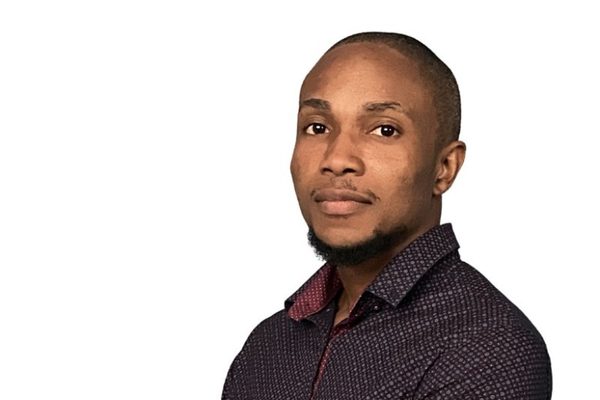
1709 Course Views
3 Courses



 Tech & IT
Tech & IT
 Business
Business
 Coding & Developer
Coding & Developer
 Finance & Accounting
Finance & Accounting
 Academics
Academics
 Office Applications
Office Applications
 Art & Design
Art & Design
 Marketing
Marketing
 Health & Wellness
Health & Wellness
 Sounds & Music
Sounds & Music
 Lifestyle
Lifestyle
 Photography
Photography




.jpg)












