This plan includes
- Limited free courses access
- Play & Pause Course Videos
- Video Recorded Lectures
- Learn on Mobile/PC/Tablet
- Quizzes and Real Projects
- Lifetime Course Certificate
- Email & Chat Support
What you'll learn?
- Write Python programs with confidence.
- Understand classes, objects, inheritance, polymorphism, and encapsulation.
Course Overview
Are you looking to build a strong foundation in Python for Data Science? Whether you are a beginner or an aspiring data scientist, this course is designed to provide you with comprehensive Python programming skills along with essential data science libraries such as NumPy, Pandas, and Matplotlib.
In this course, you will start with Python basics, progress into Object-Oriented Programming (OOPs), and dive deep into data manipulation, analysis, and visualization using industry-standard libraries. By the end of this course, you’ll have the skills to work with real-world datasets and build data-driven solutions efficiently.
What You’ll Learn
✅ Python Programming: Master the core syntax, functions, loops, and data structures.
✅ Object-Oriented Programming (OOPs): Understand classes, objects, inheritance, polymorphism, and encapsulation.
✅ NumPy: Perform numerical computations, array manipulations, and matrix operations.
✅ Pandas: Learn how to clean, manipulate, and analyze large datasets efficiently.
✅ Matplotlib: Create visualizations and charts for data storytelling.
✅ Hands-on Projects: Apply Python to solve real-world data science problems.
This course is beginner-friendly and is structured to take you from zero to expert in Python for Data Science.
Pre-requisites
- Basic Python Knowledge
Target Audience
- Beginners who want to start learning Python for Data Science.
- Students & Professionals looking to upskill in Python and data analytics.
Curriculum 56 Lectures 03:05:33
Section 1 : Complete Python Tutorial For Beginners
- Lecture 2 :
- Python Class 1 : History Of Python
- Lecture 3 :
- Python Class 2 : Python Installation
- Lecture 4 :
- Python Class 3 : Python Variables
- Lecture 5 :
- Python Class 4 : Python Keywords
- Lecture 6 :
- Python Class 5 : Python Data Types
- Lecture 7 :
- Python Class 6 : Python ID Function
- Lecture 8 :
- Python Class 7 : Arithmetic Operators
- Lecture 9 :
- Python Class 8 : Logical Operators
- Lecture 10 :
- Python Class 9 : Comparison Operators
- Lecture 11 :
- Python Class 10 : Bitwise Operators
- Lecture 12 :
- Python Class 11 : Membership Operators
- Lecture 13 :
- Python Class 12 : Identity Operators
- Lecture 14 :
- Python Class 13 : If Else Conditional Statements
- Lecture 15 :
- Python Class 14 : For Loop
- Lecture 16 :
- Python Class 15 : While Loop
- Lecture 17 :
- Python Class 16 : Break & Continue
- Lecture 18 :
- Python Class 17 : String & Its Functions
- Lecture 19 :
- Python Class 18 : List & Its Functions
- Lecture 20 :
- Python Class 19 : Tuple & Its Function
- Lecture 21 :
- Python Class 20 : Dictionary & Its Function
- Lecture 22 :
- Python Class 21 : Function
- Lecture 23 :
- Python Class 22 : Exception Handling
Section 2 : Complete Python Object Oriented Programming Tutorial
- Lecture 1 :
- Python OOP Class 1 : Class & Object
- Lecture 2 :
- Python OOP Class 2 : Class Method
- Lecture 3 :
- Python OOP Class 3 : Inheritance
- Lecture 4 :
- Python OOP Class 4 : Abstraction
- Lecture 5 :
- Python OOP Class 5 : Polymorphism
- Lecture 6 :
- Python OOP Class 6 : Encapsulation
- Lecture 7 :
- Python OOP Class 7 : Python Project
Section 3 : Complete Data Science With Python Tutorial
- Lecture 1 :
- Data Science Course Introduction
- Lecture 2 :
- Numpy Class 1 : Introduction
- Lecture 3 :
- Numpy Class 2 : Install Numpy
- Lecture 4 :
- Numpy Class 3 : Multi Dimensional Array
- Lecture 5 :
- Numpy Class 4 : Dtype Function
- Lecture 6 :
- Numpy Class 5 : Ndim Function
- Lecture 7 :
- Numpy Class 6 : Nditer Function
- Lecture 8 :
- Numpy Class 7 : Ndmin Function
- Lecture 9 :
- Numpy Class 8 : Concatenate Function
- Lecture 10 :
- Numpy Class 9 : Search & Sort Functions
- Lecture 11 :
- Numpy Class 10 : Arange Function
- Lecture 12 :
- Pandas Class 1 : Introduction
- Lecture 13 :
- Pandas Class 2 : Info Function
- Lecture 14 :
- Pandas Class 3 : Head & Tail Function
- Lecture 15 :
- Pandas Class 4 : Dropna Function
- Lecture 16 :
- Pandas Class 5 : Fillna Function
- Lecture 17 :
- Pandas Class 6 : Replace Function
- Lecture 18 :
- Pandas Class 7 : Drop Duplicates Function
- Lecture 19 :
- Matplotlib Class 1 : Install Matplotlib
- Lecture 20 :
- Matplotlib Class 2 : BarPlot
- Lecture 21 :
- Matplotlib Class 3 : Xlabel & Ylabel Function
- Lecture 22 :
- Matplotlib Class 4 : Title Function
- Lecture 23 :
- Matplotlib Class 5 : Show Function
- Lecture 24 :
- Matplotlib Class 6 : Marker Function
- Lecture 25 :
- Matplotlib Class 7 : LineStyle & LineWidth Function
- Lecture 26 :
- Data Science Project
Our learners work at
Frequently Asked Questions
How do i access the course after purchase?
It's simple. When you sign up, you'll immediately have unlimited viewing of thousands of expert courses, paths to guide your learning, tools to measure your skills and hands-on resources like exercise files. There’s no limit on what you can learn and you can cancel at any time.Are these video based online self-learning courses?
Yes. All of the courses comes with online video based lectures created by certified instructors. Instructors have crafted these courses with a blend of high quality interactive videos, lectures, quizzes & real world projects to give you an indepth knowledge about the topic.Can i play & pause the course as per my convenience?
Yes absolutely & thats one of the advantage of self-paced courses. You can anytime pause or resume the course & come back & forth from one lecture to another lecture, play the videos mulitple times & so on.How do i contact the instructor for any doubts or questions?
Most of these courses have general questions & answers already covered within the course lectures. However, if you need any further help from the instructor, you can use the inbuilt Chat with Instructor option to send a message to an instructor & they will reply you within 24 hours. You can ask as many questions as you want.Do i need a pc to access the course or can i do it on mobile & tablet as well?
Brilliant question? Isn't it? You can access the courses on any device like PC, Mobile, Tablet & even on a smart tv. For mobile & a tablet you can download the Learnfly android or an iOS app. If mobile app is not available in your country, you can access the course directly by visting our website, its fully mobile friendly.Do i get any certificate for the courses?
Yes. Once you complete any course on our platform along with provided assessments by the instructor, you will be eligble to get certificate of course completion.
For how long can i access my course on the platform?
You require an active subscription to access courses on our platform. If your subscription is active, you can access any course on our platform with no restrictions.Is there any free trial?
Currently, we do not offer any free trial.Can i cancel anytime?
Yes, you can cancel your subscription at any time. Your subscription will auto-renew until you cancel, but why would you want to?
Instructor

2166 Course Views
9 Courses
Hi Friends !! I am Arunnachalam R S From India. I am a Computer Science Student and I have Selected Cybersecurity as my Profession. I teach people about the latest technology. I am a big cricket fan of MS Dhoni. I can help people with my knowledge about the technology. I am choosing LearnFly to show my passion towards technology and Science..



 Tech & IT
Tech & IT
 Business
Business
 Coding & Developer
Coding & Developer
 Finance & Accounting
Finance & Accounting
 Academics
Academics
 Office Applications
Office Applications
 Art & Design
Art & Design
 Marketing
Marketing
 Health & Wellness
Health & Wellness
 Sounds & Music
Sounds & Music
 Lifestyle
Lifestyle
 Photography
Photography




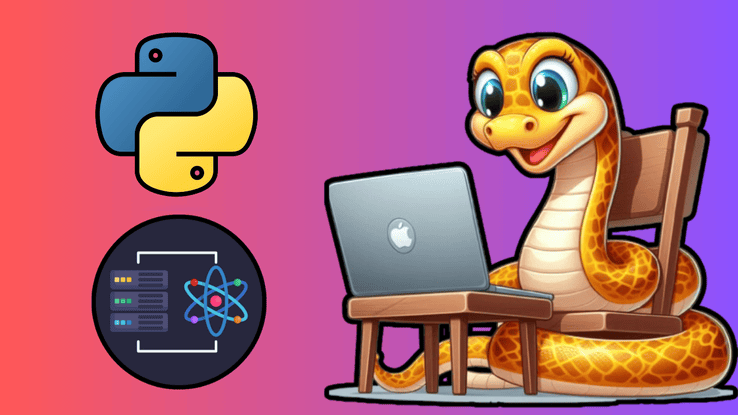






.jpg?crop=smart&width=600&height=400)













