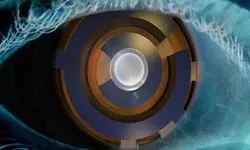This plan includes
- Limited free courses access
- Play & Pause Course Videos
- Video Recorded Lectures
- Learn on Mobile/PC/Tablet
- Quizzes and Real Projects
- Lifetime Course Certificate
- Email & Chat Support
What you'll learn?
- Gain hands-on Tool insights using Splunk on Security information and event management and Security event manager. You can use Splunk and SIEM knowledge in roles like IT/Cyber Security Analyst or SOC Analyst in any IT Company
Course Overview
In this course you will go through an Introduction to SIEM, its Key objectives, Defence in depth, Corporate environment, Log management, Why siem is necessary, Use cases, Elements of siem, Big 3 for siem, SIEM process flow, Typical features of siem, Event life cycle, Soc controls and Management, SIEM Architecture, 8 critical features of SIEM and SIEM Deployment options. You will also get an introduction to Splunk's user interface and will be conversant with the UI. You can start using the Splunk's basic transforming commands, can create reports and dashboards, you will know how to save and share reports and also can create alerts.
Section 1:
You will gain real time insights on Security information and event management and Security event manager
Section 2:
You will identify threats and possible breaches and collect audit logs for security and compliance. You will be able to conduct investigations and provide evidence.
Section 3:
You will learn that Defense in Depth (DiD) is an approach to cybersecurity in which a series of defensive mechanisms are layered in order to protect valuable data and information.
Section 4:
You can understand how an attacker can come in and tries to understand how a corporate environment is setup of a target.
Section 5:
You will learn what SIEM and Log Management mean for businesses & how to use them more effectively to mitigate risk for your company.
Section 6:
You will learn that SIEM is necessary because of the rise in data breaches and to meet stringent compliance requirements
Section 7:
Learn the right approach to building SIEM use cases, how to organize and prioritize use cases effectively.
Section 8:
You will learn the SIEM elements, Big 3, Process flow, Features, Event life cycle, SOC controls and mgmt, SIEM architecture, Dashboards and Use cases
Section 9:
You will revisit features of SIEM and learn SIEM deployment options like self-hosted, self-managed to Hybrid-model, Jointly-managed. You will understand the business benefits of SIEM.
Section 10:
SIEM Essentials Quiz
Section 11:
You will understand Splunk's user interface -UI. You will be able to navigate UI features on your own: Navigating splunk web: splunk home, splunk bar, splunk web,getting date into splunk, how to specify data inputs, where splunk stores data, getting tutorial data into splunk, using splunk search, search actions and modes, search results tools, events, what are fields, extracted fields, find and select fields,run more targeted searches, use the search language, learn with search assistant
Section 12-18:
You can start using the Splunk's basic transforming commands, can create reports and dashboards, you will know how to save and share reports and also can create alerts after completing these sections.
You will learn what vulnerabilities are and will master to manage them
Pre-requisites
- You will be guided to download Enterprise Splunk which is needed for hands-on
Target Audience
- SOC Analysts, Cyber Security Enthusiasts, IT Security Specialists and those who are looking for a career in SOC - Security Operations Center
Curriculum 16 Lectures 05:10:59
Section 1 : Introduction to SIEM
Section 2 : Key Objectives of SIEM
- Lecture 1 :
- Key Objectives of SIEM
Section 3 : Defence in Depth
- Lecture 1 :
- Defence in Depth
Section 4 : Corporate environment
- Lecture 1 :
- Corporate environment
Section 5 : Log Management
- Lecture 1 :
- Log management
Section 6 : Why is SIEM necessary?
- Lecture 1 :
- Why is SIEM necessary?
Section 7 : Use Cases for SIEM
- Lecture 1 :
- Use Cases for SIEM
Section 8 : Elements of SIEM
- Lecture 1 :
- Elements of SIEM
Section 9 : SIEM Deployment Options
- Lecture 1 :
- SIEM Deployment Options
Section 10 : Quiz Time
- Lecture 1 :
- Quiz Time
Section 11 : Splunk
- Lecture 1 :
- Splunk
Section 12 : Splunk: Using basic transforming commands
- Lecture 1 :
- Using basic transforming commands
Section 13 : Splunk: Creating Reports and Dashboards
- Lecture 1 :
- Splunk: Creating Reports and Dashboards
Section 14 : Splunk: Saving and sharing reports
- Lecture 1 :
- Splunk: Saving and sharing reports
Section 15 : Splunk: Dashboards
- Lecture 1 :
- Splunk: Dashboards
Section 16 : Splunk: Creating alerts
- Lecture 1 :
- Splunk: Creating alerts
Our learners work at
Frequently Asked Questions
How do i access the course after purchase?
It's simple. When you sign up, you'll immediately have unlimited viewing of thousands of expert courses, paths to guide your learning, tools to measure your skills and hands-on resources like exercise files. There’s no limit on what you can learn and you can cancel at any time.Are these video based online self-learning courses?
Yes. All of the courses comes with online video based lectures created by certified instructors. Instructors have crafted these courses with a blend of high quality interactive videos, lectures, quizzes & real world projects to give you an indepth knowledge about the topic.Can i play & pause the course as per my convenience?
Yes absolutely & thats one of the advantage of self-paced courses. You can anytime pause or resume the course & come back & forth from one lecture to another lecture, play the videos mulitple times & so on.How do i contact the instructor for any doubts or questions?
Most of these courses have general questions & answers already covered within the course lectures. However, if you need any further help from the instructor, you can use the inbuilt Chat with Instructor option to send a message to an instructor & they will reply you within 24 hours. You can ask as many questions as you want.Do i need a pc to access the course or can i do it on mobile & tablet as well?
Brilliant question? Isn't it? You can access the courses on any device like PC, Mobile, Tablet & even on a smart tv. For mobile & a tablet you can download the Learnfly android or an iOS app. If mobile app is not available in your country, you can access the course directly by visting our website, its fully mobile friendly.Do i get any certificate for the courses?
Yes. Once you complete any course on our platform along with provided assessments by the instructor, you will be eligble to get certificate of course completion.
For how long can i access my course on the platform?
You require an active subscription to access courses on our platform. If your subscription is active, you can access any course on our platform with no restrictions.Is there any free trial?
Currently, we do not offer any free trial.Can i cancel anytime?
Yes, you can cancel your subscription at any time. Your subscription will auto-renew until you cancel, but why would you want to?
Instructor

114968 Course Views
2 Courses



 Tech & IT
Tech & IT
 Business
Business
 Coding & Developer
Coding & Developer
 Finance & Accounting
Finance & Accounting
 Academics
Academics
 Office Applications
Office Applications
 Art & Design
Art & Design
 Marketing
Marketing
 Health & Wellness
Health & Wellness
 Sounds & Music
Sounds & Music
 Lifestyle
Lifestyle
 Photography
Photography