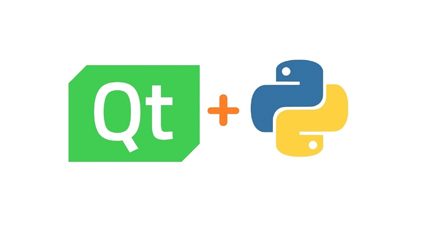This plan includes
- Limited free courses access
- Play & Pause Course Videos
- Video Recorded Lectures
- Learn on Mobile/PC/Tablet
- Quizzes and Real Projects
- Lifetime Course Certificate
- Email & Chat Support
What you'll learn?
- Introduction to PyQt6 and Installation Process
- Working with Qt Designer and building Apps using Qt Designer
- Converting Qt Designer UI file to PY file
- Learn how to use different widgets and UI component with PyQt6 and Qt Designer
- Learn how to connect your PyQt6 application with MySQL Database
- Students will learn how to create Paint Application with PyQt6
Course Overview
Hello Students
Welcome to Build Python GUI Applications with PyQt6 Course, first of all let me talk about PyQt6.
What is PyQt6 ?
Qt is set of cross-platform C++ libraries that implement high-level APIs for accessing many aspects of modern desktop and mobile systems. These include location and positioning services, multimedia, NFC and Bluetooth connectivity, a Chromium based web browser, as well as traditional UI development.
PyQt6 is a comprehensive set of Python bindings for Qt v6. It is implemented as more than 35 extension modules and enables Python to be used as an alternative application development language to C++ on all supported platforms including iOS and Android.
PyQt6 may also be embedded in C++ based applications to allow users of those applications to configure or enhance the functionality of those applications.
This course is divided in to different sections
1: In this first section we will have a simple introduction to PyQt6, after that we go though the installation process, we create our first window with Python and PyQt6, we talk about Qt Designer and at the end we convert our UI file to PY file.
2: In the second section we talk about different widgets in PyQt6, also we are going to talk about signals and Slots in PyQt6
3: In the third section we talk about in more details about signals and slots with Qt Designer
4: In the fourth part we talk about 2D painting in PyQt6
5: In the fifth section we create a simple paint application with Python and PyQt6
6: In the sixth section we talk about connecting our PyQt6 application with MySQL Database
7: In the seventh section we talk about different animations in PyQt6
8: In the eight section we create music and video player with Python & PyQt6
Pre-requisites
- Should be familiar with Python Programming Language, also we are going to use PyCharm IDE in this course
Target Audience
- Those who are interested in building GUI applications using Python, PyQt6 and Qt Designer
- Beginner and advanced developers in python who wants to learn PyQt6 GUI Development
- Students who want to learn a new skill in Python and wants to create desktop GUI applications
Curriculum 48 Lectures 04:15:11
Section 1 : PyQt6 Introduction & Create First Window
- Lecture 2 :
- Create First GUI Window in PyQt6
- Lecture 3 :
- Window Type Classes
- Lecture 4 :
- Add Icon and Title to Window
- Lecture 5 :
- Introduction to PyQt6 Designer
- Lecture 6 :
- Convert UI file to PY file in PyQt6
- Lecture 7 :
- Load UI File in PyQt6
- Lecture 8 :
- Course Introduction
Section 2 : PyQt6 Widgets Tour
- Lecture 1 :
- QPushButton in PyQt6
- Lecture 2 :
- QLabel in PyQt6
- Lecture 3 :
- QLineEdit in PyQt6
- Lecture 4 :
- QHBoxLayout in PyQt6
- Lecture 5 :
- QVBoxLayout in PyQt6
- Lecture 6 :
- QGridLayout in PyQt6
- Lecture 7 :
- Signals & Slots
- Lecture 8 :
- Signals & Slots with Qt Designer
- Lecture 9 :
- QRadioButton in PyQt6
- Lecture 10 :
- QCheckBox in PyQt6
- Lecture 11 :
- QSpinBox in PyQt6
- Lecture 12 :
- QScrollBar & QSlider
- Lecture 13 :
- QLCDNumber in PyQt6
- Lecture 14 :
- QComboBox in PyQt6
- Lecture 15 :
- QListWidget in PyQt6
- Lecture 16 :
- Font and Color Dialog in PyQt6
- Lecture 17 :
- QCalendarWidget Class in PyQt6
- Lecture 18 :
- Print and Export PDF
- Lecture 19 :
- QProgressBar in PyQt6
Section 3 : More on Signal and Slots
- Lecture 1 :
- Signals and Slots Using Qt Designer
- Lecture 2 :
- Single Signal with Multiple Slots
- Lecture 3 :
- Single Slot with Multiple Signal
Section 4 : Painting in PyQt6
- Lecture 1 :
- Draw Rectangle in PyQt6
- Lecture 2 :
- Draw Ellipse in PyQt6
- Lecture 3 :
- Draw Text in PyQt6
- Lecture 4 :
- QGraphicView & GraphicsScene in PyQt6
Section 5 : Building Paint Application in PyQt6
- Lecture 1 :
- Paint Application Part One
- Lecture 2 :
- Paint Application Part Two
- Lecture 3 :
- Paint Application Part Three
Section 6 : Working with MySQL Database & PyQt6
- Lecture 1 :
- MySQL Database Connection
- Lecture 2 :
- Insert Data to MySQL
- Lecture 3 :
- Update MySQL Data
- Lecture 4 :
- Delete MySQL Data
Section 7 : PyQt6 Animation
- Lecture 1 :
- QPropertyAnimation in PyQt6
- Lecture 2 :
- QEasingCurve in PyQt6
- Lecture 3 :
- QParallelAnimationGroup in PyQt6
Section 8 : Build Video & Music Player with QtMultiMedia
- Lecture 1 :
- Create Music Player Part One
- Lecture 2 :
- Create Music Player Part Two
- Lecture 3 :
- Create Video Player Design Part One
- Lecture 4 :
- Create Video Player Part Two
Our learners work at
Frequently Asked Questions
How do i access the course after purchase?
It's simple. When you sign up, you'll immediately have unlimited viewing of thousands of expert courses, paths to guide your learning, tools to measure your skills and hands-on resources like exercise files. There’s no limit on what you can learn and you can cancel at any time.Are these video based online self-learning courses?
Yes. All of the courses comes with online video based lectures created by certified instructors. Instructors have crafted these courses with a blend of high quality interactive videos, lectures, quizzes & real world projects to give you an indepth knowledge about the topic.Can i play & pause the course as per my convenience?
Yes absolutely & thats one of the advantage of self-paced courses. You can anytime pause or resume the course & come back & forth from one lecture to another lecture, play the videos mulitple times & so on.How do i contact the instructor for any doubts or questions?
Most of these courses have general questions & answers already covered within the course lectures. However, if you need any further help from the instructor, you can use the inbuilt Chat with Instructor option to send a message to an instructor & they will reply you within 24 hours. You can ask as many questions as you want.Do i need a pc to access the course or can i do it on mobile & tablet as well?
Brilliant question? Isn't it? You can access the courses on any device like PC, Mobile, Tablet & even on a smart tv. For mobile & a tablet you can download the Learnfly android or an iOS app. If mobile app is not available in your country, you can access the course directly by visting our website, its fully mobile friendly.Do i get any certificate for the courses?
Yes. Once you complete any course on our platform along with provided assessments by the instructor, you will be eligble to get certificate of course completion.
For how long can i access my course on the platform?
You require an active subscription to access courses on our platform. If your subscription is active, you can access any course on our platform with no restrictions.Is there any free trial?
Currently, we do not offer any free trial.Can i cancel anytime?
Yes, you can cancel your subscription at any time. Your subscription will auto-renew until you cancel, but why would you want to?
Instructor

8083 Course Views
7 Courses



 Tech & IT
Tech & IT
 Business
Business
 Coding & Developer
Coding & Developer
 Finance & Accounting
Finance & Accounting
 Academics
Academics
 Office Applications
Office Applications
 Art & Design
Art & Design
 Marketing
Marketing
 Health & Wellness
Health & Wellness
 Sounds & Music
Sounds & Music
 Lifestyle
Lifestyle
 Photography
Photography