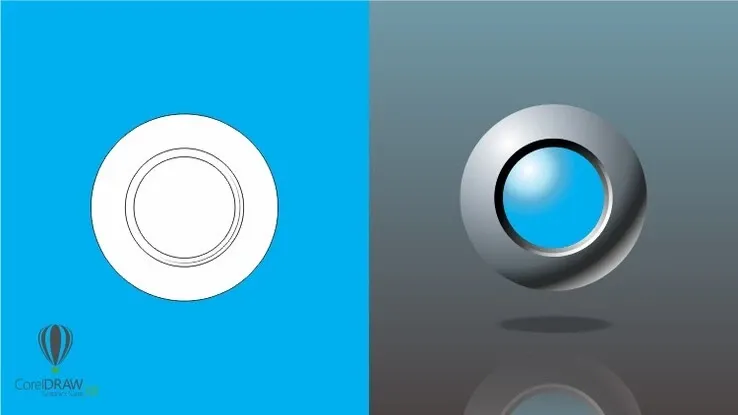This plan includes
- Limited free courses access
- Play & Pause Course Videos
- Video Recorded Lectures
- Learn on Mobile/PC/Tablet
- Quizzes and Real Projects
- Lifetime Course Certificate
- Email & Chat Support
What you'll learn?
- Advanced design principles, such as color theory, typography, and visual hierarchy
- Expert techniques for creating engaging graphics for social media platforms and marketing materials
- How to leverage Canva Pro's powerful tools and features, such as background remover and Magic Resize
- Designing brand assets, such as logos, business cards, and branded social media graphics
Course Overview
Pre-requisites
- Basic understanding of Canva's interface and tools (previous experience with Canva is recommended)
- A computer or device with internet access to access the Canva platform
- A desire to learn, explore, and expand your design skills
Target Audience
- Small business owners looking to create cohesive and professional brand assets
- Social media enthusiasts aiming to level up their visual content and engagement
- Aspiring designers seeking to improve their skills and build a design portfolio
- Content creators, marketers, and freelancers wanting to broaden their design expertise
Curriculum 60 Lectures
Section 1 : Introduction
- Lecture 2 :
- Setting up your Canva account
- Lecture 3 :
- Navigating the Canva interface and dashboard
- Lecture 4 :
- Exporting your designs
- Lecture 5 :
- Welcome and course overview
Section 2 : Canva Design Skills
- Lecture 1 :
- Typography and text editing
- Lecture 2 :
- Image filters and effects
- Lecture 3 :
- Adjust and customise elements and projects
- Lecture 4 :
- Copy and paste element styles
- Lecture 5 :
- Integrating Canva with social media platforms
- Lecture 6 :
- Creating professional mockups in seconds with the Smartmockups app
- Lecture 7 :
- How to add a white border to an image in Canva
Section 3 : Mastering Canva Tools and Features
- Lecture 1 :
- Background remover and its applications
- Lecture 2 :
- Using Canva's Magic Resize feature
- Lecture 3 :
- Designing with custom templates
- Lecture 4 :
- Collaborating with team members in real-time
- Lecture 5 :
- Utilizing Canva's stock image and video libraries
Section 4 : Mastering Canva Al-Powered Tools and Features
- Lecture 1 :
- Magic Design: Personalized Templates
- Lecture 2 :
- Draw Your Ideas: Sketching and Shape Recognition
- Lecture 3 :
- Translate Designs in a Click
- Lecture 4 :
- Magic Eraser and Magic Edit: Advanced Photo Editing
- Lecture 5 :
- Beat Sync: Enhance Video Content
- Lecture 6 :
- Magically Generate a Presentation
- Lecture 7 :
- More Magic in Magic Write: Copy Generation
- Lecture 8 :
- Text to Image: Use Al to Generate Images
- Lecture 9 :
- Create an Animation: Dynamic Storytelling
Section 5 : Creating Stunning Brand Assets
- Lecture 1 :
- Building a brand
- Lecture 2 :
- Selecting a brand name
- Lecture 3 :
- Picking a colour palette
- Lecture 4 :
- Deciding on brand fonts
- Lecture 5 :
- Designing a professional logo using Canva
- Lecture 6 :
- Creating branded social media graphics
- Lecture 7 :
- Designing business cards and stationery
Section 6 : Advanced Social Media Graphics
- Lecture 1 :
- Carousel posts for Instagram and LinkedIn
- Lecture 2 :
- Crafting Facebook covers and Twitter headers
- Lecture 3 :
- Creating a YouTube channel banner
- Lecture 4 :
- Create engaging YouTube thumbnail designs
- Lecture 5 :
- Designing eye-catching Pinterest pins
- Lecture 6 :
- Crafting effective ad creatives for social media campaigns
Section 7 : Designing Impactful Marketing Materials
- Lecture 1 :
- Crafting engaging email headers
- Lecture 2 :
- Designing promotional flyers and posters
- Lecture 3 :
- Creating persuasive infographics
- Lecture 4 :
- Designing presentation slides and pitch decks
- Lecture 5 :
- Developing visually appealing eBooks and lead magnets
- Lecture 6 :
- Design banners for your Shopify store
Section 8 : Video Editing and Design in Canva
- Lecture 1 :
- Basic video editing techniques in Canva
- Lecture 2 :
- Designing YouTube video intros
- Lecture 3 :
- Designing YouTube video outros / end screens
Section 9 : Monetizing Your Canva Skills
- Lecture 1 :
- Offering design services as a freelancer or agency
- Lecture 2 :
- Selling digital products, such as templates and printables
- Lecture 3 :
- Tips for building a design portfolio
- Lecture 4 :
- Networking and promoting your design services
Section 10 : Canva Tips, Tricks, and Inspiration
- Lecture 1 :
- Canva shortcuts and time-saving tips
- Lecture 2 :
- Finding design inspiration and staying creative
- Lecture 3 :
- Developing your unique design style
- Lecture 4 :
- Overcoming creative blocks and challenges
Section 11 : Conclusion
- Lecture 1 :
- Course recap and key takeaways
- Lecture 2 :
- Staying up-to-date with Canva updates and trends
- Lecture 3 :
- Encouragement for continued growth and practice
- Lecture 4 :
- Bonus lecture
Our learners work at
Frequently Asked Questions
How do i access the course after purchase?
It's simple. When you sign up, you'll immediately have unlimited viewing of thousands of expert courses, paths to guide your learning, tools to measure your skills and hands-on resources like exercise files. There’s no limit on what you can learn and you can cancel at any time.Are these video based online self-learning courses?
Yes. All of the courses comes with online video based lectures created by certified instructors. Instructors have crafted these courses with a blend of high quality interactive videos, lectures, quizzes & real world projects to give you an indepth knowledge about the topic.Can i play & pause the course as per my convenience?
Yes absolutely & thats one of the advantage of self-paced courses. You can anytime pause or resume the course & come back & forth from one lecture to another lecture, play the videos mulitple times & so on.How do i contact the instructor for any doubts or questions?
Most of these courses have general questions & answers already covered within the course lectures. However, if you need any further help from the instructor, you can use the inbuilt Chat with Instructor option to send a message to an instructor & they will reply you within 24 hours. You can ask as many questions as you want.Do i need a pc to access the course or can i do it on mobile & tablet as well?
Brilliant question? Isn't it? You can access the courses on any device like PC, Mobile, Tablet & even on a smart tv. For mobile & a tablet you can download the Learnfly android or an iOS app. If mobile app is not available in your country, you can access the course directly by visting our website, its fully mobile friendly.Do i get any certificate for the courses?
Yes. Once you complete any course on our platform along with provided assessments by the instructor, you will be eligble to get certificate of course completion.
For how long can i access my course on the platform?
You require an active subscription to access courses on our platform. If your subscription is active, you can access any course on our platform with no restrictions.Is there any free trial?
Currently, we do not offer any free trial.Can i cancel anytime?
Yes, you can cancel your subscription at any time. Your subscription will auto-renew until you cancel, but why would you want to?
Instructor

10935 Course Views
8 Courses



 Tech & IT
Tech & IT
 Business
Business
 Coding & Developer
Coding & Developer
 Finance & Accounting
Finance & Accounting
 Academics
Academics
 Office Applications
Office Applications
 Art & Design
Art & Design
 Marketing
Marketing
 Health & Wellness
Health & Wellness
 Sounds & Music
Sounds & Music
 Lifestyle
Lifestyle
 Photography
Photography






.jpg?crop=smart&width=600&height=400)
.jpg?crop=smart&width=600&height=400)


.jpg?crop=smart&width=600&height=400)