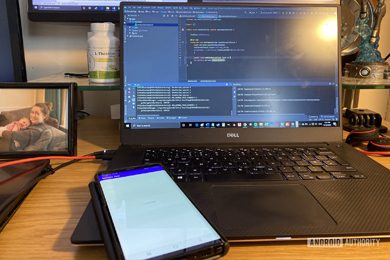This plan includes
- Limited free courses access
- Play & Pause Course Videos
- Video Recorded Lectures
- Learn on Mobile/PC/Tablet
- Quizzes and Real Projects
- Lifetime Course Certificate
- Email & Chat Support
What you'll learn?
- Use ChatGPT in Flutter for creating Chatbots or Assistants for Android & IOS from scratch
- Use of DALLE 2 in Flutter for Image Generation from text
- Explore different features of ChatGPT and build chatbots for any industry
- Explore & use different ChatGPT compatible models in Flutter including ChatGPT 3.5 turbo and ChatGPT 4
- Implement Text To Speech technology in Flutter ChatBots
- Implement Speech to Text technology in Flutter Chatbots
Course Overview
Do you want to use the power of ChatGPT & DALLE 2 in Flutter for building smart applications for Android & IOS? Then Welcome to this most exciting course ChatGPT & Flutter: Build All types of Android & IOS ChatBots.
In this course, you will learn to integrate ChaptGPT & DALL-E 2 in Flutter for building powerful chatbots & Assistants for Android & IOS. So during this course, we will use the power of chatgpt in flutter and build a complete fully functional chatbot for Android & IOS from scratch.
Key Features of Our Application
We are going to build a beautiful Chatbot Application in Flutter for Android & IOS from scratch. So in that application
You can write your questions
Or ask your questions using a microphone (Text To Speech)
After that, we will pass those queries to chatgpt and get the results
Then you can read the results
Or hear them using Text To Speech
Similarly, we can also generate & display images inside our chatbot using DALLE 2
You can choose different chatgpt models and try them
ChatGPT
ChatGPT is a very powerful AI tool developed by OpenAI for performing a number of tasks with great accuracy, Like it can Answer your questions, Write Essays for You, Generate Images, Write SEO friendly content, Write & Debug Code, Solve Mathematical Equations and perform other such tasks. And during this course, we will use the latest ChatGPT in Flutter.
DALL-E 2
DALL-E 2 is a very powerful image-generating model which can generate realistic images from text written in natural language. So by using this model you can easily generate images by providing the detail that what type of image you need. And during this course, we will also integrate DALL-E 2 in Flutter for generating images.
What You Will Learn
So after completing this course you can
Integrate ChatGPT in Flutter
Generate images from text using DALL-E 2 in Flutter
Build custom chatbots & assistants in Flutter for Android &IOS
Use different models of chatgpt in Flutter
Integrate Text To Speech in Flutter for converting text into voice (Listen to results instead of reading them)
Integrate Speech To Text in Flutter for converting voice into Text (Operating chatbot with voice commands)
So What are you waiting for? Join the course now & Start learning the use of the most interesting, demanding & latest technology in Flutter.
Pre-requisites
- Android Studio installed on Your System
Target Audience
- Anyone who want to learn the integration of ChatGPT and DALLE 2 in Flutter for creating fully functional chatbots for android & IOS
- Beginner Flutter Developer looking to build ChatBots & Personal Assistants
- Experienced Flutter Developer looking to use ChatGPT & DALLE for building powerful Flutter Applications
Curriculum 26 Lectures 01:00:45
Section 1 : Integration of ChatGPT in Flutter
- Lecture 2 :
- What We Are Going To Build
- Lecture 3 :
- Setting up a new Flutter project & Setting up a simple GUI
- Lecture 4 :
- Connecting ChatGPT with Flutter
- Lecture 5 :
- Passing Input to ChatGPT & getting Output in Flutter
- Lecture 6 :
- Avoiding ChatGPT Timeout Exceptions in Flutter
- Lecture 7 :
- Completing Flow of our Simple Flutter Chatbot
- Lecture 8 :
- Handling Long Responses from ChatGPT in Flutter
- Lecture 9 :
- Performing Text Translation in Flutter using ChatGPT
- Lecture 10 :
- Generating Images in Flutter using DALL-E 2
Section 2 : Creating GUI of Chatbot
- Lecture 1 :
- Customizing TextField & Elevated Button in Flutter
- Lecture 2 :
- Setting Up The Chat Layout in Flutter
- Lecture 3 :
- Effectively Displaying ChatGPT Results in Flutter
- Lecture 4 :
- Understand ChatGPT Response Flow in Flutter
Section 3 : DALL-E 2: Generating Images In Flutter
- Lecture 1 :
- Generating Images in Flutter Using DALL-E 2
- Lecture 2 :
- Generating& Displaying Multiple Images in our Flutter Chatbot using DALLE 2
- Lecture 3 :
- Changing Look of Our ChatGPT Chatbot in Flutter
Section 4 : Adding Text To Speech
- Lecture 1 :
- Setting Up Text To Speech In Flutter
- Lecture 2 :
- Implementing Text To Speech in Flutter with out ChatGPT Chatbot
- Lecture 3 :
- Exploring Text To Speech for Flutter
Section 5 : Adding Speech To Text
- Lecture 1 :
- Setting Up Speech To Text In Flutter
- Lecture 2 :
- Implementing Speech To Text In Flutter With our ChatGPT Chatbot
Section 6 : Exploring ChatGPT Models
- Lecture 1 :
- Check ChatGPT Model that we are using in Flutter
- Lecture 2 :
- Getting All Available ChatGPT Models
- Lecture 3 :
- Try Different ChatGPT compatible Models in Our Flutter Chatbot
- Lecture 4 :
- Implementing Dark & Light Mode in Our Chatbot
Our learners work at
Frequently Asked Questions
How do i access the course after purchase?
It's simple. When you sign up, you'll immediately have unlimited viewing of thousands of expert courses, paths to guide your learning, tools to measure your skills and hands-on resources like exercise files. There’s no limit on what you can learn and you can cancel at any time.Are these video based online self-learning courses?
Yes. All of the courses comes with online video based lectures created by certified instructors. Instructors have crafted these courses with a blend of high quality interactive videos, lectures, quizzes & real world projects to give you an indepth knowledge about the topic.Can i play & pause the course as per my convenience?
Yes absolutely & thats one of the advantage of self-paced courses. You can anytime pause or resume the course & come back & forth from one lecture to another lecture, play the videos mulitple times & so on.How do i contact the instructor for any doubts or questions?
Most of these courses have general questions & answers already covered within the course lectures. However, if you need any further help from the instructor, you can use the inbuilt Chat with Instructor option to send a message to an instructor & they will reply you within 24 hours. You can ask as many questions as you want.Do i need a pc to access the course or can i do it on mobile & tablet as well?
Brilliant question? Isn't it? You can access the courses on any device like PC, Mobile, Tablet & even on a smart tv. For mobile & a tablet you can download the Learnfly android or an iOS app. If mobile app is not available in your country, you can access the course directly by visting our website, its fully mobile friendly.Do i get any certificate for the courses?
Yes. Once you complete any course on our platform along with provided assessments by the instructor, you will be eligble to get certificate of course completion.
For how long can i access my course on the platform?
You require an active subscription to access courses on our platform. If your subscription is active, you can access any course on our platform with no restrictions.Is there any free trial?
Currently, we do not offer any free trial.Can i cancel anytime?
Yes, you can cancel your subscription at any time. Your subscription will auto-renew until you cancel, but why would you want to?
Instructor

8449 Course Views
3 Courses



 Tech & IT
Tech & IT
 Business
Business
 Coding & Developer
Coding & Developer
 Finance & Accounting
Finance & Accounting
 Academics
Academics
 Office Applications
Office Applications
 Art & Design
Art & Design
 Marketing
Marketing
 Health & Wellness
Health & Wellness
 Sounds & Music
Sounds & Music
 Lifestyle
Lifestyle
 Photography
Photography