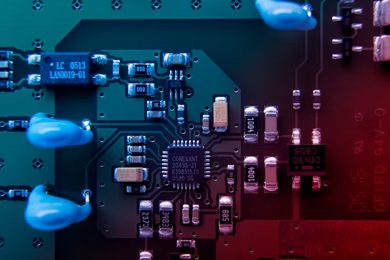This plan includes
- Limited free courses access
- Play & Pause Course Videos
- Video Recorded Lectures
- Learn on Mobile/PC/Tablet
- Quizzes and Real Projects
- Lifetime Course Certificate
- Email & Chat Support
What you'll learn?
- What is surface mount Technology?
- Advantages and Disadvantages of SMT
- Surface Mount vs Through Hole
- Why Use SMD Technology?
- Types of SMT
- SMT Technical Terms
- SMD Safety Precautions
- Printed circuit boards
- Surface Mount Design
- Surface mount components
- Tools and Equipment
- The Work Area
- Different Soldering Options
- Assembly & Rework
- Practical Assembly and Rework
- Practical Soldering Steps
- Good Soldering Vs Bad Soldering
- Applications and Conclusion
- Set Up an Electronics Home Lab Tools and Equipment
- Troubleshoot Your Electronics Projects
- Electronic & Electrical Devices Maintenance&Troubleshooting
- How to Solder Electronic Components Like A Professional
- How to Buy Electronic Components Online
- Introduction to Electronic Components: A Step By Step Guide
- Choose the right tools you need to have to keep yourself safe while soldering and solder the right way
- Differentiate between good soldering and bad soldering with real life examples
- Follow a Hardware Troubleshooting Checklist
- Follow a Software Troubleshooting Checklist
- What are the right tools for troubleshooting
- What are the things to look for when you have a problem in your project
- Understand the concepts of voltage, resistance and current
- Understand the VOLT OHM Meter/ Digital Multi Meter and how to use safely
- Use Ohm's Law to calculate voltage, current and resistance
- Use resistors in various configurations
- Understand and use capacitors
- Start your first online purchase operation
- Know what exactly do you need to buy things online
Course Overview
Welcome to this course.
Pre-requisites
- Basic experience in Electronics
- Basic experience in Electronic devices
- A Will to apply, not just watch
Target Audience
- Electronics Geeks
- Anyone Interested in Learning The right way to solder SMD Components
- Electronics and Electrical Engineers
- Anyone with a need to brush up their knowledge of basic electronics
Curriculum 119 Lectures 08:31:11
Section 1 : Section 1
- Lecture 2 :
- What is SMT
- Lecture 3 :
- Advantages of SMT And Disadvantages of SMT
- Lecture 4 :
- Surface Mount vs Through Hole
- Lecture 5 :
- Practical Surface Mount vs Through Hole
Section 2 : Section 2
- Lecture 1 :
- Things you need to start soldering
- Lecture 2 :
- SMD Safety Precautions
- Lecture 3 :
- SMT Layout and Footprint
- Lecture 4 :
- Tools Needed for SMD Soldering
- Lecture 5 :
- Tools Needed
Section 3 : Section 3
- Lecture 1 :
- Resistors
- Lecture 2 :
- Capacitors
- Lecture 3 :
- Fuse
- Lecture 4 :
- Coil
- Lecture 5 :
- Diode
Section 4 : Section 4
- Lecture 1 :
- Transistors
- Lecture 2 :
- Crystals
- Lecture 3 :
- SMD Components Summary
- Lecture 4 :
- Practical SMD Components
- Lecture 5 :
- Ordering SMT Components
Section 5 : Section 5
- Lecture 1 :
- Different SMT Soldering Methods
- Lecture 2 :
- Working Area
- Lecture 3 :
- Process of SMT Assembly
- Lecture 4 :
- SMD Soldering and Rework
- Lecture 5 :
- Repair and Rework
Section 6 : Section 6
- Lecture 1 :
- Remove Components SMD and Fixing Solder
- Lecture 2 :
- Perfect Solder Joint and Cleaning Up
- Lecture 3 :
- Conclusion
- Lecture 4 :
- The Right Location
- Lecture 5 :
- Multimeter
Section 7 : Section 7
- Lecture 1 :
- Multimeter Practical
- Lecture 2 :
- Soldering Station
- Lecture 3 :
- Soldering Station Practical
- Lecture 4 :
- Soldering Accessories
- Lecture 5 :
- Soldering Accessories Practical
Section 8 : Section 8
- Lecture 1 :
- Bench Power Supply
- Lecture 2 :
- An Oscilloscope
- Lecture 3 :
- Wire Stripper
- Lecture 4 :
- Wire Stripper Practical
- Lecture 5 :
- Needle-nose Pliers and Wire Cutter
Section 9 : Section 9
- Lecture 1 :
- Wire Cutter Cutter
- Lecture 2 :
- Hot Glue Gun
- Lecture 3 :
- Precision Screwdriver Set
- Lecture 4 :
- Screw Driver Toolset Practical
- Lecture 5 :
- Tweezers
Section 10 : Section 10
- Lecture 1 :
- Rotary Tool and Accessories
- Lecture 2 :
- 3D Printer
- Lecture 3 :
- Assortment Kits and Electronics Components
- Lecture 4 :
- Breadboards and Jumper Wires
- Lecture 5 :
- Breadboard And Jumper Wires Practical
Section 11 : Section 11
- Lecture 1 :
- Electronics Components
- Lecture 2 :
- Varied Sensors and Modules
- Lecture 3 :
- Arduino Starter Kit
- Lecture 4 :
- Starter Training Kit
- Lecture 5 :
- Cabinet organizer
Section 12 : Section 12
- Lecture 1 :
- Cabinet Organizer
- Lecture 2 :
- Other Useful Tools
- Lecture 3 :
- How to Buy Electronic Lab Components From Amazon
- Lecture 4 :
- How to Buy Electronic Lab Components From Aliexpress
- Lecture 5 :
- How to Buy Electronic Lab Components From eBay
Section 13 : Section 13
- Lecture 1 :
- Course Contents
- Lecture 2 :
- Things to Consider when Choosing Soldering Irons
- Lecture 3 :
- Soldering Accessories
- Lecture 4 :
- Things you need to start soldering
- Lecture 5 :
- Soldering Iron Practical
Section 14 : Section 14
- Lecture 1 :
- Step One Preparation
- Lecture 2 :
- Step Two Tinning
- Lecture 3 :
- Step Three Soldering
- Lecture 4 :
- Cleaning Your Soldering Iron
- Lecture 5 :
- How to clean soldering tip
Section 15 : Section 15
- Lecture 1 :
- Tips and Tricks
- Lecture 2 :
- Examples of Bad Soldering
- Lecture 3 :
- Example of Good soldering and Bad soldering
- Lecture 4 :
- Lets Try Soldering
- Lecture 5 :
- How to solder correctly Practical
Section 16 : Section 16
- Lecture 1 :
- Important tip when soldering Electronic Components into PCB Boards
- Lecture 2 :
- Becoming a Troubleshooter
- Lecture 3 :
- Tools Needed
- Lecture 4 :
- Multimeters
- Lecture 5 :
- Wire Cutter and Stripper
Section 17 : Section 17
- Lecture 1 :
- Wiring Tools Soldering Iron
- Lecture 2 :
- Screw Drivers
- Lecture 3 :
- Pliers
- Lecture 4 :
- Wrench
- Lecture 5 :
- Oscilloscope and Function Generator
Section 18 : Section 18
- Lecture 1 :
- Active Electronic Component Diode
- Lecture 2 :
- Active Electronic Component Transistor
- Lecture 3 :
- Common Electronic and Electrical Symbols
- Lecture 4 :
- Testing A Fuse
- Lecture 5 :
- Passive Electronic Components
Section 19 : Section 19
- Lecture 1 :
- Testing A Bulb or Lamp
- Lecture 2 :
- Types of Current
- Lecture 3 :
- Types of Circuits
- Lecture 4 :
- Volt Ohm Meter Basics
- Lecture 5 :
- Measuring Voltage
Section 20 : Section 20
- Lecture 1 :
- Measuring Current
- Lecture 2 :
- Measuring Currents - Lab Experiment Explained
- Lecture 3 :
- Measuring Resistance
- Lecture 4 :
- Circuit Diagram Basics and Basic Symbols
- Lecture 5 :
- Introduction To Resistor and Color Band Coding
Section 21 : Section 21
- Lecture 1 :
- Power Dissipation and Parallel and Series Resistors
- Lecture 2 :
- Ohms Law
- Lecture 3 :
- Introduction To Capacitors
- Lecture 4 :
- Capacitors Behavior and Series and Parllel
- Lecture 5 :
- Introduction to Inductors
Section 22 : Section 22
- Lecture 1 :
- Introduction to Diode Zener and LED
- Lecture 2 :
- Introduction to Transistors
- Lecture 3 :
- Troubleshoot Your Breadboard
- Lecture 4 :
- Debug Your Code
- Lecture 5 :
- Check the Specifications
Section 23 : Section 23
- Lecture 1 :
- Useful tools for troubleshooting
- Lecture 2 :
- Troubleshooting Checklist for Hardware
- Lecture 3 :
- Troubleshooting Checklist for Software
- Lecture 4 :
- Credit Cards
- Lecture 5 :
- Will The Product Arrive To My Country
Section 24 : Section 24
- Lecture 1 :
- How to Check Product Quality
- Lecture 2 :
- Shipping Methods
- Lecture 3 :
- Let's Buy Some Electronics
- Lecture 4 :
- What happened if I didn't receive the Goods
Our learners work at
Frequently Asked Questions
How do i access the course after purchase?
It's simple. When you sign up, you'll immediately have unlimited viewing of thousands of expert courses, paths to guide your learning, tools to measure your skills and hands-on resources like exercise files. There’s no limit on what you can learn and you can cancel at any time.Are these video based online self-learning courses?
Yes. All of the courses comes with online video based lectures created by certified instructors. Instructors have crafted these courses with a blend of high quality interactive videos, lectures, quizzes & real world projects to give you an indepth knowledge about the topic.Can i play & pause the course as per my convenience?
Yes absolutely & thats one of the advantage of self-paced courses. You can anytime pause or resume the course & come back & forth from one lecture to another lecture, play the videos mulitple times & so on.How do i contact the instructor for any doubts or questions?
Most of these courses have general questions & answers already covered within the course lectures. However, if you need any further help from the instructor, you can use the inbuilt Chat with Instructor option to send a message to an instructor & they will reply you within 24 hours. You can ask as many questions as you want.Do i need a pc to access the course or can i do it on mobile & tablet as well?
Brilliant question? Isn't it? You can access the courses on any device like PC, Mobile, Tablet & even on a smart tv. For mobile & a tablet you can download the Learnfly android or an iOS app. If mobile app is not available in your country, you can access the course directly by visting our website, its fully mobile friendly.Do i get any certificate for the courses?
Yes. Once you complete any course on our platform along with provided assessments by the instructor, you will be eligble to get certificate of course completion.
For how long can i access my course on the platform?
You require an active subscription to access courses on our platform. If your subscription is active, you can access any course on our platform with no restrictions.Is there any free trial?
Currently, we do not offer any free trial.Can i cancel anytime?
Yes, you can cancel your subscription at any time. Your subscription will auto-renew until you cancel, but why would you want to?
Instructor

12880 Course Views
124 Courses



 Tech & IT
Tech & IT
 Business
Business
 Coding & Developer
Coding & Developer
 Finance & Accounting
Finance & Accounting
 Academics
Academics
 Office Applications
Office Applications
 Art & Design
Art & Design
 Marketing
Marketing
 Health & Wellness
Health & Wellness
 Sounds & Music
Sounds & Music
 Lifestyle
Lifestyle
 Photography
Photography




.jpg)