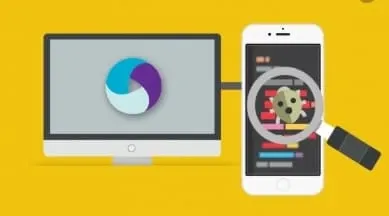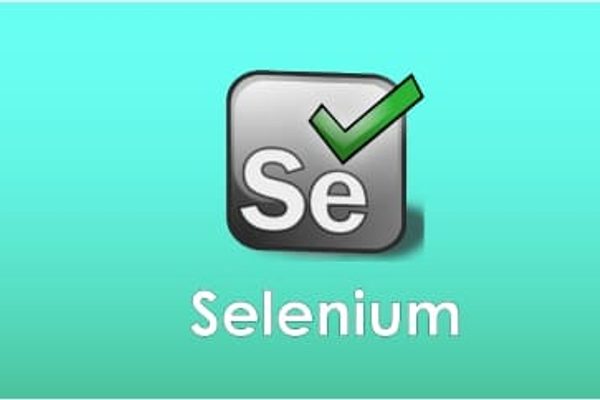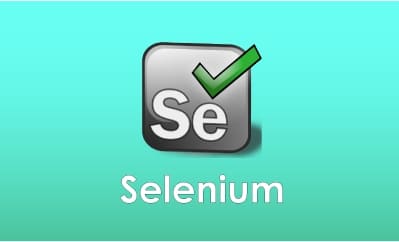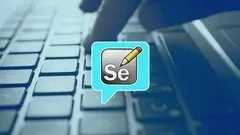This plan includes
- Limited free courses access
- Play & Pause Course Videos
- Video Recorded Lectures
- Learn on Mobile/PC/Tablet
- Quizzes and Real Projects
- Lifetime Course Certificate
- Email & Chat Support
What you'll learn?
- Core Java from Basics to Advanced
Course Overview
This JAVA Made Easy for Beginners, Testers, Selenium and Appium course covers the below topics:
-
Introduction to Java
-
Downloading, Installing and Configuring Java
-
Downloading, Installing and Launching Eclipse IDE
-
Print Statements
-
Comments
-
Variables
-
Data Types
-
Literals
-
Operators
-
Flow Control Statements
-
Classes
-
Objects
-
Methods
-
Arrays
-
String Class and its methods
-
StringBuffer Class and its methods
-
Wrapper Classes
-
Math Class and its methods
-
Packages
-
Inheritance and its types
-
Constructors
-
Overloading
-
Overriding
-
this keyword
-
super keyword
-
Modifiers
-
Exception Handling
-
Interfaces
-
Abstract Classes
-
Collections Framework
-
Reflection API
-
Generics
-
File Handling
-
Getter and Setter Methods
-
OOPS Concepts
-
JDBC
-
enum
-
Varargs
-
Inbuilt Annotations
Pre-requisites
- No prerequisites required as everything is explained from scratch
- All installation required for learning Java are also included in this course
Target Audience
- Java Beginners from any field
- Java required for Software Testers
- Java required for learning Selenium Automation Tool
- Java required for learning Appium Automation Tool
Curriculum 247 Lectures 61:28:37
Section 1 : Introduction to Java
- Lecture 2 :
- What is Java?
- Lecture 3 :
- Downloading, Installing and Configuring Java
- Lecture 4 :
- Downloading, Installing and Launching Eclipse IDE
- Lecture 5 :
- Creating a Java Project
- Lecture 6 :
- Understanding Java Programs
- Lecture 7 :
- Compiler Errors
- Lecture 8 :
- Print Statements
- Lecture 9 :
- Shortcut for writing System.out.println() statement
- Lecture 10 :
- Comments
- Lecture 11 :
- Variables
Section 2 : Data Types
- Lecture 1 :
- Data Types
- Lecture 2 :
- int Data Type
- Lecture 3 :
- Double Data Type
- Lecture 4 :
- Char Data Type
- Lecture 5 :
- Boolean Data Type
- Lecture 6 :
- String non-primitive Data Type
- Lecture 7 :
- Byte Data Type
- Lecture 8 :
- Short Data Type
- Lecture 9 :
- long Data Type
- Lecture 10 :
- float Data Type
- Lecture 11 :
- Passing decimal values to the int data type declared variables
- Lecture 12 :
- Passing character values to the int data type declared variables
- Lecture 13 :
- Assigning byte, short, long, float, boolean and String values to the int declare
- Lecture 14 :
- Assigning out of range values integer value to byte, short, int and long type va
Section 3 : Literals
- Lecture 1 :
- Different Types of Literals
- Lecture 2 :
- Escape Characters
- Lecture 3 :
- Using _ in Numeric Literals
- Lecture 4 :
- Difference between Integer Literals and Long Literals
- Lecture 5 :
- Assigning different Literals to byte data type variable
- Lecture 6 :
- Assigning different Literals to short data type variable
- Lecture 7 :
- Assigning different Literals to long data type variable
- Lecture 8 :
- Assigning different Literals to float data type variable
- Lecture 9 :
- Assigning different Literals to double data type variable
- Lecture 10 :
- Assigning different Literals to boolean data type variable
- Lecture 11 :
- Assigning different Literals to String data type variable
- Lecture 12 :
- Assigning different Literals to char data type variable
- Lecture 13 :
- Expressing Floating Point Literals in scientific way
- Lecture 14 :
- Type Casting
- Lecture 15 :
- Types of Type Casting
Section 4 : Operators
- Lecture 1 :
- Types of Operators
- Lecture 2 :
- Addition Operator
- Lecture 3 :
- Subtraction Operator
- Lecture 4 :
- Multiplication Operator
- Lecture 5 :
- Division Operator
- Lecture 6 :
- Modulus Operator
- Lecture 7 :
- Increment Operator
- Lecture 8 :
- Decrement Operator
- Lecture 9 :
- Relational Operators
- Lecture 10 :
- Logical Operators
- Lecture 11 :
- Simple Assignment Operator
- Lecture 12 :
- Compound Assignment Operators
- Lecture 13 :
- Conditional Operator
- Lecture 14 :
- Operator Precedence
Section 5 : Flow Control Statements
- Lecture 1 :
- Flow Control Statements
- Lecture 2 :
- if Selection Statements
- Lecture 3 :
- if .. else Selection Statements
- Lecture 4 :
- if .. else if .. else Selection Statements
- Lecture 5 :
- switch Selection Statements
- Lecture 6 :
- Iterative Statements
- Lecture 7 :
- while Iterative Statement
- Lecture 8 :
- do-while Iterative Statement
- Lecture 9 :
- for Iterative Statement
- Lecture 10 :
- Transfer Statements
- Lecture 11 :
- break Transfer Statement
- Lecture 12 :
- continue Transfer Statement
Section 6 : Methods, Classes and Objects
- Lecture 1 :
- Methods, Method Calling and Naming
- Lecture 2 :
- Method Parameterization
- Lecture 3 :
- Method Returning Values
- Lecture 4 :
- What are Classes and Objects
Section 7 : Arrays
- Lecture 1 :
- Arrays and their Types
- Lecture 2 :
- Single Dimensional Arrays
- Lecture 3 :
- Shortcut Representation of Single Dimensional Arrays
- Lecture 4 :
- Length of a single dimensional Array
- Lecture 5 :
- Using for loop with single dimensional arrays
- Lecture 6 :
- Using for-each loop with single dimensional arrays
- Lecture 7 :
- ArrayIndexOutOfBoundsException
- Lecture 8 :
- Two Dimensional Arrays
- Lecture 9 :
- Shortcut Representation of Two Dimensional Arrays
- Lecture 10 :
- Length of a Two Dimensional Arrays
- Lecture 11 :
- Using for loop with a Two Dimensional Array
- Lecture 12 :
- Three Dimensional Array
- Lecture 13 :
- Shortcut Representation of Three Dimensional Arrays
- Lecture 14 :
- Length of Three Dimensional Arrays
- Lecture 15 :
- Using for loop with a Three Dimensional Array
- Lecture 16 :
- Using for-each loop with a Two Dimensional Array
- Lecture 17 :
- Using for-each loop with a Three Dimensional Array
- Lecture 18 :
- Arrays and Data Types
- Lecture 19 :
- Object Class Arrays
- Lecture 20 :
- Disadvantages of Arrays
Section 8 : String Class and its methods
- Lecture 1 :
- String Class
- Lecture 2 :
- String objects are immutable
- Lecture 3 :
- equals() String method
- Lecture 4 :
- Difference between == and equals() method
- Lecture 5 :
- equalsIgnoreCase() String method
- Lecture 6 :
- length() String method
- Lecture 7 :
- Difference between length and length()
- Lecture 8 :
- trim() String method
- Lecture 9 :
- substring() String method
- Lecture 10 :
- indexOf() String method
- Lecture 11 :
- lastIndexOf() String method
- Lecture 12 :
- split() String Class method
- Lecture 13 :
- concat() String method
- Lecture 14 :
- Using + Operator for Concatenation
- Lecture 15 :
- startsWith() String Method
- Lecture 16 :
- endsWith() String Method
- Lecture 17 :
- toCharArray() String Method
- Lecture 18 :
- toUpperCase() String Method
- Lecture 19 :
- toLowerCase() String Method
- Lecture 20 :
- toString() String Class Method
- Lecture 21 :
- valueOf() String Class Method
- Lecture 22 :
- isEmpty() String Method
- Lecture 23 :
- chatAt() String Class Method
- Lecture 24 :
- replace() String Class Method
Section 9 : StringBuffer Class and its methods
- Lecture 1 :
- StringBuffer Class
- Lecture 2 :
- append() StringBuffer Class Method
- Lecture 3 :
- charAt() StringBuffer Class Method
- Lecture 4 :
- delete() StringBuffer Class Method
- Lecture 5 :
- DeleteCharAt() StringBuffer Class Method
- Lecture 6 :
- insert() StringBuffer Class Method
- Lecture 7 :
- length() StringBuffer Class Method
- Lecture 8 :
- indexOf() StringBuffer Class Method
- Lecture 9 :
- lastIndexOf() StringBuffer Class Method
- Lecture 10 :
- replace() StringBuffer Class Method
- Lecture 11 :
- reverse() StringBuffer Class Method
- Lecture 12 :
- setCharAt() StringBuffer Class Method
- Lecture 13 :
- setLength() StringBuffer Class Method
- Lecture 14 :
- substring() StringBuffer Class Method
- Lecture 15 :
- toString() StringBuffer Class Method
Section 10 : Wrapper Classes
- Lecture 1 :
- Wrapper Classes
- Lecture 2 :
- Working with different Wrapper Classes
- Lecture 3 :
- Wrapping
- Lecture 4 :
- Unwrapping
- Lecture 5 :
- Boxing
- Lecture 6 :
- Unboxing
- Lecture 7 :
- Autoboxing
- Lecture 8 :
- Auto-unboxing
Section 11 : Math Class and its methods
- Lecture 1 :
- Math Class
- Lecture 2 :
- max() Math Class Method
- Lecture 3 :
- min() Math Class Method
- Lecture 4 :
- random() Math Class Method
Section 12 : Packages
- Lecture 1 :
- Packages
- Lecture 2 :
- Package handling in Eclipse IDE
- Lecture 3 :
- Types of Packages
- Lecture 4 :
- Parent and Child Packages
- Lecture 5 :
- Packages and their Workspace Representation
- Lecture 6 :
- Packages Naming Conventions
- Lecture 7 :
- Importing User-defined Packages
- Lecture 8 :
- Importing In-built Packages
- Lecture 9 :
- java.lang default package
Section 13 : Inheritance and its types
- Lecture 1 :
- Inheritance
- Lecture 2 :
- Types of Inheritance
- Lecture 3 :
- Single Inheritance Demonstration
- Lecture 4 :
- Multiple Inheritance Demonstration
- Lecture 5 :
- Multilevel Inheritance Demonstration
- Lecture 6 :
- Hierarchical Inheritance Demonstration
- Lecture 7 :
- Hybrid Inheritance Demonstration
Section 14 : Constructors
- Lecture 1 :
- Constructors
- Lecture 2 :
- Purpose of Constructors
- Lecture 3 :
- Empty Hidden Constructor
- Lecture 4 :
- this keyword and Constructors
- Lecture 5 :
- Not initializing variables using Constructors results in default values
- Lecture 6 :
- Types of Constructors
- Lecture 7 :
- Constructor Overloading
- Lecture 8 :
- this() and Constructor Overloading
- Lecture 9 :
- Constructor Overriding is not possible
- Lecture 10 :
- Constructor Chaining
- Lecture 11 :
- super() Constructor Calling Statement
Section 15 : Method Overloading and Overriding
- Lecture 1 :
- Method Overloading
- Lecture 2 :
- Method Overriding
Section 16 : this and super keywords
- Lecture 1 :
- this keyword for differentiating Instance Variables
- Lecture 2 :
- this keyword for invoking current Class Methods
- Lecture 3 :
- this keyword for returning the Current Class Instance
- Lecture 4 :
- this keyword for passing the current class instance as method argument
- Lecture 5 :
- super keyword
Section 17 : Modifiers
- Lecture 1 :
- Modifiers
- Lecture 2 :
- public Access Modifier
- Lecture 3 :
- private Access Modifier
- Lecture 4 :
- default Access Modifier
- Lecture 5 :
- protected Access Modifier
- Lecture 6 :
- static Non-Access Modifier
- Lecture 7 :
- final Non-Access Modifier
- Lecture 8 :
- abstract Non-Access Modifier
Section 18 : Exception Handling
- Lecture 1 :
- Exception
- Lecture 2 :
- Exception Handling using try catch blocks
- Lecture 3 :
- try catch blocks and variables scope
- Lecture 4 :
- ArithmeticException
- Lecture 5 :
- ArrayIndexOutOfBoundsException
- Lecture 6 :
- Multiple Catch Blocks
- Lecture 7 :
- Printing Exception details in different ways
- Lecture 8 :
- throw
- Lecture 9 :
- Checked and Unchecked Exceptions
- Lecture 10 :
- Handling and Ignoring Checked Exceptions
- Lecture 11 :
- throws
- Lecture 12 :
- throw versus throws
- Lecture 13 :
- finally
- Lecture 14 :
- final versus finally
- Lecture 15 :
- Statements execution in try block
Section 19 : Interfaces
- Lecture 1 :
- Interfaces
- Lecture 2 :
- Interfaces and Naming Convention
- Lecture 3 :
- Interfaces and Constructors
- Lecture 4 :
- Interfaces and Variables
- Lecture 5 :
- Interfaces and Methods
- Lecture 6 :
- Implementing Interfaces
- Lecture 7 :
- Interfaces and Object Creation
- Lecture 8 :
- Implementing Multiple Interfaces
- Lecture 9 :
- Interface extending Interface
- Lecture 10 :
- Extending Classes and Implementing Interfaces together
Section 20 : Abstract Classes
- Lecture 1 :
- abstract Classes
- Lecture 2 :
- abstract Classes and abstract methods
- Lecture 3 :
- abstract Classes and their child Classes
- Lecture 4 :
- abstract Classes and their method access modifiers
- Lecture 5 :
- abstract Classes and object creation
- Lecture 6 :
- abstract Classes and fields
- Lecture 7 :
- abstract Classes and Constructors
- Lecture 8 :
- Interfaces and method body
Section 21 : Collections Framework
- Lecture 1 :
- Collections Framework
- Lecture 2 :
- Collection Interface
- Lecture 3 :
- List Interface
- Lecture 4 :
- ArrayList in Detail
- Lecture 5 :
- LinkedList
- Lecture 6 :
- Vector
- Lecture 7 :
- Stack
- Lecture 8 :
- Set Interface
- Lecture 9 :
- HashSet
- Lecture 10 :
- LinkedHashSet
- Lecture 11 :
- SortedSet
- Lecture 12 :
- NavigableSet
- Lecture 13 :
- TreeSet
- Lecture 14 :
- Map interface
- Lecture 15 :
- HashMap
- Lecture 16 :
- LinkedHashMap
- Lecture 17 :
- Hashtable
- Lecture 18 :
- Properties Class
- Lecture 19 :
- Converting Arrays to List
Section 22 : Other Advanced Topics
- Lecture 1 :
- Reflection API
- Lecture 2 :
- Generics
- Lecture 3 :
- File Handling
- Lecture 4 :
- Getter and Setter Methods
- Lecture 5 :
- OOPS Concepts
- Lecture 6 :
- Database Concepts for JDBC
- Lecture 7 :
- SQL for JDBC
- Lecture 8 :
- JDBC
- Lecture 9 :
- Enum
- Lecture 10 :
- Varargs
- Lecture 11 :
- Purpose of few Inbuilt Annotations
Section 23 : Java Interview Questions
- Lecture 1 :
- Part 1 (25 Questions and Answers)
Our learners work at
Frequently Asked Questions
How do i access the course after purchase?
It's simple. When you sign up, you'll immediately have unlimited viewing of thousands of expert courses, paths to guide your learning, tools to measure your skills and hands-on resources like exercise files. There’s no limit on what you can learn and you can cancel at any time.Are these video based online self-learning courses?
Yes. All of the courses comes with online video based lectures created by certified instructors. Instructors have crafted these courses with a blend of high quality interactive videos, lectures, quizzes & real world projects to give you an indepth knowledge about the topic.Can i play & pause the course as per my convenience?
Yes absolutely & thats one of the advantage of self-paced courses. You can anytime pause or resume the course & come back & forth from one lecture to another lecture, play the videos mulitple times & so on.How do i contact the instructor for any doubts or questions?
Most of these courses have general questions & answers already covered within the course lectures. However, if you need any further help from the instructor, you can use the inbuilt Chat with Instructor option to send a message to an instructor & they will reply you within 24 hours. You can ask as many questions as you want.Do i need a pc to access the course or can i do it on mobile & tablet as well?
Brilliant question? Isn't it? You can access the courses on any device like PC, Mobile, Tablet & even on a smart tv. For mobile & a tablet you can download the Learnfly android or an iOS app. If mobile app is not available in your country, you can access the course directly by visting our website, its fully mobile friendly.Do i get any certificate for the courses?
Yes. Once you complete any course on our platform along with provided assessments by the instructor, you will be eligble to get certificate of course completion.
For how long can i access my course on the platform?
You require an active subscription to access courses on our platform. If your subscription is active, you can access any course on our platform with no restrictions.Is there any free trial?
Currently, we do not offer any free trial.Can i cancel anytime?
Yes, you can cancel your subscription at any time. Your subscription will auto-renew until you cancel, but why would you want to?
Instructor

356398 Course Views
5 Courses



 Tech & IT
Tech & IT
 Business
Business
 Coding & Developer
Coding & Developer
 Finance & Accounting
Finance & Accounting
 Academics
Academics
 Office Applications
Office Applications
 Art & Design
Art & Design
 Marketing
Marketing
 Health & Wellness
Health & Wellness
 Sounds & Music
Sounds & Music
 Lifestyle
Lifestyle
 Photography
Photography