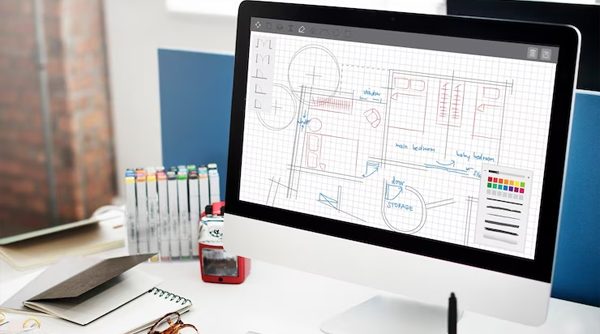This plan includes
- Limited free courses access
- Play & Pause Course Videos
- Video Recorded Lectures
- Learn on Mobile/PC/Tablet
- Quizzes and Real Projects
- Lifetime Course Certificate
- Email & Chat Support
What you'll learn?
- You will be able to add AutoCAD to your CV
- You will be able to use Draw List
- You will be able to use Modify List
- You will learn the general size of different rooms.
- You will learn to make Front Elevation, Electrical Plans, Sanitary Plans for Multi-Storey Residential Buildings in AutoCAD
- You will learn how Practical Architectural plans of Multi-Storey Residential Building are made?
- You will learn how engineer decide COLUMN SIZE for a plan & where to place Columns keeping in mind the economy as well.
- You will learn how to print out the sheets and submit to your client
Course Overview
Are you frustrated trying to teach yourself AutoCAD?! This course will quickly allow you to start using AutoCAD
Whether you're brand new to AutoCAD, or have played around with it but need more guidance, this course will help you feel confident and comfortable using the industry-standard CAD application.
This is the only course you will ever need to learn AutoCAD as a beginner.
At the end of this course you will be able to do your own work in AutoCAD
What is this course all about?
This course is a full-length AutoCAD 2015, 2016, 2017, 2018, 2019, 2020, 2021 and 2022 learning package which contains almost all of the topics that you will ever need to work with this software. The course is designed for a beginner as well as seasoned users.
A beginner can start learning the software right from scratch by following the course along just from lecture one. A seasoned AutoCAD user will also find this course very comprehensive and they can choose the topics they want to learn about skipping the basics.
Who this course is for:
If you are a student with no prior knowledge of AutoCAD, and want a comprehensive course with lots of practice questions then this course is for you.
Pre-requisites
No prior knowledge of AutoCAD is required, basics will be covered in the course itself.
You need to have access to AutoCAD software (student, trial or commercial version) for this course.
Enthusiasm & passion for designing modern architectural plans keeping safety & economic parameters in mind.
What will you learn in this AutoCAD Beginners course?
-
Start by understanding the AutoCAD workspace and tools
-
Dive into creating your own shapes & lines
-
Use the modify tools to edit & improve your designs
-
Advance your skills with professional techniques
-
Speed up your workflow with the quick selection tool
-
Learn how Practical Architectural plans of Multi-Storey Residential Building are made as per sun diagram as well as learn the general size of different rooms.
-
Learn how engineer decide COLUMN SIZE for a plan & where to place Columns keeping in mind the economy as well.
-
earn to make Front Elevation, Electrical Plans, Sanitary Plans for Multi-Storey Residential Buildings in AutoCAD
Pre-requisites
- A computer with AutoCAD installed.
- No prior knowledge of AutoCAD is required, basics will be covered in the course itself.
- Enthusiasm & passion for designing modern architectural plans keeping safety & economic parameters in mind.
Target Audience
- If you are a student with no prior knowledge of AutoCAD, and want a comprehensive course with lots of practice questions then this course is for you.
Curriculum 22 Lectures 01:41:12
Section 1 : Introduction to AutoCAD
- Lecture 2 :
- Starting New Project, AutoCAD Interface & Draw List
- Lecture 3 :
- Modify List
Section 2 : Set-up the settings to get started
- Lecture 1 :
- Units and Templates
- Lecture 2 :
- Creating Layers
- Lecture 3 :
- Dimension Style
- Lecture 4 :
- Text Style
Section 3 : Introduction to Architectural Plans
- Lecture 1 :
- Architectural Plans
- Lecture 2 :
- How to locate rooms
- Lecture 3 :
- Principles of Planning for Building
Section 4 : Project
- Lecture 1 :
- Drawing first floor walls
- Lecture 2 :
- Staircase
- Lecture 3 :
- Doors
- Lecture 4 :
- Windows
- Lecture 5 :
- Dynamic Blocks
- Lecture 6 :
- Columns
- Lecture 7 :
- Furniture
- Lecture 8 :
- Sanitary, Parking and Terrace Plan
- Lecture 9 :
- Front Elevation
- Lecture 10 :
- Types of Doors
- Lecture 11 :
- Dimensioning the Plan
- Lecture 12 :
- Printing the Sheets
Our learners work at
Frequently Asked Questions
How do i access the course after purchase?
It's simple. When you sign up, you'll immediately have unlimited viewing of thousands of expert courses, paths to guide your learning, tools to measure your skills and hands-on resources like exercise files. There’s no limit on what you can learn and you can cancel at any time.Are these video based online self-learning courses?
Yes. All of the courses comes with online video based lectures created by certified instructors. Instructors have crafted these courses with a blend of high quality interactive videos, lectures, quizzes & real world projects to give you an indepth knowledge about the topic.Can i play & pause the course as per my convenience?
Yes absolutely & thats one of the advantage of self-paced courses. You can anytime pause or resume the course & come back & forth from one lecture to another lecture, play the videos mulitple times & so on.How do i contact the instructor for any doubts or questions?
Most of these courses have general questions & answers already covered within the course lectures. However, if you need any further help from the instructor, you can use the inbuilt Chat with Instructor option to send a message to an instructor & they will reply you within 24 hours. You can ask as many questions as you want.Do i need a pc to access the course or can i do it on mobile & tablet as well?
Brilliant question? Isn't it? You can access the courses on any device like PC, Mobile, Tablet & even on a smart tv. For mobile & a tablet you can download the Learnfly android or an iOS app. If mobile app is not available in your country, you can access the course directly by visting our website, its fully mobile friendly.Do i get any certificate for the courses?
Yes. Once you complete any course on our platform along with provided assessments by the instructor, you will be eligble to get certificate of course completion.
For how long can i access my course on the platform?
You require an active subscription to access courses on our platform. If your subscription is active, you can access any course on our platform with no restrictions.Is there any free trial?
Currently, we do not offer any free trial.Can i cancel anytime?
Yes, you can cancel your subscription at any time. Your subscription will auto-renew until you cancel, but why would you want to?
Instructor

1970 Course Views
2 Courses



 Tech & IT
Tech & IT
 Business
Business
 Coding & Developer
Coding & Developer
 Finance & Accounting
Finance & Accounting
 Academics
Academics
 Office Applications
Office Applications
 Art & Design
Art & Design
 Marketing
Marketing
 Health & Wellness
Health & Wellness
 Sounds & Music
Sounds & Music
 Lifestyle
Lifestyle
 Photography
Photography