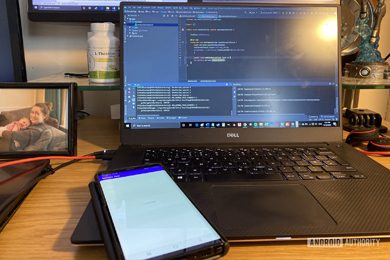This plan includes
- Limited free courses access
- Play & Pause Course Videos
- Video Recorded Lectures
- Learn on Mobile/PC/Tablet
- Quizzes and Real Projects
- Lifetime Course Certificate
- Email & Chat Support
What you'll learn?
- Become a Flutter Developer
Course Overview
In this course, you will learn how to design complex UI's and database operations and how to deploy your application. I will teach this course from full beginners to expert level, and after this course, you will be able to work on flutter live projects. I will also provide notes and source code of every lecture which we done in the class.
You can easily ask any query regarding flutter and i will make sure that i will answer your all queries.
About Flutter:
Flutter is hybrid language which build cross platform application development Flutter is developed by google and top trending mobile application development platform. Flutter is supported and used by Google, trusted by well-known brands around the world, and maintained by a community of global developers. Flutter is an open source framework by Google for building beautiful, natively compiled, multi-platform applications from a single codebase. Flutter transforms the app development process. Build, test, and deploy beautiful mobile, web, desktop, and embedded apps from a single codebase. Flutter combines ease of development with performance similar to native performance while maintaining visual consistency between platforms. Flutter’s programming language, Dart, was initially intended as a replacement for JavaScript. Most importantly, Flutter is open-source and completely free. At the moment, Flutter has equal popularity with React Native on both GitHub and Stack Overflow.
Note:
Make sure you have Installed (Android Studio + Java + Flutter + Emulator)
Thank You
Pre-requisites
- Android Studio
- Flutter
- java
Target Audience
- Flutter Developer
- Mobile Application Developer
Curriculum 21 Lectures 02:20:28
Section 1 : Basics and UI concept of Flutter
- Lecture 2 :
- What is Scaffold, Column and Row and Styling in Text widget by giving color ,etc
- Lecture 3 :
- Images and Single scroll child view
- Lecture 4 :
- Form in Flutter
- Lecture 5 :
- Appbar in Flutter
- Lecture 6 :
- Bottom Navigation Bar
- Lecture 7 :
- Writing Algorithm of Designing a Horizontal Card
- Lecture 8 :
- Implementing code of a Horizontal Card
- Lecture 9 :
- Packing a card into Widget and Stateless Widget
- Lecture 10 :
- Creating Vertical Card
- Lecture 11 :
- Floating Action Button
- Lecture 12 :
- Bottom Sheet
- Lecture 13 :
- SnackBar and Toast Message
- Lecture 14 :
- Drawer
- Lecture 15 :
- Color Gradient Screen
- Lecture 16 :
- Carousel Slider
- Lecture 17 :
- Animated Button
Section 2 : Navigate from one activity to another activity
- Lecture 1 :
- Navigate from one activity to another activity
- Lecture 2 :
- Sending Data from Activity 1 to Activity 2
Section 3 : Building credential pages
- Lecture 1 :
- Creating Login Screen Part 1
- Lecture 2 :
- Creating Login Screen Part 2
Our learners work at
Frequently Asked Questions
How do i access the course after purchase?
It's simple. When you sign up, you'll immediately have unlimited viewing of thousands of expert courses, paths to guide your learning, tools to measure your skills and hands-on resources like exercise files. There’s no limit on what you can learn and you can cancel at any time.Are these video based online self-learning courses?
Yes. All of the courses comes with online video based lectures created by certified instructors. Instructors have crafted these courses with a blend of high quality interactive videos, lectures, quizzes & real world projects to give you an indepth knowledge about the topic.Can i play & pause the course as per my convenience?
Yes absolutely & thats one of the advantage of self-paced courses. You can anytime pause or resume the course & come back & forth from one lecture to another lecture, play the videos mulitple times & so on.How do i contact the instructor for any doubts or questions?
Most of these courses have general questions & answers already covered within the course lectures. However, if you need any further help from the instructor, you can use the inbuilt Chat with Instructor option to send a message to an instructor & they will reply you within 24 hours. You can ask as many questions as you want.Do i need a pc to access the course or can i do it on mobile & tablet as well?
Brilliant question? Isn't it? You can access the courses on any device like PC, Mobile, Tablet & even on a smart tv. For mobile & a tablet you can download the Learnfly android or an iOS app. If mobile app is not available in your country, you can access the course directly by visting our website, its fully mobile friendly.Do i get any certificate for the courses?
Yes. Once you complete any course on our platform along with provided assessments by the instructor, you will be eligble to get certificate of course completion.
For how long can i access my course on the platform?
You require an active subscription to access courses on our platform. If your subscription is active, you can access any course on our platform with no restrictions.Is there any free trial?
Currently, we do not offer any free trial.Can i cancel anytime?
Yes, you can cancel your subscription at any time. Your subscription will auto-renew until you cancel, but why would you want to?
Instructor

1607 Course Views
1 Courses



 Tech & IT
Tech & IT
 Business
Business
 Coding & Developer
Coding & Developer
 Finance & Accounting
Finance & Accounting
 Academics
Academics
 Office Applications
Office Applications
 Art & Design
Art & Design
 Marketing
Marketing
 Health & Wellness
Health & Wellness
 Sounds & Music
Sounds & Music
 Lifestyle
Lifestyle
 Photography
Photography