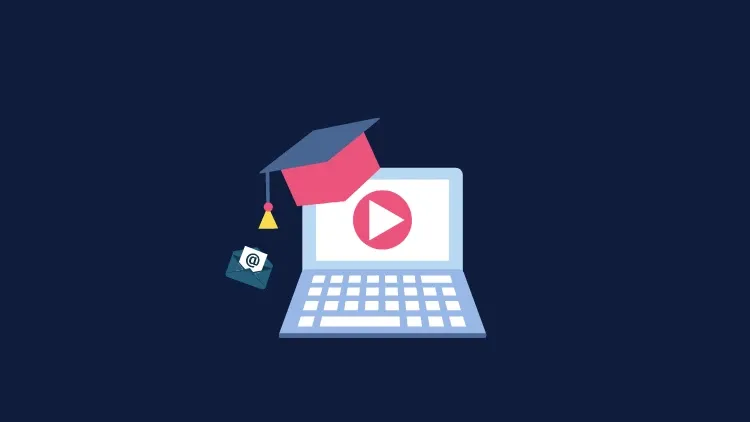This plan includes
- Limited free courses access
- Play & Pause Course Videos
- Video Recorded Lectures
- Learn on Mobile/PC/Tablet
- Quizzes and Real Projects
- Lifetime Course Certificate
- Email & Chat Support
What you'll learn?
- Learn how to design, deploy, and manage Exchange Server
- Learn How to setup, Migrate and Manage Hybrid Exchange Setup (Office 365) with On-premises Exchange server
Course Overview
117 Videos | 17 Hours Content | Practicals in Azure Infrastructure | 4.5+ ratings
Microsoft’s Exchange is a messaging platform that provides mailbox scheduling, solutions, and a variety of other tools for messaging collaboration and applications. This course offers Microsoft Exchange Server Training that helps you to understand the working of each technology in a Messaging environment and deployment of a single Exchange Server and Exchange Hybrid Setup.
This course teaches IT, professionals, how to administer and support Exchange Server. The course covers how to install and configure Exchange Server. In addition, the course covers how to manage client connectivity, message transport and hygiene, and highly available Exchange Server deployments.
This course includes videos (17 hours), slides, scripts, Quiz and Projects. The lectures will help you understand the concepts behind the technology, and how to implement Microsoft Exchange Server in the production environment with best practices. The course builds from the most basic level of knowledge and provides a solid foundation to advanced concepts like Advanced Exchange Server, Hybrid Configuration with Exchange Online, Exchange Server Migration and DAG
Topics covered:
-
Introduction to the Course
-
Basics of Email System
-
Active Directory for Exchange Server
-
Domain Name System
-
Introduction to Exchange Server
-
Deploy Basic Exchange Server
-
Mail Transport Service
-
Client Access Service
-
Outlook on the Web
-
Address book
-
Mobile ActiveSync
-
Edge Transport Server
-
Hybrid Exchange - Introduction to Hybrid Exchange
-
Hybrid Exchange - Hybrid Identity
-
Hybrid Exchange Configuration Wizard
-
Create and Test Resources in a Hybrid Exchange Setup
-
Migration and Mail flow management
-
Decommission your Exchange Server in a Hybrid Setup
-
Introduction to Exchange Server Migration
-
Collect Information and Understand Existing Server
-
Install New Exchange Server 2019 with AD and Exchange 2016 Setup
-
Coexistence - together Exchange 2016 and 2019
-
Migration - Move mailbox users from Exchange 2016 to Exchange 2019
-
Decommission - Exchange Server 2016
-
Database Availability Group
Pre-requisites
- No experience is required
- A basic understanding of IP address, server and client is required.
Target Audience
- System Administrators,
- System Administrators
- Support Engineer works on Microsoft Exchange server
- Hybrid and office 365
Curriculum 114 Lectures 11:11:22
Section 1 : Introduction
- Lecture 2 :
- How to Practise
- Lecture 3 :
- Syllabus and Resource List (117 Videos & 17 Hours)
- Lecture 4 :
- Articles of TroubleShooting with Stundents
Section 2 : Basics of Email System
- Lecture 1 :
- How Email Works
- Lecture 2 :
- Understand basic Email Terminologies
- Lecture 3 :
- Email Solution
Section 3 : Active Directory for Exchange Server
- Lecture 1 :
- Understand Active Directory for Exchange Server
- Lecture 2 :
- Active Directory Components (Domain,Tree, Forset, Schema, Trust, Global Catalog)
- Lecture 3 :
- Demo: Install your first Active Directory Domain Controller
- Lecture 4 :
- Active Directory tools - Manage Users and Computer
- Lecture 5 :
- Join Computer to Active Directory Domain Controller
Section 4 : Domain Name System
- Lecture 1 :
- Introduction to Domain Name System (Section Introduction)
- Lecture 2 :
- DNS Solutions
- Lecture 3 :
- DNS Namespace and How DNS works
- Lecture 4 :
- Microsoft Windows DNS Resolution
- Lecture 5 :
- DNS Record Types
- Lecture 6 :
- MX Record and SRV Record
- Lecture 7 :
- How to publish website - DNS configuration for local and Public DNS resolution
Section 5 : Introduction to Exchange Server
- Lecture 1 :
- Licensing Exchange Server 2019
- Lecture 2 :
- Architecture - Exchange Server 2010/2013/2016/2019
- Lecture 3 :
- Exchange Server 2019 Requirements
- Lecture 4 :
- What is new ? Exchange Server 2019
- Lecture 5 :
- Introduction to Microsoft Exchange Server
Section 6 : Deploy Basic Exchange Server
- Lecture 1 :
- Pre-requisite of Exchange Server Deployment
- Lecture 2 :
- Storage - Prerequisite for Exchange Server 2019
- Lecture 3 :
- Deploy First Exchange Server 2019
- Lecture 4 :
- Admin tools Installation for Exchange Server 2019
- Lecture 5 :
- Activate Exchange Server & Review Installation logs
- Lecture 6 :
- Rename and Move Mailbox Database
- Lecture 7 :
- Create a User Mailbox in Exchange Server
Section 7 : Mail Transport Service
- Lecture 1 :
- Connectors in Exchange Server - Receive Connector
- Lecture 2 :
- Introduction to Mailflow in Exchange Server
- Lecture 3 :
- More about receive connectors
- Lecture 4 :
- Receive Connector, DNS and Port forward -Receive first email
- Lecture 5 :
- Understand SMTP Commands & Create a custom receive connector
- Lecture 6 :
- Accepted Domain
- Lecture 7 :
- Open relay or Anonymous relay
- Lecture 8 :
- Send Connector - send email from Exchange server
- Lecture 9 :
- Send email using Smart Host
Section 8 : Client Access Service
- Lecture 1 :
- Introduction to Client Access
- Lecture 2 :
- Configure Namespace - Virtual Directory
- Lecture 3 :
- SSL certificate
- Lecture 4 :
- Setup DNS and firewall for external access
- Lecture 5 :
- Autodiscover
- Lecture 6 :
- Authentication NTLM & Kerberos
- Lecture 7 :
- Outlook MAPI and Outlook Anywhere
- Lecture 8 :
- MAPI over HTTP
- Lecture 9 :
- IMAP & POP
- Lecture 10 :
- TLS in Exchange Sever - Send and Receive Connector
Section 9 : Mobile Client Access
- Lecture 1 :
- Section Introduction
- Lecture 2 :
- Exchange Active Sycn
- Lecture 3 :
- Mobile IOS and Android
- Lecture 4 :
- Allow, Block, Wipe and Qurantine
Section 10 : Edge Transport Server
- Lecture 1 :
- Introduction to Edge Transport Server
- Lecture 2 :
- Deploy Edge Transport Server
- Lecture 3 :
- Edge Subscription
Section 11 : Hybrid Exchange - Introduction to Hybrid Exchange
- Lecture 1 :
- Introduction to Hybrid Exchange
- Lecture 2 :
- Requirments for a Hybrid Exchange Setup and How to Practice
- Lecture 3 :
- How to Enroll to Office 365 trail, Add license and verify Domain
- Lecture 4 :
- What is a Tenant, Subscription and License
Section 12 : Understand Hybrid Identity and Exchange Components
- Lecture 1 :
- Understand Hybrid Exchange Components
- Lecture 2 :
- What is Azure Active Directory synchronization
- Lecture 3 :
- Azure AD Connect tool and Azure AD Portal
- Lecture 4 :
- PHS, PTA, ADFS - Azure AD Connect Tool
- Lecture 5 :
- Introduction to LAB Setup for Hybrid Exchange
- Lecture 6 :
- What is IdFix and How to run?
- Lecture 7 :
- How to Learn Custom installation - Pass through Authentication and ADFS 1
- Lecture 8 :
- Install Azure AD Connect - Express Method - Password Hash Synch
- Lecture 9 :
- Links to learn AD Connect custom Installation
Section 13 : Part 2: Hybrid Configuration Methods and HCW installation
- Lecture 1 :
- Types of Migration - Exchange Server to O365
- Lecture 2 :
- Types of Hybrid Migration Method - classic and Modern
- Lecture 3 :
- Requirements for Hybrid Configuration Wizard
- Lecture 4 :
- Run Hybrid Configuration wizard
- Lecture 5 :
- Update SPF Record after Exchange online setup
Section 14 : Test Hybrid Exchange Setup
- Lecture 1 :
- Create a Hybrid user
- Lecture 2 :
- Test Email and Calendar between On-premises users and Exchange Online user
- Lecture 3 :
- Create a user from the command line and assign a license
- Lecture 4 :
- Create a Shared Mailbox in Exchange Online in a Hybrid Environment
- Lecture 5 :
- Create a Room Mailbox and Test
- Lecture 6 :
- Create a Distribution Group in Hybrid Setup and test
- Lecture 7 :
- Configure Microsoft 365 Groups with on-premises Exchange hybrid
- Lecture 8 :
- Full Access and Send As permission in Hybrid Exchange
- Lecture 9 :
- Cross premises permission - Calendar and Mailbox
Section 15 : Migration and Mail flow management
- Lecture 1 :
- Migrate Single user from On-premises to Exchange Online
- Lecture 2 :
- Migrate or offboard user from Exchange Online to On-premises
- Lecture 3 :
- Migrate Bulk users to Exchange online using csv list
- Lecture 4 :
- Connectors and Mailflow Analysis using Message header
- Lecture 5 :
- Resource Mailbox Migration
- Lecture 6 :
- Change incoming email to Exchange Online and On-premises via EOP
- Lecture 7 :
- Autodiscover in Exchange Hybrid Setup
Section 16 : Decommission your Exchange Server in a Hybrid Setup
- Lecture 1 :
- How and when to decommission your on-premises Exchange servers in a hybrid setup
- Lecture 2 :
- Remove Hybrid Configuration
- Lecture 3 :
- Remove Directory Synchronization
- Lecture 4 :
- Remove On-premises Exchange Server
Section 17 : PART 3: introduction to Exchange Server Migration
- Lecture 1 :
- Introduction to Exchange Server Migration
- Lecture 2 :
- Exchange Server Migration Methods
- Lecture 3 :
- Plan your Exchange Server Migration
Section 18 : Collect and Understand Esixting Server
- Lecture 1 :
- Virtual Directory Configuration
- Lecture 2 :
- Export SSL Certificate
- Lecture 3 :
- Understand Exchange CU level and Ad Functional Level
- Lecture 4 :
- Mail Flow - Send and Receive
- Lecture 5 :
- Lab Setup
Section 19 : Install New Exchange Server 2019 with AD and Exchange 2016 Setup
- Lecture 1 :
- Prepare Virtual Machine in Azure for Exchange 2019
- Lecture 2 :
- Join Azure VM to Domain Controller
- Lecture 3 :
- Install Exchange Server 2019
Section 20 : Coexistence - together Exchange 2016 and 2019
- Lecture 1 :
- Introduction to Co-Existence
- Lecture 2 :
- Export SSL Certificate from Exchange 2016 to Exchange 2019
- Lecture 3 :
- Virtual Directory Configuration
- Lecture 4 :
- Mail flow testing
- Lecture 5 :
- Switch Connection to Exchange Server 2019 - DNS Records
- Lecture 6 :
- Switch Connection to Exchange Server -Change Ports and Test Outlook connectivity
Section 21 : Migration - Move mailbox users from Exchange 2016 to Exchange 2019
- Lecture 1 :
- Migrate Users from Exchange server 2016 to 2019
Section 22 : Decommission - Exchange Server 2016
- Lecture 1 :
- Decommission - Exchange Server 2016
Our learners work at
Frequently Asked Questions
How do i access the course after purchase?
It's simple. When you sign up, you'll immediately have unlimited viewing of thousands of expert courses, paths to guide your learning, tools to measure your skills and hands-on resources like exercise files. There’s no limit on what you can learn and you can cancel at any time.Are these video based online self-learning courses?
Yes. All of the courses comes with online video based lectures created by certified instructors. Instructors have crafted these courses with a blend of high quality interactive videos, lectures, quizzes & real world projects to give you an indepth knowledge about the topic.Can i play & pause the course as per my convenience?
Yes absolutely & thats one of the advantage of self-paced courses. You can anytime pause or resume the course & come back & forth from one lecture to another lecture, play the videos mulitple times & so on.How do i contact the instructor for any doubts or questions?
Most of these courses have general questions & answers already covered within the course lectures. However, if you need any further help from the instructor, you can use the inbuilt Chat with Instructor option to send a message to an instructor & they will reply you within 24 hours. You can ask as many questions as you want.Do i need a pc to access the course or can i do it on mobile & tablet as well?
Brilliant question? Isn't it? You can access the courses on any device like PC, Mobile, Tablet & even on a smart tv. For mobile & a tablet you can download the Learnfly android or an iOS app. If mobile app is not available in your country, you can access the course directly by visting our website, its fully mobile friendly.Do i get any certificate for the courses?
Yes. Once you complete any course on our platform along with provided assessments by the instructor, you will be eligble to get certificate of course completion.
For how long can i access my course on the platform?
You require an active subscription to access courses on our platform. If your subscription is active, you can access any course on our platform with no restrictions.Is there any free trial?
Currently, we do not offer any free trial.Can i cancel anytime?
Yes, you can cancel your subscription at any time. Your subscription will auto-renew until you cancel, but why would you want to?
Instructor

82416 Course Views
1 Courses



 Tech & IT
Tech & IT
 Business
Business
 Coding & Developer
Coding & Developer
 Finance & Accounting
Finance & Accounting
 Academics
Academics
 Office Applications
Office Applications
 Art & Design
Art & Design
 Marketing
Marketing
 Health & Wellness
Health & Wellness
 Sounds & Music
Sounds & Music
 Lifestyle
Lifestyle
 Photography
Photography