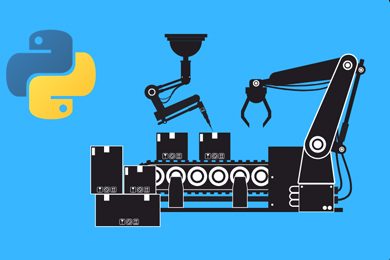This plan includes
- Limited free courses access
- Play & Pause Course Videos
- Video Recorded Lectures
- Learn on Mobile/PC/Tablet
- Quizzes and Real Projects
- Lifetime Course Certificate
- Email & Chat Support
What you'll learn?
- You will mastery the OpenCV
- Object detection from images
- Object detection from videos
- Object Detection
- Learn OpenCV with Python
- Learn Basic Operations with OpenCV
- Learn Pixel Data
- Learn Data Types, Structures, Image Types, Colour Schemas/Channels
- Learn Pixel Manipulation and Filtering
- Learn Blur, Dilation and Erosion
- Learn Scale and Rotate Images and use input videos
- Learn Segmentation and Binary Images
- Learn Simple and Adaptive Thresholding
- Learn Skin Detection
- Learn Contours and Object Detection
- Learn Area, Perimeter, Centre and Curvatures
- Learn Canny Edge Detection
- Learn Face Detection with OpenCV
- Learn Template Matching
- Learn Haar Cascading
Course Overview
OpenCV is a library of programming functions mainly aimed at real-time computer vision. Originally developed by Intel, it was later supported by Willow Garage then Itseez. The library is cross-platform and free for use under the open-source Apache 2 License.(Wikipedia)
It is one of the most popular tools for facial recognition, used in a wide variety of security, marketing, and photography applications, and it powers a lot of cutting-edge tech, including augmented reality and robotics. This course offers Python developers a detailed introduction to OpenCV 3, starting with installing and configuring your Mac, Windows, or Linux development environment along with Python 3. Learn about the data and image types unique to OpenCV, and find out how to manipulate pixels and images. Then comes the real power of OpenCV: object, facial, and feature detection. Learn how to leverage the image-processing power of OpenCV using methods like template matching and machine learning data to identify and recognise features.
-
Introduction to OpenCV
-
Installation & Personalisation
-
Basic operations
-
Pixel Data, Data Types, Structures
-
Pixel manipulation & filtering
-
Object Detection with OpenCV
-
Segmentation & Binary Images
-
Simple & Adaptive Thresholds
-
Contours , Area perimeters, Center & Curvature
-
Object, Canny Edges Detection
-
Assignments
-
Areas of Application
-
2D & 3D Toolkits
-
Egomotion Estimation
-
Facial & Gesture recognition
-
Human computer interaction
-
Mobile robotics
-
SFM
-
Motion Tracking
-
Augmented Reality
-
Object Detection
-
Segmentation & Recognition
-
Pre-requisites
- Python
- Some programming experience
- Passionate to learn the stuff
- This course is meant for people with at least some programming experience
Target Audience
- Who are working in Computer Vision
- Data Scientist
- Object Detection
- Driverless Cars
- Engineers looking forward to work with driver less cars
- Have some programming experiences who wants to enter in computer vision and object detection world in data science!
Curriculum 37 Lectures 01:19:17
Section 1 : Course Overview
- Lecture 2 :
- What you should know?
- Lecture 3 :
- Installation and Personalisation
- Lecture 4 :
- OpenCV Installation
Section 2 : Basic Operations
- Lecture 1 :
- Get Started with OpenCV and Python
- Lecture 2 :
- Understanding and Accessibility of Pixel Data
- Lecture 3 :
- Data Type and Structures
- Lecture 4 :
- Data Types & Structures operate & create metrics or Numpy Arrays
- Lecture 5 :
- Image Types and Color Channels - Part-01
- Lecture 6 :
- Image Types and Color Channels - Part-02
- Lecture 7 :
- Image Types and Color Channels - Part-03
- Lecture 8 :
- Pixel manipulation and filtering
- Lecture 9 :
- Gaussian Blur, Dilation and Erosion Filter Part-01
- Lecture 10 :
- Gaussian Blur, Dilation and Erosion Filter Part-02
- Lecture 11 :
- Gaussian Blur, Dilation and Erosion Filter Part-03
- Lecture 12 :
- Scale and Rotate Images
- Lecture 13 :
- Video Capturing Input
- Lecture 14 :
- Image Types and Color Channels - Part-02
- Lecture 15 :
- Assignment 01
- Lecture 16 :
- Assignment 01 - Solution
Section 3 : Object Detection
- Lecture 1 :
- Segmentation and Binary Image
- Lecture 2 :
- Simple Thresholding
- Lecture 3 :
- Adaptive Thresholding
- Lecture 4 :
- Skin Detection
- Lecture 5 :
- Contour Object Detection
- Lecture 6 :
- Area, Perimeter, Centre and Curvature
- Lecture 7 :
- Canny Object Detection
- Lecture 8 :
- Object Detection Overview
- Lecture 9 :
- Assignment 02 - Object Detection
- Lecture 10 :
- Assignment 02 - Object Detection Solution
Section 4 : Face and Feature Detection
- Lecture 1 :
- Face and Feature Detection Overview
- Lecture 2 :
- Template Matching Overivew
- Lecture 3 :
- Application of Template Matching
- Lecture 4 :
- Haar Cascading
- Lecture 5 :
- Face Detection
- Lecture 6 :
- Assignment 03 - Eye Detection
- Lecture 7 :
- Assignment 03 - Eye Detection Solution
Our learners work at
Frequently Asked Questions
How do i access the course after purchase?
It's simple. When you sign up, you'll immediately have unlimited viewing of thousands of expert courses, paths to guide your learning, tools to measure your skills and hands-on resources like exercise files. There’s no limit on what you can learn and you can cancel at any time.Are these video based online self-learning courses?
Yes. All of the courses comes with online video based lectures created by certified instructors. Instructors have crafted these courses with a blend of high quality interactive videos, lectures, quizzes & real world projects to give you an indepth knowledge about the topic.Can i play & pause the course as per my convenience?
Yes absolutely & thats one of the advantage of self-paced courses. You can anytime pause or resume the course & come back & forth from one lecture to another lecture, play the videos mulitple times & so on.How do i contact the instructor for any doubts or questions?
Most of these courses have general questions & answers already covered within the course lectures. However, if you need any further help from the instructor, you can use the inbuilt Chat with Instructor option to send a message to an instructor & they will reply you within 24 hours. You can ask as many questions as you want.Do i need a pc to access the course or can i do it on mobile & tablet as well?
Brilliant question? Isn't it? You can access the courses on any device like PC, Mobile, Tablet & even on a smart tv. For mobile & a tablet you can download the Learnfly android or an iOS app. If mobile app is not available in your country, you can access the course directly by visting our website, its fully mobile friendly.Do i get any certificate for the courses?
Yes. Once you complete any course on our platform along with provided assessments by the instructor, you will be eligble to get certificate of course completion.
For how long can i access my course on the platform?
You require an active subscription to access courses on our platform. If your subscription is active, you can access any course on our platform with no restrictions.Is there any free trial?
Currently, we do not offer any free trial.Can i cancel anytime?
Yes, you can cancel your subscription at any time. Your subscription will auto-renew until you cancel, but why would you want to?
Instructor

1856 Course Views
1 Courses



 Tech & IT
Tech & IT
 Business
Business
 Coding & Developer
Coding & Developer
 Finance & Accounting
Finance & Accounting
 Academics
Academics
 Office Applications
Office Applications
 Art & Design
Art & Design
 Marketing
Marketing
 Health & Wellness
Health & Wellness
 Sounds & Music
Sounds & Music
 Lifestyle
Lifestyle
 Photography
Photography