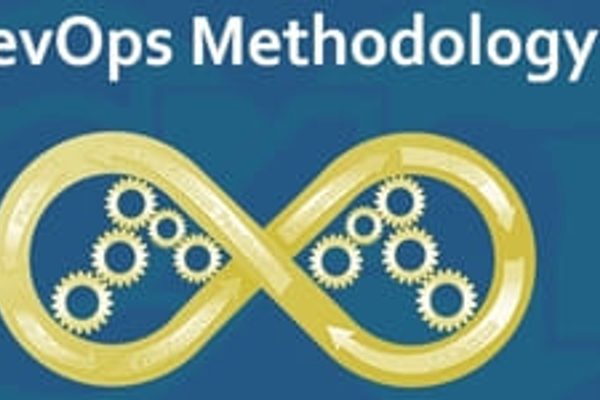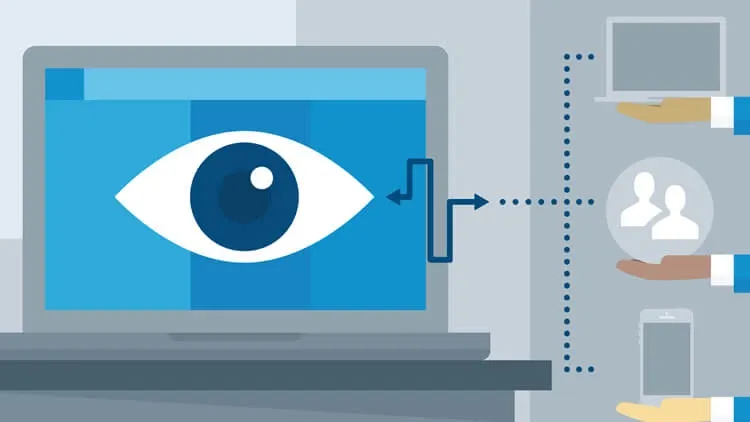This plan includes
- Limited free courses access
- Play & Pause Course Videos
- Video Recorded Lectures
- Learn on Mobile/PC/Tablet
- Quizzes and Real Projects
- Lifetime Course Certificate
- Email & Chat Support
What you'll learn?
- INTRODUCTION TO LINUX
- BASIC SYSTEM SETUP REQUIRED TO INSTALL LINUX
- HOW TO INSTALL LINUX VIA GRAPHICAL INSTALLATION
- LINUX ARCHITECTURE & FILE SYSTEM OR DIRECTORY STRUCTURE
- LINUX BASIC COMMANDS WITH DIFFERENT REAL TIME SCENARIO
- HOW TO MANAGING FILE SYSTEMS AND PARTITIONS LINUX
- CREATING LOGICAL VOLUME MANAGEMENT(LVM) IN LINUX
- LINUX USER AND GROUP ADMINISTRATION
- LINUX COMMON NETWORK CONFIGURATION AND TROUBLESHOOTING
- MANAGING SELINUX FOR SECURITY
- LINUX BOOTING PROCEDURE AND KERNEL PARAMETERS
- LINUX ADMINISTRATING REMOTE SYSTEM
- LINUX ENHANCED USER SECURITY WITH SUDO
- PACKAGE MANAGEMENT OR SOFTWARE MANAGEMENT BY RPM & YUM
- HOW TO BACKUP AND RESTORE USING TAR AND GZIP IN LINUX
- MANAGE INSTALLED SERVICES IN LINUX
- MANAGING PROCESSES FOR PERFORMANCE TUNING IN LINUX
- HOW TO CONFIGURE FTP (FILE TRANSFER PROTOCOL ) SERVER IN LINUX MACHINE
- HOW TO CONFIGURE NFS (NETWORK FILE SYSTEM) SERVER IN LINUX MACHINE
- HOW TO CONFIGURE SAMBA SERVER IN LINUX AND WINDOWS
- HOW TO CONFIGURE DNS (DOMAIN NAME SYSTEM) SERVER IN LINUX MACHINE
- APACHE TOMCAT (8.5.50) SERVER INSTALLATION AND CONFIGURATION ON AWS
- BONUS 1 : 100 + SCENARIO BASED INTERVIEW QUESTIONS & ANSWER FOR LINUX
- BONUS 2: LINUX INTERVIEW QUESTIONS & ANSWER - MORE THAN 100+ REAL-TIME SCENARIO Q&A ASKED DURING INTERVIEWS
Course Overview
Learn Corporate Linux From Scratch to Advanced level - A Complete Step-by-Step Training Course to become Linux Expert | Gateway to IT Industry
Welcome to the most complete ,Interactive,Real Time scenario Based and scratch to advanced level course for learning and Using Managing Partition,LVM,User & Group Administration,SELINUX,RPM,YUM,Booting,Processes,Services,FTP,NFS,DNS,SAMBA,APACHE TOMCAT Server.. end-to-end,from Administration to Troubleshooting and server deployments to production. All topic tought in depth.
As an DevOps Enginnner,Linux System Administrator,AWS Administrator,Virtualization Administrator and Cloud Expertise and based on my Interview Experienced which i faced during my struggling days to till date.
I have conclude or share all my 8 years of IT Experience in this course by use of different technologies.
Why should you learn from me and Why to trust me to teach you Linux?
I am having 8 Years of Experience in IT Industry as DevOps Engineer with Expertise in Linux ,Virtulization ,Shell Scripting and AWS Administration.
I am an B.E Graduate in Computer Science Engineer.
"I have worked with different Roles and Responsibility during this period of time such as Linux Administrator , AWS Administrator and Currently Working as DevOPs Engineer."
I have worked with many companies Such as Onmobile,HPE,Cognizant,Indecomm,Oracle and with Different Technologies like Linux(RHEL,CentOS,Ubuntu,Fedora),UNIX,Application Server,Web Server,FTP,DNS,NFS,SMABA,LDAP,BONDING,Cluster ,VMWare,AWS,Shell Scripting,DevOps Tools -Git,Github,Jenkins,Maven,Docker,Kubernetes,Ansible,Nagios,Cloudwatch...etc
BONUS 1 : 100 + SCENARIO BASED INTERVIEW QUESTIONS & ANSWER FOR LINUX
BONUS 2 : LINUX INTERVIEW QUESTIONS & ANSWER - MORE THAN 100+ REAL-TIME SCENARIO Q&A ASKED DURING INTERVIEWS
BONUS 3 : PLEASE WRITE Q&A AND WILL ANSWERING IT WITHIN 24 HRS.
Pre-requisites
- No prior Knowledge is Required to learn Linux
- Keen Interest and Dedication is Required to Learn this Course
Target Audience
- Anyone with a desire to learn about Linux.
- People that have Linux experience, but would like to learn about the Linux command line interface.
- Existing Linux users that want to become power users.
- People that need Linux knowledge for a personal or business project like hosting a website on a Linux server.
- IT Support, application support engineers, and application developers that are required to use the Linux operating system.
- Researchers, college professors, and college students that will be using Linux servers to conduct research or complete course work.
- Software Engineers and IT Professionals
- Linux Developers and Administrators
- Cloud Administrator or Architect
- Virtualization administrator
Curriculum 58 Lectures 28:01:58
Section 1 : INTRODUCTION TO LINUX
Section 2 : BASIC SYSTEM SETUP REQUIRED TO INSTALL LINUX
- Lecture 1 :
- Putty Introduction and Installation
- Lecture 2 :
- VMWare Introduction and Installation
Section 3 : CREATING VIRTUAL MACHINE & LINUX GRAPHICAL INSTALLATION
- Lecture 1 :
- Creating Virtual Machine & Linux Graphical Installation Part 1
- Lecture 2 :
- Creating Virtual Machine & Linux Graphical Installation Part 2
Section 4 : LINUX ARCHITECTURE & FILE SYSTEM OR DIRECTORY STRUCTURE
- Lecture 1 :
- Linux Architecture
- Lecture 2 :
- Linux File System Hierarchy
Section 5 : LINUX BASIC COMMANDS WITH DIFFERENT REAL TIME SCENARIO
- Lecture 1 :
- Linux basic command part 1
- Lecture 2 :
- Linux basic command part 2
- Lecture 3 :
- Linux basic command part 3
- Lecture 4 :
- Linux basic command part 4
- Lecture 5 :
- Linux basic command part 5
- Lecture 6 :
- Linux basic command part 6
- Lecture 7 :
- Linux basic command part 7
- Lecture 8 :
- Linux basic command part 8
Section 6 : HOW TO MANAGING FILE SYSTEMS AND PARTITIONS LINUX
- Lecture 1 :
- Managing file systems and partitions Part 1
- Lecture 2 :
- Managing file systems and partitions Part 2
- Lecture 3 :
- Managing file systems and partitions Part 3
Section 7 : CREATING LOGICAL VOLUME MANAGEMENT(LVM) IN LINUX
- Lecture 1 :
- LVM (Logical Volume Management) Part 1
- Lecture 2 :
- LVM (Logical Volume Management) Part 2
- Lecture 3 :
- LVM (Logical Volume Management) Part 3
Section 8 : LINUX USER AND GROUP ADMINISTRATION
- Lecture 1 :
- User and group administration Part 1
- Lecture 2 :
- User and group administration Part 2
- Lecture 3 :
- User and group administration Part 3
- Lecture 4 :
- User and group administration Part 4
Section 9 : LINUX COMMON NETWORK CONFIGURATION AND TROUBLESHOOTING
- Lecture 1 :
- Network configuration and troubleshooting Part 1
- Lecture 2 :
- Network configuration and troubleshooting Part 2
- Lecture 3 :
- Network configuration and troubleshooting Part 3
- Lecture 4 :
- Network configuration and troubleshooting Part 4
Section 10 : MANAGING SELINUX FOR SECURITY
- Lecture 1 :
- Managing Selinux
Section 11 : LINUX BOOTING PROCEDURE AND KERNEL PARAMETERS
- Lecture 1 :
- Booting procedure and kernel parameter Part 1
- Lecture 2 :
- Booting procedure and kernel parameter Part 2
- Lecture 3 :
- Booting procedure and kernel parameter Part 3
Section 12 : LINUX ADMINISTRATING REMOTE SYSTEM
- Lecture 1 :
- Administrating remote system Part 1
- Lecture 2 :
- Administrating remote system Part 2
- Lecture 3 :
- Administrating remote system Part 3
Section 13 : LINUX ENHANCED USER SECURITY WITH SUDO
- Lecture 1 :
- Enhanced user security with sudo Part 1
- Lecture 2 :
- Enhanced user security with sudo Part 2
Section 14 : PACKAGE MANAGEMENT OR SOFTWARE MANAGEMENT BY RPM & YUM
- Lecture 1 :
- Software management (rpm & yum) Part 1
- Lecture 2 :
- Software management (rpm & yum) Part 2
- Lecture 3 :
- Software management (rpm & yum) Part 3
Section 15 : HOW TO BACKUP AND RESTORE USING TAR AND GZIP IN LINUX
- Lecture 1 :
- Backup and restore using by tar & gzip
Section 16 : MANAGE INSTALLED SERVICES IN LINUX
- Lecture 1 :
- Managed installed Services
Section 17 : MANAGING PROCESSES FOR PERFORMANCE TUNING IN LINUX
- Lecture 1 :
- LINUX MANAGE PROCESSES PART 1
- Lecture 2 :
- LINUX MANAGE PROCESSES PART 2
- Lecture 3 :
- LINUX MANAGE PROCESSES PART 3
- Lecture 4 :
- LINUX MANAGE PROCESSES PART 4
Section 18 : HOW TO CONFIGURE FTP (FILE TRANSFER PROTOCOL ) SERVER IN LINUX MACHINE
- Lecture 1 :
- FTP (File Transfer Protocol) SERVER PART 1
- Lecture 2 :
- FTP (File Transfer Protocol) SERVER PART 2
Section 19 : HOW TO CONFIGURE NFS (NETWORK FILE SYSTEM) SERVER IN LINUX MACHINE
- Lecture 1 :
- NFS (NETWORK FILE SYSTEM/SHARING) SERVER PART 1
- Lecture 2 :
- NFS (NETWORK FILE SYSTEM/SHARING) SERVER PART 2
Section 20 : HOW TO CONFIGURE SAMBA SERVER IN LINUX AND WINDOWS
- Lecture 1 :
- SAMBA SERVER
Section 21 : HOW TO CONFIGURE DNS (DOMAIN NAME SYSTEM) SERVER IN LINUX MACHINE
- Lecture 1 :
- DNS (DOMAIN NAME SYSTEM) SERVER PART 1
- Lecture 2 :
- DNS (DOMAIN NAME SYSTEM) SERVER PART 2
Section 22 : APACHE TOMCAT (8.5.50) SERVER INSTALLATION AND CONFIGURATION ON AWS
- Lecture 1 :
- TOMCAT 8.5.50 SERVER INSTALLATION AND CONFIGURATION PART 1
- Lecture 2 :
- TOMCAT 8.5.50 SERVER INSTALLATION AND CONFIGURATION PART 2
Section 23 : BONUS 1 : LINUX SAMPLE RESUME:VERY RICH IN KEYWORDS TO GET SHORTLIST
- Lecture 1 :
- LINUX SAMPLE RESUME:VERY RICH IN KEYWORDS TO GET SHORTLIST FOR LINUX INTERVIEW
Section 24 : BONUS 2: LINUX INTERVIEW QUESTIONS & ANSWER - MORE THAN 100+ REAL-TIME SCENARIO
- Lecture 1 :
- 100 + SCENARIO BASED INTERVIEW QUESTIONS & ANSWER FOR LINUX - BONUS
Our learners work at
Frequently Asked Questions
How do i access the course after purchase?
It's simple. When you sign up, you'll immediately have unlimited viewing of thousands of expert courses, paths to guide your learning, tools to measure your skills and hands-on resources like exercise files. There’s no limit on what you can learn and you can cancel at any time.Are these video based online self-learning courses?
Yes. All of the courses comes with online video based lectures created by certified instructors. Instructors have crafted these courses with a blend of high quality interactive videos, lectures, quizzes & real world projects to give you an indepth knowledge about the topic.Can i play & pause the course as per my convenience?
Yes absolutely & thats one of the advantage of self-paced courses. You can anytime pause or resume the course & come back & forth from one lecture to another lecture, play the videos mulitple times & so on.How do i contact the instructor for any doubts or questions?
Most of these courses have general questions & answers already covered within the course lectures. However, if you need any further help from the instructor, you can use the inbuilt Chat with Instructor option to send a message to an instructor & they will reply you within 24 hours. You can ask as many questions as you want.Do i need a pc to access the course or can i do it on mobile & tablet as well?
Brilliant question? Isn't it? You can access the courses on any device like PC, Mobile, Tablet & even on a smart tv. For mobile & a tablet you can download the Learnfly android or an iOS app. If mobile app is not available in your country, you can access the course directly by visting our website, its fully mobile friendly.Do i get any certificate for the courses?
Yes. Once you complete any course on our platform along with provided assessments by the instructor, you will be eligble to get certificate of course completion.
For how long can i access my course on the platform?
You require an active subscription to access courses on our platform. If your subscription is active, you can access any course on our platform with no restrictions.Is there any free trial?
Currently, we do not offer any free trial.Can i cancel anytime?
Yes, you can cancel your subscription at any time. Your subscription will auto-renew until you cancel, but why would you want to?
Instructor

170108 Course Views
4 Courses



 Tech & IT
Tech & IT
 Business
Business
 Coding & Developer
Coding & Developer
 Finance & Accounting
Finance & Accounting
 Academics
Academics
 Office Applications
Office Applications
 Art & Design
Art & Design
 Marketing
Marketing
 Health & Wellness
Health & Wellness
 Sounds & Music
Sounds & Music
 Lifestyle
Lifestyle
 Photography
Photography