This plan includes
- Limited free courses access
- Play & Pause Course Videos
- Video Recorded Lectures
- Learn on Mobile/PC/Tablet
- Quizzes and Real Projects
- Lifetime Course Certificate
- Email & Chat Support
What you'll learn?
- At the end of this Course, you will be able to create real-world DATABASE Applications in MS Access from scratch.
- You will learn how to import data from Excel to Access.
- You will learn how to define Tables, Attributes and Datatypes.
- You will learn the use of Lookup wizard, Validation rule and Input mask.
- You will learn how to establish Relationships between tables.
- You will learn how to create customized Forms for data entry into tables.
- You will learn how to write Queries to retrieve data as you want from tables.
- You will learn how to generate Reports from tables and queries to present the data in attractive and informative layout.
- You will learn how to export data from Access to PDF, Excel, Word etc.
Course Overview
Welcome to the Microsoft Access Database Course! This course is designed for beginners and intermediate learners who want to acquire essential skills in managing data using MS Access. Microsoft Access is a powerful and versatile database management system that is widely used in various industries and organizations. By mastering Access, you will acquire essential skills in managing data and be able to streamline and automate tasks, resulting in increased efficiency and productivity.
Whether you work in business, government, education, or any other field that requires data management, Microsoft Access can help you manage your data more efficiently and effectively. For businesses, Microsoft Access can be used to manage customer information, track sales and inventory, generate reports, and automate tasks. With Access, businesses can make informed decisions based on accurate and up-to-date information. In education, Access can be used to manage student information, track attendance, and generate reports. With Access, educators can monitor student progress and identify areas where additional support is needed. In government, Access can be used to manage and analyze data related to public services, track voting patterns, and manage budgets. With Access, government agencies can make data-driven decisions that benefit the public.
Microsoft ACCESS is an information management tool, or relational database, that helps you store data that can easily be accessed, managed, modified, updated, controlled, and analyzed. ACCESS can also overcome the limitations found when trying to manage large amounts of information in Excel or other spreadsheet applications. You will be able to learn Microsoft ACCESS Components: Tables, Forms, Queries, and Reports. Each has its own special function to allow the user to manage information in MS ACCESS. A Table allows the user to store a collection of data about a specific topic like Customers or Orders. Relationships can be established among the tables to access and manage the data easily. A Form allows a user to enter/change/update data to tables. A Query allows the user to view, change, manipulate, and analyze data in different ways like combining data from two different tables (Customers and Orders) to create a user’s own custom view (London Orders for April). A Report is an effective way to output your data in a printed format in the way you want it.
-
In this course, you will learn how to import data from Excel to Access and create tables with proper attributes and datatypes. You will also learn how to use the Lookup wizard, Validation rule, and Input mask to ensure data integrity and accuracy.
-
Establishing relationships between tables is crucial in any database system, and in this course, you will learn how to create and manage relationships to build efficient databases.
-
Customized forms are an essential component of any database system, and you will learn how to create forms for efficient data entry into tables.
-
Writing queries is an integral part of managing a database, and in this course, you will learn how to write queries to retrieve data as you want from tables. You will also learn how to generate reports from tables and queries to present data in an attractive and informative layout.
-
Exporting data from Access to PDF, Excel, Word, and other formats is an essential skill in data management, and you will learn how to export data from Access to various formats.
This course is specifically designed for beginners with no prior experience in database management. We understand that learning a new skill can be challenging, which is why this course provides hands-on training, real-world applications, exercises, and a final project to help you build your confidence and expertise in Microsoft Access. Throughout the course, you will be given practical, real-world examples and exercises that will guide you through the process of creating a fully functional database application using Microsoft Access. You will have the opportunity to work with various database components such as tables, forms, queries, and reports and learn how to use them effectively to manage and analyze your data.
The final project is designed to test your knowledge and showcase your skills. You will be given a real-world scenario and will be required to build a database application from scratch. This will give you the opportunity to apply the skills and knowledge you have learned throughout the course and to gain valuable experience in building a practical and effective database application.
By the end of this course, you will be equipped with the skills and knowledge necessary to create a real-world database application in Microsoft Access from scratch. Join us today and take the first step towards mastering Microsoft Access!
Pre-requisites
- You are required to install Microsoft Access on your computer.
- You do not need prior knowledge of Microsoft Access.
Target Audience
- This Course is specifically designed for beginners who are passionate to learn Microsoft Access , so it can be an excellent starting point for anyone who wants to learn how to manage data effectively and efficiently
- Students and educators who want to learn how to manage student data, track attendance, and generate reports
- Researchers and analysts who need to manage large amounts of data and generate reports to inform their work
- Anyone who is interested in developing skills in database management and wants to enhance their employability in a variety of industries
Curriculum 23 Lectures 01:23:43
Section 1 : Introduction To Microsoft ACCESS Course
Section 2 : Create MS ACCESS Database And Access Example Project
- Lecture 1 :
- Create New Database File In MS ACCESS
- Lecture 2 :
- Real-World Example Of MS ACCESS Database (2)
- Lecture 3 :
- Car Management System Example Database (File Attached)
Section 3 : Import Data From Excel To ACCESS
- Lecture 1 :
- Import Data From Excel To ACCESS Tables
- Lecture 2 :
- Excel Data (File Attached)
Section 4 : Create Tables In MS ACCESS
- Lecture 1 :
- Table Creation: Table Design View And Datasheet View
- Lecture 2 :
- Table Creation: Define Table Fields And Datatypes
- Lecture 3 :
- MS Access Data Types (File Attached)
Section 5 : Table Fields Properties: Lookup Wizard, Input Mask & Validation Rule
- Lecture 1 :
- Lookup Wizard, Validation Rule And Input Mask
Section 6 : Relationships In MS ACCESS
- Lecture 1 :
- Establish Relationships Among Multiple Tables Using Primary And Foreign Keys
Section 7 : Exercise 1
- Lecture 1 :
- Exercise 1: Practice Database Creation, Table Creation, And Fields Properties
- Lecture 2 :
- Exercise 1: Description (File Attached)
Section 8 : Create Customized Forms In MS ACCESS
- Lecture 1 :
- Create And Design Forms For Data Entry Into Your Database Tables
- Lecture 2 :
- Create Customized Forms Button In MS ACCESS
Section 9 : Queries In MS ACCESS
- Lecture 1 :
- Design Queries Using Query Wizard In MS ACCESS
- Lecture 2 :
- Write SQL Queries In ACCESS
Section 10 : Exercise 2
- Lecture 1 :
- Exercise 2: Practice Tables, Relationships And Queries
- Lecture 2 :
- Exercise 2: Description (File Attached)
Section 11 : Generate Reports In MS ACCESS
- Lecture 1 :
- Generate Reports To View, Format, And Summarize Information In Attractive Way
Section 12 : Export Data From Access To Excel, Word, And PDF
- Lecture 1 :
- Export Data From ACCESS To Excel, Word, And PDF.
Section 13 : Final Project Using MS ACCESS
- Lecture 1 :
- Final Project: Practice All The Concepts Covered In This Course
- Lecture 2 :
- Final Project Description (File Attached)
Our learners work at
Frequently Asked Questions
How do i access the course after purchase?
It's simple. When you sign up, you'll immediately have unlimited viewing of thousands of expert courses, paths to guide your learning, tools to measure your skills and hands-on resources like exercise files. There’s no limit on what you can learn and you can cancel at any time.Are these video based online self-learning courses?
Yes. All of the courses comes with online video based lectures created by certified instructors. Instructors have crafted these courses with a blend of high quality interactive videos, lectures, quizzes & real world projects to give you an indepth knowledge about the topic.Can i play & pause the course as per my convenience?
Yes absolutely & thats one of the advantage of self-paced courses. You can anytime pause or resume the course & come back & forth from one lecture to another lecture, play the videos mulitple times & so on.How do i contact the instructor for any doubts or questions?
Most of these courses have general questions & answers already covered within the course lectures. However, if you need any further help from the instructor, you can use the inbuilt Chat with Instructor option to send a message to an instructor & they will reply you within 24 hours. You can ask as many questions as you want.Do i need a pc to access the course or can i do it on mobile & tablet as well?
Brilliant question? Isn't it? You can access the courses on any device like PC, Mobile, Tablet & even on a smart tv. For mobile & a tablet you can download the Learnfly android or an iOS app. If mobile app is not available in your country, you can access the course directly by visting our website, its fully mobile friendly.Do i get any certificate for the courses?
Yes. Once you complete any course on our platform along with provided assessments by the instructor, you will be eligble to get certificate of course completion.
For how long can i access my course on the platform?
You require an active subscription to access courses on our platform. If your subscription is active, you can access any course on our platform with no restrictions.Is there any free trial?
Currently, we do not offer any free trial.Can i cancel anytime?
Yes, you can cancel your subscription at any time. Your subscription will auto-renew until you cancel, but why would you want to?
Instructor
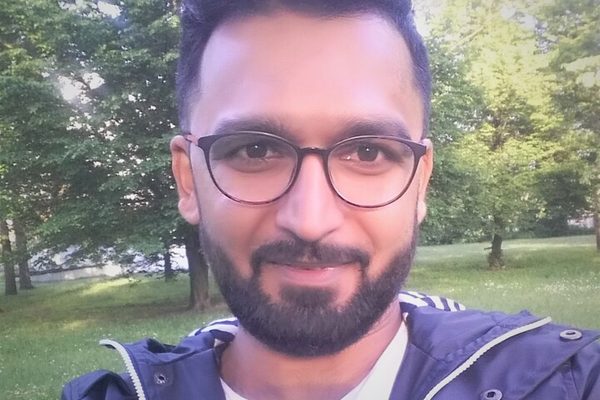
2352 Course Views
2 Courses



 Tech & IT
Tech & IT
 Business
Business
 Coding & Developer
Coding & Developer
 Finance & Accounting
Finance & Accounting
 Academics
Academics
 Office Applications
Office Applications
 Art & Design
Art & Design
 Marketing
Marketing
 Health & Wellness
Health & Wellness
 Sounds & Music
Sounds & Music
 Lifestyle
Lifestyle
 Photography
Photography
















