This plan includes
- Limited free courses access
- Play & Pause Course Videos
- Video Recorded Lectures
- Learn on Mobile/PC/Tablet
- Quizzes and Real Projects
- Lifetime Course Certificate
- Email & Chat Support
What you'll learn?
- Master Excel From Scratch From Beginner To Advanced Levels Having 5 Levels Of Proficiency
- Impress Your Boss And Peers By Unleashing The True Power Of Excel
- Be Proficient In Working With Formulas And Functions In Excel
- Create Mind Blowing Charts, Visualization Features & Integrate Them Into Your Worksheet
- Efficiently Analyze And Manage Excel Data : Implement Conditional Analysis, Pivot tables , Data Validation Techniques Seamlessly
- Tap Into In Depth Features Of Power Query , Power Pivot : Generate Robust Reporting Solutions
- Have Full Access To An Excel Trainer with over 15 years of experience
Course Overview
You can learn and practice Microsoft Excel Latest Version For Free !!
No need to spend a penny for buying any software ...
Not believing me ?
Check the free preview of first video of my course which shows you on how to do it in under 5 minutes.
I have structured the course into 5 levels which will make you an Expert in Ms-Excel in No Time.
Hearty Congratulations If You Have Come Till Here .
You have already taken a small but crucial and important step to Master Ms-Excel.
Here is a Gist what all you will benefit from in this course:
-
Mastering Excel Worksheet Operations and Templates
-
Customizing User Interface Experience for Ms-Excel
-
Mastering Ms-Excel Formulae for Mathematical, Textual, Conditional Analysis, Financial Analysis. Statistical Analysis purposes
-
Mastering Basic to Advanced Ms-Excel Charting Techniques with Custom Visualizations
-
Mastering Data Analysis using Tools like Pivot Tables , What-If Analysis, Goal Seeking, Solver , Analysis ToolPak , Ms Excel Dashboards, Macros - VBA and Much More
-
Mastering Power Pivot ,Power Query and working directly with Internal Data Model
In addition to above I shall solve your every query and also add any additional material if you request it !!..
So what are you waiting for ?
Also You Will Get a Certificate Upon Course Completion And ..
You Have 30-day Money Back Guarantee And
Life-Time Access And
You Can Access This Course Anywhere On Mobile & T.V.
Enroll Right Away and Transform Yourself from an Excel Beginner to Excel Master !!
I Am Eager to Meet You Inside The Course
Regards,
Karthik
Pre-requisites
- Just a zeal to learn.However If You Don't Have Excel Also You Can Get Started, I Will Tell You How To Use Latest Excel Version For Free Online So That You Don't Have To Pay A Single Penny. Check The Preview First And You Shall Know Of It !!
Target Audience
- If You Want To Transform Your Excel Skills From Beginner To Advanced And Even Beyond, Then This Course Is Just Right For You
- Excel Users Who Have Basic Skills And Want To Develop Their Skills Further
- Students Looking Out For Extraordinary Interactive Hands On Approach For Advanced Excel Skills Training
- Professionals Looking To Pursue Career In Business Intelligence, Data Science, Financial Modelling & Advisory , Investment Banking
- No Prior Knowledge Is Required !!..
Curriculum 38 Lectures 14:04:25
Section 1 : Level 1 : Warming Up With Excel Basics
- Lecture 2 :
- Excel Basic Introduction
- Lecture 3 :
- Basic Data Entry And Editing
- Lecture 4 :
- Worksheet Operation Basics
- Lecture 5 :
- Ranges And Tables Operations
- Lecture 6 :
- Worksheet Formatting
- Lecture 7 :
- Workbooks And Templates
- Lecture 8 :
- Handling Print Functions
- Lecture 9 :
- User Interface Customization
Section 2 : Level 2 : Mastering Excel Formulae & Functions
- Lecture 1 :
- Introduction To Formulae And Functions
- Lecture 2 :
- Useful Formulae For Mathematical Operations
- Lecture 3 :
- Useful Formulae For Text Manipulation
- Lecture 4 :
- Dates And Times Specific Functions
- Lecture 5 :
- Conditional Analysis Formulae
- Lecture 6 :
- Matching And Lookups Formulae
- Lecture 7 :
- Financial Analysis Formulae
- Lecture 8 :
- Statistical Analysis Formulae
- Lecture 9 :
- Conditional Formatting Of Tables
- Lecture 10 :
- Array Formulae
Section 3 : Level 3 : Master Excel Charts and Visualization Techniques
- Lecture 1 :
- Excel Chart Creation and Advanced Charting Tricks
- Lecture 2 :
- Sparkline Visualization Methods
- Lecture 3 :
- Custom Visualization Techniques
Section 4 : Level 4 : Master Data Analysis And Management
- Lecture 1 :
- Data Import and Data Cleaning techniques
- Lecture 2 :
- Excel Data Validation Techniques
- Lecture 3 :
- Excel Outline Feature
- Lecture 4 :
- Excel Linking And Consolidation Features
- Lecture 5 :
- Excel Pivot Table Feature
- Lecture 6 :
- Excel What If Analysis, Scenario Manager , Goal Seeking, Solver Features
- Lecture 7 :
- Excel Analysis ToolPak
Section 5 : Level 5 : Mastering Power Pivot, Power Query , Dashboard , VBA
- Lecture 1 :
- Excel Power Pivot
- Lecture 2 :
- Excel Power Query
- Lecture 3 :
- Excel Dashboard Part 1
- Lecture 4 :
- Excel Dashboard Part 2
- Lecture 5 :
- Excel Dashboard Part 3
- Lecture 6 :
- Excel Dashboard Part 4
- Lecture 7 :
- Excel Dashboard Part 5
- Lecture 8 :
- Excel Macro VBA Part 1
- Lecture 9 :
- Excel Macro VBA Part 2
Our learners work at
Frequently Asked Questions
How do i access the course after purchase?
It's simple. When you sign up, you'll immediately have unlimited viewing of thousands of expert courses, paths to guide your learning, tools to measure your skills and hands-on resources like exercise files. There’s no limit on what you can learn and you can cancel at any time.Are these video based online self-learning courses?
Yes. All of the courses comes with online video based lectures created by certified instructors. Instructors have crafted these courses with a blend of high quality interactive videos, lectures, quizzes & real world projects to give you an indepth knowledge about the topic.Can i play & pause the course as per my convenience?
Yes absolutely & thats one of the advantage of self-paced courses. You can anytime pause or resume the course & come back & forth from one lecture to another lecture, play the videos mulitple times & so on.How do i contact the instructor for any doubts or questions?
Most of these courses have general questions & answers already covered within the course lectures. However, if you need any further help from the instructor, you can use the inbuilt Chat with Instructor option to send a message to an instructor & they will reply you within 24 hours. You can ask as many questions as you want.Do i need a pc to access the course or can i do it on mobile & tablet as well?
Brilliant question? Isn't it? You can access the courses on any device like PC, Mobile, Tablet & even on a smart tv. For mobile & a tablet you can download the Learnfly android or an iOS app. If mobile app is not available in your country, you can access the course directly by visting our website, its fully mobile friendly.Do i get any certificate for the courses?
Yes. Once you complete any course on our platform along with provided assessments by the instructor, you will be eligble to get certificate of course completion.
For how long can i access my course on the platform?
You require an active subscription to access courses on our platform. If your subscription is active, you can access any course on our platform with no restrictions.Is there any free trial?
Currently, we do not offer any free trial.Can i cancel anytime?
Yes, you can cancel your subscription at any time. Your subscription will auto-renew until you cancel, but why would you want to?
Instructor
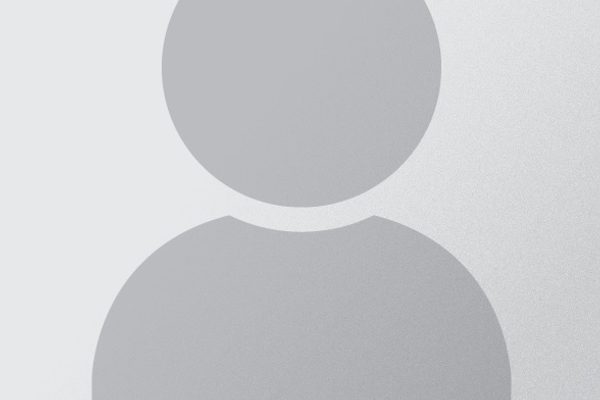
1732 Course Views
2 Courses



 Tech & IT
Tech & IT
 Business
Business
 Coding & Developer
Coding & Developer
 Finance & Accounting
Finance & Accounting
 Academics
Academics
 Office Applications
Office Applications
 Art & Design
Art & Design
 Marketing
Marketing
 Health & Wellness
Health & Wellness
 Sounds & Music
Sounds & Music
 Lifestyle
Lifestyle
 Photography
Photography














