This plan includes
- Limited free courses access
- Play & Pause Course Videos
- Video Recorded Lectures
- Learn on Mobile/PC/Tablet
- Quizzes and Real Projects
- Lifetime Course Certificate
- Email & Chat Support
What you'll learn?
- Learn to use the easiest Business Intelligence tool to create stunning reports and dashboards
- Learn how to connect multiple sources of data in Power BI
- Learn how to create advanced DAX measures and calculated columns for complex calculations.
- Learn how to use charts using visuals like column, line, pie, combo, Funnel, Gauges and KPIs to name a few.
- Learn to create powerful tables and matrix of reporting data.
- Learn how you can visualize that data in a meaningful way to revile insights into your business like never before.
- Learn how to turn data into insight and data into interactive visualizations to tell a story.
- Learn how to collaborate and share contents on Microsoft's Powerful platform.
Course Overview
You want to analyze data from single or multiple sources? You want to create your individual datasets based on these sources and transform your results into beautiful and easy-to-make visualizations? You also want to share your results with colleagues or collaborate on your projects? Finally, you want to be able to access your data from multiple devices?
Then the Power BI tools are the tools to choose for you!
In this course you will learn why Power BI offers you a comprehensive set of Business Intelligence tools for your data analysis goals and how to use these tools to fulfill all of the above tasks - and more. Imagine to quickly structure your data, to easily add calculations to it and to create and publish nice-looking charts in just a few minutes.
This is what you will learn:
-
Get to know the different tools of the Power BI universe and learn how to use them
-
Understand Power BI Desktop and its components
-
Learn how to use the Query Editor to connect Power BI to various source types, how to work on the Data Model and understand the difference between those two steps
-
How to work in the different views of the Data Model
-
How to create calculated columns, measures and DAX functions
-
How to build relationships between different tables
-
How to create a report with different interactive visualization types
-
Learn how to use Power BI Service (= Power BI Pro) to create dashboards and to share and publish your results
-
How to access your results from multiple devices using Power BI Mobile
-
How to create custom visuals using typescript and the Power BI Developer Tools
-
And more!
This is what this course offers, but is this the right course for you?
If you...
-
...never worked with the Power BI tools before
-
...have a basic understanding of selected tools of the Power BI universe and want to learn how these tools work together
-
...want to understand the latest updated version of Power BI Service, including the newly introduced App Workspaces and the creation and publishing of Apps including your dashboards, reports and datasets
-
..want to understand the basic concepts regarding the creation of customized visuals using the Power BI Developer Tools
...then this is the right course for you.
I would be really happy to welcome you in this course!
Satyajit Pattnaik
Who this course is for:
-
People who never worked with Power BI and who want to understand how to use these tools
-
Anyone who is interested in learning how to connect the different Power BI tools with each other
-
People who want to understand how to create customized visuals with the Power BI Developer tools
Pre-requisites
- Absolutely no experience is required. We will start from the basics and gradually build up your knowledge with clear and concise step by step instructions
- No prior knowledge needed, covers Power BI end to end, while providing a wealth of practical tips for those that already know Power BI.
- Power BI requires that you use a work or school email address to sign up. But even if you don't sign up, you will still be able to use most of the services without any difficulties
Target Audience
- Complete Beginners to the field of Data Analytics
- Complete Beginners to the field of Business Intelligence
Curriculum 32 Lectures 04:33:33
Section 1 : Welcome to the Course!!
- Lecture 2 :
- Introduction to Power BI
Section 2 : Power BI Basics
- Lecture 1 :
- Life Hack How to have Power BI Pro License
- Lecture 2 :
- Power BI Desktop
- Lecture 3 :
- Power BI Services
Section 3 : Power Query Editor
- Lecture 1 :
- What is Power Query Editor
- Lecture 2 :
- Data Profiling Tools
- Lecture 3 :
- Group by Dialog
- Lecture 4 :
- Applied Steps
- Lecture 5 :
- Appending vs Merging
Section 4 : Visuals in Power BI
- Lecture 1 :
- Different Visuals in Power BI
Section 5 : Charts in Power BI
- Lecture 1 :
- Different Charts in Power BI
Section 6 : Data Analysis Expressions (DAX)
- Lecture 1 :
- Introduction to DAX
- Lecture 2 :
- Implicit Measures
- Lecture 3 :
- DAX Formula
- Lecture 4 :
- Basic Dax Functions
- Lecture 5 :
- Date Functions
- Lecture 6 :
- Calendar Functions
- Lecture 7 :
- Contexts: Row vs Filter
- Lecture 8 :
- Calculate & FIlter
- Lecture 9 :
- IF ELSE functions
- Lecture 10 :
- Time Intelligence Functions
- Lecture 11 :
- X vs Non X functions
Section 7 : Tool Tips & Drill Throughs
- Lecture 1 :
- Tool Tips & Drill Throughs
Section 8 : Power BI Relationship
- Lecture 1 :
- Relations in Power BI
Section 9 : What are KPIs
- Lecture 1 :
- Power BI KPIs
Section 10 : Administration in Power BI
- Lecture 1 :
- Administration in Power BI: Admin vs Member vs Contributor vs Viewer
Section 11 : Security in Power BI
- Lecture 1 :
- Security in Power BI: RLS
Section 12 : Best Practices
- Lecture 1 :
- Formatting Options in Power BI
- Lecture 2 :
- Best Practices in Power BI
Section 13 : Exploratory Data Analysis(EDA)
- Lecture 1 :
- What is EDA?
Section 14 : Live Project Implementation
- Lecture 1 :
- Live Project
Our learners work at
Frequently Asked Questions
How do i access the course after purchase?
It's simple. When you sign up, you'll immediately have unlimited viewing of thousands of expert courses, paths to guide your learning, tools to measure your skills and hands-on resources like exercise files. There’s no limit on what you can learn and you can cancel at any time.Are these video based online self-learning courses?
Yes. All of the courses comes with online video based lectures created by certified instructors. Instructors have crafted these courses with a blend of high quality interactive videos, lectures, quizzes & real world projects to give you an indepth knowledge about the topic.Can i play & pause the course as per my convenience?
Yes absolutely & thats one of the advantage of self-paced courses. You can anytime pause or resume the course & come back & forth from one lecture to another lecture, play the videos mulitple times & so on.How do i contact the instructor for any doubts or questions?
Most of these courses have general questions & answers already covered within the course lectures. However, if you need any further help from the instructor, you can use the inbuilt Chat with Instructor option to send a message to an instructor & they will reply you within 24 hours. You can ask as many questions as you want.Do i need a pc to access the course or can i do it on mobile & tablet as well?
Brilliant question? Isn't it? You can access the courses on any device like PC, Mobile, Tablet & even on a smart tv. For mobile & a tablet you can download the Learnfly android or an iOS app. If mobile app is not available in your country, you can access the course directly by visting our website, its fully mobile friendly.Do i get any certificate for the courses?
Yes. Once you complete any course on our platform along with provided assessments by the instructor, you will be eligble to get certificate of course completion.
For how long can i access my course on the platform?
You require an active subscription to access courses on our platform. If your subscription is active, you can access any course on our platform with no restrictions.Is there any free trial?
Currently, we do not offer any free trial.Can i cancel anytime?
Yes, you can cancel your subscription at any time. Your subscription will auto-renew until you cancel, but why would you want to?
Instructor
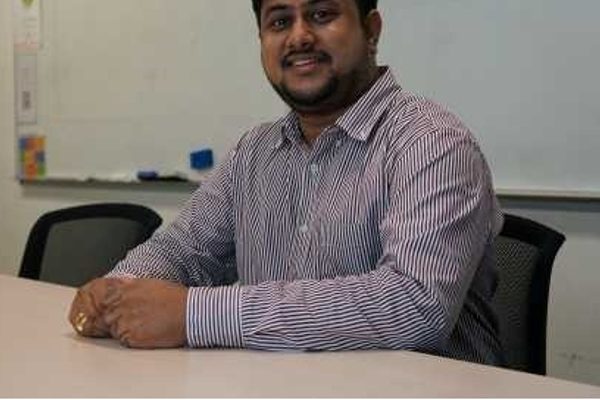
5304 Course Views
5 Courses
A Data Scientist with a passion for turning data into actionable insights, and meaningful stories.Right from the data extraction till the final data product or actionable insights, I enjoy the journey with the data. 10+ years experience working in Data Analytics and Data Sciences across different industry verticals including telecom, cyber security, insurance, e-commerce etc. Conducted various training sessions on Data Science, Analytics, ML & AI, as well as attended various International conferences as keynote speaker & guest on Data Science, ML & AI in various universities across APAC Region. Over 6+ years of training & teaching experience into Data Science & Analytics



 Tech & IT
Tech & IT
 Business
Business
 Coding & Developer
Coding & Developer
 Finance & Accounting
Finance & Accounting
 Academics
Academics
 Office Applications
Office Applications
 Art & Design
Art & Design
 Marketing
Marketing
 Health & Wellness
Health & Wellness
 Sounds & Music
Sounds & Music
 Lifestyle
Lifestyle
 Photography
Photography

















