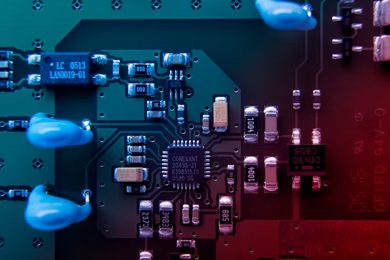This plan includes
- Limited free courses access
- Play & Pause Course Videos
- Video Recorded Lectures
- Learn on Mobile/PC/Tablet
- Quizzes and Real Projects
- Lifetime Course Certificate
- Email & Chat Support
What you'll learn?
- Program PIC Microcontroller like a champ
- Understand the principles of programming micro-controllers
- Understand and use many types of sensors and components
- Connect your PIC Microcontroller to LCD Screen and control it.
- Connect your PIC Microcontroller to Seven Segment and control it.
- Connect your PIC Microcontroller to Motor and learn how to control it.
- Connect your PIC Microcontroller to Keypad and control it.
- Connect your PIC Microcontroller to DOT Matrix and control it.
- Use tools to build electronic devices.
- Understand basic principles in electronics design.
Course Overview
Pre-requisites
- Download and Install Proteus Professional! We'll cover this in First section
- Download and Install MikroC Pro! We'll cover this in First section
Target Audience
- Anyone with a curiosity for making electronics
- People with no experience in electronics
- People with an intermediate knowledge of electronics
- Children over 12 years old
Curriculum 79 Lectures 07:45:58
Section 1 : Section 1
- Lecture 2 :
- How to install Proteous Professional
- Lecture 3 :
- How to Install MikroC Pro for PIC Programming
- Lecture 4 :
- Overivew and The software to be used
Section 2 : Section 2
- Lecture 1 :
- Compilation Process and Your First C Project
- Lecture 2 :
- How to increase the font size in the Programming environment
- Lecture 3 :
- Why C and Basic Program Structure
- Lecture 4 :
- Variables
- Lecture 5 :
- Statements and Operators
Section 3 : Section 3
- Lecture 1 :
- LOOP Statements
- Lecture 2 :
- Conditions if and switch
- Lecture 3 :
- Numbering System
- Lecture 4 :
- Using Operators
- Lecture 5 :
- Using Functions
Section 4 : Section 4
- Lecture 1 :
- Digital inputs and Delay loops
- Lecture 2 :
- PIC Manufacture Microship Company
- Lecture 3 :
- Programming PIC and Circuit Prototyping
- Lecture 4 :
- PIC Architecture and PIC Families
- Lecture 5 :
- Harvard Architecture vs Von Neoman Architecture
Section 5 : Section 5
- Lecture 1 :
- PIC16F84 Microcontrollers Explained
- Lecture 2 :
- Signle Word Instructions
- Lecture 3 :
- Pin Discription and Ocillator Types
- Lecture 4 :
- System Reset
- Lecture 5 :
- Ports
Section 6 : Section 6
- Lecture 1 :
- PIC Architecture 2 Ports and Registers
- Lecture 2 :
- Status Register
- Lecture 3 :
- Option Register
- Lecture 4 :
- Banking Mechanism
- Lecture 5 :
- SFRS and GPRS
Section 7 : Section 7
- Lecture 1 :
- Memory Organisation
- Lecture 2 :
- First Project in Proteus
- Lecture 3 :
- First Project in MikroC
- Lecture 4 :
- How to deal with PIC Ports + First Code
- Lecture 5 :
- Necessary Connections
Section 8 : Section 8
- Lecture 1 :
- Simple LED example to get things on the right track
- Lecture 2 :
- Flasher circuit PIC Microcontroller
- Lecture 3 :
- Lighting Led Follower Example
- Lecture 4 :
- Control Led using Push Button
- Lecture 5 :
- Controlling Seven Segment using BCD Counter PIC Microcontroller
Section 9 : Section 9
- Lecture 1 :
- Controlling LCD using PIC Microcontroller
- Lecture 2 :
- Display and Move Text on LCD
- Lecture 3 :
- Stepper Motor Control
- Lecture 4 :
- Dot Matrix Control
- Lecture 5 :
- Keypad Interface and control with PIC Microcontroller
Section 10 : Section 10
- Lecture 1 :
- PIC Programming Options
- Lecture 2 :
- Experiment #1 Introduction to Software Tools MikroC, PROTEUS, and QL-2006
- Lecture 3 :
- Experiment #2 Introduction to PIC16F84A
- Lecture 4 :
- Experiment #3 Introduction to MikroC Language
- Lecture 5 :
- Experiment #4 Some Logic Functions Design
Section 11 : Section 11
- Lecture 1 :
- Experiment #5 Delay Loops Applications Flasher & Counter & Push Buttons
- Lecture 2 :
- Experiment #6 7 segment Interface with PIC Microcontroller & Counter Applicatio
- Lecture 3 :
- Experiment #7 LCD Interface with PIC Microcontroller
- Lecture 4 :
- Experiment #8 Keypad Interface with PIC
- Lecture 5 :
- Experiment #9 Analog Digital Conversion
Section 12 : Section 12
- Lecture 1 :
- Experiment #10 Unipolar Stepper Motor Control
- Lecture 2 :
- Experiment #11 Dot-Matrix Display
- Lecture 3 :
- Experiment #12 Serial Interface with PIC Microcontroller
- Lecture 4 :
- Analog To Digital Conversion
- Lecture 5 :
- ADC Module in PIC16F877A
Section 13 : Section 13
- Lecture 1 :
- ADC Module Configuration Bits and Example
- Lecture 2 :
- Interrupts and External Interrupt Source
- Lecture 3 :
- PortB Line Change Interrupt Source
- Lecture 4 :
- EEPROM Data Write Interrupt
- Lecture 5 :
- Interrupt Handlers and INTCON Register
Section 14 : Section 14
- Lecture 1 :
- Option Register
- Lecture 2 :
- Programming the External Interrupt RBO Example
- Lecture 3 :
- PortB 4 7 Status Change Interrupt
- Lecture 4 :
- RBO and RB4-7 Interrupt Example
- Lecture 5 :
- Serial Communication Introduction and Basics
Section 15 : Section 15
- Lecture 1 :
- Synchronous Serial Transmission and RS232
- Lecture 2 :
- Essential Concepts in Serial Communication
- Lecture 3 :
- PIC TO PIC And PIC TO PC Communication
- Lecture 4 :
- Serial Communication Example PIC TO PC
- Lecture 5 :
- Timers and Counters
Section 16 : Section 16
- Lecture 1 :
- Timer0 Interrupt
- Lecture 2 :
- Delay Using Timer0
- Lecture 3 :
- Timero Interrupt Programming Delay Loops
- Lecture 4 :
- Interrupt Driven Timers
- Lecture 5 :
- Timers0 as a Counter
Our learners work at
Frequently Asked Questions
How do i access the course after purchase?
It's simple. When you sign up, you'll immediately have unlimited viewing of thousands of expert courses, paths to guide your learning, tools to measure your skills and hands-on resources like exercise files. There’s no limit on what you can learn and you can cancel at any time.Are these video based online self-learning courses?
Yes. All of the courses comes with online video based lectures created by certified instructors. Instructors have crafted these courses with a blend of high quality interactive videos, lectures, quizzes & real world projects to give you an indepth knowledge about the topic.Can i play & pause the course as per my convenience?
Yes absolutely & thats one of the advantage of self-paced courses. You can anytime pause or resume the course & come back & forth from one lecture to another lecture, play the videos mulitple times & so on.How do i contact the instructor for any doubts or questions?
Most of these courses have general questions & answers already covered within the course lectures. However, if you need any further help from the instructor, you can use the inbuilt Chat with Instructor option to send a message to an instructor & they will reply you within 24 hours. You can ask as many questions as you want.Do i need a pc to access the course or can i do it on mobile & tablet as well?
Brilliant question? Isn't it? You can access the courses on any device like PC, Mobile, Tablet & even on a smart tv. For mobile & a tablet you can download the Learnfly android or an iOS app. If mobile app is not available in your country, you can access the course directly by visting our website, its fully mobile friendly.Do i get any certificate for the courses?
Yes. Once you complete any course on our platform along with provided assessments by the instructor, you will be eligble to get certificate of course completion.
For how long can i access my course on the platform?
You require an active subscription to access courses on our platform. If your subscription is active, you can access any course on our platform with no restrictions.Is there any free trial?
Currently, we do not offer any free trial.Can i cancel anytime?
Yes, you can cancel your subscription at any time. Your subscription will auto-renew until you cancel, but why would you want to?
Instructor

12883 Course Views
124 Courses



 Tech & IT
Tech & IT
 Business
Business
 Coding & Developer
Coding & Developer
 Finance & Accounting
Finance & Accounting
 Academics
Academics
 Office Applications
Office Applications
 Art & Design
Art & Design
 Marketing
Marketing
 Health & Wellness
Health & Wellness
 Sounds & Music
Sounds & Music
 Lifestyle
Lifestyle
 Photography
Photography




.jpg)