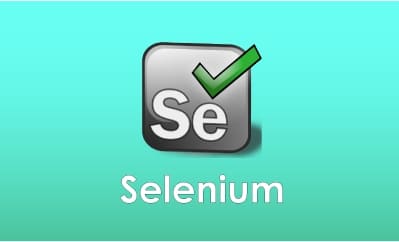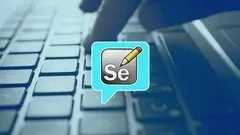This plan includes
- Limited free courses access
- Play & Pause Course Videos
- Video Recorded Lectures
- Learn on Mobile/PC/Tablet
- Quizzes and Real Projects
- Lifetime Course Certificate
- Email & Chat Support
What you'll learn?
- How to install latest version of UFT One 2021
- Able to understand Automation Testing Life Cycle
- Functionality and AI based Testing using UFT One 2021
- Real time scenarios - as an examples
- Descriptive programming will help to enhance your script
- Automation Framework Implementation from scratch
- Advance VBScript covers FSO, AOM,TOM
- *******Very Imp
Course Overview
One of the most popular tool in the market. Very easy to learn. Micro Focus UFT One 2021 covers basic to advance level. Also covers VBScript and Descriptive programming. Step by step implementation of framework. Those who want to start career in automation, this is best tool to start. It Covers with scratch like what is automation testing? Why Automation? UFT one interface, Recording modes, Object Repository, Synchronization, Object identification, Actions, Recovery Scenario, VBScript, AOM, FSO, Descriptive programming, What is framework and how to implement / design framework from start to end. It is used to perform functionality, API and Mobile based testing. Course details are:
Why Automation
Introduction to UFT One
UFT One Interface
Record and Playback
Recording modes
Debug
Virtual Object Wizard
Object SPY
Synchronization
Object Repository Management
Local and Shared OR
Checkpoints
Data Driven Test
Output values
Recovery Scenario Manager
Batch File
Action
Business Logic
GetRO and GetTO Properties
Introduction to VBScript(till functions)
Adv. VBScript AOM
Working with Expert View
FSO
Descriptive Programming
Automation Object Model
Introduction to Framework
Implementation of Framework
Data-Driven | Modular | Keyword | Hybrid
Our Advanced UFT/QTP training course focuses on:
Micro Focus UFT certification orientation
Core Automation concepts – why, how, when, what etc.
Programming basics and best practices using VB Scripting
Practical Automation Project planning and framework designing
Practical real time scenarios
Guidelines on how to choose Test scripts for automaton
Descriptive Programming and its scope
Study material to make the learning experience complete
Hands on assignments for thorough understanding of concepts
Pre-requisites
- Beginners wants to start career in automation testing
- Want to learn latest Micro Focus UFT One from scratch to advance level
- Looking for how design a framework using Descriptive Programming
Target Audience
- 1. Participant should have Good knowledge of Manual testing.
- 2. No coding knowledge required. Coding will be taught from scratch.
Curriculum 57 Lectures 10:00:11
Section 1 : Introduction
- Lecture 2 :
- Who Am I
- Lecture 3 :
- Installation of UFT - One Step-by-Step
Section 2 : Introduction to Micro Focus UFT One 2021 - latest version 2022
- Lecture 1 :
- Introduction to Micro Focus UFT One 2021 - latest version 2022
- Lecture 2 :
- Record and Playback
- Lecture 3 :
- Types of Views and Settings
- Lecture 4 :
- Object Spy
- Lecture 5 :
- Synchronization
Section 3 : Types of Recoding Modes
- Lecture 1 :
- Default Recording Mode
- Lecture 2 :
- Default Recording Mode - 2
- Lecture 3 :
- Analog Recording Mode
- Lecture 4 :
- Low Level Recording Mode
- Lecture 5 :
- Insight Recording Mode
- Lecture 6 :
- Debugging
Section 4 : Object Repository
- Lecture 1 :
- Introduction to Object Repository
- Lecture 2 :
- What is Shared Object Repository
Section 5 : Object Identification
- Lecture 1 :
- Smart Identification - I
- Lecture 2 :
- Smart Identification - II
- Lecture 3 :
- GetROProperty
- Lecture 4 :
- GetTOProperty and GetTOProperties
Section 6 : Automation Testing Life Cycle
- Lecture 1 :
- Automation Testing Life Cycle
Section 7 : Different Types of Checkpoints
- Lecture 1 :
- Standard Checkpoint
- Lecture 2 :
- Text Checkpoint
- Lecture 3 :
- Text Area Checkpoint
- Lecture 4 :
- XML and File Content Checkpoint
Section 8 : Data Driven Testing Or Parameterization
- Lecture 1 :
- Parameterization - Data Driven Test
Section 9 : Regular Expression
- Lecture 1 :
- Regular Expression
Section 10 : Actions
- Lecture 1 :
- Actions - I
- Lecture 2 :
- Actions - II Parameterization
- Lecture 3 :
- Call to copy of Action and Call to existing Action
Section 11 : Recovery Scenario Manager - Error Handling
- Lecture 1 :
- Recovery Scenario Manager - Error Handling
Section 12 : Function Library
- Lecture 1 :
- Function Library
- Lecture 2 :
- Utility Statements- InvokeApplication, Print and Execute
Section 13 : Test Runner
- Lecture 1 :
- Test Batch Runner - Batch Runner
Section 14 : Introduction to VBScript
- Lecture 1 :
- Introduction to VBScript
- Lecture 2 :
- Variables in VBScript
- Lecture 3 :
- Constants in VBScript
- Lecture 4 :
- Conditions in VBScript
- Lecture 5 :
- Select Case in VBScript
- Lecture 6 :
- Loops in VBScript
- Lecture 7 :
- Functions in VBScript
- Lecture 8 :
- Procedures in VBScript
Section 15 : Adv. VBScript
- Lecture 1 :
- File System Object - I
- Lecture 2 :
- File System Object - 2
- Lecture 3 :
- Excel Object - How to read excel and how to write into excel file
Section 16 : Data Driven Testing using Flat and Excel File.
- Lecture 1 :
- Data Driven using Flat File
- Lecture 2 :
- Data Driven using an Excel
- Lecture 3 :
- Data Driven using DataTable
- Lecture 4 :
- Automation Object Model
Section 17 : Descriptive Programming - Static and Dynamic Approach
- Lecture 1 :
- Descriptive Programming - Static Approach
- Lecture 2 :
- Descriptive Programming - Dynamic Approach
Section 18 : Framework Implementation
- Lecture 1 :
- Framework Part - I
- Lecture 2 :
- Framework Part - II
- Lecture 3 :
- Framework Part - III
- Lecture 4 :
- Framework Part - IV
- Lecture 5 :
- Framework Part - V
- Lecture 6 :
- Framework Part - VI
Our learners work at
Frequently Asked Questions
How do i access the course after purchase?
It's simple. When you sign up, you'll immediately have unlimited viewing of thousands of expert courses, paths to guide your learning, tools to measure your skills and hands-on resources like exercise files. There’s no limit on what you can learn and you can cancel at any time.Are these video based online self-learning courses?
Yes. All of the courses comes with online video based lectures created by certified instructors. Instructors have crafted these courses with a blend of high quality interactive videos, lectures, quizzes & real world projects to give you an indepth knowledge about the topic.Can i play & pause the course as per my convenience?
Yes absolutely & thats one of the advantage of self-paced courses. You can anytime pause or resume the course & come back & forth from one lecture to another lecture, play the videos mulitple times & so on.How do i contact the instructor for any doubts or questions?
Most of these courses have general questions & answers already covered within the course lectures. However, if you need any further help from the instructor, you can use the inbuilt Chat with Instructor option to send a message to an instructor & they will reply you within 24 hours. You can ask as many questions as you want.Do i need a pc to access the course or can i do it on mobile & tablet as well?
Brilliant question? Isn't it? You can access the courses on any device like PC, Mobile, Tablet & even on a smart tv. For mobile & a tablet you can download the Learnfly android or an iOS app. If mobile app is not available in your country, you can access the course directly by visting our website, its fully mobile friendly.Do i get any certificate for the courses?
Yes. Once you complete any course on our platform along with provided assessments by the instructor, you will be eligble to get certificate of course completion.
For how long can i access my course on the platform?
You require an active subscription to access courses on our platform. If your subscription is active, you can access any course on our platform with no restrictions.Is there any free trial?
Currently, we do not offer any free trial.Can i cancel anytime?
Yes, you can cancel your subscription at any time. Your subscription will auto-renew until you cancel, but why would you want to?
Instructor

0 Course Views
Courses



 Tech & IT
Tech & IT
 Business
Business
 Coding & Developer
Coding & Developer
 Finance & Accounting
Finance & Accounting
 Academics
Academics
 Office Applications
Office Applications
 Art & Design
Art & Design
 Marketing
Marketing
 Health & Wellness
Health & Wellness
 Sounds & Music
Sounds & Music
 Lifestyle
Lifestyle
 Photography
Photography