



 Tech & IT
Tech & IT
 Business
Business
 Coding & Developer
Coding & Developer
 Finance & Accounting
Finance & Accounting
 Academics
Academics
 Office Applications
Office Applications
 Art & Design
Art & Design
 Marketing
Marketing
 Health & Wellness
Health & Wellness
 Sounds & Music
Sounds & Music
 Lifestyle
Lifestyle
 Photography
Photography
More Learnfly
Business Solution Become an InstructorSelenium WebDriver is a popular open-source tool for automating web browsers. It provides a programming interface for browser automation, enabling testing and interaction with web applications across different platforms.
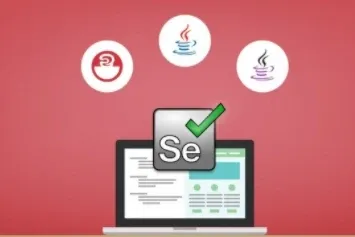
By : Nikolay Advolodkin
The Essential Selenium WebDriver with Java course to help you write your first test i...
4.3 98358
6:6:56 hrs 71 lectures Intermedite Level

By : Arun Motoori
Explore New Features of Selenium 4 in detail and practical way...
4.8 63401
7:44:16 hrs 23 lectures Beginner Level

By : Arun Motoori
Includes the creation of complex XPath Expressions and CSS Selectors from scratch and...
4.7 64244
20:15:28 hrs 89 lectures All Level
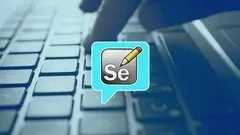
By : Arun Motoori
All about the latest Selenium IDE Test Automation Tool from scratch to advanced...
4.1 53582
17:41:19 hrs 142 lectures All Level
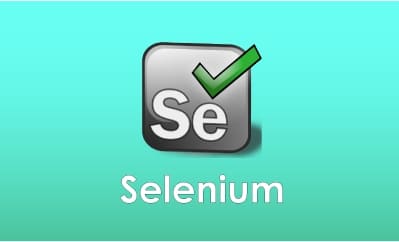
By : Arun Motoori
Includes Selenium 4, and 217 in-depth organized sessions (136+ hours), Real time Live...
4.8 63584
126:18:14 hrs 296 lectures All Level












Learn more topics in various categories at one place. Explore unlimited courses in other categories and up-skill yourself today.

 Jazeb Akram
Jazeb Akram 4.2 771072 Beginner Level

 John Hedengren
John Hedengren 4.1 568985 All Level

 Ranjan Pandey
Ranjan Pandey 4.1 346671 All Level

 Muhammad Ahsan Pervaiz
Muhammad Ahsan Pervaiz 4.2 101269 All Level

 Pieter Vliegenthart
Pieter Vliegenthart 4.6 100859 All Level

 Jerome P.
Jerome P. 4.8 100785 All Level

 Vikas Munjal
Vikas Munjal 4.8 100011 Beginner Level

 Senol Atac
Senol Atac 4.9 100006 All Level

 Avinash A
Avinash A 4.8 99912 All Level
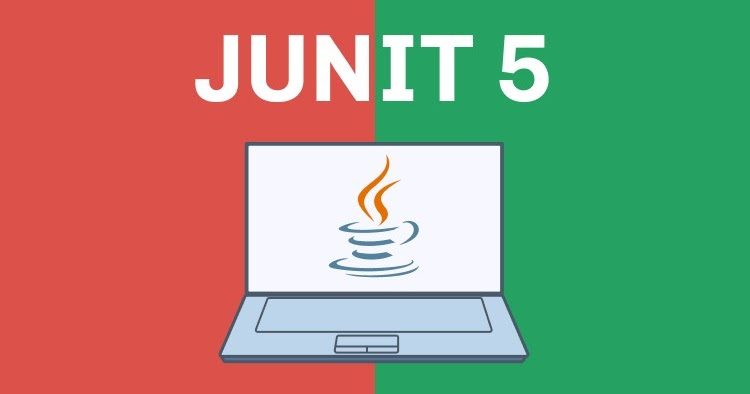
 AKHIL VYDYULA
AKHIL VYDYULA36 Lectures All Level
.jpg)
 Andrii Kuchyrenko
Andrii Kuchyrenko55 Lectures All Level

 Mohamed Soliman
Mohamed Soliman23 Lectures All Level
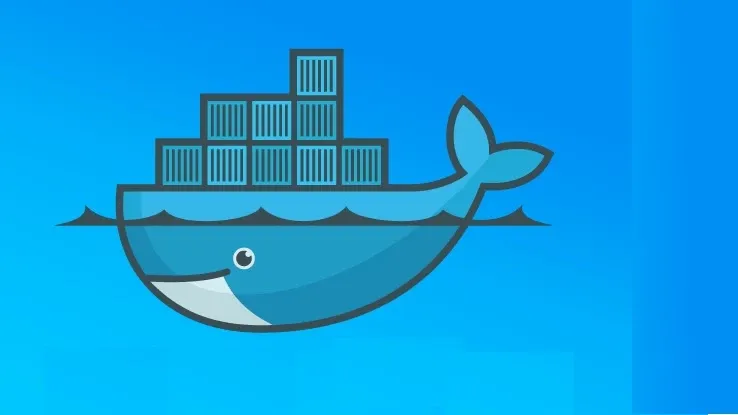
 Chirag Singh
Chirag Singh9 Lectures All Level

 Sushma Pinapati
Sushma Pinapati51 Lectures All Level
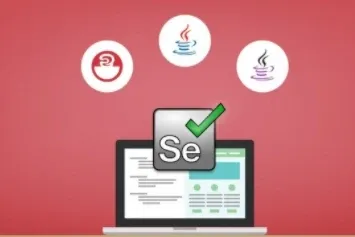
 Nikolay Advolodkin
Nikolay Advolodkin71 Lectures All Level
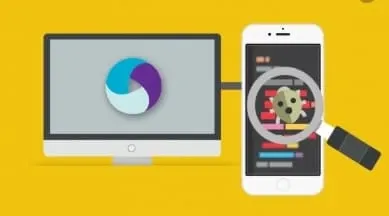
 Arun Motoori
Arun Motoori247 Lectures All Level

 Arun Motoori
Arun Motoori23 Lectures All Level

 Arun Motoori
Arun Motoori89 Lectures All Level
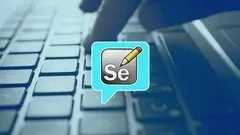
 Arun Motoori
Arun Motoori142 Lectures All Level
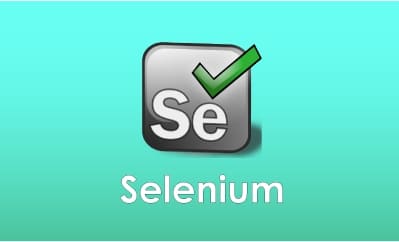
 Arun Motoori
Arun Motoori296 Lectures All Level

 Automation Talks
Automation Talks32 Lectures All Level

 Syam Mohan
Syam Mohan12 Lectures All Level
Selenium WebDriver is an open-source automation tool designed for automating web browsers. It provides a programming interface for interacting with web elements and performing actions on web applications. Selenium WebDriver supports various programming languages like Java, Python, C#, etc.
Selenium WebDriver allows users to automate interactions with web browsers, perform functional testing, and automate repetitive tasks. It supports multiple browsers, enables parallel test execution, and provides a wide range of commands for interacting with web elements.
Selenium WebDriver interacts with web elements using methods such as findElement and findElements. These methods locate HTML elements based on different attributes (id, name, class, XPath, etc.), allowing users to interact with and manipulate them.
Selenium WebDriver is a programmatic interface for writing scripts to automate browsers, providing more flexibility and control. On the other hand, Selenium IDE is a record-and-playback tool, better suited for simple test cases and quick script generation.
Selenium WebDriver provides methods to switch between browser windows and frames. For handling windows, you can use getWindowHandles to get a set of window handles and switch between them using switchTo().window(). For frames, you can use switchTo().frame() to navigate into different frames within a page.





