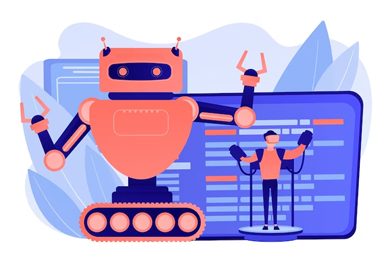This plan includes
- Limited free courses access
- Play & Pause Course Videos
- Video Recorded Lectures
- Learn on Mobile/PC/Tablet
- Quizzes and Real Projects
- Lifetime Course Certificate
- Email & Chat Support
What you'll learn?
- Learn Image Classification using Deep Learning PreTrained Models
- Learn Single-Label Image Classification and Multi-Label Image Classification
- Learn Deep Learning Architectures Such as ResNet and AlexNet
- Write Python Code in Google Colab
- Connect Colab with Google Drive and Access Data
- Perform Data Preprocessing using Transformations
- Perform Single-Label Image Classification with ResNet and AlexNet
- Perform Multi-Label Image Classification with ResNet and AlexNet
- Learn Transfer Learning
- Dataset, Data Augmentation, Dataloaders, and Training Function
- Deep ResNet Model FineTuning
- ResNet Model HyperParameteres Optimization
- Deep ResNet as Fixed Feature Extractor
- Models Optimization, Training and Results Visualization
Course Overview
Are you interested in unlocking the full potential of Artificial Intelligence? Do you want to learn how to create powerful image recognition systems that can identify objects with incredible accuracy? If so, then our course on Deep Learning with Python for Image Classification is just what you need! In this course, you will learn Deep Learning with Python and PyTorch for Image Classification using Pre-trained Models and Transfer Learning. Image Classification is a computer vision task to recognize an input image and predict a single-label or multi-label for the image as output using Machine Learning techniques.
-
You will use Google Colab notebooks for writing the python code for image classification using Deep Learning models.
-
You will learn how to connect Google Colab with Google Drive and how to access data.
-
You will perform data preprocessing using different transformations such as image resize and center crop etc.
-
You will perform two types of Image Classification, single-label Classification, and multi-label Classification using deep learning models with Python.
-
You will be able to learn Transfer Learning techniques:
1. Transfer Learning by FineTuning the model.
2. Transfer Learning by using the Model as Fixed Feature Extractor.
-
You will learn how to perform Data Augmentation.
-
You will learn how to load Dataset, Dataloaders.
-
You will Learn to FineTune the Deep Resnet Model.
-
You will learn how to use the Deep Resnet Model as Fixed Feature Extractor.
-
You will Learn HyperParameters Optimization and results visualization.
In single-label Classification, when you feed input image to the network it predicts single label. In multi-label Classification, when you feed input image to the network it predicts multiple labels. You will Learn Deep Learning architectures such as ResNet and AlexNet. The ResNet is a deep convolution neural network proposed for image classification and recognition. ResNet network architecture designed for classification task, trained on the imageNet dataset of natural scenes that consists of 1000 classes. Deep residual nets won the 1st place on the ILSVRC 2015 Classification challenge. Alexnet is a deep convolution neural network trained on ImageNet dataset to classify the images into 1000 classes. It has five convolution layers followed by max-pooling layers, and 3 fully connected layers. AlexNet won the ILSVRC 2012 Classification challenge. You will perform image classification using ResNet and AlexNet deep learning models. The Deep Learning community has greatly benefitted from these open-source models where pre-trained models are a major reason for rapid advancements in the Computer Vision and deep learning research.
Pre-requisites
- Deep Learning with Python and Pytorch is taught in this course
- A Google Gmail account to get started with Google Colab to write Python Code
Target Audience
- Deep Learning enthusiasts interested to learn with Python and Pytorch
- Students and researchers interested in Deep Learning for Image Classification
Curriculum 22 Lectures 01:23:54
Section 1 : Introduction to the Course
Section 2 : Define Image Classification
- Lecture 1 :
- Image Classification with single label and multi-label
Section 3 : Pretrained Models Definition
- Lecture 1 :
- PreTrained Models and their Applications
Section 4 : Deep Learning Architectures for Image Classification
- Lecture 1 :
- Deep Learning ResNet and AlexNet Architectures for Image Classification
Section 5 : Google Colab for Writing Python Code
- Lecture 1 :
- Set-up Google Colab for Writing Python Code
Section 6 : Connect Google Colab with Google Drive
- Lecture 1 :
- Connect Google Colab with Google Drive to Read and Write Data
Section 7 : Access Data from Google Drive to Colab
- Lecture 1 :
- Read Data from Google Drive to Colab Notebook
Section 8 : Data Preprocessing for Image Classification
- Lecture 1 :
- Perform Data Preprocessing for Image Classification
Section 9 : Single-Label Image Classification using Deep Learning Models
- Lecture 1 :
- Single-Label Image Classification using ResNet and AlexNet PreTrained Models
- Lecture 2 :
- Resources: Single-Label Classification
Section 10 : Multi-Label Image Classification using Deep Learning Models
- Lecture 1 :
- Multi-Label Image Classification using ResNet and AlexNet PreTrained Models
- Lecture 2 :
- Resources: Multi-Label Classification
Section 11 : Transfer Learning
- Lecture 1 :
- Introduction to Transfer Learning
Section 12 : Link Google Drive with Google Colab
- Lecture 1 :
- Link Google Drive with Google Colab
Section 13 : Dataset, Data Augmentation, Dataloaders, and Training Function
- Lecture 1 :
- Dataset, Data Augmentation, Dataloaders, and Training Function
Section 14 : Deep ResNet Model FineTuning
- Lecture 1 :
- ResNet Model HyperParameteres Optimization
Section 15 : Deep ResNet Training
- Lecture 1 :
- Deep ResNet Model Training
Section 16 : Deep ResNet Feature Extractor
- Lecture 1 :
- Deep ResNet as Fixed Feature Extractor
Section 17 : Model Optimization, Training and Results
- Lecture 1 :
- Model Optimization, Training and Results Visualization
Section 18 : Resources: Code for Transfer Learning by FineTuning and Model Feature Extractor
- Lecture 1 :
- Code of Classification using Transfer Learning
- Lecture 2 :
- Code for Transfer Learning by FineTuning and Model Feature Extractor
- Lecture 3 :
- Classification Dataset
Our learners work at
Frequently Asked Questions
How do i access the course after purchase?
It's simple. When you sign up, you'll immediately have unlimited viewing of thousands of expert courses, paths to guide your learning, tools to measure your skills and hands-on resources like exercise files. There’s no limit on what you can learn and you can cancel at any time.Are these video based online self-learning courses?
Yes. All of the courses comes with online video based lectures created by certified instructors. Instructors have crafted these courses with a blend of high quality interactive videos, lectures, quizzes & real world projects to give you an indepth knowledge about the topic.Can i play & pause the course as per my convenience?
Yes absolutely & thats one of the advantage of self-paced courses. You can anytime pause or resume the course & come back & forth from one lecture to another lecture, play the videos mulitple times & so on.How do i contact the instructor for any doubts or questions?
Most of these courses have general questions & answers already covered within the course lectures. However, if you need any further help from the instructor, you can use the inbuilt Chat with Instructor option to send a message to an instructor & they will reply you within 24 hours. You can ask as many questions as you want.Do i need a pc to access the course or can i do it on mobile & tablet as well?
Brilliant question? Isn't it? You can access the courses on any device like PC, Mobile, Tablet & even on a smart tv. For mobile & a tablet you can download the Learnfly android or an iOS app. If mobile app is not available in your country, you can access the course directly by visting our website, its fully mobile friendly.Do i get any certificate for the courses?
Yes. Once you complete any course on our platform along with provided assessments by the instructor, you will be eligble to get certificate of course completion.
For how long can i access my course on the platform?
You require an active subscription to access courses on our platform. If your subscription is active, you can access any course on our platform with no restrictions.Is there any free trial?
Currently, we do not offer any free trial.Can i cancel anytime?
Yes, you can cancel your subscription at any time. Your subscription will auto-renew until you cancel, but why would you want to?
Instructor
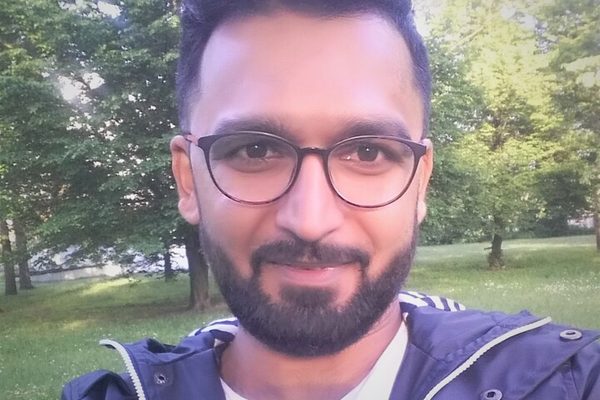
2183 Course Views
2 Courses



 Tech & IT
Tech & IT
 Business
Business
 Coding & Developer
Coding & Developer
 Finance & Accounting
Finance & Accounting
 Academics
Academics
 Office Applications
Office Applications
 Art & Design
Art & Design
 Marketing
Marketing
 Health & Wellness
Health & Wellness
 Sounds & Music
Sounds & Music
 Lifestyle
Lifestyle
 Photography
Photography