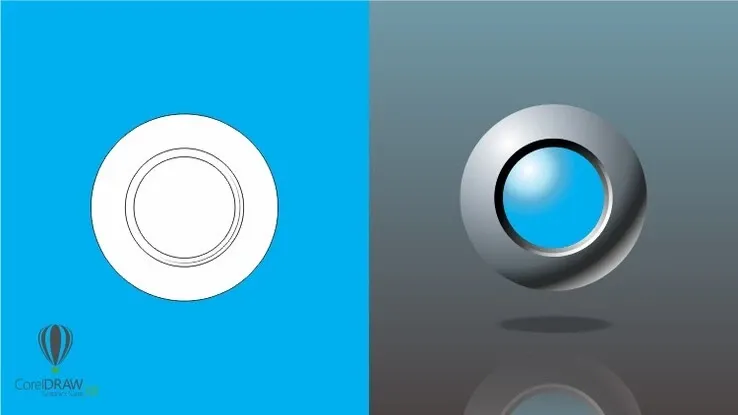This plan includes
- Limited free courses access
- Play & Pause Course Videos
- Video Recorded Lectures
- Learn on Mobile/PC/Tablet
- Quizzes and Real Projects
- Lifetime Course Certificate
- Email & Chat Support
What you'll learn?
- Mastering Digital Artwork from Sketch to Laser Cut Designs using Photoshop
- Precision for Laser Cutting: Generating Vector Artwork with Inkscape
- The Beginners Guide to Operating Laser Cutting Software
- Tips and techniques for exploiting CO2 laser cutters.
- Freelancing in Laser Cutting Services: Platforms and Techniques that can be used.
- 5 Ideas to Start a Profitable Laser Cutting Business.
- Websites for Quick Design Creation in Rapid Laser Cut Design Accelerators
- Optimizing Your Workflow Using AI in Laser Cut Designs
- Best Websites for Downloading Free Laser Cut Designs: Where to Find Them
- Free Assets and Tools That Enhance Your Journey into Lasers.
Course Overview
This course is designed to accommodate learners of all levels, from beginners with no prior experience in laser cutting to more experienced individuals looking to refine their skills and expand their knowledge base. With comprehensive instruction and hands-on exercises, students will gain the confidence and expertise needed to succeed in the exciting field of laser cutting design and business.
Pre-requisites
- Access to a Computer: Students will need a computer with internet access to participate in the course lectures and complete assignments.
- Software Installation: Prior to starting the course, students should have Adobe Photoshop and Inkscape installed on their computer. Instructions for downloading and installing these programs may be provided as part of the course materials.
- Access to Laser Cutting Equipment: While not mandatory, access to a CO2 laser cutting machine would greatly enhance the learning experience. If students don't have direct access to one, they can still follow along with the software and design portions of the course, gaining valuable skills for when they do have access to equipment.
- Basic Computer Skills: Students should have a basic understanding of how to navigate computer software and the internet. Familiarity with design software would be beneficial but not required.
- Motivation and Creativity: A willingness to learn and experiment with different design techniques is essential for success in this course. Students should come prepared with creative ideas and a passion for laser cutting design.
- Motivation and Creativity: A willingness to learn and experiment with different design techniques is essential for success in this course. Students should come prepared with creative ideas and a passion for laser cutting design.
Target Audience
- laser cutting
- CNC
- online business
- freelancing
- graphic design
Curriculum 18 Lectures
Section 1 : Introduction
- Lecture 2 :
- Understanding Laser cutting Trends
- Lecture 3 :
- Overview of Laser Cutting Software
Section 2 : Fundamental of Design For Laser Cutting
- Lecture 1 :
- Learn about Vector vs Raster Image
- Lecture 2 :
- Photoshop overview & Important Tools
- Lecture 3 :
- Make vector Art with Inkscape
- Lecture 4 :
- Convert Artwork into Laser Cut File
- Lecture 5 :
- Learn about Laser cut Software
Section 3 : Trending Laser Cut Projects
- Lecture 1 :
- Choose Right Font For laser-Cut Projects
- Lecture 2 :
- Make a Custom Cake Topper Design
- Lecture 3 :
- Create a Laser Cut Monogram Design
- Lecture 4 :
- How to Make Laser Engraving Artwork
- Lecture 5 :
- Make a Laser Cut Box Design
Section 4 : Best Way to Earn By Laser Cut Design
- Lecture 1 :
- 5 Best Trusted Platforms To sell Your Laser Cut Designs
- Lecture 2 :
- Best 5 Fiverr Gig Idea To Start Freelancing Today
Section 5 : SECRET RESORCES
- Lecture 1 :
- 10 Best Website for Download Free Laser Cut Design
- Lecture 2 :
- 16 secret Resources Websites to Download Free Silhouette Art
- Lecture 3 :
- Leverage of AI Tools To Make Laser Cut Design Fast
Our learners work at
Frequently Asked Questions
How do i access the course after purchase?
It's simple. When you sign up, you'll immediately have unlimited viewing of thousands of expert courses, paths to guide your learning, tools to measure your skills and hands-on resources like exercise files. There’s no limit on what you can learn and you can cancel at any time.Are these video based online self-learning courses?
Yes. All of the courses comes with online video based lectures created by certified instructors. Instructors have crafted these courses with a blend of high quality interactive videos, lectures, quizzes & real world projects to give you an indepth knowledge about the topic.Can i play & pause the course as per my convenience?
Yes absolutely & thats one of the advantage of self-paced courses. You can anytime pause or resume the course & come back & forth from one lecture to another lecture, play the videos mulitple times & so on.How do i contact the instructor for any doubts or questions?
Most of these courses have general questions & answers already covered within the course lectures. However, if you need any further help from the instructor, you can use the inbuilt Chat with Instructor option to send a message to an instructor & they will reply you within 24 hours. You can ask as many questions as you want.Do i need a pc to access the course or can i do it on mobile & tablet as well?
Brilliant question? Isn't it? You can access the courses on any device like PC, Mobile, Tablet & even on a smart tv. For mobile & a tablet you can download the Learnfly android or an iOS app. If mobile app is not available in your country, you can access the course directly by visting our website, its fully mobile friendly.Do i get any certificate for the courses?
Yes. Once you complete any course on our platform along with provided assessments by the instructor, you will be eligble to get certificate of course completion.
For how long can i access my course on the platform?
You require an active subscription to access courses on our platform. If your subscription is active, you can access any course on our platform with no restrictions.Is there any free trial?
Currently, we do not offer any free trial.Can i cancel anytime?
Yes, you can cancel your subscription at any time. Your subscription will auto-renew until you cancel, but why would you want to?
Instructor

1568 Course Views
1 Courses
Hello, I'm Rishabh Yadav, a creative laser cut designer on a mission to make design accessible and enjoyable. Beyond my passion for innovative designs, I run my own laser cut store where I share my creations digitally and physically on platforms like Amazon, Flipkart, and through my personal website. With a solid 5-star rating on Fiverr, I also freelance as a laser cut designer. Join me to unravel the secrets of my design process, and let's explore the exciting world of laser-cutting together!



 Tech & IT
Tech & IT
 Business
Business
 Coding & Developer
Coding & Developer
 Finance & Accounting
Finance & Accounting
 Academics
Academics
 Office Applications
Office Applications
 Art & Design
Art & Design
 Marketing
Marketing
 Health & Wellness
Health & Wellness
 Sounds & Music
Sounds & Music
 Lifestyle
Lifestyle
 Photography
Photography