



 Tech & IT
Tech & IT
 Business
Business
 Coding & Developer
Coding & Developer
 Finance & Accounting
Finance & Accounting
 Academics
Academics
 Office Applications
Office Applications
 Art & Design
Art & Design
 Marketing
Marketing
 Health & Wellness
Health & Wellness
 Sounds & Music
Sounds & Music
 Lifestyle
Lifestyle
 Photography
Photography
More Learnfly
Business Solution Become an InstructorAdobe Illustrator is a vector graphics editor used for creating scalable and high-resolution designs. It's widely employed in graphic design, illustration, and branding, offering precise tools for crafting logos, icons, and complex illustrations.

By : Talha Bhati
Learn the science and psychology of color to create stunning designs that captivate a...
4 598
9 lectures All Level

By : Rishabh yadav
AI-Driven Design-Monetizing Your Laser Cutting Skills: Business Strategies and Freela...
4.3 1882
18 lectures All Level

By : Talha Bhati
You will know the basics of Adobe Illustrator, even if you have never opened Illustra...
4.6 605
3:43:28 hrs 68 lectures All Level
.jpg)
By : Talha Bhati
This course is for all those designers who already have a basic knowledge of Adobe Il...
4.8 530
4:5:22 hrs 54 lectures All Level
.jpg)
By : Abhishek Lute
Creating a Winning Brand Identity...
4.1 1114
1:35:6 hrs 9 lectures All Level
.jpg)
By : Tim Wilson
Go Deeper into Affinity Publisher and Create Exciting Documents for Web, Print & Soci...
4 1016
5:27:1 hrs 88 lectures Intermedite Level

By : Tim Wilson
Learn Affinity Publisher and Create Exciting Documents for Web, Print & Social Media...
4.1 1092
5:1:11 hrs 87 lectures All Level
.jpg)
By : Tim Wilson
Master Illustrator on the iPad, with easy lessons as well as step-by-step real world ...
4.5 1231
4:48:12 hrs 148 lectures All Level
.jpg)
By : David Oisamoje
Canva t-shirt design course create stunning graphics for your t-shirt business (A Com...
4.8 68488
11 lectures All Level

By : HARSH VARDHAN Arts
Step By Step How to Create Professional Looking Stunning Designs in Adobe Photoshop...
4.2 1962
30 lectures Beginner Level












Learn more topics in various categories at one place. Explore unlimited courses in other categories and up-skill yourself today.

 Jazeb Akram
Jazeb Akram 4.2 771161 Beginner Level

 John Hedengren
John Hedengren 4.1 569066 All Level

 Ranjan Pandey
Ranjan Pandey 4.1 346732 All Level

 Muhammad Ahsan Pervaiz
Muhammad Ahsan Pervaiz 4.2 101339 All Level

 Pieter Vliegenthart
Pieter Vliegenthart 4.6 100919 All Level

 Jerome P.
Jerome P. 4.8 100882 All Level

 Senol Atac
Senol Atac 4.9 100095 All Level

 Vikas Munjal
Vikas Munjal 4.8 100066 Beginner Level

 Avinash A
Avinash A 4.8 100018 All Level
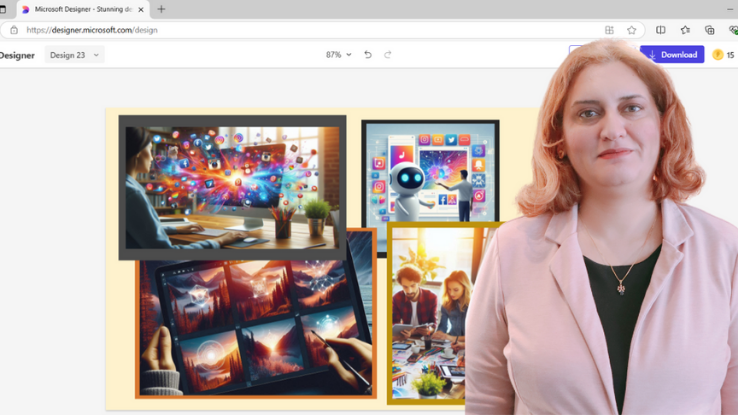
 Emma Al
Emma Al 37 Lectures Beginner Level
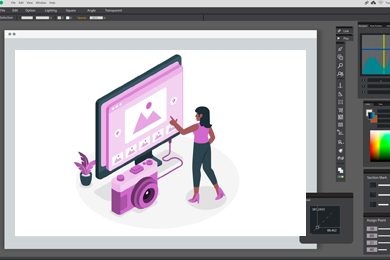
 Talha Bhati
Talha Bhati16 Lectures Beginner Level

 Talha Bhati
Talha Bhati11 Lectures Beginner Level

 Talha Bhati
Talha Bhati9 Lectures Beginner Level

 Rishabh yadav
Rishabh yadav18 Lectures Beginner Level

 Talha Bhati
Talha Bhati68 Lectures Beginner Level
.jpg)
 Talha Bhati
Talha Bhati54 Lectures Beginner Level
.jpg)
 Omolu Osivue Christopher
Omolu Osivue Christopher26 Lectures Beginner Level

 Delaram Garshasbi
Delaram Garshasbi30 Lectures Beginner Level
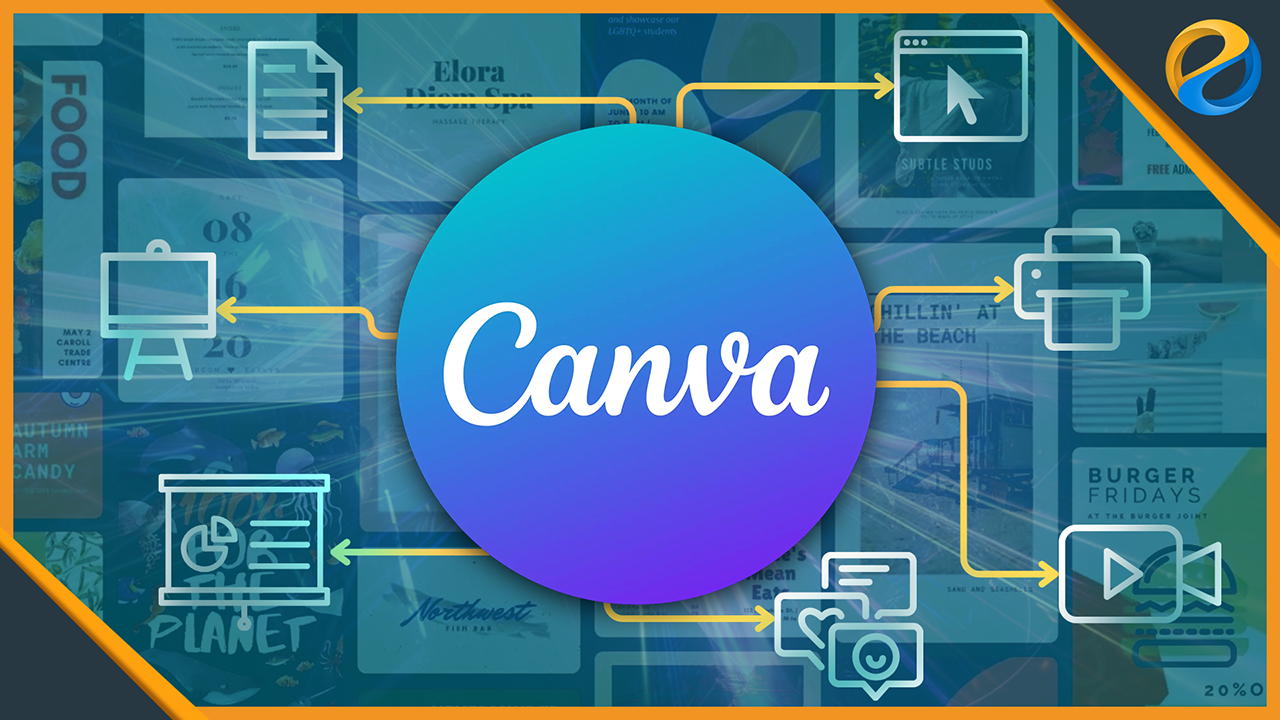
 Widhi Muttaqien
Widhi Muttaqien58 Lectures Beginner Level

 Success Ogwudu
Success Ogwudu12 Lectures Beginner Level

 Anthony Isaac
Anthony Isaac60 Lectures Beginner Level

 Widhi Muttaqien
Widhi Muttaqien82 Lectures Beginner Level

 Widhi Muttaqien
Widhi Muttaqien67 Lectures Beginner Level

 Widhi Muttaqien
Widhi Muttaqien62 Lectures Beginner Level
.jpg)
 Abhishek Lute
Abhishek Lute9 Lectures Beginner Level

 Bazeer Ahamed Mohamed Nishad
Bazeer Ahamed Mohamed Nishad12 Lectures Beginner Level
.jpg)
 Bazeer Ahamed Mohamed Nishad
Bazeer Ahamed Mohamed Nishad14 Lectures Beginner Level

 Mweemba Mathews Mizinga
Mweemba Mathews Mizinga16 Lectures Beginner Level

 LinCademy Training
LinCademy Training40 Lectures Beginner Level

 Eshaan Rao
Eshaan Rao57 Lectures Beginner Level

 David Casuto
David Casuto50 Lectures Beginner Level
.jpg)
 Tim Wilson
Tim Wilson88 Lectures Beginner Level

 Tim Wilson
Tim Wilson87 Lectures Beginner Level
.jpg)
 Tim Wilson
Tim Wilson148 Lectures Beginner Level

 David Oisamoje
David Oisamoje12 Lectures Beginner Level
.jpg)
 David Oisamoje
David Oisamoje9 Lectures Beginner Level
.jpg)
 David Oisamoje
David Oisamoje11 Lectures Beginner Level

 David Oisamoje
David Oisamoje9 Lectures Beginner Level
.jpg)
 David Oisamoje
David Oisamoje11 Lectures Beginner Level

 Pranjal Chaplot
Pranjal Chaplot11 Lectures Beginner Level

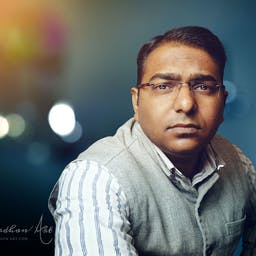 HARSH VARDHAN Arts
HARSH VARDHAN Arts30 Lectures Beginner Level
 (1).jpg)
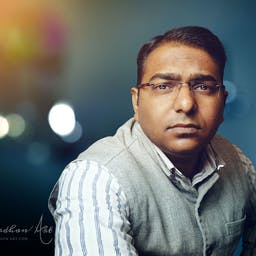 HARSH VARDHAN Arts
HARSH VARDHAN Arts30 Lectures Beginner Level
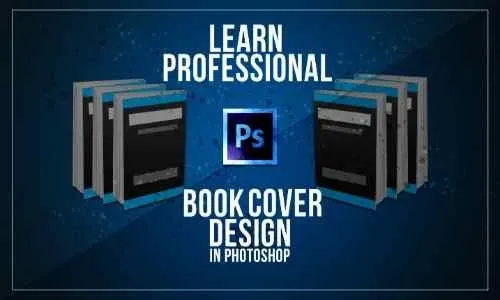
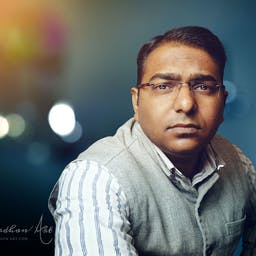 HARSH VARDHAN Arts
HARSH VARDHAN Arts56 Lectures Beginner Level

 Rikhil Nagpal
Rikhil Nagpal 33 Lectures Beginner Level

 YA Academy
YA Academy18 Lectures Beginner Level
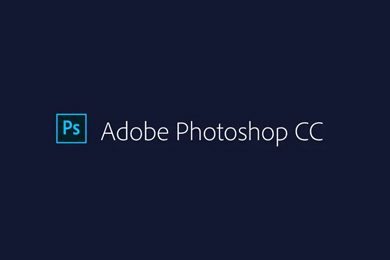
 Afridi Biswas
Afridi Biswas111 Lectures Beginner Level

 Abodunde Kajopelaye-ola
Abodunde Kajopelaye-ola11 Lectures Beginner Level
.jpg)
 Abodunde Kajopelaye-ola
Abodunde Kajopelaye-ola10 Lectures Beginner Level
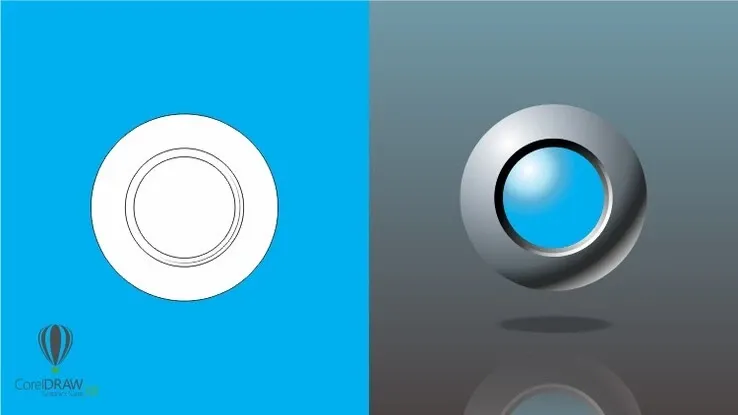
 Salman Ibrahim
Salman Ibrahim14 Lectures Beginner Level

 Kristen Palana
Kristen Palana23 Lectures Beginner Level

 Brian Jackson
Brian Jackson19 Lectures Beginner Level

 Arend Pryor
Arend Pryor72 Lectures Beginner Level

 Rich Armstrong
Rich Armstrong17 Lectures Beginner Level

 Prince Garg
Prince Garg57 Lectures Beginner Level
Adobe Illustrator is a vector graphics editor developed by Adobe Inc. It is widely used for creating and editing vector-based illustrations, logos, icons, typography, and complex graphics. Unlike raster-based editors like Photoshop, Illustrator focuses on scalable, resolution-independent artwork.
While Photoshop is primarily used for raster-based image editing, Illustrator focuses on vector graphics. Vector graphics use mathematical equations to create shapes, making them infinitely scalable without loss of quality. Illustrator is ideal for creating logos and illustrations that require precise shapes and clean lines.
Yes, Illustrator is used for digital art creation, particularly when a project requires scalable and editable vector graphics. Artists use it to create illustrations, character designs, and intricate artworks with tools such as the Pen tool, shape tools, and brushes.
Illustrator is a cornerstone in graphic design. Designers use it to create visual elements for print and web media, such as posters, brochures, icons, and website layouts. Its versatility in working with vector graphics makes it essential for professional graphic design projects.
Illustrator is widely used for creating and manipulating typography. Designers can use a variety of tools to customize text, create stylized fonts, and incorporate text into graphic designs. Illustrator's precision and flexibility make it a go-to tool for typographic elements in various projects.





