This plan includes
- Limited free courses access
- Play & Pause Course Videos
- Video Recorded Lectures
- Learn on Mobile/PC/Tablet
- Quizzes and Real Projects
- Lifetime Course Certificate
- Email & Chat Support
What you'll learn?
- Create bar charts, pie charts, and line graphs
- Create calculated fields with conditional logic.
- Create dynamic dashboards combining multiple worksheets.
- Combine multiple data sources using joins, blends, unions, and relationships.
- Learn various Analytical capabilities of Tableau such as Forecasting, Reference Lines, Clustering etc.
- Learn everything about Level of Detail Expressions
- End to End learning on Tableau
Course Overview
Tableau is the solution that thousands of companies use today as they struggle with their big data issues. Working with Tableau isn't just lucrative - it's fun! And unlike most data analysis tools, Tableau uses a drag-and-drop interface, so you don't need to be a programmer to learn Tableau.
Get Started Today!
Learn and Apply Fundamental Skills
Get a step-by-step walk-through of the fundamentals of data visualization and data discovery with Tableau. You'll learn how to:
- Sort, filter, and group your data
- Create tables, bar charts, line charts
- Show location using geographic maps
- Aggregate with sum, average, min, max, and counts
- Create new fields using calculations
- Combine data using joins, blends, unions, and relationships.
You'll learn all of the features in Tableau that allow you to explore, experiment with, fix, prepare, and present data easily, quickly, and beautifully.
Contents and Overview
This course begins with Tableau basics. You will navigate the software, connect it to a data file, and export a worksheet, so even beginners will feel completely at ease.
To be able to find trends in your data and make accurate forecasts, you'll learn how to work with data extracts and timeseries.
Also, to make data easier to digest, you'll tackle how to use aggregations to summarize information. You will also use granularity to ensure accurate calculations.
In order to begin visualizing data, you'll cover how to create various charts, maps, scatterplots, and interactive dashboards for each of your projects.
You'll even learn when it's best to join or blend data in order to work with and present information from multiple sources
By the time you complete this course, you'll be a highly proficient Tableau user. You will be using your skills as a data scientist to extract knowledge from data so you can analyze and visualize complex questions with ease.
- You'll be fully prepared to collect, examine, and present data for any purpose, whether you're working with scientific data or you want to make forecasts about buying trends to increase profits.
Who this course is for:
- This Tableau course is meant for those who are looking to move forward in their career by building skills in data science and data visualization.
- Students who wish to prepare for the Tableau Certified Associate certification exam.
- Candidates who wish to learn Tableau and begin their journey as a Data Analyst
Pre-requisites
- Familiarity with Excel is helpful, but not required.
- You should have access to a computer running Mac or Windows.
Target Audience
- This Tableau course is meant for those who are looking to move forward in their career by building skills in data science and data visualization.
- Students who wish to prepare for the Tableau Certified Associate certification exam.
- Candidates who wish to learn Tableau and begin their journey as a Data Analyst
Curriculum 32 Lectures 03:29:44
Section 1 : Welcome to The Course
Section 2 : What is Data Visualization
- Lecture 1 :
- What is Data Visualization
Section 3 : BI Process
- Lecture 1 :
- BI Process
Section 4 : Tableau and It's Architecture
- Lecture 1 :
- What is Tableau ?
- Lecture 2 :
- Features of Tableau
- Lecture 3 :
- Tableau Vs Power BI
- Lecture 4 :
- Tableau Architecture
- Lecture 5 :
- How to use Tableau
Section 5 : Tableau Desktop
- Lecture 1 :
- Tableau Desktop
Section 6 : Relationships, Joins & Unions
- Lecture 1 :
- Relationships, Joins & Unions
Section 7 : Sets in Tableau
- Lecture 1 :
- Sets in Tableau
Section 8 : Groups in Tableau
- Lecture 1 :
- Groups in Tableau
Section 9 : Hierarchies in Tableau
- Lecture 1 :
- Hierarchies in Tableau
Section 10 : Filters in Tableau
- Lecture 1 :
- Filters in Tableau
Section 11 : Highlighting
- Lecture 1 :
- Highlighting
Section 12 : Device Deisgner
- Lecture 1 :
- Device Deisgner
Section 13 : Parameters
- Lecture 1 :
- Parameters
Section 14 : Data Blending & Mark Size
- Lecture 1 :
- Data Blending & Mark Size
Section 15 : Transparency
- Lecture 1 :
- Transparency
Section 16 : Date Aggregation
- Lecture 1 :
- Date Aggregation
Section 17 : Generated Fields
- Lecture 1 :
- Generated Fields
Section 18 : Discrete vs Continuous
- Lecture 1 :
- Discrete vs Continuous
Section 19 : Charts in Tableau
- Lecture 1 :
- Charts in Tableau
Section 20 : Pivot Tables in Tableau
- Lecture 1 :
- Pivot Tables in Tableau
Section 21 : LOD Expressions
- Lecture 1 :
- LOD Expressions
Section 22 : Calculated Fields
- Lecture 1 :
- Calculated Fields
Section 23 : Formatting
- Lecture 1 :
- Formatting
Section 24 : Analytics in Tableau
- Lecture 1 :
- Analytics in Tableau
- Lecture 2 :
- Forecasting in Tableau
Section 25 : Dashboarding
- Lecture 1 :
- Dashboarding
Section 26 : Live Project
- Lecture 1 :
- HR Analytics Dashboard
Section 27 : Bonus
- Lecture 1 :
- Interview Guide!!
Our learners work at
Frequently Asked Questions
How do i access the course after purchase?
It's simple. When you sign up, you'll immediately have unlimited viewing of thousands of expert courses, paths to guide your learning, tools to measure your skills and hands-on resources like exercise files. There’s no limit on what you can learn and you can cancel at any time.Are these video based online self-learning courses?
Yes. All of the courses comes with online video based lectures created by certified instructors. Instructors have crafted these courses with a blend of high quality interactive videos, lectures, quizzes & real world projects to give you an indepth knowledge about the topic.Can i play & pause the course as per my convenience?
Yes absolutely & thats one of the advantage of self-paced courses. You can anytime pause or resume the course & come back & forth from one lecture to another lecture, play the videos mulitple times & so on.How do i contact the instructor for any doubts or questions?
Most of these courses have general questions & answers already covered within the course lectures. However, if you need any further help from the instructor, you can use the inbuilt Chat with Instructor option to send a message to an instructor & they will reply you within 24 hours. You can ask as many questions as you want.Do i need a pc to access the course or can i do it on mobile & tablet as well?
Brilliant question? Isn't it? You can access the courses on any device like PC, Mobile, Tablet & even on a smart tv. For mobile & a tablet you can download the Learnfly android or an iOS app. If mobile app is not available in your country, you can access the course directly by visting our website, its fully mobile friendly.Do i get any certificate for the courses?
Yes. Once you complete any course on our platform along with provided assessments by the instructor, you will be eligble to get certificate of course completion.
For how long can i access my course on the platform?
You require an active subscription to access courses on our platform. If your subscription is active, you can access any course on our platform with no restrictions.Is there any free trial?
Currently, we do not offer any free trial.Can i cancel anytime?
Yes, you can cancel your subscription at any time. Your subscription will auto-renew until you cancel, but why would you want to?
Instructor
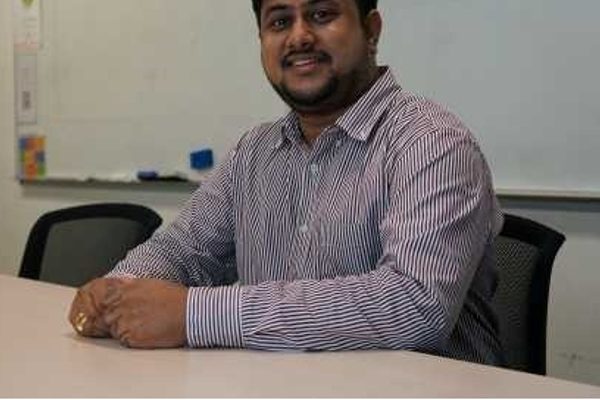
5320 Course Views
5 Courses
A Data Scientist with a passion for turning data into actionable insights, and meaningful stories.Right from the data extraction till the final data product or actionable insights, I enjoy the journey with the data. 10+ years experience working in Data Analytics and Data Sciences across different industry verticals including telecom, cyber security, insurance, e-commerce etc. Conducted various training sessions on Data Science, Analytics, ML & AI, as well as attended various International conferences as keynote speaker & guest on Data Science, ML & AI in various universities across APAC Region. Over 6+ years of training & teaching experience into Data Science & Analytics



 Tech & IT
Tech & IT
 Business
Business
 Coding & Developer
Coding & Developer
 Finance & Accounting
Finance & Accounting
 Academics
Academics
 Office Applications
Office Applications
 Art & Design
Art & Design
 Marketing
Marketing
 Health & Wellness
Health & Wellness
 Sounds & Music
Sounds & Music
 Lifestyle
Lifestyle
 Photography
Photography





















