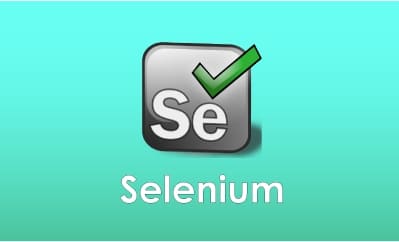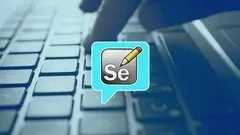This plan includes
- Limited free courses access
- Play & Pause Course Videos
- Video Recorded Lectures
- Learn on Mobile/PC/Tablet
- Quizzes and Real Projects
- Lifetime Course Certificate
- Email & Chat Support
What you'll learn?
- Write test scripts in Cucumber
- Describing Automation Scripts in Gherkin Syntax
- Learn Gherkin Keywords
- Learn about Feature files and Step definitions
- Learn about different keywords and web interactions in Selenium
Course Overview
Learn in this course about Cucumber and Selenium. The powerful tools for test automation.
A complete course to get you started. All the tools used are free sources. 24 lectures with examples. Fully coverage of all aspects of the subject.
What's cucumber?
Cucumber is a tool that supports Behaviour-Driven Development(BDD). If you’re new to Behaviour-Driven Development read our BDD introduction first.
What is Gherkin?
Gherkin is a set of grammar rules that makes plain text structured enough for Cucumber to understand. The scenario above is written in Gherkin.
What are Step Definitions?
Step definitions connect Gherkin steps to programming code. A step definition carries out the action that should be performed by the step. So step definitions hard-wire the specification to the implementation.
What's Selenium?
Selenium automates browsers.
What you do with that power is entirely up to you.
Primarily it is for automating web applications for testing purposes, but is certainly not limited to just that.
Boring web-based administration tasks can (and should) also be automated as well.
What is Automation Testing?
Automation Testing is a software testing technique that performs using special automated testing software tools to execute a test case suite. On the contrary, Manual Testing is performed by a human sitting in front of a computer carefully executing the test steps.
Pre-requisites
- Basic Programming Language knowledge
- Some QA knowledge (ISTQB prefered but not necessary)
Target Audience
- Beginner Test Automation Engineers
- Manual Test Engineers
- QA Managers
Curriculum 23 Lectures 01:02:32
Section 1 : Setting up The Environment
- Lecture 2 :
- Creating first Cucucmber/selenium Project
- Lecture 3 :
- Project Dependencies
- Lecture 4 :
- Installing Cucumber Plugin
Section 2 : Cucumber and Gherkin Syntax
- Lecture 1 :
- Introduction to Cucumber Framework
- Lecture 2 :
- Writing a feature file - Gherkin Syntax
Section 3 : Running Cucumber Script
- Lecture 1 :
- Installing Chrome Driver
- Lecture 2 :
- Writing first Step Definition Snipet
- Lecture 3 :
- Resolving Given Step Definition
- Lecture 4 :
- Resolving When Step Definition
- Lecture 5 :
- Resolving Then Step Definition
- Lecture 6 :
- Before and After Functions in Cucumber
Section 4 : Enhancing the Cucumber Automation Framework
- Lecture 1 :
- Passing parameters in Cucumber
- Lecture 2 :
- Setting up the test environment before scenario execution
- Lecture 3 :
- Multiple data multiple run in Cucumber - writing the feature
- Lecture 4 :
- Multiple data multiple run in Cucumber - writing step definition
- Lecture 5 :
- Final thoughts about Cucumber & more
Section 5 : Selenium With Java
- Lecture 1 :
- Setting up the web driver
- Lecture 2 :
- Selenium to visit a web page for automation
- Lecture 3 :
- Selenium to Locate elements on a web page
- Lecture 4 :
- Selenium to Interact with Elements on the Screen
- Lecture 5 :
- Selenium to verify elements on a web page
- Lecture 6 :
- Selenium to end an automation session
Our learners work at
Frequently Asked Questions
How do i access the course after purchase?
It's simple. When you sign up, you'll immediately have unlimited viewing of thousands of expert courses, paths to guide your learning, tools to measure your skills and hands-on resources like exercise files. There’s no limit on what you can learn and you can cancel at any time.Are these video based online self-learning courses?
Yes. All of the courses comes with online video based lectures created by certified instructors. Instructors have crafted these courses with a blend of high quality interactive videos, lectures, quizzes & real world projects to give you an indepth knowledge about the topic.Can i play & pause the course as per my convenience?
Yes absolutely & thats one of the advantage of self-paced courses. You can anytime pause or resume the course & come back & forth from one lecture to another lecture, play the videos mulitple times & so on.How do i contact the instructor for any doubts or questions?
Most of these courses have general questions & answers already covered within the course lectures. However, if you need any further help from the instructor, you can use the inbuilt Chat with Instructor option to send a message to an instructor & they will reply you within 24 hours. You can ask as many questions as you want.Do i need a pc to access the course or can i do it on mobile & tablet as well?
Brilliant question? Isn't it? You can access the courses on any device like PC, Mobile, Tablet & even on a smart tv. For mobile & a tablet you can download the Learnfly android or an iOS app. If mobile app is not available in your country, you can access the course directly by visting our website, its fully mobile friendly.Do i get any certificate for the courses?
Yes. Once you complete any course on our platform along with provided assessments by the instructor, you will be eligble to get certificate of course completion.
For how long can i access my course on the platform?
You require an active subscription to access courses on our platform. If your subscription is active, you can access any course on our platform with no restrictions.Is there any free trial?
Currently, we do not offer any free trial.Can i cancel anytime?
Yes, you can cancel your subscription at any time. Your subscription will auto-renew until you cancel, but why would you want to?
Instructor
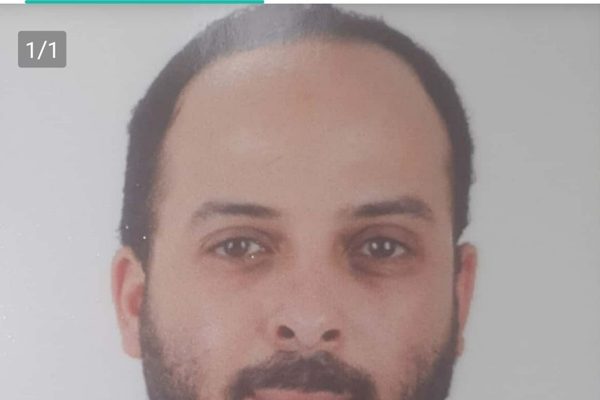
9558 Course Views
1 Courses



 Tech & IT
Tech & IT
 Business
Business
 Coding & Developer
Coding & Developer
 Finance & Accounting
Finance & Accounting
 Academics
Academics
 Office Applications
Office Applications
 Art & Design
Art & Design
 Marketing
Marketing
 Health & Wellness
Health & Wellness
 Sounds & Music
Sounds & Music
 Lifestyle
Lifestyle
 Photography
Photography