This plan includes
- Limited free courses access
- Play & Pause Course Videos
- Video Recorded Lectures
- Learn on Mobile/PC/Tablet
- Quizzes and Real Projects
- Lifetime Course Certificate
- Email & Chat Support
What you'll learn?
- Ethical hacking
- Python programming
- Network security
- Linux systems
- Kali Linux
Course Overview
If you would like to master ethical hacking, you are going to LOVE our bestselling Python course! Learn ethical hacking and penetration testing while working on practical Python coding projects. We will cover the following topics in this course:
-
Introduction and setup
-
Port and vulnerability scanning
-
SSH and FTP attacks
-
Password cracking
-
Sniffers, flooders and spoofers
-
DNS spoofing
-
Network analysis
-
Coding a multi-functioning reverse shell
-
Keyloggers
-
Command and control center
-
Website penetration testing
This course was designed for students interested in intermediate to advanced level ethical hacking tutorials, however it is still taught in a step-by-step, beginner friendly method. English subtitles are available and all lectures are downloadable for offline viewing. 1 on 1 assistance with the coding projects is available within the discussion forum.
Still not sold? Check out these great reviews!
"It's already fun wow. I enjoy learning ethical hacking and python"
"Great even for non-programmers!"
"Great Course"
Thank you for taking the time to read this and we hope to see you in the course!
Pre-requisites
- A personal computer.
- An internet connection to download the necessary software.
Target Audience
- Students who would like to learn Python programming.
- Students interested in ethical hacking.
Curriculum 89 Lectures 12:58:27
Section 1 : Introduction and Setup
- Lecture 2 :
- VirtualBox installation
- Lecture 3 :
- Kali Linux installation
- Lecture 4 :
- Adding Guest Additions
- Lecture 5 :
- Python in the Linux terminal
Section 2 : Port and Vulnerability Scanning
- Lecture 1 :
- Coding a simple port scanner
- Lecture 2 :
- Adding raw_input to our port scanner
- Lecture 3 :
- Scanning the first 1,000 ports
- Lecture 4 :
- Coding an advanced port scanner part 1
- Lecture 5 :
- Coding an advanced port scanner part 2
- Lecture 6 :
- Finishing and testing our scanner
- Lecture 7 :
- Configuring IP address and installing Metasploitable
- Lecture 8 :
- Returning banner from open port
- Lecture 9 :
- Coding a vulnerability scanner part 1
- Lecture 10 :
- Coding a vulnerability scanner part 2
Section 3 : SSH and FTP Attacks
- Lecture 1 :
- Automating SSH login part 1
- Lecture 2 :
- Automating SSH login part 2
- Lecture 3 :
- Testing our SSH login program
- Lecture 4 :
- Coding a SSH brute-forcer
- Lecture 5 :
- Executing commands on target after brute-forcing SSH
- Lecture 6 :
- Anonymous FTP login attack
- Lecture 7 :
- Username & password list attack on FTP
Section 4 : Password Cracking
- Lecture 1 :
- SHA256, SHA512 and MD5
- Lecture 2 :
- Cracking SHA1 hash with online dictionary
- Lecture 3 :
- Getting password from MD5 hash
- Lecture 4 :
- Cracking crypt passwords with salt
Section 5 : Sniffers, Flooders and Spoofers
- Lecture 1 :
- Changing MAC address manually
- Lecture 2 :
- Coding MAC address changer
- Lecture 3 :
- Theory behind ARP spoofing
- Lecture 4 :
- Crafting malicious ARP packet
- Lecture 5 :
- Coding ARP spoofer
- Lecture 6 :
- Forwarding packets and restoring ARP tables
- Lecture 7 :
- Spoofing our IP address and sending message with TCP payload
- Lecture 8 :
- Running SynFlooder with changed source IP address
- Lecture 9 :
- Getting source and destination MAC address from received packets
- Lecture 10 :
- Sniffing FTP username and password part 1
- Lecture 11 :
- Sniffing FTP username and password part 2
- Lecture 12 :
- Getting passwords from HTTP websites
Section 6 : Coding DNS Spoofer
- Lecture 1 :
- Cloning any webpage
- Lecture 2 :
- Printing DNS queries
- Lecture 3 :
- Redirecting response to cloned page
- Lecture 4 :
- Setting IP table rules and running DNS spoofer
Section 7 : Network Analysis
- Lecture 1 :
- Analyzing Ethernet header
- Lecture 2 :
- Analyzing IP header part 1
- Lecture 3 :
- Analyzing IP header part 2
- Lecture 4 :
- Analyzing TCP header
- Lecture 5 :
- Analyzing UDP header
Section 8 : Multi-functioning Reverse Shell
- Lecture 1 :
- Theory behind socket programming
- Lecture 2 :
- Wine and Pyinstaller installation
- Lecture 3 :
- Setting up listener
- Lecture 4 :
- Establishing connection between target and server
- Lecture 5 :
- Implementing send & receive functions
- Lecture 6 :
- Executing commands on target system
- Lecture 7 :
- Importing JSON library to parse data
- Lecture 8 :
- Converting Python backdoor to .exe
- Lecture 9 :
- Using OS library to change directory
- Lecture 10 :
- Downloading & uploading files to target PC
- Lecture 11 :
- Hiding our backdoor and creating persistence
- Lecture 12 :
- Trying to connect to server every 20 seconds
- Lecture 13 :
- Downloading files to target PC
- Lecture 14 :
- Capturing screenshot on target PC
- Lecture 15 :
- Administrator privilege check
- Lecture 16 :
- Starting other programs with our shell
- Lecture 17 :
- Running our shell as an image, audio, PDF
Section 9 : Coding a Keylogger
- Lecture 1 :
- Installing Pynput
- Lecture 2 :
- Printing space character
- Lecture 3 :
- Calling timer on our keylogger
- Lecture 4 :
- Adding keylogger to our backdoor
Section 10 : Command and Control Center
- Lecture 1 :
- What is a threaded server?
- Lecture 2 :
- Accepting connections with a thread
- Lecture 3 :
- Managing multiple sessions
- Lecture 4 :
- Testing threaded server with Windows 10 target
- Lecture 5 :
- Fixing Q command
- Lecture 6 :
- Coding exit function
- Lecture 7 :
- Attacking multiple targets and gathering botnet
Section 11 : Website Penetration Testing
- Lecture 1 :
- Stealing saved wireless passwords
- Lecture 2 :
- Saving passwords to a file
- Lecture 3 :
- Bruteforcing Gmail
- Lecture 4 :
- Bruteforcing any login page part 1
- Lecture 5 :
- Bruteforcing any login page part 2
- Lecture 6 :
- Finding hidden directories part 1
- Lecture 7 :
- Finding hidden directories part 2
- Lecture 8 :
- Discovering subdomains
- Lecture 9 :
- Changing HTTP headers
- Lecture 10 :
- Starting basic and digest authentication bruteforcer
- Lecture 11 :
- Controlling threads
- Lecture 12 :
- Coding run function
- Lecture 13 :
- Printing usage and testing our program
- Lecture 14 :
- Taking a look at ransomware
Our learners work at
Frequently Asked Questions
How do i access the course after purchase?
It's simple. When you sign up, you'll immediately have unlimited viewing of thousands of expert courses, paths to guide your learning, tools to measure your skills and hands-on resources like exercise files. There’s no limit on what you can learn and you can cancel at any time.Are these video based online self-learning courses?
Yes. All of the courses comes with online video based lectures created by certified instructors. Instructors have crafted these courses with a blend of high quality interactive videos, lectures, quizzes & real world projects to give you an indepth knowledge about the topic.Can i play & pause the course as per my convenience?
Yes absolutely & thats one of the advantage of self-paced courses. You can anytime pause or resume the course & come back & forth from one lecture to another lecture, play the videos mulitple times & so on.How do i contact the instructor for any doubts or questions?
Most of these courses have general questions & answers already covered within the course lectures. However, if you need any further help from the instructor, you can use the inbuilt Chat with Instructor option to send a message to an instructor & they will reply you within 24 hours. You can ask as many questions as you want.Do i need a pc to access the course or can i do it on mobile & tablet as well?
Brilliant question? Isn't it? You can access the courses on any device like PC, Mobile, Tablet & even on a smart tv. For mobile & a tablet you can download the Learnfly android or an iOS app. If mobile app is not available in your country, you can access the course directly by visting our website, its fully mobile friendly.Do i get any certificate for the courses?
Yes. Once you complete any course on our platform along with provided assessments by the instructor, you will be eligble to get certificate of course completion.
For how long can i access my course on the platform?
You require an active subscription to access courses on our platform. If your subscription is active, you can access any course on our platform with no restrictions.Is there any free trial?
Currently, we do not offer any free trial.Can i cancel anytime?
Yes, you can cancel your subscription at any time. Your subscription will auto-renew until you cancel, but why would you want to?
Instructor
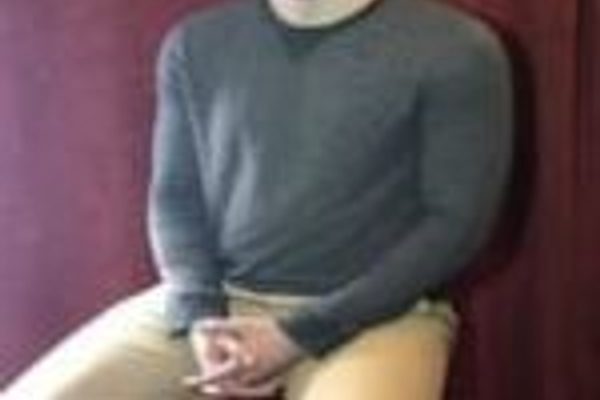
409079 Course Views
6 Courses



 Tech & IT
Tech & IT
 Business
Business
 Coding & Developer
Coding & Developer
 Finance & Accounting
Finance & Accounting
 Academics
Academics
 Office Applications
Office Applications
 Art & Design
Art & Design
 Marketing
Marketing
 Health & Wellness
Health & Wellness
 Sounds & Music
Sounds & Music
 Lifestyle
Lifestyle
 Photography
Photography






















