



 Tech & IT
Tech & IT
 Business
Business
 Coding & Developer
Coding & Developer
 Finance & Accounting
Finance & Accounting
 Academics
Academics
 Office Applications
Office Applications
 Art & Design
Art & Design
 Marketing
Marketing
 Health & Wellness
Health & Wellness
 Sounds & Music
Sounds & Music
 Lifestyle
Lifestyle
 Photography
Photography
More Learnfly
Business Solution Become an InstructorGoogle Docs is a cloud-based word processing application by Google. It enables users to create, edit, and collaborate on documents in real-time. With features like version history and simultaneous editing, it enhances teamwork and document management.













 Jazeb Akram
Jazeb Akram 4.2 771156 Beginner Level

 John Hedengren
John Hedengren 4.1 569058 All Level

 Ranjan Pandey
Ranjan Pandey 4.1 346725 All Level

 Muhammad Ahsan Pervaiz
Muhammad Ahsan Pervaiz 4.2 101334 All Level

 Pieter Vliegenthart
Pieter Vliegenthart 4.6 100913 All Level

 Jerome P.
Jerome P. 4.8 100878 All Level

 Senol Atac
Senol Atac 4.9 100088 All Level

 Vikas Munjal
Vikas Munjal 4.8 100062 Beginner Level

 Avinash A
Avinash A 4.8 100010 All Level

 Sekhar Metla (Microsoft Certified Professional) Sudha
Sekhar Metla (Microsoft Certified Professional) Sudha44 Lectures Beginner Level

 Sekhar Metla (Microsoft Certified Professional) Sudha
Sekhar Metla (Microsoft Certified Professional) Sudha91 Lectures Beginner Level
.jpg)
 Pedro Bailadeira
Pedro Bailadeira15 Lectures Beginner Level

 Kevin O'Brien
Kevin O'Brien 10 Lectures Beginner Level
.png)
 Jan Ekhteyari
Jan Ekhteyari54 Lectures Beginner Level

 Jan Ekhteyari
Jan Ekhteyari56 Lectures Beginner Level

 Mariel Aim
Mariel Aim108 Lectures Beginner Level

 Jan Ekhteyari
Jan Ekhteyari70 Lectures Beginner Level

 Jan Ekhteyari
Jan Ekhteyari69 Lectures Beginner Level
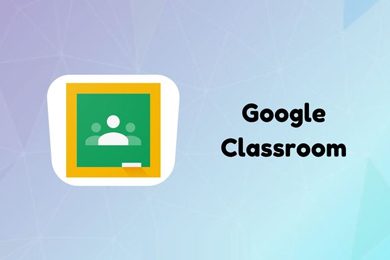
 Jan Ekhteyari
Jan Ekhteyari81 Lectures Beginner Level

 Atanu Ghosh
Atanu Ghosh12 Lectures Beginner Level

 Laurence Svekis
Laurence Svekis11 Lectures Beginner Level
Google Docs is a cloud-based word processing application by Google, allowing users to create, edit, and collaborate on documents online.
To share a document, click the "Share" button, enter email addresses, and set permissions. Collaborators can view, comment, or edit the document in real-time.
Yes, Google Docs offers offline mode. Enable it in settings, allowing you to create and edit documents without an internet connection. Changes sync when online.
Google Docs automatically saves versions of your document. To view version history, go to "File" > "Version history" > "See version history" to revert to previous states.
Yes, Google Docs can import and export documents in Microsoft Word format. It provides seamless compatibility for sharing and collaborating across platforms.





