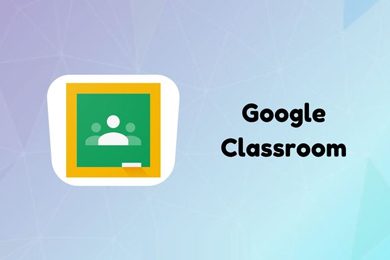This plan includes
- Limited free courses access
- Play & Pause Course Videos
- Video Recorded Lectures
- Learn on Mobile/PC/Tablet
- Quizzes and Real Projects
- Lifetime Course Certificate
- Email & Chat Support
What you'll learn?
- Be Confident in Google Spreadsheet concepts
- Learn new techniques and formulas to tackle tasks faster and better in Google Sheets
- Reduce the complexity of your spreadsheet workflow
- Apply the right tools for a quick solution on a given task
- Learn one of the most powerful Google Spreadsheet Excel that exists today
- Master essential Spreadsheet formulas for data statistics
- Quick Aggregation results by applying Pivot table creations for analysis
- Create eye-catching visual charts like a flash with hands on
- Develop skills in real-world functionality on Google Spreadsheet formulas on your sheet
- Learn to create drop-down list item functionality
- Become a Advanced skill expertise on Google Spreadsheet formulas
- Import data into Google Spreadsheet like a professional ETL developer
Course Overview
Pre-requisites
- You will need a PC with internet connected and access of Gmail Account
- No prior technical experience is required! All you need is a computer!
Target Audience
- Working Professionals beginning their Data Analytics
- Anyone curious to master Google spreadsheet from beginner to Advanced in a short span of time
- Anyone interested in learning the quick Spreadsheet concepts
- Anyone who wants to grasp the concept with real-world examples of Google spreadsheet Data Analytics
- Anyone about to join their first corporate job
- Who wants to start learning ETL concepts on Google spreadsheets
Curriculum 44 Lectures 03:59:54
Section 1 : Getting started
- Lecture 2 :
- Getting stared on Windows, macOS, Android, and IOS
- Lecture 3 :
- How to ask great questions
- Lecture 4 :
- FAQ’s
Section 2 : Introduction to Google Sheets
- Lecture 1 :
- Understanding the interface and basic navigation
- Lecture 2 :
- Collaboration and sharing options
Section 3 : Top 10 Google Sheet Tips to Save Your Time
- Lecture 1 :
- Overview of top Google sheet tips
- Lecture 2 :
- Add numbers like a pro
- Lecture 3 :
- Save time by filling cells automatically
- Lecture 4 :
- Did data enter into one column? Split it
- Lecture 5 :
- Switch data around by transposing it
- Lecture 6 :
- Sort and filter for quick results
- Lecture 7 :
- Create a data table for tasks to make it easy
- Lecture 8 :
- Make drop-down list
- Lecture 9 :
- Quick Data Analysis
- Lecture 10 :
- Great charts for your visualization
- Lecture 11 :
- Pivot tables for Data Analytics
Section 4 : Data Entry and Formatting
- Lecture 1 :
- Inputting data efficiently
- Lecture 2 :
- Formatting cells, rows, and columns
- Lecture 3 :
- Using cell styles and conditional formatting
Section 5 : Essential Functions and Formulas
- Lecture 1 :
- Sum, Average, Counta and Count unique functions
- Lecture 2 :
- Understanding absolute and relative references
- Lecture 3 :
- Common functionalities in sheets
Section 6 : Sorting and Filtering Data
- Lecture 1 :
- Sorting data in ascending and descending order
- Lecture 2 :
- Applying filters to analyze data subsets or subtotal
- Lecture 3 :
- Using filter views to save and share filtered data
Section 7 : Data Visualization
- Lecture 1 :
- Creating basic charts (column, line)
- Lecture 2 :
- Creating Aggregating Data charts (bar, pie)
- Lecture 3 :
- Scorecard chart for KPI Dashboards
Section 8 : Advanced Functions and Formulas
- Lecture 1 :
- IF then function
- Lecture 2 :
- VLOOKUP function
- Lecture 3 :
- HLOOKUP function
- Lecture 4 :
- Using logical functions (AND, OR, NOT)
- Lecture 5 :
- Nested IF and IFS functions
Section 9 : Data Validation, Protection and PDF
- Lecture 1 :
- Applying data validation rules
- Lecture 2 :
- Protecting sheets and ranges
- Lecture 3 :
- Prepare for Print or PDF with page breaks
- Lecture 4 :
- Exercise and Solution for PDF layout
Section 10 : Data Analysis with Pivot Tables
- Lecture 1 :
- Creating pivot tables to summarize data
- Lecture 2 :
- Adding Filters and Slicers for dynamic pivot tables
- Lecture 3 :
- Custom Formulas in pivot tables
Section 11 : Importing External Data
- Lecture 1 :
- Importing data from CSV sources
- Lecture 2 :
- Importing data from other Google Sheets
Section 12 : Advanced Tips and Tricks
- Lecture 1 :
- Productivity Tips for working efficiently and file share
Our learners work at
Frequently Asked Questions
How do i access the course after purchase?
It's simple. When you sign up, you'll immediately have unlimited viewing of thousands of expert courses, paths to guide your learning, tools to measure your skills and hands-on resources like exercise files. There’s no limit on what you can learn and you can cancel at any time.Are these video based online self-learning courses?
Yes. All of the courses comes with online video based lectures created by certified instructors. Instructors have crafted these courses with a blend of high quality interactive videos, lectures, quizzes & real world projects to give you an indepth knowledge about the topic.Can i play & pause the course as per my convenience?
Yes absolutely & thats one of the advantage of self-paced courses. You can anytime pause or resume the course & come back & forth from one lecture to another lecture, play the videos mulitple times & so on.How do i contact the instructor for any doubts or questions?
Most of these courses have general questions & answers already covered within the course lectures. However, if you need any further help from the instructor, you can use the inbuilt Chat with Instructor option to send a message to an instructor & they will reply you within 24 hours. You can ask as many questions as you want.Do i need a pc to access the course or can i do it on mobile & tablet as well?
Brilliant question? Isn't it? You can access the courses on any device like PC, Mobile, Tablet & even on a smart tv. For mobile & a tablet you can download the Learnfly android or an iOS app. If mobile app is not available in your country, you can access the course directly by visting our website, its fully mobile friendly.Do i get any certificate for the courses?
Yes. Once you complete any course on our platform along with provided assessments by the instructor, you will be eligble to get certificate of course completion.
For how long can i access my course on the platform?
You require an active subscription to access courses on our platform. If your subscription is active, you can access any course on our platform with no restrictions.Is there any free trial?
Currently, we do not offer any free trial.Can i cancel anytime?
Yes, you can cancel your subscription at any time. Your subscription will auto-renew until you cancel, but why would you want to?
Instructor

519395 Course Views
68 Courses



 Tech & IT
Tech & IT
 Business
Business
 Coding & Developer
Coding & Developer
 Finance & Accounting
Finance & Accounting
 Academics
Academics
 Office Applications
Office Applications
 Art & Design
Art & Design
 Marketing
Marketing
 Health & Wellness
Health & Wellness
 Sounds & Music
Sounds & Music
 Lifestyle
Lifestyle
 Photography
Photography