



 Tech & IT
Tech & IT
 Business
Business
 Coding & Developer
Coding & Developer
 Finance & Accounting
Finance & Accounting
 Academics
Academics
 Office Applications
Office Applications
 Art & Design
Art & Design
 Marketing
Marketing
 Health & Wellness
Health & Wellness
 Sounds & Music
Sounds & Music
 Lifestyle
Lifestyle
 Photography
Photography
More Learnfly
Business Solution Become an InstructorGoogle Sheets is a web-based spreadsheet software by Google. It allows users to create, edit, and collaborate on spreadsheets in real-time. With features like formulas, charts, and sharing options, it enables effective data management and analysis in a collaborative online environment.

By : Sekhar Metla (Microsoft Certified Professional) Sudha
Learn Google Sheets in Fast-track! Solve Complex Data Analysis Problems. Become an Ex...
4.5 982
3:59:54 hrs 44 lectures All Level

By : Sekhar Metla (Microsoft Certified Professional) Sudha
Unleash the Power of Google Sheets: Master Data Analysis, Visualization, and Collabo...
4.5 1100
6:14:21 hrs 91 lectures All Level
.jpg)
By : Pedro Bailadeira
Show the key insights from your AppSheet or Google Sheets data into a Google Data Stu...
4 1087
2:21:3 hrs 15 lectures All Level
.png)
By : Jan Ekhteyari
Learn Google Sheets from Beginner to Advanced - Learn Pivot Tables - Graphs -Dashboar...
4.8 10870
3:8:1 hrs 54 lectures All Level

By : Mariel Aim
Learn How To to Build A Completely Automated Reporting Tool & Solve Any Business Mode...
4.8 62384
108 lectures Intermedite Level













 Jazeb Akram
Jazeb Akram 4.2 771156 Beginner Level

 John Hedengren
John Hedengren 4.1 569058 All Level

 Ranjan Pandey
Ranjan Pandey 4.1 346725 All Level

 Muhammad Ahsan Pervaiz
Muhammad Ahsan Pervaiz 4.2 101334 All Level

 Pieter Vliegenthart
Pieter Vliegenthart 4.6 100913 All Level

 Jerome P.
Jerome P. 4.8 100878 All Level

 Senol Atac
Senol Atac 4.9 100088 All Level

 Vikas Munjal
Vikas Munjal 4.8 100062 Beginner Level

 Avinash A
Avinash A 4.8 100010 All Level

 Sekhar Metla (Microsoft Certified Professional) Sudha
Sekhar Metla (Microsoft Certified Professional) Sudha44 Lectures Intermedite

 Sekhar Metla (Microsoft Certified Professional) Sudha
Sekhar Metla (Microsoft Certified Professional) Sudha91 Lectures Intermedite
.jpg)
 Pedro Bailadeira
Pedro Bailadeira15 Lectures Intermedite

 Kevin O'Brien
Kevin O'Brien 10 Lectures Intermedite
.png)
 Jan Ekhteyari
Jan Ekhteyari54 Lectures Intermedite

 Jan Ekhteyari
Jan Ekhteyari56 Lectures Intermedite

 Mariel Aim
Mariel Aim108 Lectures Intermedite

 Jan Ekhteyari
Jan Ekhteyari70 Lectures Intermedite

 Jan Ekhteyari
Jan Ekhteyari69 Lectures Intermedite
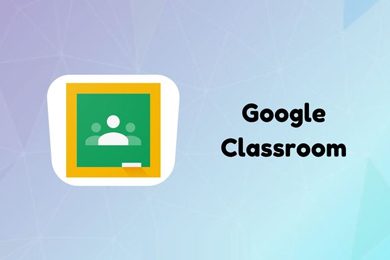
 Jan Ekhteyari
Jan Ekhteyari81 Lectures Intermedite

 Atanu Ghosh
Atanu Ghosh12 Lectures Intermedite

 Laurence Svekis
Laurence Svekis11 Lectures Intermedite
Google Sheets is a cloud-based spreadsheet software developed by Google. It allows users to create, edit, and collaborate on spreadsheets online. Google Sheets is part of the Google Workspace suite and offers real-time collaboration features.
Google Sheets is popular for its accessibility, collaboration capabilities, and the convenience of cloud-based storage. Users can access and edit their spreadsheets from any device with an internet connection, facilitating seamless collaboration among team members.
Google Sheets supports data analysis through its extensive collection of formulas and functions. Users can also create dynamic charts and graphs within the spreadsheet, making it a versatile tool for visualizing and interpreting data.
Google Sheets is commonly used for various purposes, including project management, budgeting, data tracking, collaborative planning, and creating interactive forms through Google Forms. Its versatility makes it suitable for both personal and professional use.
Google Sheets enhances collaboration by allowing team members to work on the same spreadsheet simultaneously. Changes made by one user are instantly visible to others, fostering real-time communication and efficient teamwork.





