



 Tech & IT
Tech & IT
 Business
Business
 Coding & Developer
Coding & Developer
 Finance & Accounting
Finance & Accounting
 Academics
Academics
 Office Applications
Office Applications
 Art & Design
Art & Design
 Marketing
Marketing
 Health & Wellness
Health & Wellness
 Sounds & Music
Sounds & Music
 Lifestyle
Lifestyle
 Photography
Photography
More Learnfly
Business Solution Become an InstructorGoogle Sites is a web-based platform for creating and sharing simple websites. It offers a user-friendly interface, allowing users to build websites without coding, making it an accessible tool for collaboration, project management, or showcasing information online.
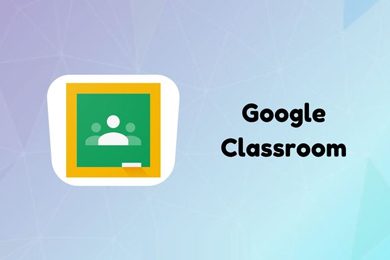
By : Jan Ekhteyari
Become a Master At Teaching Google Classroom - Teaching Online with Google Classroom ...
4.1 92566
4:18:15 hrs 81 lectures All Level

By : Atanu Ghosh
Learn the basics of analyzing Google Analytics reports and derive actionable insights...
4.8 91375
12 lectures Beginner Level













 Jazeb Akram
Jazeb Akram 4.2 771156 Beginner Level

 John Hedengren
John Hedengren 4.1 569058 All Level

 Ranjan Pandey
Ranjan Pandey 4.1 346725 All Level

 Muhammad Ahsan Pervaiz
Muhammad Ahsan Pervaiz 4.2 101334 All Level

 Pieter Vliegenthart
Pieter Vliegenthart 4.6 100913 All Level

 Jerome P.
Jerome P. 4.8 100878 All Level

 Senol Atac
Senol Atac 4.9 100088 All Level

 Vikas Munjal
Vikas Munjal 4.8 100062 Beginner Level

 Avinash A
Avinash A 4.8 100010 All Level

 Sekhar Metla (Microsoft Certified Professional) Sudha
Sekhar Metla (Microsoft Certified Professional) Sudha44 Lectures Beginner Level

 Sekhar Metla (Microsoft Certified Professional) Sudha
Sekhar Metla (Microsoft Certified Professional) Sudha91 Lectures Beginner Level
.jpg)
 Pedro Bailadeira
Pedro Bailadeira15 Lectures Beginner Level

 Kevin O'Brien
Kevin O'Brien 10 Lectures Beginner Level
.png)
 Jan Ekhteyari
Jan Ekhteyari54 Lectures Beginner Level

 Jan Ekhteyari
Jan Ekhteyari56 Lectures Beginner Level

 Mariel Aim
Mariel Aim108 Lectures Beginner Level

 Jan Ekhteyari
Jan Ekhteyari70 Lectures Beginner Level

 Jan Ekhteyari
Jan Ekhteyari69 Lectures Beginner Level
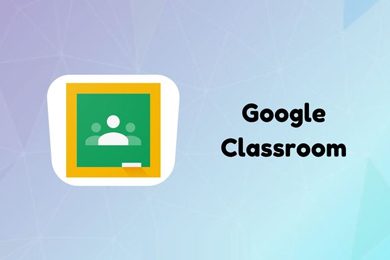
 Jan Ekhteyari
Jan Ekhteyari81 Lectures Beginner Level

 Atanu Ghosh
Atanu Ghosh12 Lectures Beginner Level

 Laurence Svekis
Laurence Svekis11 Lectures Beginner Level
Google Sites is a website creation tool by Google that allows users to build and share websites quickly and easily. It offers a user-friendly interface for creating web pages without the need for coding.
To create a website, go to Google Sites, choose a template or start from scratch, add content like text, images, and links, and customize the design. Changes are saved automatically.
Yes, Google Sites supports collaboration. Multiple users can edit a site simultaneously, making it easy for teams to work together on website creation and updates.
You can add various types of content, including text, images, videos, Google Drive files, and embed codes. Google Sites integrates with other Google Workspace apps.
Yes, websites created with Google Sites are mobile-friendly and responsive. They adapt to different screen sizes, ensuring a consistent viewing experience on various devices.





