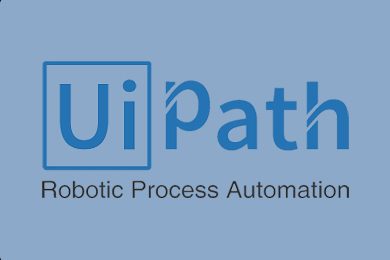This plan includes
- Limited free courses access
- Play & Pause Course Videos
- Video Recorded Lectures
- Learn on Mobile/PC/Tablet
- Quizzes and Real Projects
- Lifetime Course Certificate
- Email & Chat Support
What you'll learn?
- Install UiPath 2020 Studio on Windows
- Understand what is RPA?
- Learn Components and Architecture of UiPath
- Learn basic types of workflows
- How to create the first robot and launch it
- Deploy the robot to the Orchestrator
Course Overview
Robotic Process Automation is a process to replace the human effort by bots to do repetitive and mundane tasks. The advantages of this are increased efficiency, accuracy, and higher ROI. It also frees the human resources to be used for better and more productive jobs.
Robotic Process Automation consists of 3 major components:
-
Robotic - An entity that is capable of being programmed by a computer for doing complex tasks is known as a Robot. In terms of RPA, this task would be to mimic human actions. We are talking about software robots, not mechanical.
-
Process - A process is a sequence of actions/activities or steps/tasks taken in order to achieve a particular end.
-
Automation - When a task/an activity happens automatically, i.e. without human intervention.
Based on these terms, we can assume that Robotic Process Automation means:
Mimicking human behavior to execute a sequence of steps/actions which leads to a meaningful end without human intervention.
According to McKinsey Research,
Knowledge in work automation could have an economic impact of $5-7 trillion by the year 2025. It will touch more than 230 million knowledge workers, nine percent of the global workforce
It is estimated that up to 45 percent of the activities companies pay people to perform can be automated through RPA.
-
Routine tasks in the ‘Do’ category contribute to over 90% of the regular and repetitive work.
-
RPA is best suited for automation of routine and repetitive tasks.
-
It is best suited for Banking, Financial Services, HR operations, Supply Chain, and similar functions. They may require some cognitive work also.
-
RPA technology is not amateur as many think as some organizations feel skeptical in implementing RPA in their processes.
-
RPA is there in the market from the past 10 years and is mature. Bots have been into the processes from the last 6-7 years in applications having location-based services.
The reason why I’m telling you that UiPath is the top tool, you should look at the following pointers:
-
UiPath is the top tool to learn RPA and it does not require any knowledge of programming languages to use it to implement RPA.
-
UiPath is among the leading tools in the past 4 years in terms of popularity and usability.
-
The tool is simple to use and has a drag and drop functionality of activities (an activity is an entity that performs a specific action in an RPA solution), using which you can easily set the functionality of your Process Automation Solution.
-
UiPath has a standard Studio version which has a trial period of 60 days.
-
And the best part is, UiPath comes with a Community Edition which is free for lifetime and has most of the functionality of the Studio version.
During this course, we'll use the latest version of UiPath Studio 2020 (beta). This version includes UiPath Assistant. UiPath Assistant is the center of all your attended automation needs. It is an application that allows you to view, manage, and set reminders for processes.
If you have any questions, please don't hesitate to contact me.
Sign up today and see how fast you can improve your seniority and create your first robot!
Pre-requisites
- A modern Windows computer with Internet (UIPath has no Mac or Linux versions)
- Passion to learn a new tool
Target Audience
- It's perfect for complete beginners with zero experience
- It's perfect for middle developers who wants to improve theoretical knowledge and do more practice with UiPath
Curriculum 20 Lectures 01:38:10
Section 1 : Introduction
- Lecture 2 :
- What is RPA
Section 2 : Platform overview
- Lecture 1 :
- Platform introduction
- Lecture 2 :
- Components and architecture
- Lecture 3 :
- Types of processes
- Lecture 4 :
- License cost
Section 3 : UiPath Studio installation
- Lecture 1 :
- Software requirements
- Lecture 2 :
- Installing UiPath community studio
- Lecture 3 :
- User interface overview
Section 4 : The first robot
- Lecture 1 :
- The first robot
- Lecture 2 :
- Orchestrator user interface
- Lecture 3 :
- Connect studio to orchestrator
- Lecture 4 :
- Processes
- Lecture 5 :
- Git integration
Section 5 : Practice
- Lecture 1 :
- Task subscribers count
- Lecture 2 :
- Task kill IE
- Lecture 3 :
- Web recording
- Lecture 4 :
- Firefox extension
- Lecture 5 :
- PDF recognition
- Lecture 6 :
- Open project
Our learners work at
Frequently Asked Questions
How do i access the course after purchase?
It's simple. When you sign up, you'll immediately have unlimited viewing of thousands of expert courses, paths to guide your learning, tools to measure your skills and hands-on resources like exercise files. There’s no limit on what you can learn and you can cancel at any time.Are these video based online self-learning courses?
Yes. All of the courses comes with online video based lectures created by certified instructors. Instructors have crafted these courses with a blend of high quality interactive videos, lectures, quizzes & real world projects to give you an indepth knowledge about the topic.Can i play & pause the course as per my convenience?
Yes absolutely & thats one of the advantage of self-paced courses. You can anytime pause or resume the course & come back & forth from one lecture to another lecture, play the videos mulitple times & so on.How do i contact the instructor for any doubts or questions?
Most of these courses have general questions & answers already covered within the course lectures. However, if you need any further help from the instructor, you can use the inbuilt Chat with Instructor option to send a message to an instructor & they will reply you within 24 hours. You can ask as many questions as you want.Do i need a pc to access the course or can i do it on mobile & tablet as well?
Brilliant question? Isn't it? You can access the courses on any device like PC, Mobile, Tablet & even on a smart tv. For mobile & a tablet you can download the Learnfly android or an iOS app. If mobile app is not available in your country, you can access the course directly by visting our website, its fully mobile friendly.Do i get any certificate for the courses?
Yes. Once you complete any course on our platform along with provided assessments by the instructor, you will be eligble to get certificate of course completion.
For how long can i access my course on the platform?
You require an active subscription to access courses on our platform. If your subscription is active, you can access any course on our platform with no restrictions.Is there any free trial?
Currently, we do not offer any free trial.Can i cancel anytime?
Yes, you can cancel your subscription at any time. Your subscription will auto-renew until you cancel, but why would you want to?
Instructor

79857 Course Views
1 Courses



 Tech & IT
Tech & IT
 Business
Business
 Coding & Developer
Coding & Developer
 Finance & Accounting
Finance & Accounting
 Academics
Academics
 Office Applications
Office Applications
 Art & Design
Art & Design
 Marketing
Marketing
 Health & Wellness
Health & Wellness
 Sounds & Music
Sounds & Music
 Lifestyle
Lifestyle
 Photography
Photography