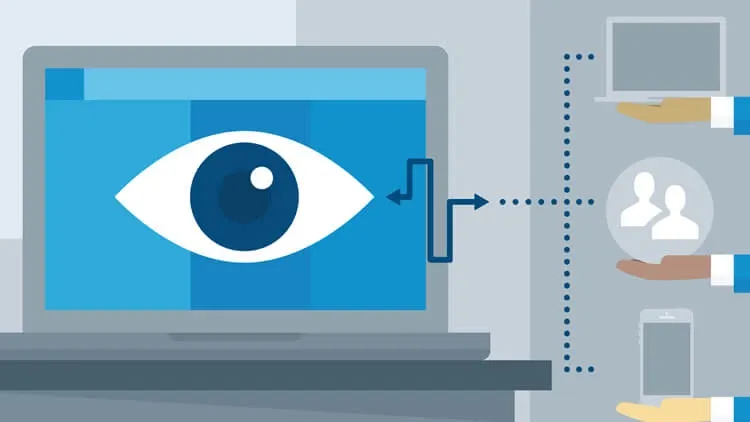This plan includes
- Limited free courses access
- Play & Pause Course Videos
- Video Recorded Lectures
- Learn on Mobile/PC/Tablet
- Quizzes and Real Projects
- Lifetime Course Certificate
- Email & Chat Support
What you'll learn?
- All Manual Unix Concepts required for Software Testers.
- How to Automate the various Unix Processes, so as to achieve end to end test automation.
- Learn about Putty, winScp
- Learn about Java SSH library (Jsch) - To do automation of Unix processes
Course Overview
Unix Knowledge required for Software Testers - Manual and Automate the various UNIX / LINUX processes, So that you can achieve end to end test automation (If you have any Unix processes in your application).
This course will teach you (To very absolute beginner to Unix / Linux) All about various Unix / Linux commands, processes, scripts along with Unix architecture.
Also this course mainly covers about automation of various Unix processes like executing shell scripts / sending or receiving files to / from Unix or Linux server, so that you can incorporate this in your test automation framework and achieve end to end test automation.
Pre-requisites
- Good to have Basic Java knowledge
Target Audience
- All Manual Testers
- Automation testers who wish to learn how to automate Unix processes
- Anyone who wish to start there career as software tester
Curriculum 47 Lectures 09:27:38
Section 1 : Introduction
Section 2 : Start with UNIX
- Lecture 1 :
- Unix Architecture
- Lecture 2 :
- Unix Introduction
- Lecture 3 :
- what happens when you execute any command or shell script in unix or linux
Section 3 : Infrastructure to work with UNIX (for this course)
- Lecture 1 :
- Create Unix Instance on Google Cloud for practice
- Lecture 2 :
- Connect to Unix server using Putty (a ssh client)
- Lecture 3 :
- Connect to Unix server using WinScp (to perform all SFTP operations)
Section 4 : How much Unix is required from software testing point of view
- Lecture 1 :
- How much Unix is required for software testers?
- Lecture 2 :
- Manual VS Automated Unix processes
Section 5 : Unix Basics
- Lecture 1 :
- VI editor in UNIX / LINUX
- Lecture 2 :
- File Types in Unix
- Lecture 3 :
- Understanding Unix or Linux directories - Unix File System
- Lecture 4 :
- Unix / Linux Directory Commands
- Lecture 5 :
- Unix / Linux File Commands
- Lecture 6 :
- Other Unix / Linux Commands
- Lecture 7 :
- Special characters to be used along with Unix / Linux commands
- Lecture 8 :
- Why file permission required in Unix / linux
- Lecture 9 :
- Unix File Permissions -Commands
- Lecture 10 :
- All About processes in UNIX & Unix Process Commands
- Lecture 11 :
- Filter commands in UNIX or LINUX
- Lecture 12 :
- Find Command in UNIX or LINUX
- Lecture 13 :
- Grep command in UNIX - Search data in file for perticular pattern
- Lecture 14 :
- Pipes in UNIX or LINUX - Interprocess Communication
- Lecture 15 :
- Read and Write file in Unix Linux - Cat command, redirecting data
- Lecture 16 :
- Sort command in Unix or LInux - How to sort file? Various examples
- Lecture 17 :
- Uniq Command in unix or linux (Filter commands)
- Lecture 18 :
- diff command - compare 2 files in unix or linux line by line
- Lecture 19 :
- cmp command in unix or linux - Compare 2 files byte by byte
- Lecture 20 :
- Variables in UNIX or LINUX
- Lecture 21 :
- All About Shell Script in UNIX
Section 6 : Automate Unix Processes - To do end to end automation testing
- Lecture 1 :
- Automate the Unix processes
- Lecture 2 :
- GitHub Location for code - Unix for testers using Jsch and putty
Section 7 : Automate Unix Processes using Putty (By creating .bat file)
- Lecture 1 :
- Automation Of Shell Script Execution using Putty (via Plink)
- Lecture 2 :
- Automation Of sending file to Unix server using Putty (via pscp)
- Lecture 3 :
- Automation Of Receiving file from Unix server using Putty (via pscp)
- Lecture 4 :
- Execute batch (.bat file) in java using process Builder
- Lecture 5 :
- Execute batch (.bat file) in java using plexus utils
Section 8 : Automate Unix Processes using Jsch (JAVA API)
- Lecture 1 :
- Various libraries available to automate UNIX testing
- Lecture 2 :
- Lets get started using Jsch library (for Unix processes automation using java)
- Lecture 3 :
- Authentication in jsch
- Lecture 4 :
- Execute any UNIX command via jsch (in automation)
- Lecture 5 :
- Send (upload) file to UNIX server via jsch (in automation)
- Lecture 6 :
- Send or Upload multiple files to Unix or Linux server using Jsch Java library
- Lecture 7 :
- Execute shell script via jsch (in automation)
- Lecture 8 :
- Verify if file exist on UNIX server via jsch (in automation)
- Lecture 9 :
- Receive (Download) or get file from unix server to local machine using Jsch
- Lecture 10 :
- Receive or Download multiple files from unix or linux server using Jsch
Our learners work at
Frequently Asked Questions
How do i access the course after purchase?
It's simple. When you sign up, you'll immediately have unlimited viewing of thousands of expert courses, paths to guide your learning, tools to measure your skills and hands-on resources like exercise files. There’s no limit on what you can learn and you can cancel at any time.Are these video based online self-learning courses?
Yes. All of the courses comes with online video based lectures created by certified instructors. Instructors have crafted these courses with a blend of high quality interactive videos, lectures, quizzes & real world projects to give you an indepth knowledge about the topic.Can i play & pause the course as per my convenience?
Yes absolutely & thats one of the advantage of self-paced courses. You can anytime pause or resume the course & come back & forth from one lecture to another lecture, play the videos mulitple times & so on.How do i contact the instructor for any doubts or questions?
Most of these courses have general questions & answers already covered within the course lectures. However, if you need any further help from the instructor, you can use the inbuilt Chat with Instructor option to send a message to an instructor & they will reply you within 24 hours. You can ask as many questions as you want.Do i need a pc to access the course or can i do it on mobile & tablet as well?
Brilliant question? Isn't it? You can access the courses on any device like PC, Mobile, Tablet & even on a smart tv. For mobile & a tablet you can download the Learnfly android or an iOS app. If mobile app is not available in your country, you can access the course directly by visting our website, its fully mobile friendly.Do i get any certificate for the courses?
Yes. Once you complete any course on our platform along with provided assessments by the instructor, you will be eligble to get certificate of course completion.
For how long can i access my course on the platform?
You require an active subscription to access courses on our platform. If your subscription is active, you can access any course on our platform with no restrictions.Is there any free trial?
Currently, we do not offer any free trial.Can i cancel anytime?
Yes, you can cancel your subscription at any time. Your subscription will auto-renew until you cancel, but why would you want to?
Instructor

138325 Course Views
2 Courses



 Tech & IT
Tech & IT
 Business
Business
 Coding & Developer
Coding & Developer
 Finance & Accounting
Finance & Accounting
 Academics
Academics
 Office Applications
Office Applications
 Art & Design
Art & Design
 Marketing
Marketing
 Health & Wellness
Health & Wellness
 Sounds & Music
Sounds & Music
 Lifestyle
Lifestyle
 Photography
Photography